Android 14 is the latest operating system for Android Smartphones; now you can upgrade Poco F1 to Android 14 by flashing a custom ROM based on AOSP and with the help of a custom recovery. Android 14 is one of the most stable and simplified versions of Android over the years.

Warning! Unlocking the bootloader, flashing custom ROM, rooting, etc., might void the device’s warranty. You are solely responsible for any loss or damage to your product. We collect information from the internet and share it.
Content Table
Android 14 For Poco F1
Many new things are present in Android 14, which we will discuss in detail in this article. As Android 14 has just been released, developers have difficulty maintaining both the Android Pie-based and Android 14-based custom ROMs. You can check out other ROMS for Poco F1 based on MIUI and AOSP that are much more stable running on Android Pie 9.
What’s New?
Live Caption
You can caption media playing on your phone automatically with a button tap. It will be much easier to understand a foreign language being played on your Poco F1 through videos, podcasts and audio messages. The live caption will automatically show on the screen when a media is being played, even your own recorded stuff.
Smart Reply
With AI taking over these days, intelligent replies will help you conveniently reply to your sender. For example, when a friend or a colleague asks you out for a movie, your phone will suggest you reply with a “??”. You can even navigate to Google Maps immediately and set an event from the heads-up bar.
Sound Amplifier
This new application can boost the surround sound, filter the background noise, and tune it for your best experience. You can plug in your headphones and listen to a particular object more clearly in a classroom, attending a lecture or meeting. You can even download it from non-Android 14-based smartphones from the Google Play Store.
Gesture Navigation
Gesture Navigation is already present on many other ROMs for Poco F1, and in particular, we can see that the Pixel Experience Custom ROM has better gesture navigation. Now, it will be integrated into all Android 14-based ROMs, which would be more intuitive. You can navigate backwards and forwards, pull up the home screen and swipe up to see your open apps more smoothly.
Dark Theme
Security & Privacy
Regarding security and privacy, Google has always kept these two things on its priority lists. With Android 14 now, you can control your privacy in new, more innovative ways.
All the privacy settings options come under one hood now. You can decide to store the web and app activity data for a certain amount of time and allow apps to use the location while you are using it, and it won’t run in the background anymore. The best thing with Android 14 is the ability to opt out of ad retargeting and personalization.

Upgrade Poco F1 To Android 14
Remember to unlock your bootloader before updating your Poco F1 to Android 14-based custom ROMs. Ensure you have the latest TWRP installed, or your device might get bricked. All the ROMs mentioned below are under the BETA phase so that bugs may be present. You can report it to the respective developers with a log cat.
Pixel Experience 10
Pixel Experience is an AOSP-based ROM, with Google apps included and all Pixel applications such as the launcher, wallpapers, icons, fonts, boot animation, etc.
The developer of the ROM is jhenrique09, who has mentioned the known bugs of SELinux to be permissive. The WiFi display is not working, so you can use WiFi to cast your screen on your TV. You need to select the network manually. All these bugs will soon be fixed over the following updates, so please be patient.
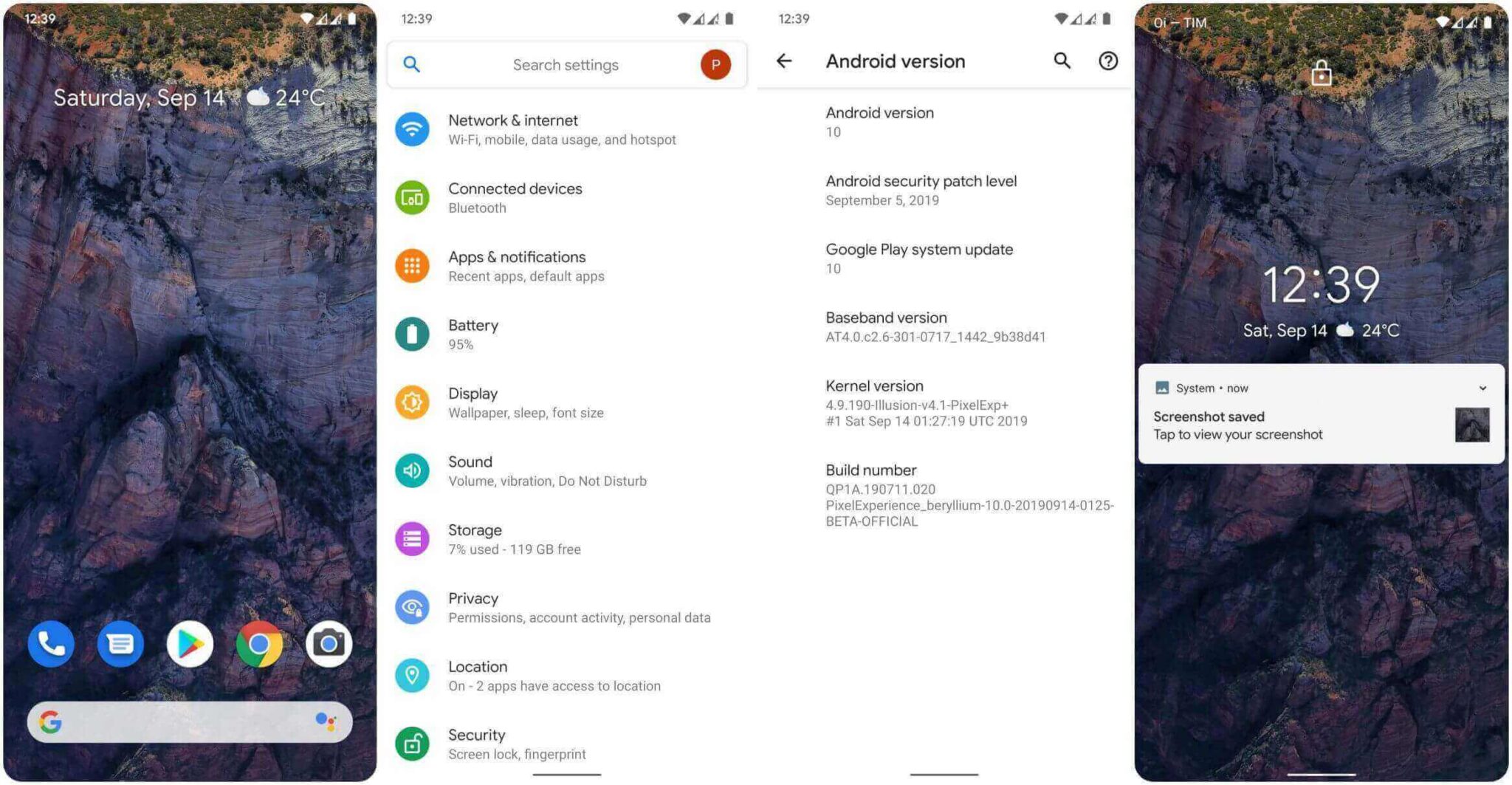
You do not need to flash any Gapps as Pixel Experience already has pre-installed Google Apps.
Download Pixel Experience based on Android 14 For Poco F1
ArrowOS 10
ArrowOS is an AOSP/CAF-based project that started to keep things simple, clean and neat. The ROM is in the official BETA phase, and the developer is Kubersharma.
The new ROM has a few bugs, like encryption not working, dual VOLTE standby not working, and the SELinux not being permissive. These bugs are minor and can be ignored; they will be fixed shortly. Also, remember that the backup tool has not been added yet, so you must update the GApps package every time.
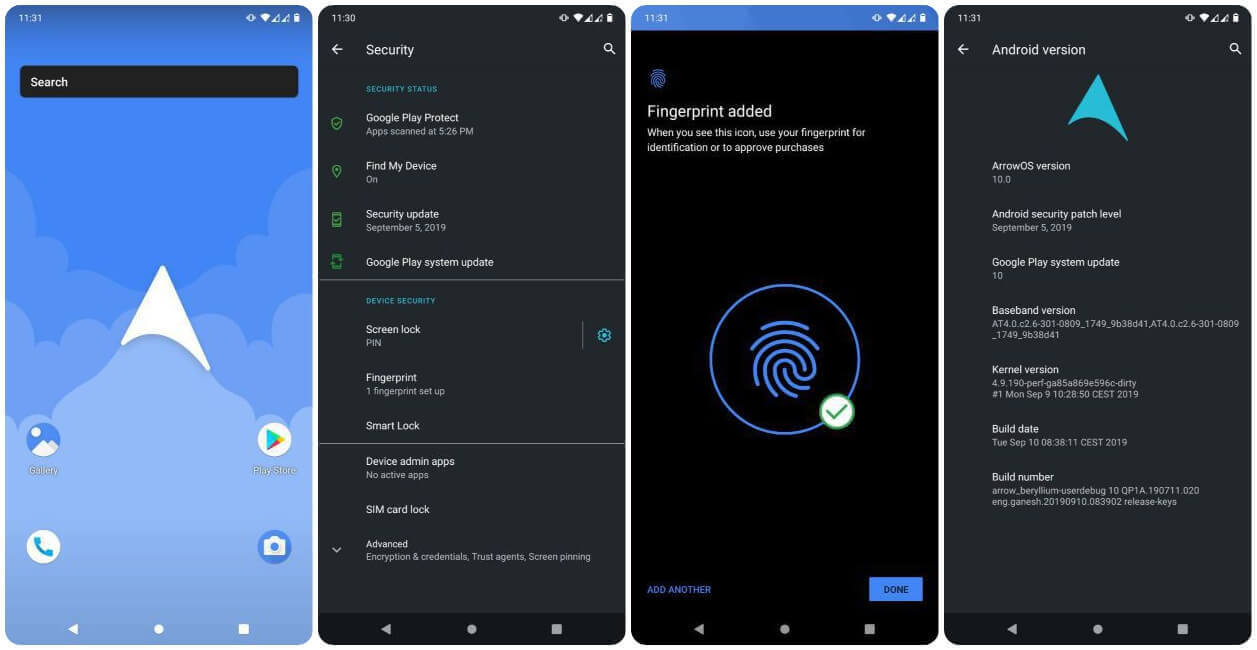
POSP V3.0 Alpha 2
Potato Open Sauce Project is a butter-smooth Android aftermarket firmware. The maintainers of this ROM cherry-pick the best features to make it one of the lightest yet user-friendly. The main aim of the developers of this ROM is to deliver an experience with original ideas and features along with valuable things to the community.
The ROM is in the Alpha 1 Beta Phase, and the ROM maintainer is Agent_fabulous, where he has mentioned that the encryption is not working. Few people are complaining about the Fingerprint bug, which will be fixed soon. Also, SElinux is permissive at the moment.
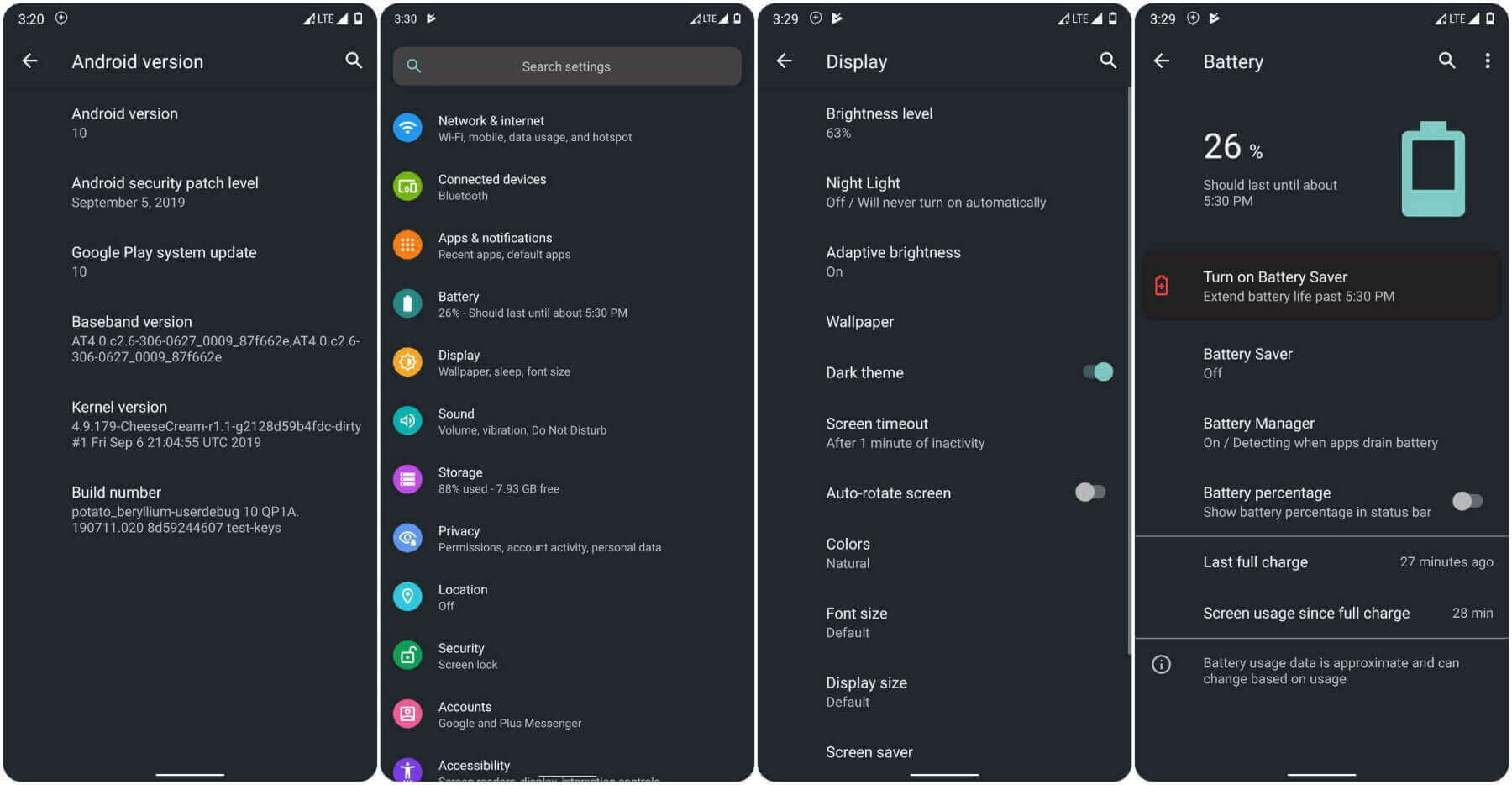
Download POSP V3.0 and GApps
Cosmic-OS 5.0
Cosmic-OS is a Custom ROM based on the Android Open Source Project (AOSP) with additional features, performance and battery life improvements. This is the latest addition to the Android 14 custom ROM for Poco F1, which can be flashed without the requirement of flashing the vendor firmware first. As the ROM has just been released, the present bugs are SElinux permissive, and no Magisk and -Swipe gestures are missing (which could be resolved by installing a patched launcher).

Download Cosmic-OS-5.0 and GApps
AOSiP
AOSiP has been based on Google’s AOSP sources since the Android 6.0 release. The custom ROM is built with lots of the latest features and kept simple, and stability has been the priority held in mind by the developers.
As the ROM is new, you might face a few minor bugs, like the battery percentage on the status bar hiding other items due to the notch (you can flash the notch fix). GApps are included along with Google dialer and messages.
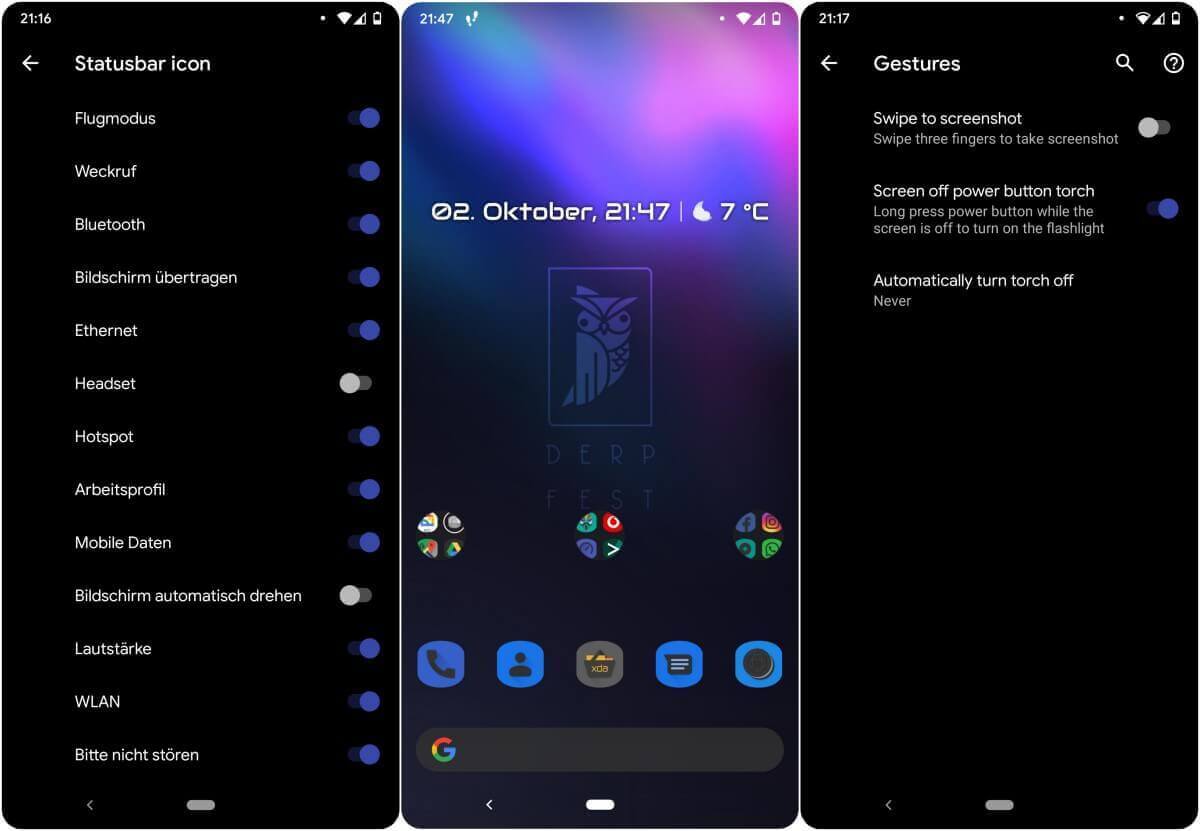
Download AOSiP
CrDroid 6.0
It was designed to increase the performance and reliability of Android over the stock version. CrDroid brings the best features and mods an Android device should have. It is one of my favourite ROMs for Poco F1, as I get a rich gaming experience.
Download CrDroid 6.0 and GApps
Evolution X 3.0
Evolution X is based on the Android Open Source Project, which includes Google apps such as the Pixel Launcher, Icons, Wallpapers, Fonts, Ringtones, etc. A mix of brilliant customization features and a handful of modifications are added to make it one of the smoothest custom ROMs to Upgrade Poco F1 To Android 14.

The current bugs are CTSprofile being false; you can flash the Magisk module to fix it. Casting on Television or any other screen is not working at the moment. Also, Chrome freezes frequently; you can try Chrome Beta for a temporary fix. We hope the bugs will be fixed in the future, as this is just the initial release based on Android 14.
Download Evolution X 3.0
LineageOS 17
LineageOS is a community-built custom ROM with the distribution of Android 14 source codes. The developers have designed the ROM to increase the performance and stability of Stock Android. LineageOS is the most straightforward and lightweight ROM, which many other developers use as a base for their Custom ROMs.
This is still an unofficial build of LineageOS 17 by DeHuMaNiZeD on XDA with a built-in Illusion Kernel where Live Display and SELinux are permissive. You will be required to flash Gapps along with it, and if needed, you can flash Magisk Canary for root privileges.
Download LineageOS 17 and GApps
NitrogenOS
Nitrogen OS is based on AOSP, which is similar to LineageOS. It is light and known for its simplicity with a house of modifications. It would be best if you flashed Gapps along with the ROM for a smooth operation.
The ROM is smooth and fast with a certain battery percentage. It also has status bar customization options like QS Tile, Network Speed, and other tweaks. The disadvantage of this ROM is the launcher, which is ugly, where squared icons are put inside a round white circle. This can be fixed with a third-party launcher like Nova or Poco Launcher. The stock screen shifts down on the lock screen, which it should not.
We believe these are minor bugs that do not hamper your smartphone’s day-to-day work and will be fixed in future updates.
Download Nitrogen OS 10 and GApps
Atom-OS
A stable and bug-free custom ROM based on Android 14 for Poco F1 that has tonnes of customizations and modifications implemented. The best thing about this ROM is that GApps is pre-installed, and you don’t need to struggle to find the perfect one.
Atom-OS is based on the Android Open Source Project, where everything works except the video recording, which will be fixed in the next update. You can install GCam on it and enjoy Android 14 on Poco F1 to work around it.
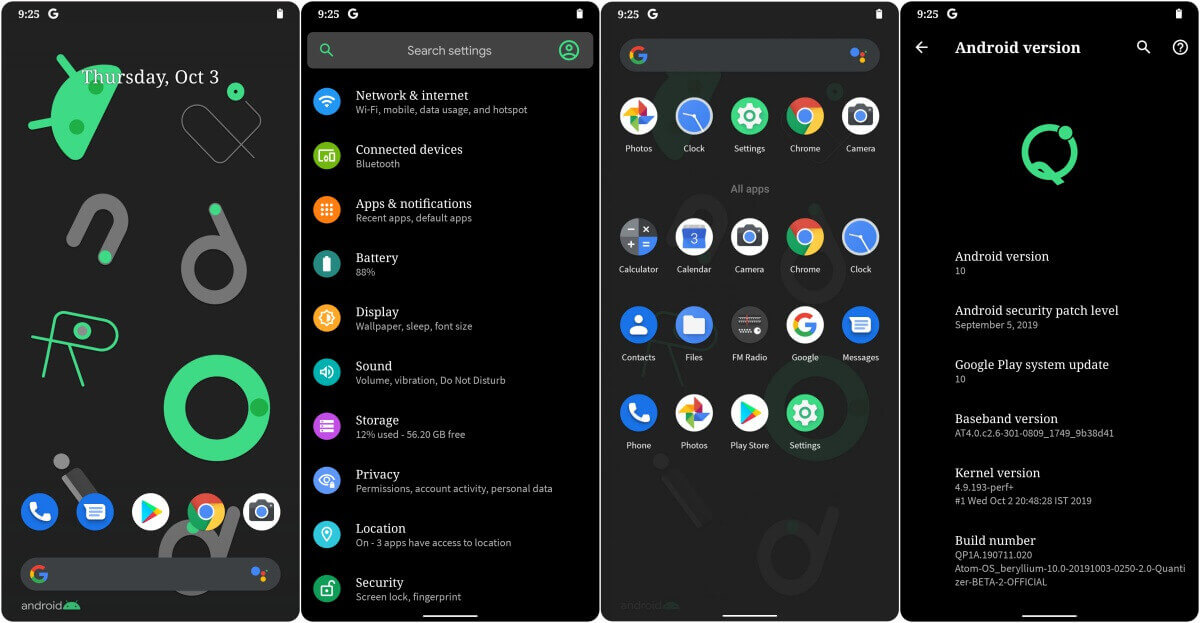
Download Atom-OS 2.0
MSM Xtended Beta V2
Based on AOSP and GZOSP, the developers of MSM Xtended have built this ROM with perfection and blended it with all the available features, tweaks, mods and stability from various other ROMS for a better and richer user experience.
Flashing this ROM is easy, and Magisk V20.0 is working flawlessly. Flash the ROM along with the GApps, and then after the first boot, flash Magisk for a smooth and error-free experience.
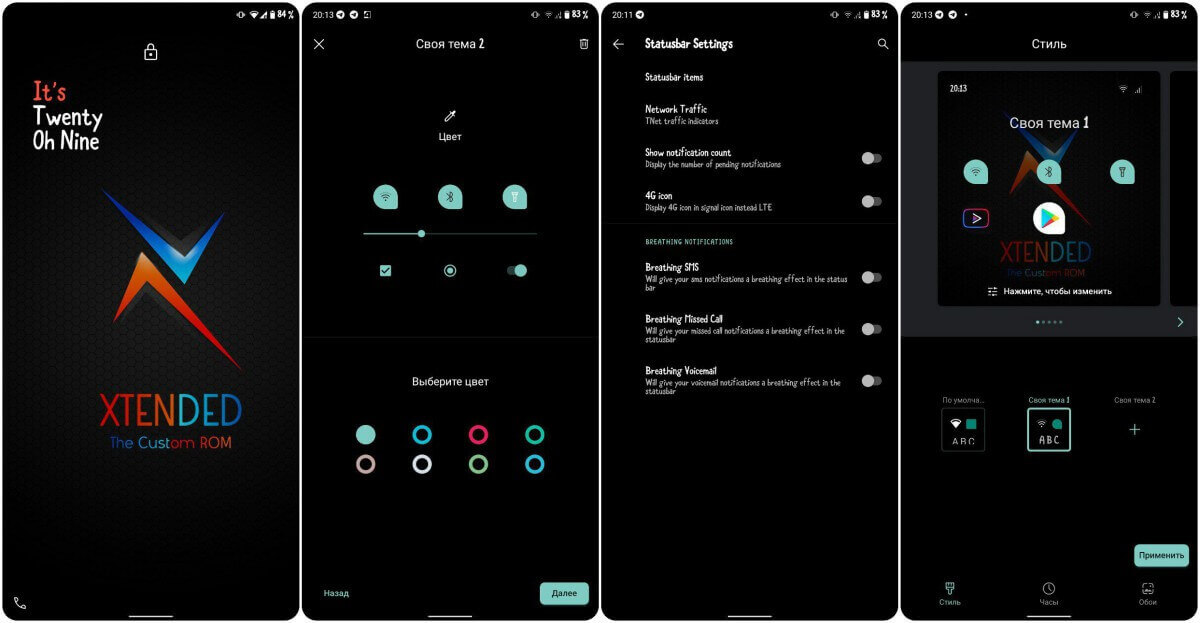
Download MSM Xtended and GApps(select OMNI GApps)
NOTE: If you plan to upgrade Poco F1 To Android 14, you should flash Magisk v20.0 or above and do not flash any custom Kernel until further notice. This might break the custom ROM or lead to other bugs the developer cannot figure out. You are also advised to send a Logcat to the developer of the ROM if you face any bugs.
Instruction
Once you download the custom ROM and the GApps, please make sure of the following things:
- Your device must be flashed with the latest Stock MIUI (10.3.7.0 is the latest)—no need to flash it again if you have flashed it once.
- Wipe Cache, Dalvik Cache, System and Data. Do not Wipe anything else in the TWRP.
- Flash the Android 14 Custom ROM through TWRP only
- The first boot might take some time. So please have patience.
Airtel VOLTE Fix
Many Poco F1 users face problems with Airtel Volte running on Android 14. Here is a fix to enable Volte on Airtel for such users:
- Go to the networks and internet settings.
- Open mobile networks and select your AirTel SIM.
- Go down and choose Access Points Name.
- Now open it and choose Live AirTel (by default, it is Airtel GPRS).
- After selecting Airtel Live, choose GPRS Airtel again.
- Now, Go back and toggle your Volte switch.
- Restart once or turn aeroplane mode on and off.
Conclusion
In conclusion, upgrading your Poco F1 to Android 14 with custom ROMs is a transformative experience. Embrace the future of technology by unlocking new possibilities and features tailored to your preferences.
FAQs: Unveiling the Answers
- Q: Is upgrading to Android 14 risky for my Poco F1?
- A: Not if you follow the recommended steps and choose a reliable custom ROM.
- Q: Can I revert to the original firmware if I encounter issues?
- A: You can revert by reinstalling the stock ROM, but proceed cautiously.
- Q: Are custom ROMs legal?
- A: Custom ROMs are legal if they don’t infringe on proprietary software.
- Q: How often should I update my custom ROM?
- A: Regular updates are recommended, but it depends on the ROM developer’s release schedule.
- Q: Will upgrading void my warranty?
- A: Upgrading to custom ROMs may void your warranty; proceed at your own risk.
I brought my Poco F1 2 weeks back in Big Billion Days Sale. Shall I upgrade to Android 10 now?
I would suggest you stick to Android 9 as of now because MIUI 11 is going to be released on or after the 22nd of October.
I went to recovery and tried to update with pixel rom. But got error. Please help
Have you installed TWRP?
No. How to do that?
Please follow this link. https://www.technolaty.com/how-to-unlock-poco-f1-bootloader-and-install-custom-recovery/
First, you will have to unlock the bootloader of Poco F1.
Then install TWRP using a computer.
Kindly follow the guide.
Very well. Thanks a lot. I will check later.
How to install twrp?
You need to unlock the bootloader of your phone first. Please check the link in the article.
I tried crdroid, lineage, pixel and nitrogen. Can say crdroid gives better performance at gaming.
Woah!!! New rom atomos. Thanks
Pixel Experience is best so far for me.