Xiaomi Poco F1 has a vast community of development and support on XDA and other communities. While we previously talked about custom ROMs for Poco F1, we thought there might be an individual’s preferences over the Stock ROM.
We all love custom ROMs; we also like to install Stock ROMs that are deodexed or modified for individual preference. We present 7 MIUI ROMs for Poco F1 based on Android Pie with different features and customizations.

The ROMs mentioned below have different features and customizations; you must check them before installing them; apart from that, be assured that they are all based on MIUI.
Content Table
7. EU Firmware (Beta/Stable)
As the name suggests, the EU, which means it belongs to the European community. It was founded in 2010 to provide International users with English MIUI Android and Xiaomi products. Since then, the community and the website have collaborated with Xiaomi by contributing a lot. It has also helped Xiaomi with app translations and significant bug fixes—many non-European users like this MIUI ROM For Poco F1, which is handy with tweaks and modifications.
Download EU Firmware For Poco F1
- Beta – MIUI 10 EU 9.6.27 Android Pie 9.0
- Stable – MIUI 10 EU 10.3.8.0 Android Pie 9.0
6. MIUI Pro
MIUI Pro is a unique version of MIUI firmware for Xiaomi devices, which has lots of customization and quick support over significant bugs or other minor issues. The modifications, patches, and improvements are unique work of the developers and have no analogs. The firmware is complimented for its codes that optimize the device’s operation performance and battery consumption.
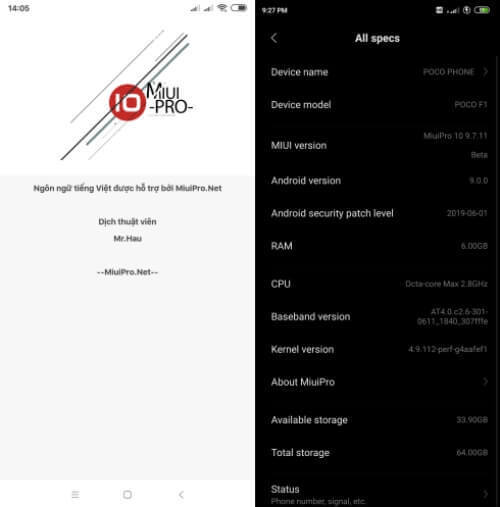
Download MIUI Pro For Poco F1 – MiuiPro 9.7.11 Android Pie 9.0
5. MI Room (MIUI 11)
The Chinese version of MIUI with integrated EU modifications gives a mix of performance and stability to the ROM. A well-organized ROM with all the irrelevant Chinese features and services removed and disabled, making more room for internal storage. The ROM is for Russian users where the language and localization are well optimized. MI Room has an inbuilt adblocker, which does not affect other internet usage.
You will get Magisk pre-installed, and Google Pay works best with SafetyNet and NFC support. The RAM management on every MIUI ROM is well-optimized so that you will get more battery backup than the stock ROM.
Ported and updated recently from Mi8, you get MIUI 11 features and modifications.
Download MI Room For Poco F1 – Mi Room 9.9.27 MIUI 11
4. Revolution OS
Revolution OS is well known for its performance and battery backup. Based on the latest MIUI 10 Android Pie with cameras 2 API enabled and financial apps working fine, this ROM is perfect for Indian users. Revolution OS has Poco Launcher by default and supports third-party themes. The best thing to notice about this ROM is the battery backup, which will give you around 12-15 hours of Screen time.
Download Revolution OS For Poco F1 – Revolution OS 9.6.23
3. MIUI MS (MI8 Ported)
MIUI MS is ported from Xiaomi Mi8 with MIUI 11 features integrated. This ROM is suitable for daily activities like browsing, texting, and streaming videos. The ROM is not made for gaming because it consumes the battery faster than other MIUI-based ROMs for Poco F1. Dark theme is well optimized, and you get Magisk pre-installed with Google Core apps like Playstore, Gboard, Contacts, Gcam, etc. Other bloatware is removed from this ROM, making it small in size.

Download MIUI 11 For Poco F1 – MIUI_POCOF1_9.9.7
2. Mi Italia
Mi Italia is a ROM dedicated to Italian users with Google Lens integration and many other changes. It is a deodexed ROM with no Xiaomi pre-installed apps. This MIUI ROM For Poco F1 Based on Android Pie 9 comes with pre-installed Google Services. Third-party themes can be installed without the need for MI account authorization.
Download MI Italia For Poco F1 – Mi-Italia 9.1.10 Android Pie 9.0
1. MIUI Global (Beta/Stable)
MIUI ROM For Poco F1 is based On Android Pie 9, which comes in Stable and Beta variants. While Beta was discontinued a few months back, the Stable release comes with monthly security patches and contains the Xiaomi pre-installed applications. MIUI Stock ROM is well optimized, which gives better network strength, flexibility, performance, etc. I prefer to stay with MIUI Global stable as it doesn’t contain any bugs, unlike MIUI Global Beta.
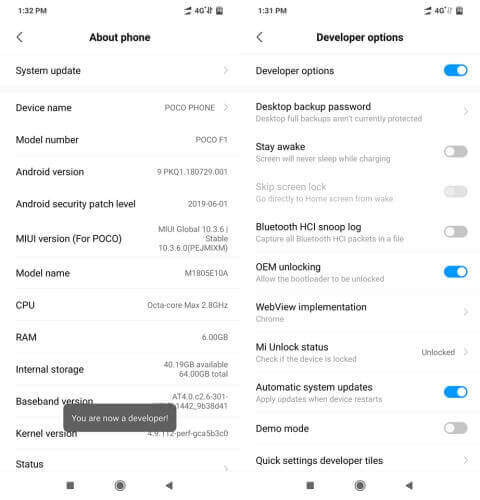
Download MIUI Global For Poco F1
- Beta – MIUI 10 Global Stable 9.6.27
- Stable – MIUI 10 10.3.8.0 Android Pie 9.0
NOTE: The list of ROMS for Poco F1 mentioned above is available online; we are not the developers. Apart from the Global Stable bootload service, you must unlock your devices to install the ROMs. If you have any doubts or the ROM is not working on your Poco F1, you may leave a comment below or contact the respective developers directly. You may also check this article for information on upgrading Poco F1 to Android 10.
Conclusion
In conclusion, selecting the correct MIUI ROM for your Poco F1 is akin to choosing the perfect outfit – it should enhance your style and comfort. Each of the mentioned ROMs has its unique charm, catering to different preferences. Experiment, explore, and elevate your Poco F1 experience to new heights.
Frequently Asked Questions
- Can I switch between these ROMs easily?
- Yes, most ROMs offer straightforward installation and switching procedures. However, backing up your data before making any changes is recommended.
- Will installing a custom ROM void my warranty?
- Generally, yes. Modifying the software on your device can void the warranty. Ensure you understand the implications before proceeding.
- Do these ROMs improve battery life?
- Many custom ROMs optimize system performance, potentially improving battery life. However, individual results may vary.
- How often should I update my chosen ROM?
- It’s advisable to stay updated with the latest releases to benefit from security patches and new features.
- Can I revert to the stock MIUI ROM?
- Yes, you can revert to the stock MIUI ROM by following the device-specific instructions provided by the ROM developer.
“MIUI 10 Global Stable 10.0.4.0” Where did u found it? It’s realy beta? lol
Though officially they have stopped it. Got it from XDA.
thanks
I am getting Error 7 on MIUI 11 flashing rom on poco
Links updated. Download the ROM and flash, you won’t face any issue.
Thanks for the wonderful list
Are these latest versions?
East or West MIUI Global Stable is the best.
I am facing error 7 on MIUI MS ROM
Download now, links updated. The developer has fixed the issue.