Android smartphones offer sophisticated cameras with lenses ranging from two to five. The images do not look promising without proper software support and suitable image processing applications. The latest GCam mod comes to the rescue, which utilizes the camera hardware to the full extent and produces the best images.
The cameras in Android smartphones are the weird ones when we talk about clicking authentic pictures, and many brands work on capturing images as closely as possible. While many brands do not focus on the photos’ clarity, they destroy the outcome with over-saturations and different colour orientations.

We can take the example of the Google Pixel smartphone, which has a single rear camera lens but produces prominent images. One of the renowned Android developers, Celso Azevedo, has ported the Gcam from the Pixel device and has made various smartphones available.
Unfortunately, the Gcam app (Google Camera), which Google has embedded in the HP Pixel, is exclusively intended for their smartphone device, the Google Pixel. You might have seen that Google cameras are better at taking photos, and you can improve your image quality to that level by using the latest GCam Mod, also called the Google Camera Mod. The GCam mod makes a significant change in the image quality of your phone. This article will show you how to download and install the latest GCam Mod on any Android device.
Content Table
Download Gcam For Android
Check out the full details of Gcam APK developers, the total number of downloads, version information, and application size:
| App name | Google Camera Mod |
| Last Updated | One day ago |
| App version | Varies |
| Downloads | 5,000,000+ |
| Compatibility | Android 8.0+ |
| App Size | 90 MB |
| Main Task | All Gcam features with some hidden features. |
| Developer | Celso Azevedo |
Note: Download the latest Gcam mod 2023 Edition from the link below. The GCam will work alongside the default camera app on your Android device.
You can download the latest GCam Mod from XDA Developers’ official website. Go to the link below, select your smartphone model from the list, and download the latest GCam Mod.
Installing the Google Camera modded application is easy and works without any flaws. Kindly check the model number of your device and then download the app.
What is GCam?
Above, you might have already got some information about what GCam is; if not, let me explain it to you. GCam, or Google Camera Mod, is the native Camera application in Google Pixel devices. One of the famous developers on XDA-Forums has ported the app to various brands of smartphones.
GCam is a modded camera application with a different image processing algorithm, which enhances the background images. There are many cool features in the GCam, such as portrait mode, Astra photography, etc.
Understanding GCam Mods
1. Enhanced Image Processing
GCam mods incorporate advanced image processing algorithms, resulting in improved dynamic range, colour accuracy, and low-light performance compared to stock camera apps.
2. Additional Features and Controls
Modifications to the GCam app often introduce additional features and manual controls, empowering users to fine-tune their photography settings and achieve more creative shots.
Benefits of the Latest GCam Mods
1. Night Sight Improvements
One of the standout features of GCam mods is Night Sight, which significantly enhances low-light photography. The latest mods may bring further improvements to Night Sight, allowing for more precise and detailed photos in challenging lighting conditions.
2. Astrophotography Mode
GCam mods may include an Astrophotography mode that enables users to capture stunning night sky shots. This feature is handy for astrophotography enthusiasts.
3. Portrait Mode Refinements
Portrait mode, known for its ability to create professional-looking background blur, is often refined in the latest GCam mods. This can result in more accurate edge detection and enhanced bokeh effects.
Supports Camera2 API
Camera2 API is an Application Programming Interface (API) that gives developers access to other camera modes, such as the Google Camera app. The latest smartphones already have CAMERA2 API and can directly install Gcam without root and TWRP.
To check whether your smartphone has Camera2 API support, download the Camera2 API Probe App from the Google Play Store.
Using a Qualcomm Snapdragon Chipset
Now, Google Camera Mod/Port only supports devices using the Snapdragon chipset. It’s possible that in the future, the developer can port it to Mediatek-based devices.
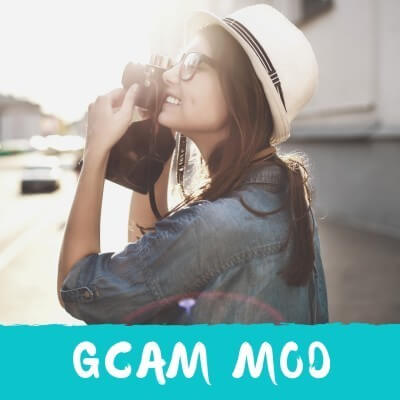
How To Install Google Camera Mod APK
Instructions For Installing GCam
- Once your Google Camera file has been downloaded, navigate to the folder where the GCam APK is saved.
- Press install and give the permissions requesting access to the camera, media, and storage.
- Make sure you select Allow.
- Follow the instructions on the screen and install it.
Instructions For Installing GCAM Config
Config XML is a camera configuration or setting that the user contributes to get better results. Besides, the config can sometimes eliminate some problems.
-
- First, download the config according to your phone. Please go to Arnova’s Configs.
- Open File Manager and create a Gcam folder and another configs folder.
- Now copy/move the downloaded config.xml file to the Config folder.
- Once done, open the Gcam application and enjoy the new world of photography.
FAQs (Frequently Asked Questions)
Q. What is GCam?
GCam is a camera mod(application) that aims to bring Google Camera to your smartphone for better image quality when taking photos and videos.
Q. Is GCam available for my smartphone?
The GCam is readily available for almost every Android 7 or above smartphone. You can check for your device using the download link given above.
Q. Is it safe to download the GCAM APK?
Yes, it is entirely safe to download GCam APK.
Q. Who is the best GCAM developer?
Developers like XDA and Arnova8G2 are some of the best GCam developers.
Q. Is GCAM better?
Yes, GCam is better and will bring more to your device regarding photography.
Q. Can I use GCAM without root?
If you already have Camera2 API, you won’t need to root your device.
Q. How do I check GCAM support?
You will need to see if your device has Camera2 API support. If it does, you can easily install GCam mod. If it doesn’t have Camera2 API support, you will have to enable it and see if an APK for your device is available.
Q. Can I use GCam without Camera2API?
No, you cannot use GCam without Camera 2API.
Conclusion
The latest GCam mods have the potential to transform your smartphone photography, providing advanced features and enhanced image processing capabilities. Following the steps outlined in this guide and being mindful of compatibility considerations, you can elevate your photography experience and capture stunning moments with your smartphone. Stay engaged with the GCam modding community to benefit from continuous advancements and improvements in mobile photography technology.