Android 10, with its host of new features and improvements, is a noteworthy upgrade for Android enthusiasts. However, downloading the Android 10 GApps (Google Apps) package is essential to unlock your device’s full potential. This guide will walk you through acquiring and installing this package to enhance your Android 10 experience.
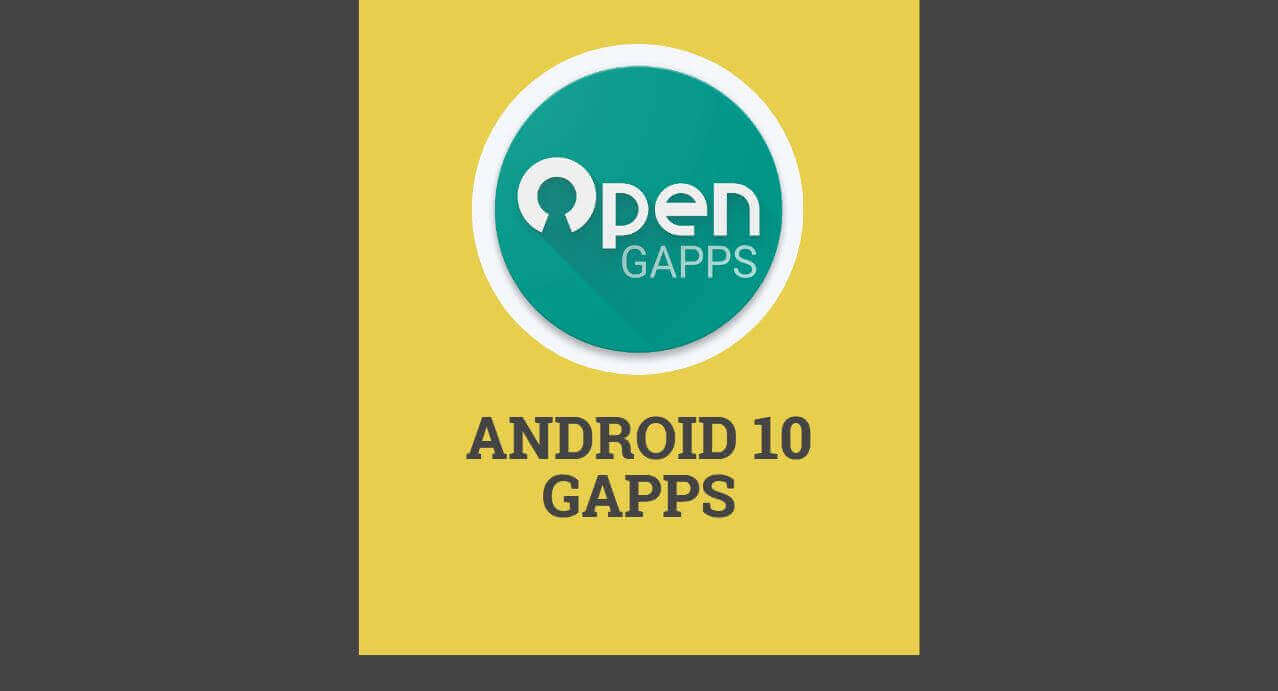
Android 10 GApps requires a patched ROM for proper WebView support, which hasn’t been released by OpenGapps yet. The development has started, and the team has published the beta version, which you can find in this article. However, Android is still figuring out how to release the source code to the public. The Android 10 Gapps will work on most of the latest Android custom ROMs based on Android 10, while we have tried it on Resurrection Remix, Crdroid, LineageOS, etc.
Content Table
What is GApps?
In general, GApps is the complete form of Google Applications, the proprietary Google-branded applications pre-installed in most Android smartphones, tablets, TVs, etc. Applications such as Google Play services, Contacts, Dialers, Google Maps, etc., are included in the GApps. However, there are certain restrictions over licensing from Google, like the brand Huawei, which is barred from using its service.
Also, some custom ROMs, such as LineageOS, HavocOS, Resurrection Remix, OMNI-ROM, etc., do not have GApps pre-installed and must be installed separately. The Google apps are not mandatory to be installed with a custom ROM, but many users find it helpful to take full advantage of the Android ecosystem.
Download Android 10 GApps
There are nine variants of Android 10 GApps that are developed by OpenGapps, which you can install on your device. You must read the descriptions of each of the variants and select them according to your wish.
Note: Remember, you should consider the package the developer suggests installing. Also, all these GApps packages are based on ARM64 CPU architecture and do not install on ARM, x86, and x86_64.
Pico Package
One of the most downloaded GApps packages is custom ROM users select as it is minimal in size and contains Google applications such as the Play Services, Google Package Installer (replaces stock/AOSP Package Installer), Google Text-to-Speech and Google Sound.
- Download – open_gapps-arm64-10.0-pico-20200115-BETA.zip
Nano Package
With Google’s smaller footprint, it is still possible to enjoy Google Assistant search support. In this package, you get the Pico Package and a few basic Google applications such as off-line speech files, Google Play Store, etc.
- Download – open_gapps-arm64-10.0-nano-20200115-BETA.zip
Micro Package
They are designed for users with legacy devices with small system partitions. You will find nano package contents, Google core applications, Gmail, Calendar, Pixel Launcher, Device Health Services, Wallpapers, and Pixel Icons sounds.
Mini Package
This Android 10 GApps package is for those users who like to have a minimal version of Google Applications pre-installed and who use it daily like Gmail, Google Duo, Calendar, Calculator, Maps, Clock (replaces stock/AOSP Clock), Messages (replaces any pre-installed SMS app), Pixel launcher, Google Tags, Google Text-to-Speech and Youtube.
- Download – open_gapps-arm64-10.0-Mini-20200115-BETA.zip
Full Package
This GApps 10 comes in a complete package and is meant for current-generation smartphones with substantial internal storage. You can flash this package only if you want most of the Google Applications pre-installed. The applications that come with the Full Package are:
- Cloud Print
- Device Health Services
- Gmail (replaces stock/AOSP Email)
- Google Accessibility Suite (TalkBack)
- Google App (Search)
- Google Calculator (replaces stock/AOSP Calculator)
- Google Calendar (replaces stock/AOSP Calendar)
- Google Chrome (replaces stock/AOSP Browser)
- Google Clock (replaces stock/AOSP Clock)
- Google Drive
- Google Keep Notes
- Google Maps
- Google Messages (not installed on tablet devices) (replaces stock/AOSP SMS app)
- Google News
- Google Pixel Launcher
- Google Package Installer (replaces stock/AOSP Package Installer)
- Google Photos (returns stock/AOSP Gallery)
- Google Play Books
- Google Play Games
- Google Play Movies & TV
- Google Play Music
- Google Play services
- Google Tags (replaces stock/AOSP NFC Tags)
- Google Text-to-Speech
- YouTube
- Download – open_gapps-arm64-10.0-full-20200115-BETA.zip
Stock Package
A complete set of Google applications can be found in this GApps 10 package, which will consume a lot of space on your smartphone, but you can consider it if you do not want to install it again from the Play Store yet.
This package has all the applications from the full package, along with the following:
- Android Auto
- Android System WebView (replaces stock/AOSP WebView)
- Google Camera (returns stock/AOSP Camera)
- Google Keyboard (replaces stock/AOSP Keyboard)
- Google Pay
- Google Phone
- Google Print Service Recommendation Service (returns stock/AOSP Print Service Recommendation Service)
- Google Storage Manager (replaces stock/AOSP Storage Manager)
- Google VR Services
- Google Wallpapers
- Pixel Icons
- Pixel Launcher (replaces stock/AOSP Launcher)
Super Package
This GApps package is handy for international users who want to taste global applications. It is recommended for Huawei users and users who want to get Japanese, Korean, Zhuyin, Indic, Pinyin, etc. language support. Super Package also includes Project Fi and Google Translate, which are helpful for users who often travel to foreign countries.
All the super and stock contents are included in the super package along with the following:
- Google Fit
- Google Indic Keyboard
- Google Japanese Input
- Google Korean Input
- Google Pinyin Input
- Google Plus
- Google Street View
- Google Translate
- Google Zhuyin Input
- Project Fi
Aroma Package
It is one of the selective Android 10 GApps packages that differs from all other GApps 10 packages. This package is designed for devices such as Samsung Galaxy Note 10 plus, Oneplus 7, Huawei P30, etc. The speciality of this package is that it contains all the Google Applications and has the option to choose and install the Google Applications.

GApps 10 by OpenGApps
How To Install Android 10 Gapps Package
- Once you have downloaded the correct variant of GApps, copy it to your device.
- Reboot to custom recoveries like TWRP, PitchBlack, or OrangeFox Recovery.
- Go to install and locate the GApps package and swipe to flash it. (Follow the instructions if the author mentions flashing it along with custom ROM.)
- You may wipe Davik/Cache (not necessary).
- Reboot and enjoy it.
Conclusion
Flash GApps package only if no Google Applications are pre-installed, or you might face a boot loop or other conflicts. Remember that the above GApps 10 are from OpenGapps and are only meant for devices that are running on Android 10 and not any different version. You can flash Pie GApps if you run Android 9 on your device.
Other Versions of Gapps
- KitKat Gapps 4.4.4
- Lollipop Gapps 5.0/5.1
- Marshmallow Gapps 6.0
- Nougat Gapps 7.0/7.1
- Oreo Gapps 8.0/8.1
- Pie Gapps 9.0
Conclusion
In conclusion, following this comprehensive guide, you’ve successfully downloaded and installed the Android 10 GApps package. Enjoy the seamless integration of Google Apps into your Android 10 experience, unlocking the full potential of your device.
{finish}
FAQs
- Q: Are GApps necessary for Android 10?
- A: While Android 10 functions without GApps, having them ensures access to essential Google services and apps.
- Q: Can I download GApps directly from the Play Store?
- A: No, GApps are a separate package that needs to be installed through custom recovery.
- Q: Do I need to root my device to install GApps?
- A: Custom recovery, not necessarily root access, is required to install GApps.
- Q: Can I use GApps from previous Android versions on Android 10?
- A: It’s recommended to use GApps packages specifically designed for the Android 10 version for optimal compatibility.
- Q: Can I uninstall GApps after installing them on Android 10?
- A: While it is technically possible, it’s not advisable, as it may lead to issues with the functionality of your device.
Thanks for clarifying the GApps package differences for us on the latest 10..0