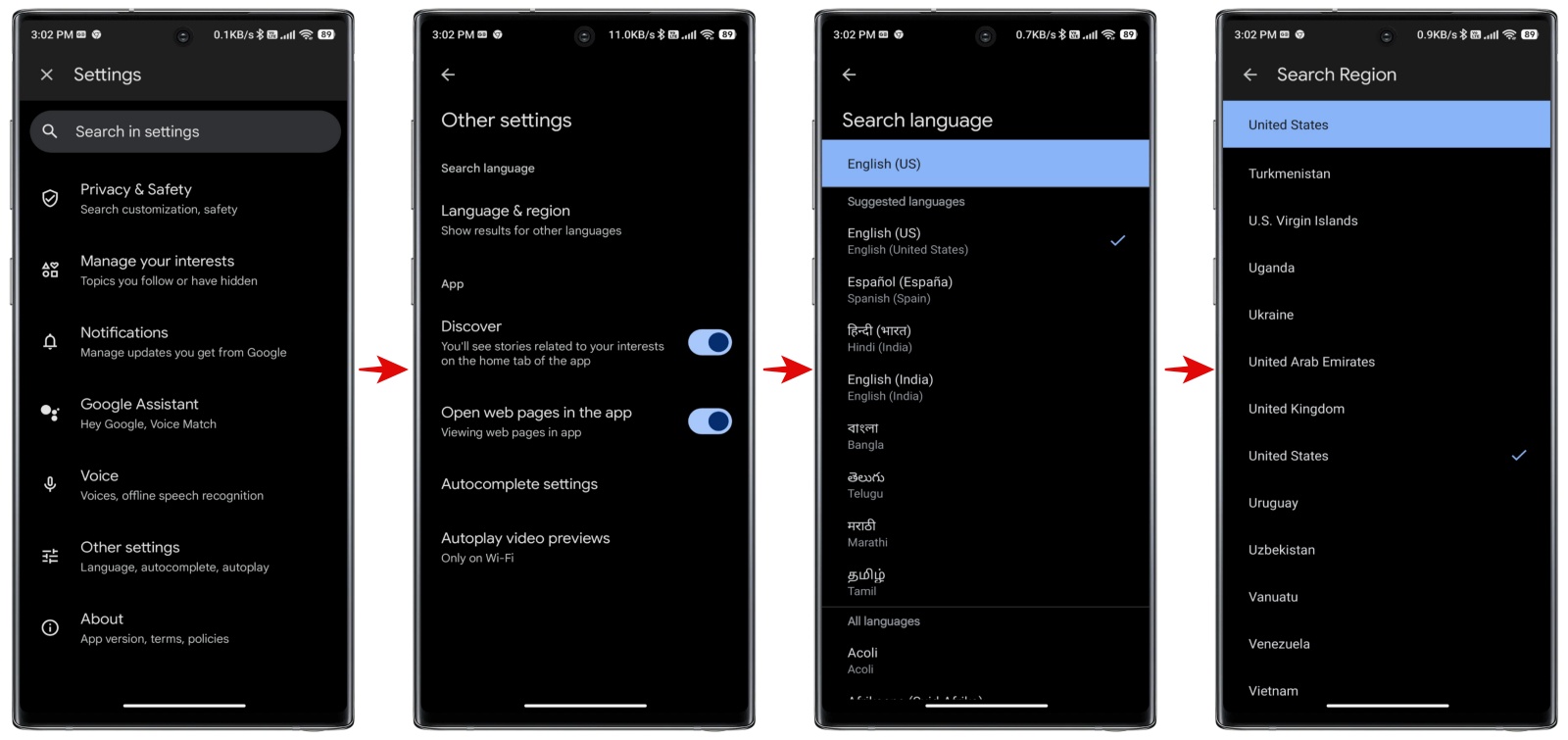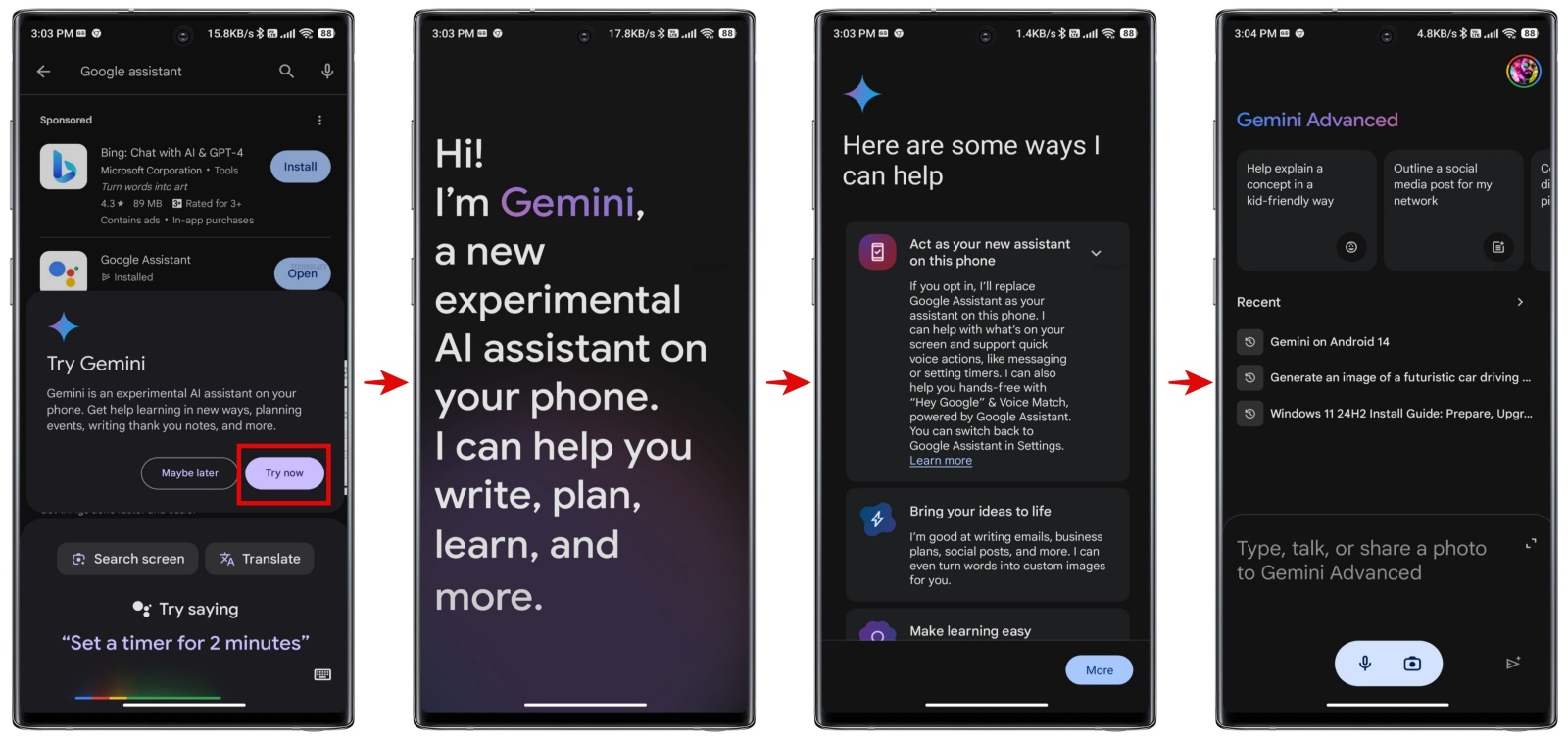Ready to dive into the world of Google’s advanced AI assistant, even if you’re outside its official launch zone? The buzz around Gemini is undeniable – its ability to understand complex questions, generate different creative text formats, and summarize information makes it incredibly appealing. You can download Gemini APK even if you are outside the US.
In this guide, we’ll walk you through how to get the APK, potential hurdles you might face, and tips to make this AI powerhouse work for you, regardless of your location. Think of it as an exciting experiment in pushing the boundaries of AI accessibility. While there might be some limitations, the chance to interact with a next-generation AI assistant might make the effort worthwhile. Let’s unlock the power of Gemini together!
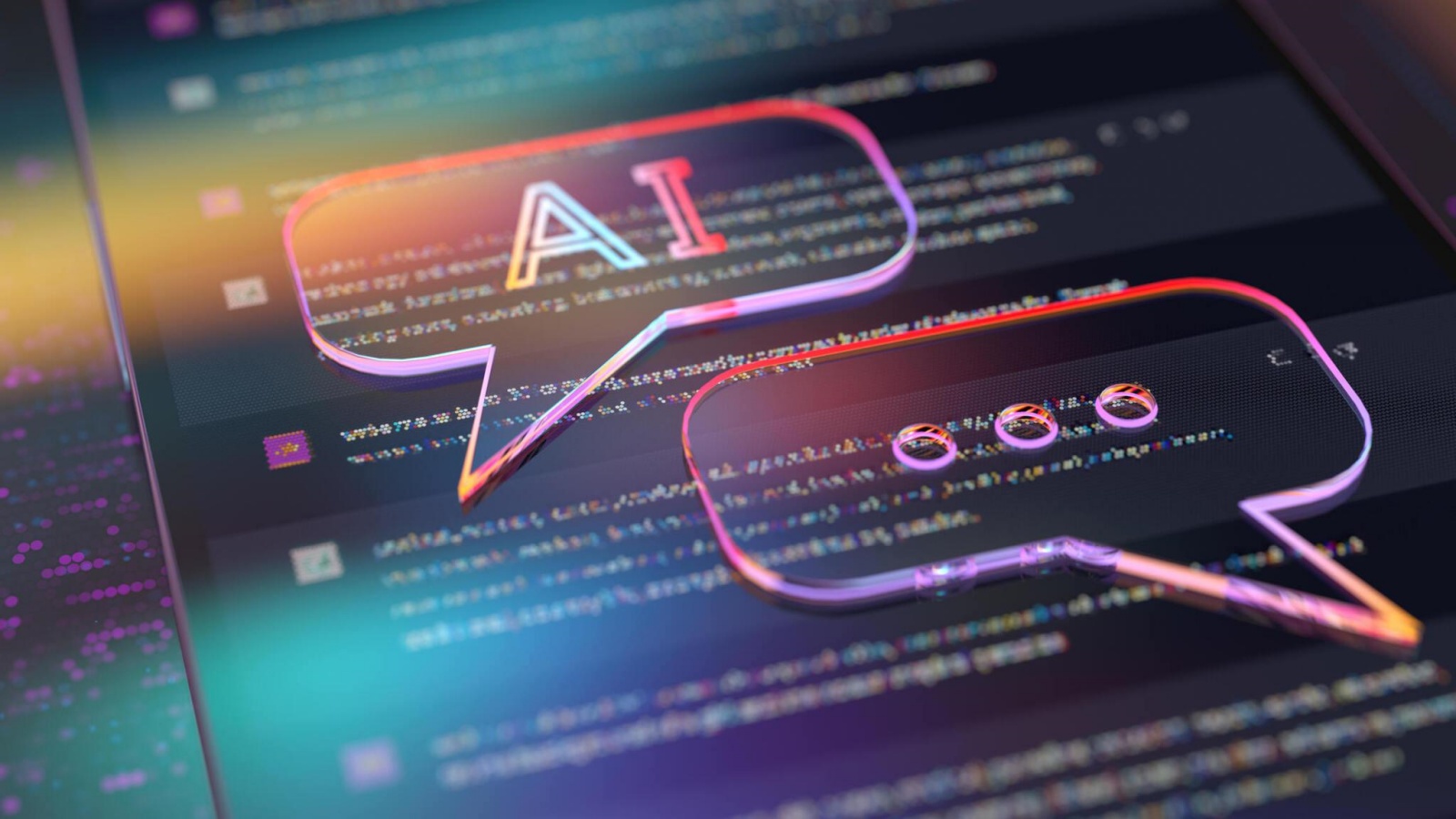
Content Table
What is the Gemini APK?
The Gemini APK is the installable file that contains the Gemini app. Think of it like a digital box containing all the code necessary for the app to run on your Android device. Gemini offers a range of exciting abilities that go beyond the standard Google Assistant experience:
- Advanced Conversational AI: Gemini engages in more natural, nuanced conversations, understanding complex questions and providing insightful summaries.
- Creative Text Generation: It can help you brainstorm, write different creative text formats, and even draft emails or messages.
- Smart Summarization: Gemini can analyze articles or documents, providing brief overviews to save time.
Is Gemini Available in My Country?
Currently, the official Gemini app is primarily available in the United States. To check if it’s launched in your region, there are two easy ways:
- Google Play Store: Search for “Gemini” on the Play Store or click here. It will appear in the search results if it’s officially available in your country.
- Google Announcements: Watch Google’s official blog or tech news websites for announcements about Gemini’s expansion into new markets.
How To Download Gemini APK Outside US
Method 1: Using Google Assistant
If you live outside the US but want to try Gemini, here’s what to do:
- Update Your Google App: Make sure you have the latest version from the Google Play Store.
- Change Language: In your Google Assistant settings, change the language to English (United States). You can usually find this by saying, “Hey Google, open Assistant settings.”
- Change Region: Change the region to the United States in the same settings menu.
- Launch Gemini: Go back to the assistant home screen and find a popup to try Gemini. Tap on “Try now“, and Gemini will be installed.
Now you’re ready to use Gemini! You can either open the app directly or activate it through Google Assistant (by saying “Hey Google” or long-pressing a button). Try asking it questions, generating images or text, and exploring its features!
Method 2: Direct Download
Check out the full details of the Gemini APK, the total number of downloads, version information, and application size:
| App name | Gemini (com.google.android.apps.bard) |
| Last Updated | One day ago |
| App version | 1.0.608 |
| Downloads | 100,000+ |
| Compatibility | Varies with device |
| App Size | 5MB |
| Main Task | AI |
| Developer |
How to Make Gemini Work in Any Country
One of the most effective ways to overcome the abovementioned limitations is to use a VPN (Virtual Private Network). A VPN can mask your location and make it appear like you’re connecting to the internet from a supported country like the United States.
Using a VPN with Gemini
- Choose a Reliable VPN: Look for a VPN service with a good reputation, fast servers in the US, and strong security features. If you already have one, then skip to step 3.
- Install and Connect: Subscribe to your chosen VPN provider, install their app on your device, and connect to a US server. (I suggest you go with any of the free VPNs for Android if you only want to use Gemini).
- Open Gemini: With the VPN active, try using Gemini. You may find that more features are now accessible, and the app functions more smoothly.
Important Note: Even with a VPN, there’s no guarantee that all of Gemini’s features will work perfectly in unsupported regions.
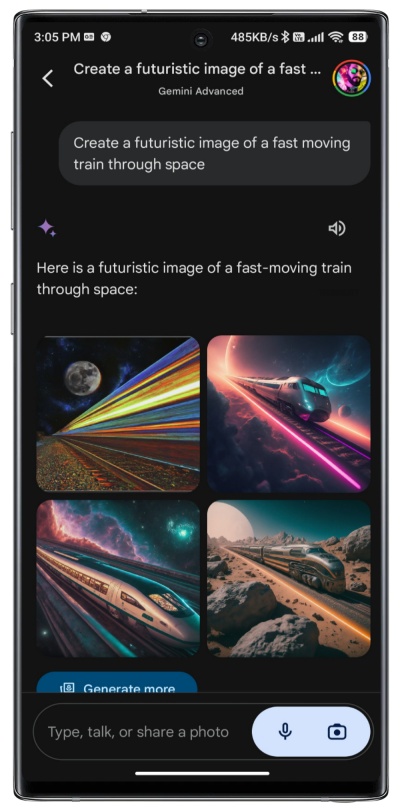
Issues When Using Gemini Outside the US
While downloading and installing the Gemini APK allows you to try the app, knowing that your experience might be challenging if you’re outside the officially supported areas is essential. Here’s what you might face:
- Limited Features: Some of Gemini’s most advanced capabilities could be restricted or not function correctly due to location-specific services or dependencies.
- Unexpected Errors: You might encounter occasional glitches or app instability since Gemini isn’t optimized for use in every region.
- Account Restrictions (Rare): In rare cases, Google might flag unusual activity if you’re using Gemini in a way that goes against their terms of service. However, this is unlikely for most users.
Tips for Using the Gemini App
- Language Settings: After installing Gemini, check the language settings within the app. Changing it to your preferred language would be best for the best experience.
- Keeping Gemini Updated: Since you won’t receive automatic updates from the Play Store, bookmark this page and visit regularly for newer versions of the Gemini APK to install manually.
- Alternative AI Assistants: If you’re consistently facing difficulties getting Gemini to work smoothly, consider trying other excellent AI assistants with better compatibility in your region.
Conclusion
Downloading and using the Gemini APK opens up a world of possibilities for AI enthusiasts around the globe. While there might be some limitations or the need for workarounds, the potential benefits of experiencing Gemini’s cutting-edge capabilities make the effort worthwhile. Remember to prioritize safety when downloading APKs, consider utilizing a VPN, and stay updated on the latest app versions.
FAQs
My country isn’t supported. Will the Gemini even work for me?
Yes, by installing the Gemini APK on your Android smartphone.
Is it safe to download APKs from third-party websites?
Downloading it from Technolaty is safe. We test the apps through online anti-virus programs.
Do I need a VPN to use Gemini outside the US?
No, you can access Gemini outside the USE without a VPN.
Can I use this workaround if my country isn’t supported?
Yes, Gemini can be used freely once you have installed it on your device.
Will Gemini ever be available everywhere?
Yes, Gemini will be available on Playstore for everyone soon.