WhatsApp is an essential messaging app on the list in our daily life. WhatsApp Aero makes your messaging experience more productive and entertaining. You can do many things with Aero WhatsApp, just like YoWhatsApp.
AeroWhatsApp or WhatsApp Aero has a dedicated button for all the settings under one hood. You can access the Aero Privileges menu, privacy, message scheduler, auto-reply to contacts, and change the themes with a button click. The best part of this modded version of WhatsApp is that you can change the transition effect between your home screen and tabs from a list of 16 options.

Also listed in – Top 15 WhatsApp Mod APK
Content Table
WhatsApp Aero Download
Check out the full details of WhatsApp Aero APK developers, the total number of downloads, version information, and application size:
| App name | Aero WhatsApp |
| Last Updated | 1 day ago |
| App version | 9.52F |
| Downloads | 7,000,000+ |
| Compatibility | Android 5.1+ |
| App Size | 64 MB |
| Main Task | All Whatsapp features have some hidden features. |
| Developer | Hazar Bozkurt |
AeroWhatsApp can be downloaded for free from either Gdrive or the Mega website. The iOS Theme is also included in the download folder, like iOS WhatsApp. So do not forget to download AeroWhatsApp and the iOS Theme, which is in .xml file format.
There are two types of WhatsApp Aero, and they come in three variants that you can choose from the download page:
Modern Icons
- This version includes renewed and modernized icons in the application.
- It is recommended to install this version.
- There is no feature difference between the Modern and Classic versions.
Classic Icons
- For those who cannot give up the old icons of WhatsApp Aero, it includes classic/default icons.
- Lite version.
If you plan to run more than one WhatsApp account on your Android smartphone simultaneously, then you can install GBWhatsApp or WhatsApp Dowa along with it.
Why Aero WhatsApp?
A Glimpse into Enhanced Features
Aero WhatsApp distinguishes itself through myriad enhanced features in a world saturated with messaging apps. From customizable themes to advanced privacy settings, this app caters to the diverse needs of users seeking a seamless and personalized communication experience.
User-Friendly Interface
Navigating through Aero WhatsApp is a breeze. The user-friendly interface ensures that even those less tech-savvy can effortlessly harness the power of this dynamic messaging platform. We’ll guide you through the download process, ensuring you make the most of its intuitive design.
Features of AeroWhatsApp
Aero WhatsApp has many features you can explore; in this article, we will point out the significant segments that are very useful for daily life usage.
Aero Themes
- Download Aero Themes: Get themes from Aero themes online. Choose from 3000+ themes for free.
- Load Themes: If you have a previously downloaded theme.
- Save/Restore Aero Theme: You can save the current Theme and its custom settings. Navigate the .xml file at Whatsapp > Aero.
- Reset Preference: Due to too many options in Aero WhatsApp, finding the option causing the issue is confusing. You can reset everything back to default.
- Delete All Saved/Installed Themes: Use this wisely because you won’t be able to retrieve it anymore.
Privacy
Nowadays, privacy is our main concern, and we want to be stringent. WhatsApp Aero has been modified by Hazar, a renowned developer on XDA who has also changed Instagram and has named it AeroInsta. Some of the critical features of privacy included are:
- Freeze Last Seen: You will need to restart Aero WhatsApp
- Disable the Forwarded Message tag
- Who can call me: Everyone/My contacts/My Contacts Except/Particular Contact/Nobody
- Custom Privacy: Coming soon
- Hide View Status: View others without any problem
- Anti-Revoke Messages: If someone deletes the message in the chat window, you can still see the message.
- Show the bluetick after you reply to the contact.
Security
You can lock WhatsApp using a fingerprint, Pattern, or PIN. Remember that the default Password is 0000. You can also hide the Pattern and turn off the pattern vibration. Another feature added to Aero WhatsApp is that you can even set security using Pattern Wallpaper. Go to Aero > Privacy > Change Lock/Pattern Wallpaper to explore.
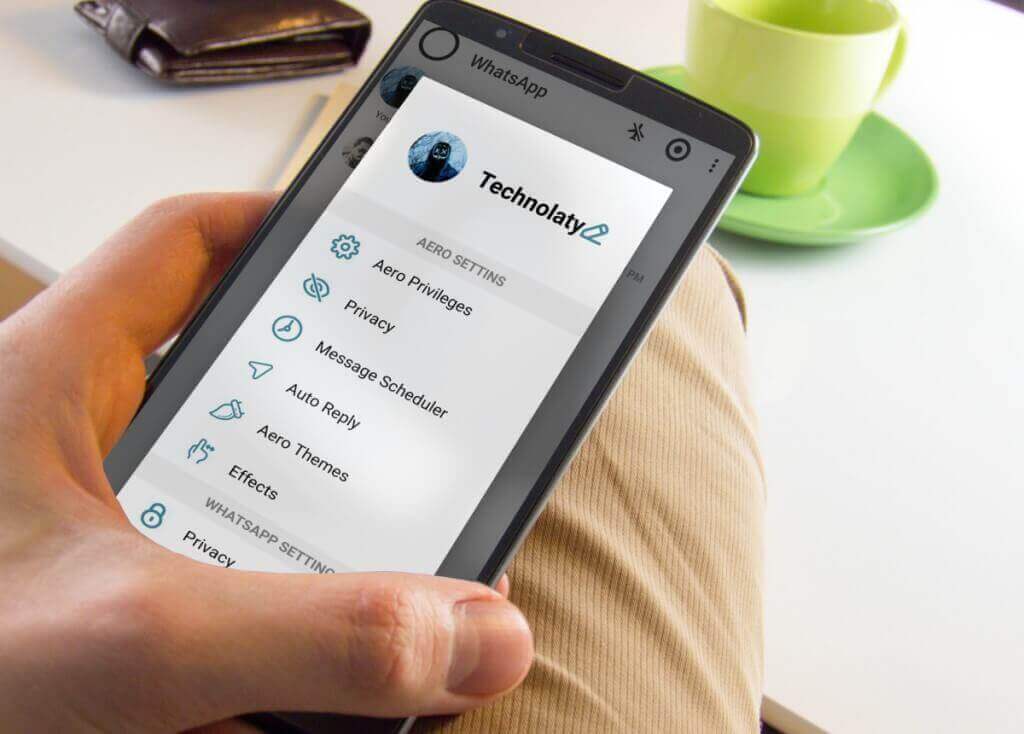
Universal Settings
You can change the colour of the entire user interface from solid to gradient. Also, the background colour can be changed using similar options and custom wallpapers. The Status Bar and Navigation Bar colours can be changed, too, but the options are limited to static colour.
Home Screen
Under the home screen settings, you can change the Header, Rows, Floating Action Button and Status colour, styles, fonts, etc. There are many other mods under this settings menu, which you can explore by yourself, like turning on and off contact online toast or when someone changes their profile picture or uploads a status/story.
Other Mods
With Aero WhatsApp, you can schedule a message to send someone at a particular time. You can even set an automated message when someone sends you a message. As discussed earlier, you can change the transition effects from this settings window.
Conversation Screen
From this menu, you can change the style and colour of the Bubble and Ticks. You can also change the contact name colour, the last seen colour, and many more things that come under the conversation window. Hide the profile picture or add a custom wallpaper for individual contacts and hide the date and time while copying texts from the chat screen.
Advantages of Using WhatsApp Aero?
Aero WhatsApp or WhatsAero is worth downloading and using because of the newest features that other modded WhatsApp applications lack. The mod has a brand new interface that is unique from others and provides an ultimate decent look. With the eyes, it also outperforms other modded WhatsApp applications regarding flexibility and usage. Aero WhatsApp is the most stable WhatsApp mod available at the moment. In addition to the features and looks, the anti-ban feature also works as it promises. Like Fouad, the developer of Foaud’s WhatsApp and Cyber WhatsApp, Hazar developed the APK with entirely different modifications and tweaks.
WhatsApp Aero APK Information
The detailed information on the WhatsApp Aero APK package is listed below. You will get information about the APK size, the minimum requirement for the Android version, the app version, and the last update. Remember, if you are on the latest Android version, then chances are the WhatsApp Aero APK will work smoothly.
Instruction To Install
- Download the Aero WhatsApp APK and copy it to the internal storage of your mobile.
- Install the APK and follow the instructions on your mobile screen
- Verify it with your mobile number
- Skip the backup to Google Drive
- Enjoy your new AeroWhatsApp
Aero WhatsApp Screenshots
Aero WhatsApp Video
If you are facing issues or have trouble installing WhatsApp Aero, watch this video for a complete guide. Also, please like and subscribe to our YouTube channel for future updates.
Changelog
[Added]
- Option to hide camera icon from the home top bar (Aero Privileges 》 Home Screen 》 Header 》 Show Camera Icon).
- There is a new hamburger/FAB tool on the chat screen.
- There are new options to the hamburger/FAB menu.
- Rich customization options for the hamburger/FAB menu (Aero Privileges 》 Conversation Screen 》 More options).
- Option to change file attachment style (Aero Privileges 》 Conversation Screen 》 Conversation Entry style).
- Rich customization options for the new attachment styles (Aero Privileges 》 Conversation Screen 》 Conversation Entry style).
- Option to change new action bar camera icon (Aero Privileges 》 Home Screen 》 Tab camera icon).
- New icons and changed some text to be compatible with the “Community.”
- Option to change photo border size (Aero Privileges 》 Home Screen 》 Rows 》 Border size).
- Information boxes on some pages to inform users.
[Enabled]
- Message yourself (save notes).
- Forward media with caption.
- New camera tab UI.
- Post voice note as status/story.
- Undo deleted message (delete for me).
- View the contact story from the home screen.
- View the status from the contact info screen.
- Create your Avatar (Like bitmoji) for WhatsApp.
- Sending caption with documents for all.
[Fixed]
- Basic/Bubbles/iOS style camera tab glitch.
- Crash when forwarding some messages.
- Some entries shape issues.
- Some more translations.
- Hide typing & recording privacy are not working (now merged).
- I have a newly attached UI, and some entries are not opening the correct gallery.
- Blank space on the side when recording voice notes on stock entry style.
- Hide muted/recent/viewed updates status option.
- The payment icon is showing incorrectly in some entries.
- Voice note playing crashes on some phones.
- Hidden chats “Forward to” option.
- Conversation Cards (multi chats) option.
- “Copy Select” in chat menu translation error.
- Some devices crash after the backup restore.
[Improved]
- Anti-ban.
- The Status DP ring is the same colour as a status ring.
- Story repost option into download box.
- Some tabs and designs to be compatible with the “Community.”
FAQ (Frequently Asked Questions)
Q: Is WhatsApp Aero Anti-Ban?
Ans: Yes, WhatsApp Aero has an Anti-Ban Feature.
Q: Can we install it on an iOS device?
Ans: No, WhatsApp Aero is specially designed for Android devices only.
Q: Do I need to download the iOS Theme separately?
Ans: You must download the iOS Theme and the WhatsApp Aero APK.
Q: Is it safe to install a third-party application?
Ans: The application is safe to install on your Android smartphone.
Conclusion
WhatsApp Aero features some of the best available mods you can customize according to your wish. Once you download and install the latest WhatsApp version, you won’t ever want to use the official WhatsApp from the Google Play Store. With the addition of the new WhatsApp Aero themes, you will experience a rich user interface. Similar features can also be found on NSWhatsApp and the latest WhatsApp Plus, which you may even try sometime.
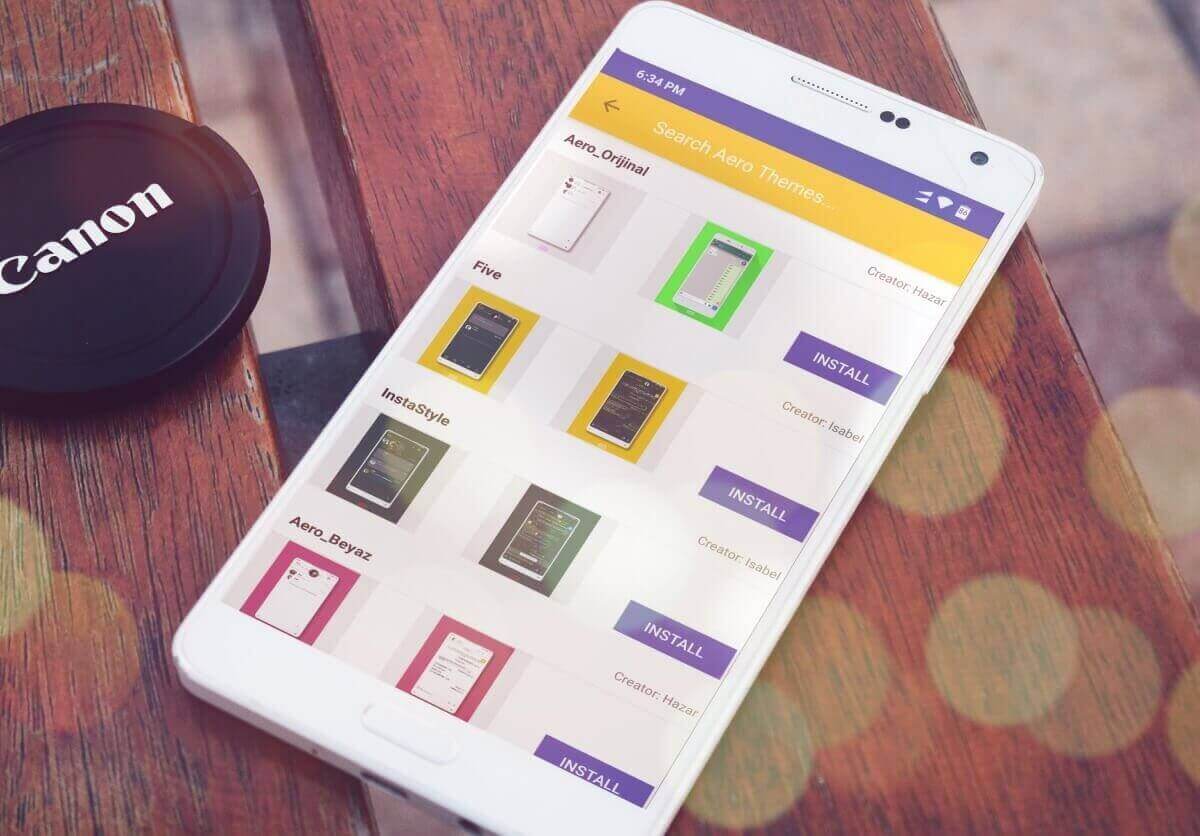
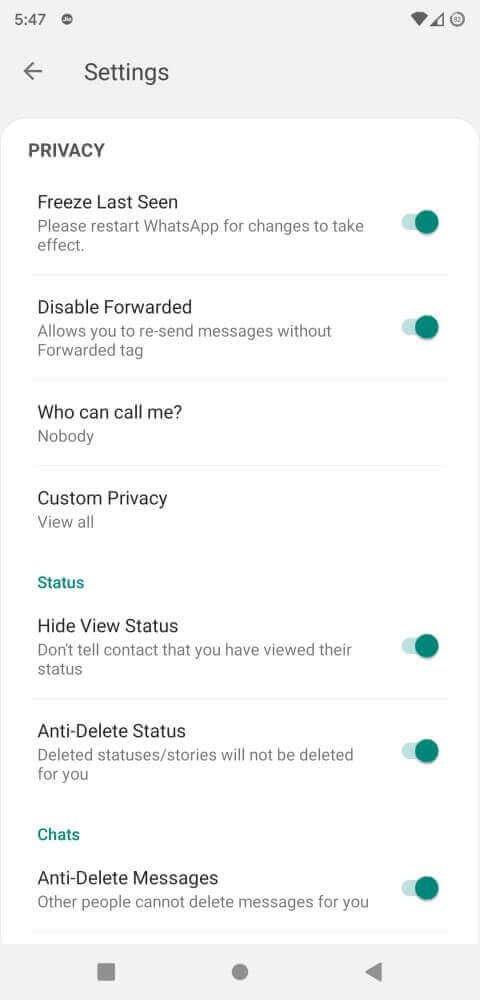
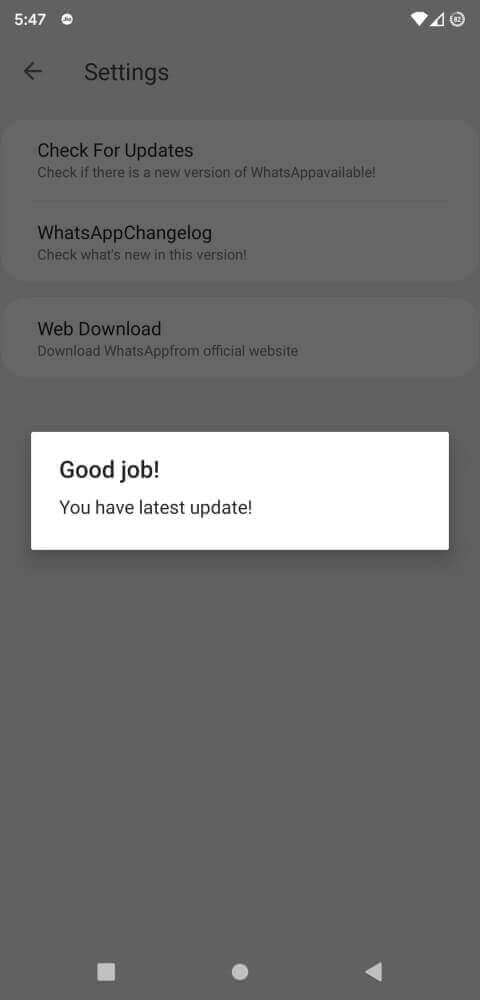
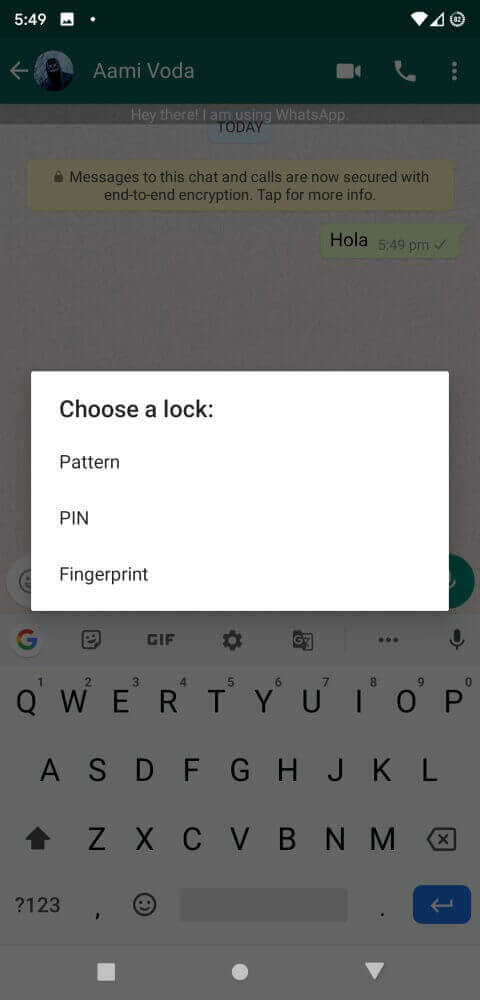
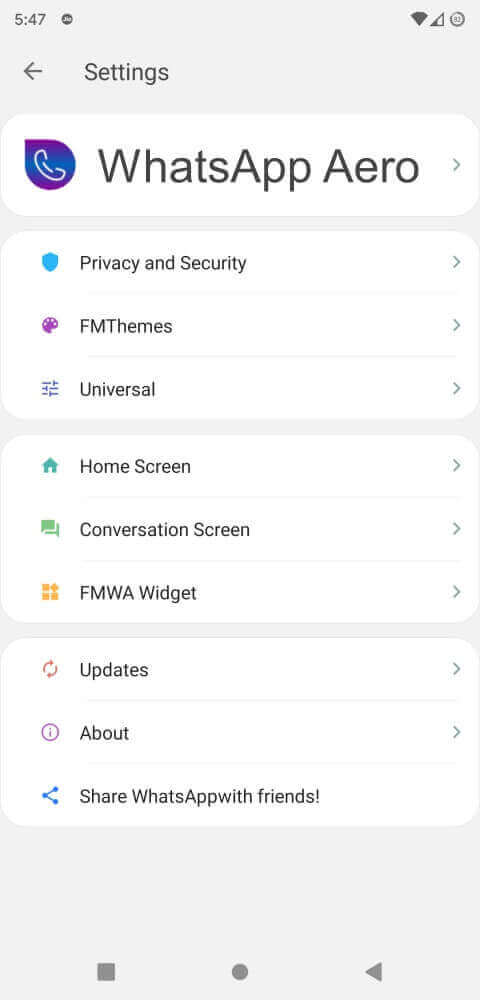
I have been banned from the using WhatsApp, l was SPAM OR MY ACCOUNT has been stolen, can l install WhatsApp Aero using my same number tht was banned
I am sorry to say that once your number is banned by WhatsApp for SPAM or reported multiple times by users, then you cannot use that number again. Even any WhatsApp Mod will not work with that banned number.
My number was banned from using WhatsApp.. They said they will get back to me in 24hrs…. But my question here is after the 24hrs if I was able to recover my account and register the number on aero WhatsApp. Will it be banned again no matter what
I’d suggest you not use any WhatsApp mod for a while. Download the official WhatsApp from Google Play Store and use it for at least a month with that number.
My Whatsapp is banned ???? many time so please what is issue
How much time is it showing for the ban?
iosa indirebiliyor muyuz?
Bu yalnızca Android içindir.
I tried using the privilege for the home screen header option but now I can’t even change my profile picture how do I go about it
hola, gracias bien ahi!
Thanks, works perfectly fine. One question – can I run modern package all at once?
Yes you can run all of them in one single phone. All three have different package name.
There Are Problem In Installation Of These Applications
Device showing an error of app not installed.
Please download the Aero WhatsApp APK file and install it first. You have downloaded the theme which is in .XML extension, you need to restore this iOS theme after installing the Application.
Hola. Thanks!
Can i install it on moto g5?
Can I use both whatsapp and aero on my samsung s9?
Thanks a lot.
How do I install this WhatsApp Aero?
Nice one, downloading now.
Thank you. Please keep udpating.
This has anti ban thing right?
Nice. Thanks for the download.
How to download plz tell me
Click on the download button
Fantastic. Thanks!
Thanks for this WhatsApp