Downloading through browsers is the first thing that comes to our mind, and most of us use Google Chrome or Microsoft Edge these days. Today, we will share the 10 best download managers extensions for Chrome and Microsoft for better productivity and time-saving.
Google Chrome is one of the most used web browsers globally, and nowadays, Microsoft Edge is also walking on its footpath. Both applications are Chromium-based web browsers that deliver the job exceptionally. We have witnessed both browsers have improved in terms of stability, performance, and user experience in the last few years.

The only thing that has still lagged is the download manager of Google Chrome; it is not yet stable in downloading, resuming downloads, or downloading multiple files at a time. These features are required in these browsers; however, many other browsers do the work without extensions, such as Opera and UC Browser.
As far as we are concerned and assume a better update for Download Manager for Chrome and Edge, we do not see it happening soon. The developers are busy fixing any vulnerability and other browser bug fixes.
The best thing so far with these browsers is that they allow you to install extensions just like plugins or add-ons in any application. This article will share the top 10 download managers for Google Chrome and Microsoft Edge that are free in the Chrome Web-Store Extensions.
Believe me! After installing the download manager extensions, your work will be much more comfortable, and you won’t require additional download manager software separately.
Content Table
Best Download Manager Extensions For Google Chrome And Microsoft Edge
There are two types of download manager extensions for Chrome and Edge. You can download and install either one of them. But let us tell you the difference between them; the first requires additional software that must be installed on your computer, and the other one comes as a standalone extension that helps you download within the browser.
Let us not jump to further conclusions and check Chrome and Edge’s different download manager extensions.
1. Internet Download Manager (Extension & Software)
Internet Download Manager or IDM is one of the most commonly used Download Manager in Windows and MacOS. I use IDM as my download manager both for Chrome and Edge.
IDM helps us download large files quickly by breaking them into parts, and then once the downloads are completed, it rebuilds them and delivers the final product.
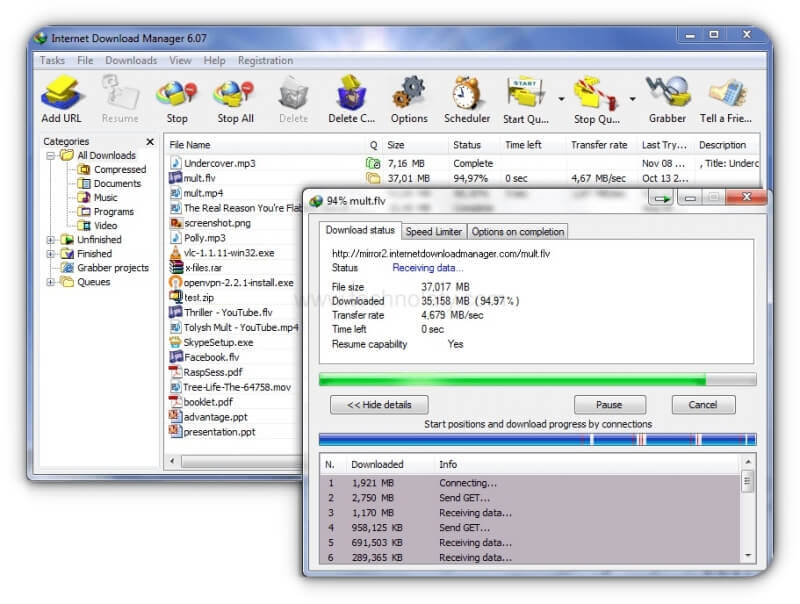
One of the best features of Internet Download Manager is that it doesn’t require installing any extensions; once you install the software on your computer, it gives you an option to integrate with other browsers installed on your computer.
There are many features present in IDM, such as downloading media files from a website, and it also allows downloading YouTube videos at the highest quality available.
Top Features:
- Seamless Integration: Integrates IDM seamlessly with Chrome.
- One-Click Download: Enables IDM’s powerful features within the Chrome browser.
- Download Queue Management: Efficiently manage and prioritize downloads.
2. Free Download Manager (Extension & Software)
As the name suggests, the Free Download Manager application for Google Chrome comes for free. It is similar to other Download Manager applications that break down the files into several files and bundle them at the end.
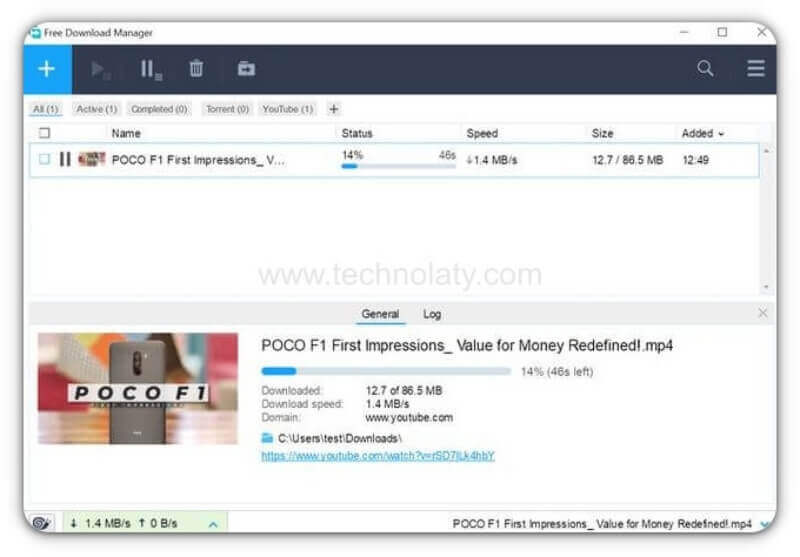
The best feature of FDM is that it allows you to see a preview of the media files before downloading them—one of the unique features that are not present on most download managers.
Top Features:
- Complete Integration: Integrates FDM with Chrome’s interface.
- BitTorrent Support: Download torrents seamlessly within the browser.
- Intelligent File Management: Organize downloads into categories for easy access.
3. Eagle Get (Software)
EagleGet is one of the most trusted download manager extensions for Chrome. It is reliable and designed to be used by most web browsers.
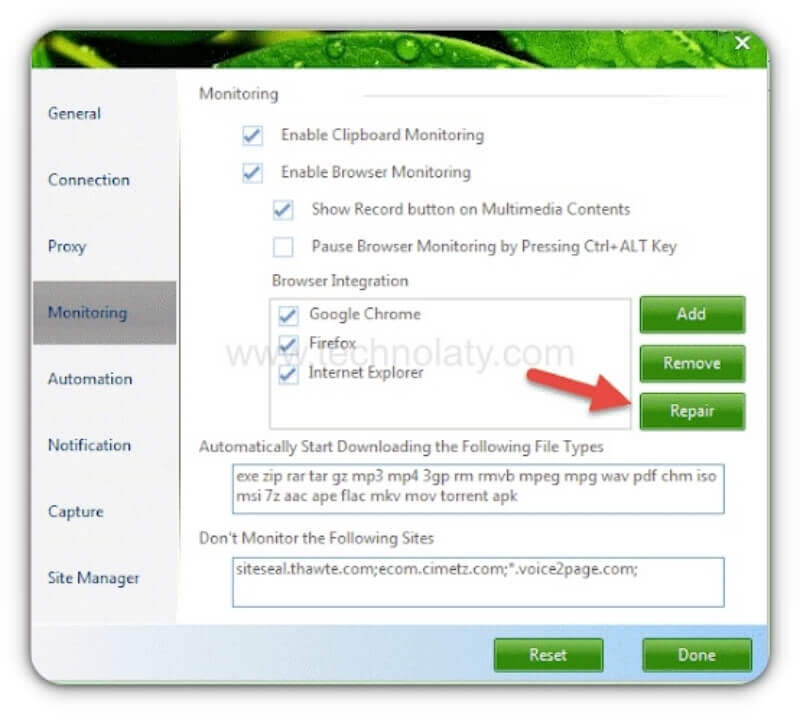
The application can catch the downloaded URLs once copied into the clipboard. It has the technology to speed up the download process. Other features include prioritizing, filtering, and scheduling the downloads.
EagleGet is a feature-rich extension suitable for users looking for minimal and straightforward use.
4. FolX (Software)
A similar application to Internet Download Manager that is comparable for Mac users. Apart from the user interface, most of the features match with IDM. FolX lets you easily download links from any browser and catches the download URLs through the clipboard.
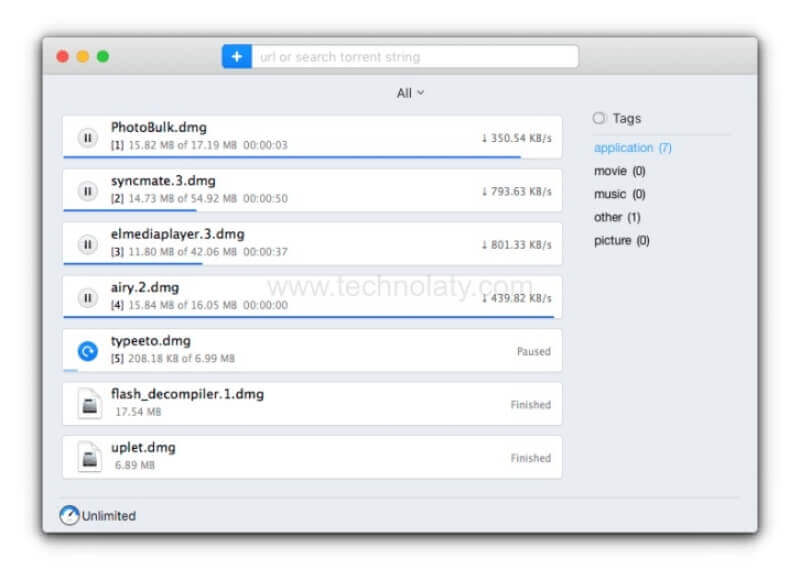
The continuous split technology lets you accelerate the download speed of a file. It also includes an inbuilt proxy server that keeps you safe from the internet. Basic features are present in FolX, such as pausing/resuming the downloads and organizing and categorizing the files.
5. Ant Download Manager (Extension)
One more download manager extension for Chrome and Edge is Ant Download Manager, which eases your downloading of files on the go. The application is flexible and profoundly easy to use for everyone.

You can schedule the downloads and start at a particular time. Ant Download Manager lets you manually set any task and pause/resume the downloads anytime. Moreover, you can also categorize and filter the downloads according to the file types.
Top Features:
- Batch Downloading: Download multiple files with a single click.
- Advanced Filtering: Refine downloads based on file types and other criteria.
- Download Acceleration: Boost download speeds for quicker file retrieval.
6. VLC Video Downloader (Extension & Software)
The VLC Video Download is dedicatedly developed for downloading videos on Google Chrome through the download manager extension. The extension is designed to download videos from various platforms such as YouTube, Facebook, DailyMotion, etc.
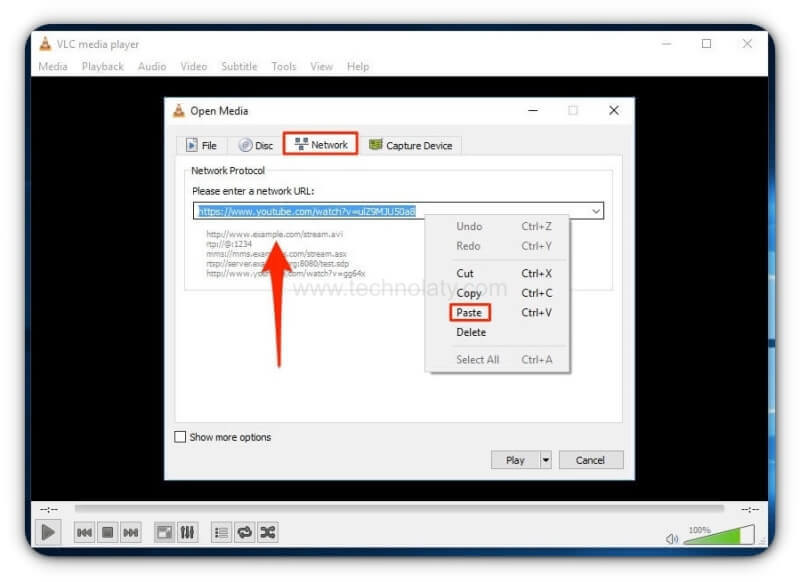
You can download and stream any video file on VLC Media Player, which gives you flexible options for controlling the video. The only thing that is left behind in this extension is that it is limited to downloading and streaming videos.
7. Download them All (Extension)
Download Them All is among the best download manager extensions for Google Chrome and Microsoft Edge. It is very flexible and helps you multiple download files quickly. As the name suggests, Download them All allows you to download files in all the extensions available such as; zip, apk, videos, webp images, applications, etc.
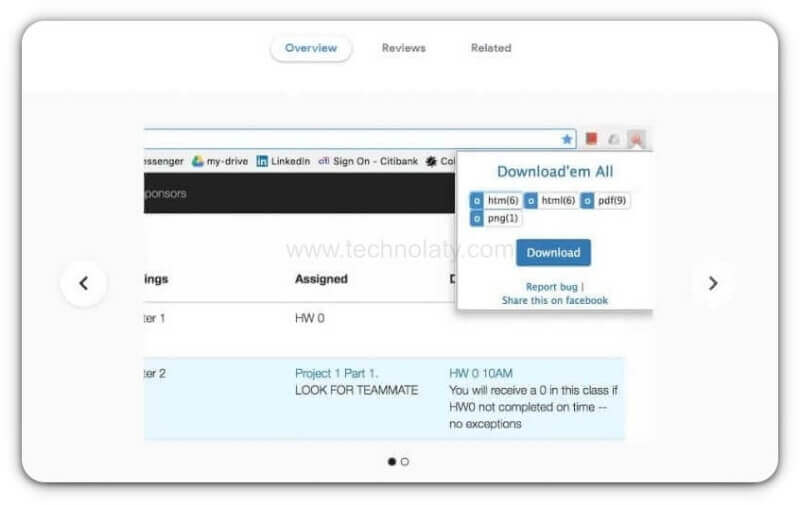
The extension has a straightforward and elegant user interface that is well-organized and lets you navigate easily. There are many features packed in this download manager extension for Chrome that come free of cost.
8. Online Download Manager (Extension)
Online Download Manager is one of the most relaxed download manager extensions for Google Chrome and Microsoft Edge available for free in the web store. One of this extension’s unique features is that you can filter the downloads easily from the navigation panel.
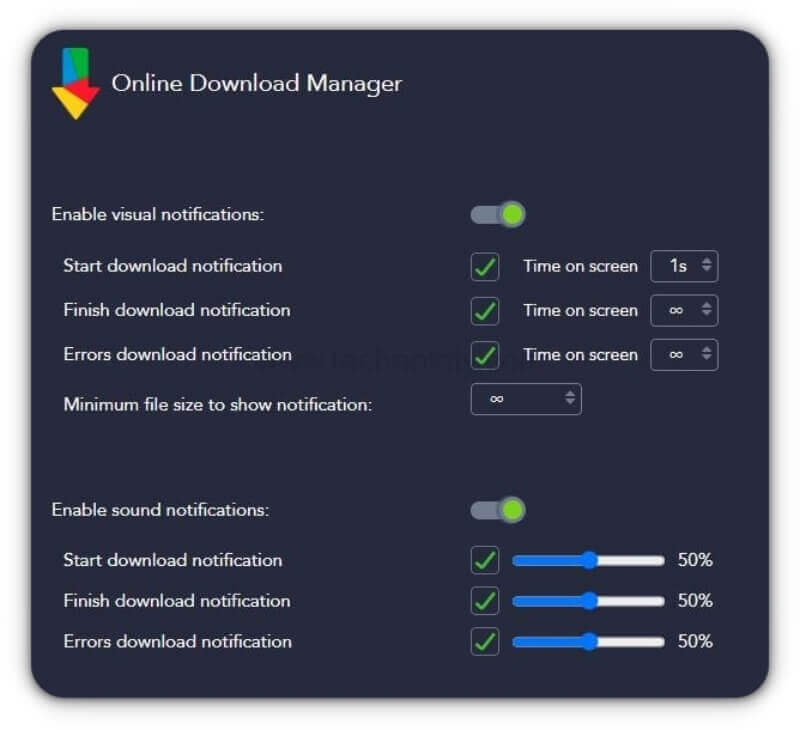
The extension comes inside the browser and doesn’t require leaving the current window. The downloads are all categorized for better understanding and filtering. However, you won’t be able to download videos from YouTube, Netflix, Prime Video, etc.
Top Features:
- Intuitive Interface: User-friendly interface for easy navigation.
- Download Scheduling: Plan downloads at specific times for convenience.
- Clipboard Monitoring: Automatically detects and captures download links.
9. Turbo Download Manager (Extension)
One of the download manager’s extensions has a minimal interface, just like Chrome’s stock download manager. Download multiple files while controlling the pause/resume without hampering the connection.
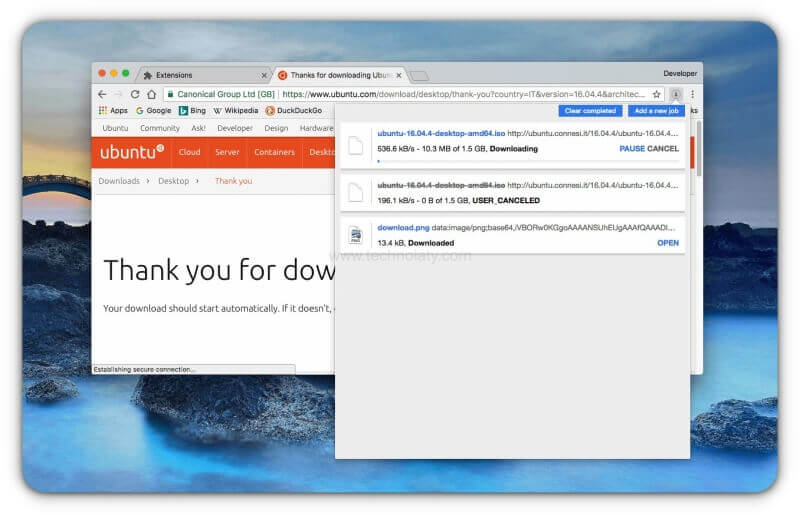
Turbo Download Manager also notifies you of completing the job or some issue with the network. A search feature is integrated into this extension, allowing you to navigate to a particular downloaded file.
10. Chrono Download Manager (Extension)
Last but not least, Chrono Download Manager resembles Google Chrome in terms of colour. The extension has all the necessary features required for a download manager.
The downloads are not categorized when they are in the middle of downloading. However, they can be filtered and organized efficiently. To access the download manager extension, click on the Chrome Window’s navigation pane icon.

Chrono Download Manager lets you download 20 files simultaneously without hampering the internet connection and lets you download images, videos, applications, etc.
Top Features:
- User-Friendly Interface: Simple and easy-to-navigate interface.
- Download Queue Management: Efficiently organize and manage download queues.
- Clipboard Monitoring: Detects and captures download links for quick access.
Installing Download Manager Extensions on Chrome
- Visit Chrome Web Store:
- Open the Chrome Web Store and search for the desired download manager extension.
- Select Extension:
- Choose the extension that suits your requirements and click “Add to Chrome.”
- Confirm Installation:
- Confirm the installation by clicking “Add Extension” in the pop-up window.
- Access the Extension:
- Once installed, access the extension via the Chrome toolbar for configuration and usage.
Tips for Optimal Download Management
- Organize Download Folders:
- Create specific folders for different types of downloads to keep your files organized.
- Use Download Scheduler:
- Take advantage of download schedulers to plan downloads during off-peak hours.
- Regularly Clear Download History:
- Clearing your download history helps keep Chrome running smoothly.
Conclusion
The stock download manager of Google Chrome and Microsoft Edge has not received any significant updates, and they are still buggy. Downloading from Chrome and Edge smoothly is possible with the help of extensions or third-party software. I suggest installing Internet Download Manager and using the trial reset option from Github. Remember, these extensions do not work on Incognito mode by default.
Frequently Asked Questions (FAQs)
Q1: Are these download managers free?
A: All the mentioned download managers and extensions offer free versions with robust features. Some may also have premium versions for additional capabilities.
Q2: Can I use these tools on other browsers?
A: While some tools may have browser-specific integration, many are compatible with various browsers. Check each tool’s specifications for compatibility.
Q3: Do these tools support pause and resume functionality?
A: Absolutely. One of the key benefits of these tools is the ability to pause and resume downloads at your convenience.
Q4: Are these extensions safe to use?
A: The highlighted download managers and extensions are reputable and safe. Always download from official sources to ensure security.
Q5: Can I customize the download location with these tools?
A: Most of these tools allow you to customize download locations, offering flexibility in organizing your downloaded files.