Google Chrome and Microsoft Edge stand out as two of the most popular web browsers, and their extensive extension libraries enhance the browsing experience significantly. This guide will introduce you to must-have extensions for both browsers, offering features that range from productivity tools to security enhancements.
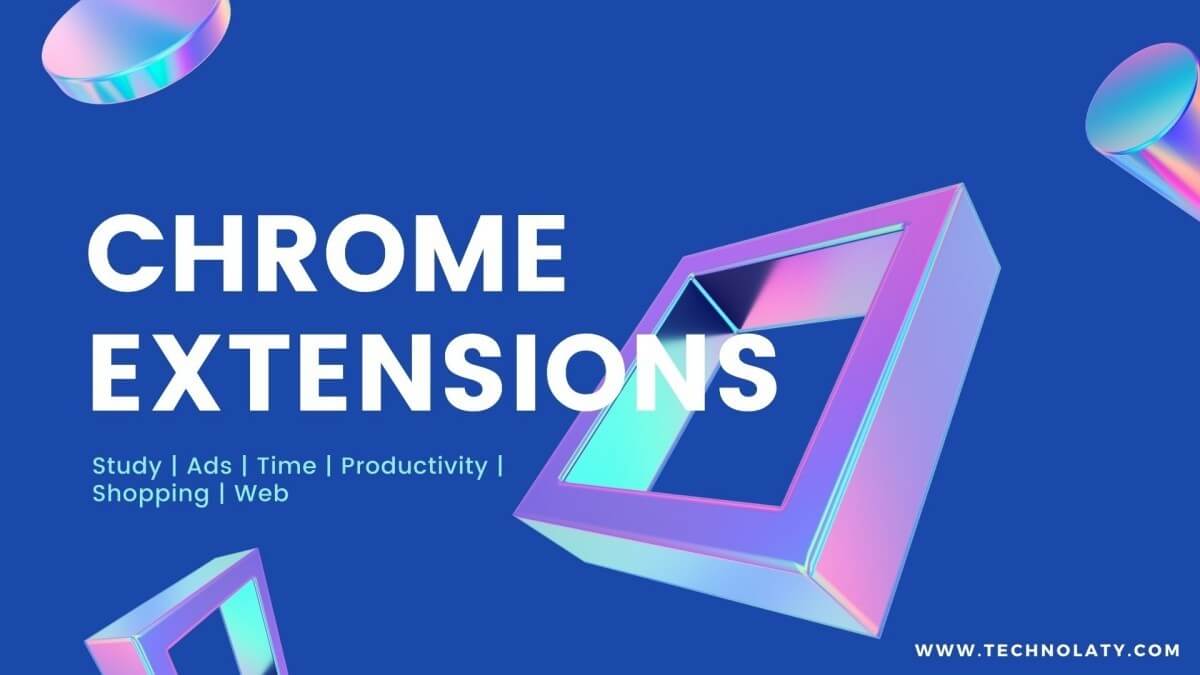
Google Chrome allows a variety of extensions, including user interface modifications, ad blocking, and cookie management. The Chrome Web Store houses a plethora of such extensions, some beneficial ones which you might be missing. We present you with an extensive list of Chrome Extensions that might change your browsing experience from now on. From Learning and Productivity to Shopping and Ease: These are some Google Chrome extensions you need to try.
Content Table
Study & Students

Mercury Reader
Mercury Reader removes ads and distractions, leaving only text and images for a clean and consistent reading view on every site. With the main article left behind, you can adjust the typeface and toggle between light/dark modes. In addition, the webpage is print-ready and can also be shared with your Kindle.
Grammarly
Grammarly is a writing assistant offering specific suggestions to help improve your writing — and it goes way beyond grammar. Any person who is conscious about their syntax and semantics should use Grammarly; it’s one of a kind.
Wikiwand
No, you are not the only one who finds Wikipedia to have a dull and deterrent user interface. Wikiwand effectively optimizes all the Wikipedia content and presents it charmingly and organised. Hopefully, you will never yawn while scrolling through Wikipedia pages again.
Weave
With everything progressively being digitalized, all studies and research are now carried out through the web. One would want to highlight, take notes, and cite his reading. With Weave, you can highlight and organize your research more efficiently.
Tell Me More
Right now, learning more about something you read is pretty cumbersome. You’ve got to open a new tab, search for whatever you want to look up, select a result, and remember where you left off when you return to your original page. Tell Me More makes that much easier; with just a click, you can get a hovercard containing information about what you want to read.
Ads & Annoyance

Adblock
As the name suggests, Adblock blocks all the pop-ups, video promotions, and distracting advertisements from websites, including YouTube, very effectively. AdBlock participates in the Acceptable Ads program, so unobtrusive ads are not blocked by default to support websites.
DuckDuckGo Privacy Essentials
DuckDuckGo is an internet search engine that emphasizes protecting searchers’ privacy and avoiding the filter bubble of personalized search results. In conjunction with their principle, DuckDuckGo Privacy Essentials enhances your web privacy by helping you escape online trackers, enables private searching, and enforces encryption. It also grades websites in terms of their privacy.
HTTPS Everywhere
HTTPS (Hypertext Transfer Protocol Secure) is a secure HTTP protocol version that uses the SSL/TLS protocol for encryption and authentication. It encrypts the communication between your web browser and website. A padlock sign or “Secure” in Chrome’s Omnibox indicates that HTTPS protects a website. HTTPS Everywhere automatically switches thousands of sites from insecure “HTTP” to secure “https”.
Privacy Badger
Privacy Badger automatically blocks invisible trackers and adware that trace you around the web.
F*ck Overlays
As naughty is the name, f*ck overlays provide you with an option to delete anything on the webpage. Those sign-up/sign-in overlays that prevent you from viewing a webpage or “disable your ad-blocker” menus, you can now clear them all.
Time & Productivity
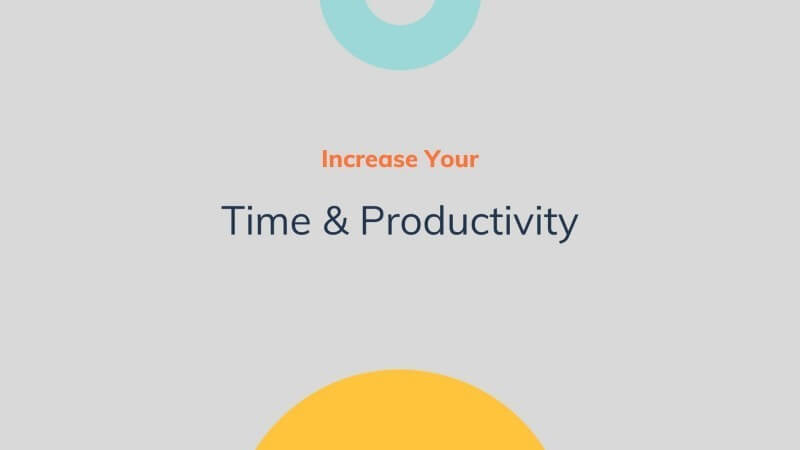
OneTab
Sometimes, it just happens that we open tens of tabs all at once. It looks highly cluttered, and the multiple tabs can crumble down your RAM and terminate your PC. OneTab can help you batch all of your tabs into one index, resulting in less memory usage and an organized workflow.
Dullness
I hope I am not the only one who switches between multiple tabs to copy, paste, and search data—restoring and dragging the Chrome window just to fit various screens off is a hassle. Dualless is a poor man’s dual-monitor solution. It splits your browser windows into two by just 2 clicks. Moreover, it also allows a different screen ratio by default.
All Netflix Categories
While at productivity and time-saving, we spend more time searching for a movie than watching it. With over 2,000 hidden categories, this add-on simplifies your quest for movies on Netflix.
Stay Focused
Internet is a slow poison to intelligence; you never know when addiction becomes a commitment (shamelessly copied). Stay Focused provides an effective solution to save you from Internet addiction. It is an open-source extension with various functions like website-blocking, work timer, lock mechanism, etc.
Click&Clean
It is time-consuming to hover through the Chrome menu and settings to perform basic actions like deleting browser history or cookie cache. With Click&Clean, you get a menu of highly “basic” options you have lost time performing until today.
Shopping & Ease

Honey
Honey is one of the most popular money-saving Chrome extensions. It automatically detects and compares the prices from different sellers. With a drop-down list, you can view all the coupons and sales the site offers. To take it further, it also fills in the coupon codes and information for you. Free be it, your data is still at risk for constantly analyzing it.
The Camelizer
The Camelizer extension provides an extensive pricing data history of a product. As the price of products strikes highs and lows according to time, it can be helpful for certain people to determine if it is the right time to purchase certain products.
Occupy the Bookstore
If anything, it’s the books that have some excellent price variation. Occupy the Bookstore overlays competitive market textbook prices directly on the college bookstore website. This allows students to easily compare prices from services like Amazon and Chegg instead of being forced into the inflated bookstore markup. Though students are increasingly aware of third-party options, many still depend on the campus bookstore because they control the information for which the course requires textbooks.
Fakespot
The Internet is known for its immorality. E-commerce businesses hiring fake reviewers are no exception; innocent buyers are frauded daily by counterfeit reviews and bad sellers on Amazon, eBay, Walmart, and whatnot. Fakespot can help you protect yourself from such scams by analyzing the thoughts of the products you purchase.
On the same note, I encourage you guys to give honest reviews on products you purchase. It can help people around you make the right/faithful decision. Review Culture is what we truly need to flourish: review if a product is good or bad.
Pay by Privacy.com
It is unsafe to enter credit card details into each asking website. Granting your credit card details to some infamous, sceptical, and wary website can result in scams, fraud, data breaches, and identity theft. Privacy offers disposable credit card numbers for your actual credit card that you can use on any website.
Web & Designers
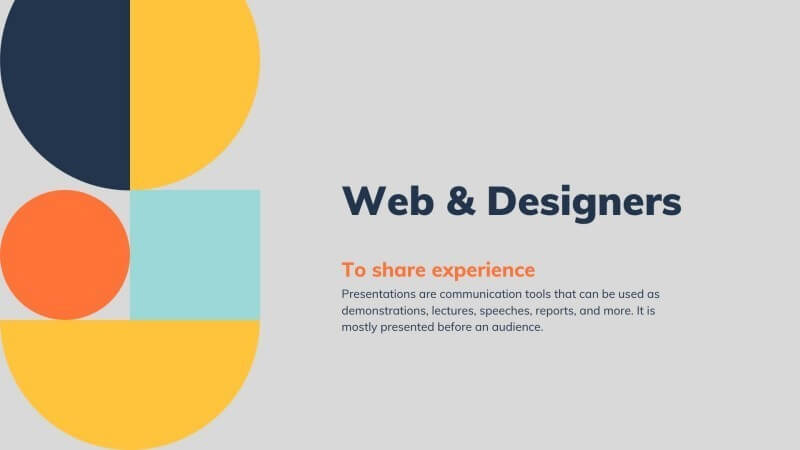
Stylebot
Stylebot is an essential tool for all web designers out there. It lets you pick an element and choose any changes you want from the editor. You can change the font, colour, margins, visibility, etc. You can also code CSS manually.
WhatFont
As the name suggests, WhatFont helps you identify the font name on the web.
ColorZilla
As a designer, you constantly strike in different colours. ColorZilla provides an extensive feature of what an EyeDropper does. Popular with Firefox extensions, ColorZilla is one of the most famous extensions now on Chrome.
GoFullPage
GoFullPage allows users to take a partial or complete screenshot of any website with just one click. With a new update, one can crop, annotate, and add favourite emojis to any screenshot. It comes in handy when you want to take a quick snapshot of the whole website and use it in your design.
Site Palette
To keep it short, Site Palette extracts the colour scheme from your viewing website.
Miscellaneous
Image Downloader
Groups all the images for easy download; supports single and bulk downloads.
Just Delete Me
It provides a link to delete the account and informs you how hard it is to delete it.
Project Naptha
Provides the option to highlight, copy, edit, and translate text from any image on the web.
Google Scholar Button
Look up scholarly articles as you browse the web.
Visor
Screen dimmer and reading aid may help with fluency, eye strain, concentration, and comprehension whilst reading.
Panda 5
Replace the new tab page with all your favourite websites like Dribble, Product Hunt, GitHub, Hacker News, Medium, and more in a
newsreader format.
Dark Reader
This eye-care extension enables night mode, creating dark themes for websites on the fly. Dark Reader inverts bright colours, making them high contrast and easy to read at night.
Turn Off the Lights
The entire page will fade to dark, so you can watch the videos as if in the cinema. Works for YouTube™ and beyond.
Hidden: Auto-Incognito Filter
Automatically filter websites to be opened under Incognito mode.
How to Install Extensions:
Google Chrome:
- Open Google Chrome.
- Go to the Chrome Web Store (chrome.google.com/webstore).
- Search for the desired extension.
- Click “Add to Chrome” and confirm the installation.
Microsoft Edge:
- Open Microsoft Edge.
- Go to the Microsoft Edge Add-ons website (microsoftedge.microsoft.com/addons).
- Search for the desired extension.
- Click “Get” and confirm the installation.
Final Words
Thank you for making it up till the end and still going on. As much as I love listing these fun extensions, I still suggest you opt out for better alternatives than Chrome. There are better and safer alternatives, but it takes some time to get used to. Albeit, Chrome is still sound, and with these extensions, I hope you find a separate peace inside the window of your browser.