The budget-friendly phone by Xiaomi has again hit the market and is getting lots of praise with its Mi 8 Lite. If you have already performed the Xiaomi Mi 8 Lite TWRP installation, you can install custom ROMs of your choice.
Many of us do not like the MIUI stock ROM that has started delivering advertisements we cannot stop displaying. We all want to install custom ROMs that are more user-friendly, give better performance with battery backup, and are stable.

Content Table
Top 10 Xiaomi Mi 8 Lite Custom ROMS
This article will showcase the top 10 Mi 8 Lite Custom ROMs running on Android 9 Pie, along with an in-depth review of each ROM.
1. Pixel Experience
The king of all custom ROMs these days is the Pixel Experience straight from the Google Pixel device, which has ported for Mi 8 Lite, giving the best performance and stability. Most of the Mi 8 Lite Custom ROMs are based on AOSP; this one is the king, providing better battery backup on moderate usage. You can customize the status and navigation bar and change the edge gestures like One Plus devices on your Mi 8 Lite. The MIUI camera is replaced with Gcam in this ROM, along with ARStickers and Playground integrated.

The Pixel team has officially managed the ROM, and they have released the CAF version so far. No need to flash Gapps; flash the ROM, and enjoy.
Download Pixel Experience ROM for Mi 8 Lite
2. Havoc OS
When it comes to customizations, Havoc OS is the one that beats all other ROMs. Havoc OS for Mi 8 Lite is based on Lineage OS and has many new features and system tweaks. With the system-wide rounded user interface and spectrum support, the ROM is meant for beginners and advanced users. You will also find other tweaks like the status bar, “OmniSwitch,” and “Slim Recent” options for multitasking.

The ROM is officially supported, and you can join their Telegram channel for more updates.
Download Havoc OS for Mi 8 Lite. (Flash Gapps along with it).
3. Resurrection Remix
A key to performance, massive customizations, better battery backup, and implemented with most new features. The Resurrection Remix ROM is based on a combination of Lineage OS, Omni ROM, Slim ROM, and the original Remix ROM build. All the mods presented separately are now included in this ROM, making it the best ROM for Mi 8 Lite.
The ROM is official, and the support is going very well. Weekly updates are there now, and if you want to request a feature to be added, contact them through their social networks.
Download Resurrection Remix V7 for Mi 8 Lite. (Flash Gapps along with it).
4. Lineage OS
Most of the custom ROMs are based on Lineage OS due to its simplicity and lack of customization, which makes this the best among all the Mi 8 Lite custom ROMs. You can customize the UI according to your wish with 3rd party apps and a kernel editor. Lineage OS is free, and the developer’s and users’ contributions over the years have made this one of the most used ROMs.
Lineage OS for Mi 8 Lite has many previous bug fixes like the notch gap, SELinux enforcing, and camera2 API enabled with a patch for front camera lib. Everything works smoothly, and the battery backup is decent with the stock kernel. Flash the ROM along with the GApps of your choice, and if you want to root your device, reboot once, and then flash Magisk.
Download LineageOS 16 for Mi 8 Lite.
5. Superior OS
Based on AOSP and running Android 9 Pie, Superior OS has some minimal features to fulfill the user’s demands. This ROM is for those users who want limited features like LineageOS but with a little more customizations. You will require MIUI 10.3.2 Global Stable ROM installed before installing this ROM.
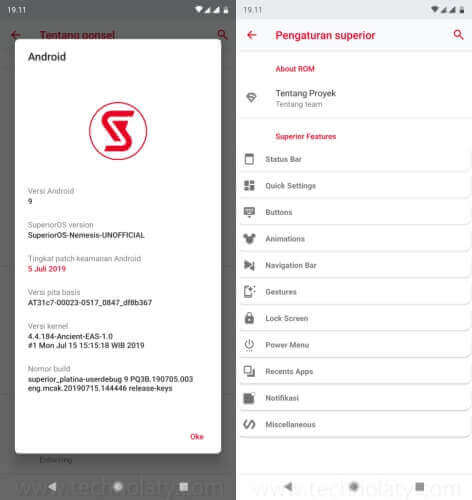
The ROM is official, and you can get support and updates through their Telegram Channel.
Download Superior OS Nemesis for Mi 8 Lite.
6. AOSP Extended
As the name suggests, AOSP Extended is one of the ROMs that provides stock UI experience and customizations. The developers of this ROM have added many features from various other open-source projects while keeping the ROM as simple as it sounds.
AOSP Extended for Mi 8 Lite has an Acrux Kernel with weekly builds and a pixel navigation bar. It has an Inbuilt Gcam with HDR+ processing, live display, auto-call recording, and more.
The official AOSP Extended team maintains the ROM, and Gapps needs to be flashed along with the ROM.
Download AOSP Extended V6 for Mi 8 Lite.
7. Mokee
Mokee OS is based on Android’s AOSP, which a Chinese developer started, but as the community grew, the development got more stable. The ROM has many customizations and system tweaks, and the growth is official now, where you get nightly updates. Battery backup has always been better in all Mokee ROMs, and on Mi 8 Lite, users have not complained about it.

Download Mokee for Mi 8 Lite. (Flash Gapps along with it).
8. Descendant ROM
Many say it is ONE UI replacement ROM, but Descendant ROM aims to add valuable features to Google’s AOSP. There are few customizations and fanciness; this ROM is pure AOSP with unique tweaks to make it more stable and bug-free.
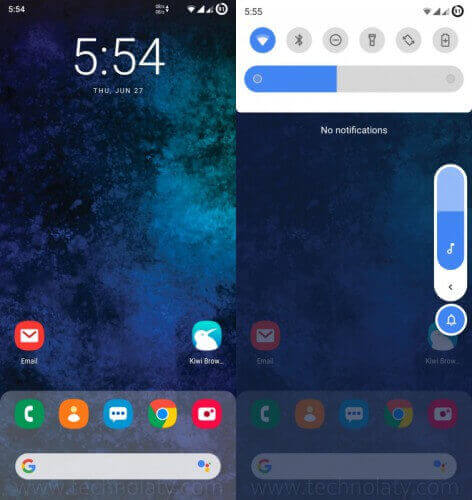
The ROM is official, and you need to flash GApps along with it. If you want root access with uninterrupted experience, please reboot once after installing the ROM and then flash Magisk.
Instructions
- Reboot to TWRP recovery
- Make a complete wipe of the system, data, cache, Dalvik
- Flash miui_MI8LiteGlobal_V10.3.2.0.PDTMIXM_617c09d4b9_9. 0. zip. You will only need the boot and vendor. So please make a backup and save it for restoring in step 5
- Flash the firmware
- Restore boot and vendor from step 3
- Flash Descendant GSI System Image
- Flash PermissiverV4 every time you install GSI ROM
- Flash Magisk
- Install GAPPS package
- Wipe cache
- Reboot and wait for a while; it will take time.
Download
- Descendant GSI System Image – Select GSI ARM A only
- miui_MI8LiteGlobal_V10.3.2.0.PDTMIXM_617c09d4b9_9. 0.zip
- Firmware
- Permissive V4
9. AOSiP
Android Open Source Illusion Project or AOSiP is a ROM based on Google AOSP twisted and blended with the latest features and stability. Based on ALS and running on Lyra Kernel, this ROM is best for Mi 8 Lite; going through the user’s feedback, this ROM is perfect after Pixel Experience and Lineage OS.
The ROM is maintained officially with frequent security updates and integrated patches—Flash Pico Gapps with this ROM.
Download AOSIP for Mi 8 Lite.
10. Oxygen OS
Ported from Oneplus 6, this Mi 8 Lite Custom ROM is a favorite among ROM testers due to its performance and stability. The ROM is a native operating system of Oneplus devices that has been ported for Mi 8 Lite and is working well on it.
Oxygen OS is best known for its RAM management, which gives better performance while multitasking; you get gaming mode, which doesn’t hamper your entertainment. Smooth edge gestures for going back and forth are what everyone likes nowadays, which we even find on MIUI.
To install Oxygen OS on Mi 8 Lite, you need to follow these steps:
- Download the following:
-
- OxygenOs_OP6_02_Beta_20 GSI (search for Platina)
- Download BOOT, VENDOR TWRP Backup of- miui_MI8LiteGlobal_V10.3.2.0.PDTMIXM_617c09d4b9_9.0
- Firmware – V10.3.2.0.PDTMIXM
- Reboot to TWRP/BATIK Recovery.
- Wipe Boot, Data, System, and Vendor.
- Now, restore the Boot and Vendor file that you downloaded.
- Go back and flash the OxygenOs_OP6_02_Beta_20 GSI.
- Flash Gapps for Google Core Service like Playstore.
- Reboot
How To Install
- Reboot to TWRP recovery. (Turn off your Mi 8 Lite and press and hold the Power Button + Volume Button together until you get a vibration and see the MI logo).
- Go to Wipe and select Dalvik, Cache, System, and Data. Swipe to wipe.
- Go back to the TWRP homepage and select Install
- Navigate to the folder where the custom ROM is saved.
- Select the custom ROM and GApps if required and swipe to flash.
- Reboot to the system (Wait 3-5 minutes to boot to the setup page).
- Enjoy!
Conclusion
If you want to make the most from your Xiaomi Mi 8 Lite smartphone, you may flash a custom Kernel with any of the ROMs mentioned above. With a little tweak, you can even control the CPU power and get maximum battery life and gaming performance. There has been a new development of custom ROMS based on Android 10, which you might also want to consider.
FAQs
- Can I switch between custom ROMs easily on the Xiaomi Mi 8 Lite? Switching between custom ROMs is possible, but it requires a thorough backup and clean installation process.
- Are custom ROMs safe for my Xiaomi Mi 8 Lite? When sourced from reputable developers, custom ROMs are generally safe. However, it’s crucial to follow installation instructions carefully.
- Do custom ROMs void the warranty of my Xiaomi Mi 8 Lite? Yes, installing custom ROMs may void the warranty. Ensure you understand the implications before proceeding.
- Can I revert to the stock ROM after trying a custom ROM? Yes, you can revert to the stock ROM by following the device-specific instructions provided by Xiaomi.
- Are custom ROMs legal? Custom ROMs themselves are permitted, but unlocking the bootloader and installing them may void warranties and violate terms of service.
Pixel Experience on the XDA site has been abandoned…another developer has taken up the reins of developing PE and we are hoping that another thread on XDA will appear sometime in the future…
True that, hope for the best. But the download links are still available.