In the modern age of social networking, our generation has come across many social media websites, including Facebook, Twitter, Instagram, and WhatsApp. These sites and applications do not just make it possible to connect with your friends and family members on a stage and keep you engaged while you are anywhere in the world.
There are several merits; while you can find advantages, there are disadvantages. Occasionally, people unknown to you join or attempt to connect with you. So your privacy becomes obsolete, but to this particular, there’s a feature that can help you keep the balance and your secrecy: the Block feature.

Facebook, Instagram, or WhatsApp block features come in quite handy. In addition, there are times when people block you since they would like to prevent you. To know that you’ve been blocked, a few signs result in its confirmation. But here, we aren’t likely to explore all social networking accounts,t specifically WhatsApp.
Content Table
How To Figure Out If You Are Blocked On WhatsApp
To learn whether you’re blocked, all you want to do is evaluate these things, and if it is true, then sorry, my friend, you’re blocked.
1. You can’t find a contact’s online status (which includes last seen or online status)
2. You don’t see the profile photo of the contact.
3. Any messages sent to your contact that has blocked you may constantly show one tick mark (news delivered ) rather than reveal the second tick mark (message sent).
4. Any calls you try to establish through WhatsApp won’t go through.
These attributes are the signs that you’re blocked. However, sometimes, people change their WhatsApp account without notifying you. However, you’re within their block list if the individual has not changed their history.
There are chances that the person you think has blocked you might now have a proper internet connection, due to which the messages sent from your end show a single tick. To confirm this, you can try these tricks to find the real reason.
- Send an audio message to the receiver. If the blue tick shows up, the recipient has not blocked you but selected not to show the read receipts.
OR
- Alternatively, you can download GB WhatsApp and check if the user has blocked you. To verify, you need to send a message to the recipient, and the blue tick will show instantly if they read it, even if they have turned off the read receipts feature. If not, then you are blocked on WhatsApp by that person.
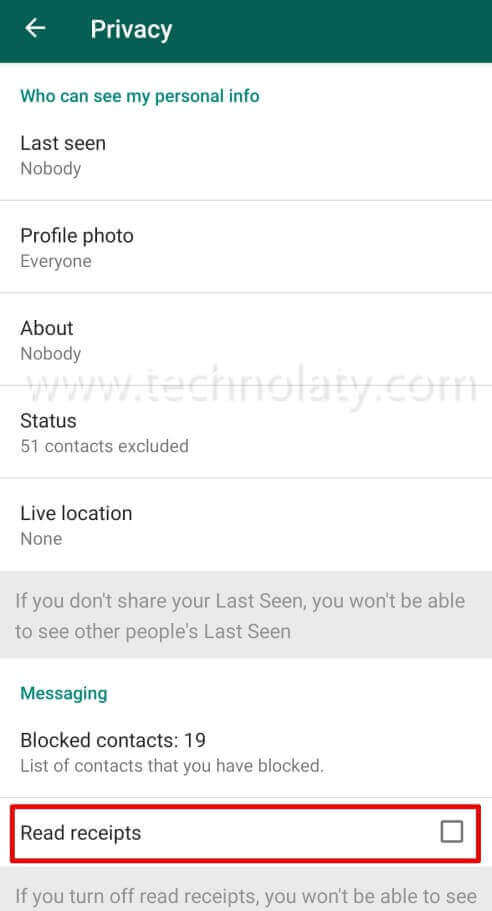
How To Get Unblocked on WhatsApp?
Tricking somebody’s privacy is completely illegal and a crime. But sometimes you get blocked by mistake, so in this case, you may try using the below methods. Even though you may want to test them at your end, we cannot assure you that these might work. at
- The best and most straightforward way to get unblocked on WhatsApp is to talk to the person directly.
- If they are close to you, then take their phone and unblock yourself (sounds funny, but it will work, you know)
- Delete your WhatsApp account and then register your account (this used to work a few months back, and I haven’t tested it anymore)
- Change your WhatsApp number, and if the other person has privacy settings for the public, then you have a chance to see their profile photo and last seen.
WhatsApp Privacy
It is possible that the person you believe in having blocked you has changed their privacy settings as stated above. WhatsApp enables users to keep their profile photo, last seen, stories, etc., for everyone, selected users, or themselves.
WhatsApp has created this feature for proper usage, and individuals use it against people who attempt to evade their privacy. In addition, the blocking feature is entirely from the users’ end only; hence, no third party can unblock it.
The Best Way To Block Somebody
Blocking somebody on WhatsApp is quite simple, and the procedure contains a couple of simple and easy steps.
- Open the conversation with the particular person whom you would like to block.
- On the upper side of the conversation, you’ll see three dots. Tap on it.
- Here, you will find the option to block the person.
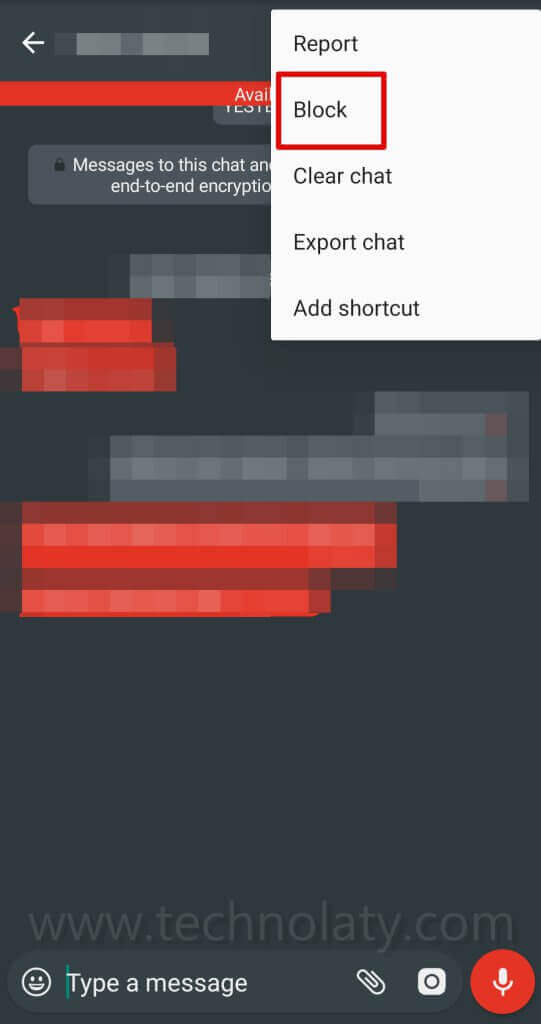
This is the easiest and most convenient way to block someone on WhatsApp and stop getting messages or revealing your identity or online status.
How To Unblock Someone
Unblocking a blocked user can be simple and achieved by the following measures.
- Open the conversation of the user.
- On the upper right corner, hit on the three dots alternative.
- Scroll down and tap unblock.
Alternatively, if the chat is deleted, go to Settings > Account > Privacy > Blocked Contacts and then press and hold the contact to unblock.
Conclusion
In the world of WhatsApp, the dynamics of communication can be puzzling. This guide aimed to unravel whether you’re blocked on the platform. By paying attention to message status, profile changes, call responses, and online activity, you can better navigate the subtle signs of being blocked.
FAQs
1. How can I be sure if someone blocked me on WhatsApp?
To be certain, look for a combination of signs, including undelivered messages, static profile pictures, and persistent online status.
2. Can I unblock myself on WhatsApp?
No, WhatsApp doesn’t provide a feature for users to unblock themselves. The decision to unblock lies with the person who blocked you.
3. Is it possible to block someone without deleting them from contacts?
Yes, you can block someone on WhatsApp without removing them from your contacts.
4. Will the blocked person know they are blocked?
No, WhatsApp doesn’t notify users when they are blocked. The signs are only visible to those who suspect they’ve been blocked.
5. Can I block someone without them knowing?
Yes, blocking someone on WhatsApp is discreet, and the person won’t receive any notification.
Doesn’t work anymore. However, add the person in a group. This definitely works!
Thanks for the guide.
Thank you for the tutorial, I will try the audio trick next time.