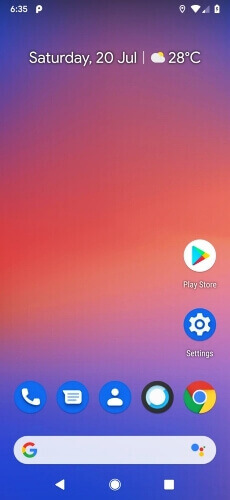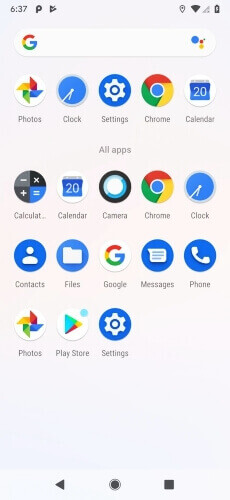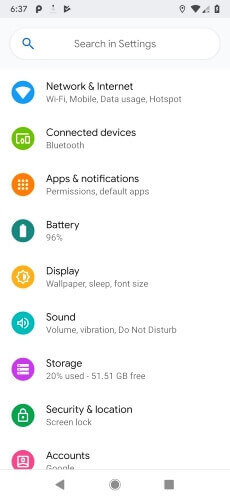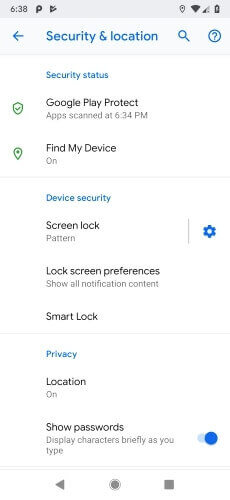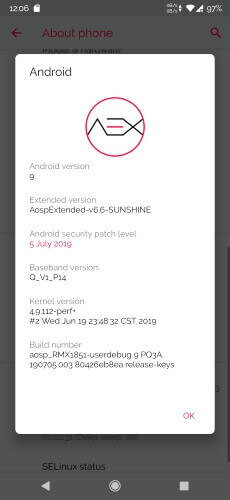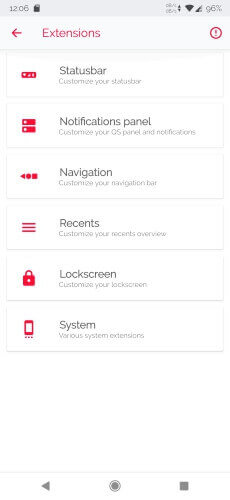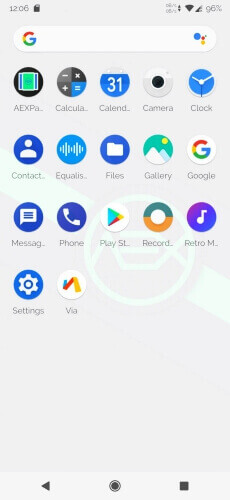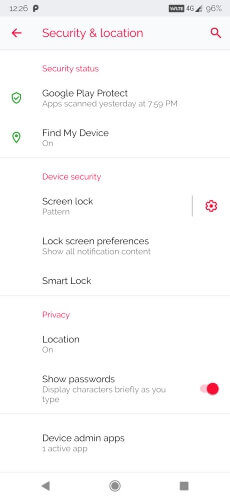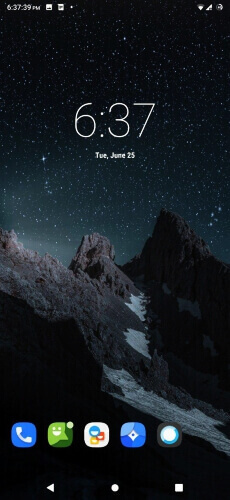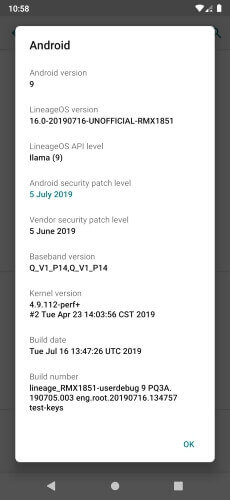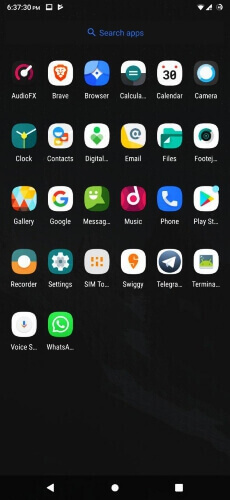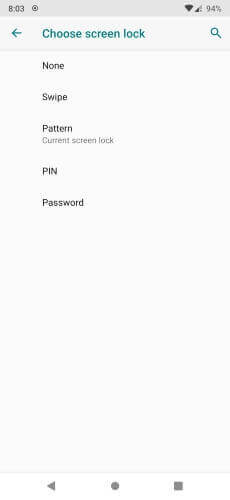Android Open Source Project or AOSP is the codebase of Android, just like Google intended. AOSP-based custom ROM for Realme 3 Pro is a boon to utilize every bit of the powerful Snapdragon 710 chipset and its vast amount of RAM.
AOSP-based custom ROMs are generally lightweight with fewer modifications, no bloatware, and no additional features. It is designed to give the user a rich experience and explore every bit of the operating system. It is highly stable and secure, and you can use third-party applications to modify the design, like the Kernel Adiutor, which requires root access.

In simple terms, AOSP is the unmodified ROMs or code dumped by Google after six months and made open source to the public. Since these ROMs still need to be customized, developers fetch them and build them by first prioritizing the stability of the ROM, which can be used as a daily driver.
If you do not like the Color OS and want to install Custom ROM for Realme 3 Pro, you need to have an unlocked bootloader and a custom recovery such as TWRP or PitchBlack installed.
Content Table
1. Pixel Experience
Many custom ROMs are available in the Android development community, but nothing can beat the Pixel Experience. Regarding stability and performance, we can always rely on an operating system ported from the Google Pixel device named the Pixel Experience.
Installing the Pixel Experience ROM on Realme 3 Pro will enable you to transform it into a Google Pixel device with features like the Pixel Launcher, icons, fonts, wallpapers, ringtones, etc. Also, Google Apps (GApps) like Play Store, Contacts, and Dialer are included.
Other features include:
Invert navbar keys Volume wake Volume music control Torchon power menu Disable power menu on the lock screen 4G/LTE toggle VoLTE icon toggle Quick pulldown Traffic Indicator Disable quick settings on the lock screen Swipe with three fingers to take a screenshot Live display Switch to dark theme based on time of the day Pocket detection Double-tap to sleep on the status bar and lock screen Ability to force full screen and ignore notch, useful for games and Netflix Custom accents colour
Download Pixel Experience for Realme 3 Pro
2. AOSP Extended
Aosp Extended ROM provides different customization features with a stock user interface experience. It is smooth and is built with added features from various other open-source projects while keeping it simple and fast. The main motto of the developers of AOSP Extended is to provide “all the features available on earth.”
The ROM has fewer pre-installed applications and requires GApps to be flashed along with the ROM.
Features:
DUI(Fling/Pulse/Smartbar) DU Font Engine OneHanded UI Live Display AppOps Expanded Desktop Statusbar Clock/Date Customizations Dashboard Suggestions/Summaries (Enable/Disable) Notification Intervals Increasing Volume in Ringtone DT2S On Navbar Long Press Back button to Kill App Dashboard Column Configurations Detailed Location QS Tile! Statusbar Traffic Indicators Notification Count DT2S On Statusbar and Lockscreen QS Quick Pulldown QS Brightness Slider (Enable/Disable) QS Tiles Animations Force Expand Notifications (Enable/Disable) Immersive Mode messages (Enable/Disable) Flashlight Notifications Oreo/Pie Recents Styles Toast Icon Power Menu Customizations Additional Battery Saver steps Volume Rocker Tweaks (Wake/Music seek/Keyboard cursor control/Swap in landscape mode) Fingerprint Gestures Support QS Haptic Feedback One Tap Data & Wifi Tile Auto Brightness Icon Toggle Breathing Notifications Long Press Gear Icon in Statusbar Header Launches Extensions Show 4G instead of LTE switch Reading Mode QS Tile Long press Caffeine Tile Action Customize QS Rows/Columns Customize small QS Tiles StatusBar Brightness Control Lockscreen Shortcut Quick Unlock for PIN/Password Battery Styles and Percentage Flip Button Animation Unlink Notification Volume Status bar Clock Seconds AEXPapers our wallpaper app Via/Jelly Browser Retro Music Player Pixel's UI, Ringtones, and Wallpapers Camera Sound Toggle Advanced Ambient Display Customizations Smart Pixels Longpress Power Button on Lockscreen for Torch Wakelock Blocker Toggle Lockscreen Media Art Toggle Lockscreen Music Visualizer Ticker Disable QS on Secured Lockscreen Toggle Dynamic Notification Card's Color Low Battery Notification Toggle Hide Clock/Date/Alarm Text from Lockscreen Lock screen Clock's Font Customizations Weather on Lockscreen and Status Bar Heads up Customizations DU's HW Button Rebinding Button Backlight Customizations Oreo Recents Clear All FAB button and Repositioning Oreo Recents Free Ram bar Custom Carrier label Toggle power menu on Secured Lockscreen CPU Info Switch Disable Orange Color in Battery Saver Mode New Pretty Adaptive Icons for included AOSP apps Run SysUI tuner from Extensions Builtin Light/Dark/Black/Chocolate/WallpaperBased and EXTENDED UI Themes
Download AOSP Extended ROM for Realme 3 Pro
3. Lineage OS
Talking about simplicity and stability together, Lineage OS wins the battle among other custom ROMs. It is one of the simplest and purest custom ROMs with basic applications installed. Lineage OS, formerly Cyanogenmod, is one of the most demanded custom ROMs in the Android development community.
The performance is immense on Realme 3 Pro, and you will start noticing it from the first boot itself. Gaming on Lineage OS is brilliant, and you can put it on DND mode, so your gaming experience doesn’t get spoiled.
Install Pico or Micro GApps with the ROM for better performance and stability.
Download Lineage OS 16 for Realme 3 Pro
4. Resurrection Remix
Resurrection Remix ROM combines LineageOS, SlimRoms, Omni, and the codes of Remix ROM, which gives a beautiful ROM experience. The developers have built the ROM, keeping the performance as the top priority with customization, power, stability, and integrating the newest features up to date. Over the years of development and the contribution of the Resurrection Remix community, the ROM has been polished, and all the previous mods that were tweaked are included now.
The ROM has been officially accepted and maintained with frequent updates and monthly security patches. You will require GApps to run the Google core applications.
Download Resurrection Remix 7.0 for Realme 3 Pro
5. OMNI ROM
The latest addition to the custom ROM for Realme 3 pro-family is the OmniROM, which is packed with lots of customizations and features with stability on the number 1 priority list. It is based on the Android Open Source Project and enriched by the developers with many other enhancements and modifications.
Bugs present in this ROM are SElinux being permissive and dt2w. Apart from that, everything works smoothly as butter on this custom ROM, and if you face any error, you must report it to the developers. Flash the ROM and the ARM64 GApps together.
Download OmniROM for Realme 3 Pro
How To Install The ROM
- Download any of the above ROMs and copy them into the Phone’s internal storage.
- Boot into Recovery mode
- Turn off your Realme 3 Pro, then press and hold the Power button + Volume Up button until you get a vibration.
- Once you enter the Custom Recovery menu, go to Wipe
- Now select Advanced Wipe and tick Dalvik / ART Cache, Cache, System and Data > Swipe to Wipe
- Go back and select Install, and then select the ROM that you have selected
- Select the GApps along with it and Swipe to confirm Flash
- Reboot (first boot might take 3-5 minutes)
How To Root Realme 3 Pro
- Download the latest Magisk Stable or Beta Version (stable is recommended)
- Reboot to Recovery mode
- Go to Wipe > Advanced Wipe > Select Dalvik / ART Cache and Cache and Swipe to Wipe
- Go back and tap Install and select the Magisk > Swipe to confirm Flash
- Reboot and Enjoy!
Conclusion: Elevate Your Realme 3 Pro Experience
In conclusion, venturing into custom ROMs can be transformative for Realme 3 Pro users. Whether you prioritize performance, features, or a blend of both, the right custom ROM can unlock the full potential of your device.
FAQs: Unlocking the Mysteries of Custom ROMs
- Are custom ROMs safe for my Realme 3 Pro? Custom ROMs, when sourced from reputable developers, are generally safe. However, carefully following installation instructions is crucial to avoid any issues.
- Can I revert to the stock ROM after installing a custom one? Yes, it’s possible to revert to the stock ROM by following specific procedures outlined by the developers. Keep in mind that this process may vary based on the custom ROM.
- Do custom ROMs void my Realme 3 Pro warranty? Generally, yes. Installing custom ROMs often voids the warranty. Ensure you’re willing to accept this consequence before proceeding.
- How often should I update my custom ROM? Regular updates are essential for security and performance improvements. Check for updates from the ROM developer and follow their guidelines.
- What’s the risk of bricking my device during the installation process? While the risk exists, following instructions minimizes the chance of bricking your device. Always research and understand the process before proceeding.