Welcome, tech enthusiasts and avid Android users, to a comprehensive exploration of the Best Keyboard Apps for Android! In a world where communication is critical, the keyboard plays an essential role in our daily lives. While the default keyboard with your Android device gets the job done, why settle for the ordinary when a massive list of extraordinary options awaits?
In this extensive guide, we’ll go on a journey to discover top-notch keyboard apps that boost your typing experience and redefine how you interact with your device. Beyond the ordinary task of inputting text, these keyboard apps are designed to enhance functionality, increase efficiency, and even add a dash of personal flair to your Android device.

Content Table
Why Do You Need a 3rd Party Keyboard?
The Need for a Change:
Sure, the plain old keyboard app with your Android phone may be usable, but why limit yourself to just “okay” when there’s a world of possibilities at your fingertips? Our search for the best Android keyboard apps was about more than just introducing a fun factor to our messages.
Exploring the Landscape:
Before we dive into the details, let’s acknowledge the diverse landscape of Android keyboards. From feature-packed applications to minimalist designs, there’s something for every user preference. Whether you’re an emoji enthusiast, a swipe-typing lover, or simply seeking a visually attractive keyboard, the Android app market has it all.
The Research Journey:
To bring you the most accurate and up-to-date information, we’ve completed an in-depth investigation into the plethora of keyboard apps available for Android. Our goal was not only to identify the apps that make typing faster and more efficient but also those that transform your phone into a stylish accessory.
Beyond Typing:
These apps go beyond the conventional realm of typing. They offer emoji suggestions, GIF integration, and even voice typing capabilities. As our smartphone support grows, so does the need for keyboards that adapt to our evolving communication styles.
Aesthetics Matter:
In the world of Android keyboards, aesthetics play a significant role. Customizable themes, vibrant colour schemes, and unique layouts transform your keyboard into a personalized extension of your style. We’ve curated a list that excels in functionality and ensures your phone looks cool.
Best Keyboard Apps For Android
Let’s talk about the best keyboard apps for Android. These apps are unique because they can make your typing experience awesome. It’s like having an incredible secret power on your phone.
1. Gboard – the Google Keyboard
Introducing Gboard – the ultimate buddy for your Android keyboard needs. Say farewell to annoying typos with Gboard’s Gesture Typing, and let your voice lead the way with Voice Typing. Spice up your texts with many GIFs and emojis, and enjoy the comfort of multiple-language support. Personalize your keyboard with themes and layouts to make it uniquely yours. Boost your chat productivity with integrated Google Search and Smart Suggestions. In Android keyboard apps, Gboard shines with its user-friendly features.
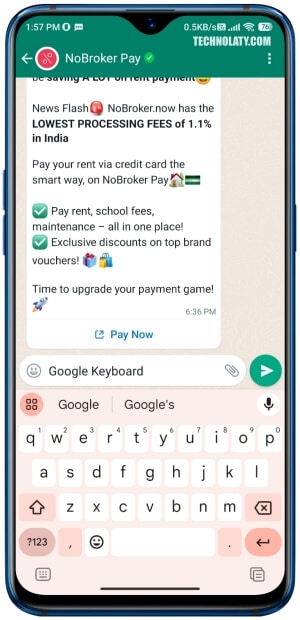
Pros:
- Customizable Theme Options
- Swipe Support for effortless typing
- Multilingual Support for Universal Language Options
- One-handed mode for added convenience
- Advanced Text Suggestions and Sentence Correction
- Sleek and minimalistic design
- Cloud backup for secure data storage
- Seamless Integration with Google Services
Cons:
- It takes up considerable storage space
- Bulky Text Editing
- Unstable Auto-Correction
- Denying Accuracy over time
- Limited Customization Options
- Privacy Concerns to be mindful of
- Stability Issues with Updates
- Emoji Search may encounter glitches
- Consumes a significant amount of RAM
While Gboard offers fantastic features, it’s crucial to consider its strengths and potential drawbacks before making it your keyboard of choice.’
Download Gboard – the Google Keyboard
2. AnySoftKeyboard
Dive into a kingdom of privacy and boundless customizations with AnySoftKeyboard – the ultimate choice for Android users seeking a personalized and secure typing experience. As an open-source app, your texts and chats remain private, ensuring a level of confidentiality that’s hard to beat. AnySoftKeyboard supports multiple languages and offers a compact and soothing night mode, catering to diverse user preferences.
Pros:
- Highly configurable, allowing you to tailor the keyboard to your unique style
- Fast and smooth performance, ensuring a seamless and enjoyable typing experience
- Text recommendations and predictive text features to enhance your productivity
- Multilingual support for a diverse and inclusive user base
- Embraces open-source privacy for added security and peace of mind
Cons:
- Inaccurate swipe typing, which may require some adjustment
- Missing emoji support, a drawback for emoji enthusiasts
- Overwhelming settings UI that might be confusing for some users
- Poor predictive text accuracy, impacting the efficiency of suggestions
- Layout changes, if you’re accustomed to default Android keyboard apps, might be a bit annoying
While AnySoftKeyboard presents a few considerations, the wealth of privacy features, customization options, and language support make it a compelling choice for users who prioritize a unique and secure typing experience. Explore the pros and cons to determine if AnySoftKeyboard aligns with your preferences and requirements.
Download AnySoftKeyboard
3. Typewise
Step into a new era of Android keyboard innovation with Typewise Custom Keyboard. This genuinely distinctive experience sets it apart from the crowd. What makes it stand out? The unique hexagon keyboard setup, a brainchild of the developers, is designed to boost speed and slash typos. Picture this – keys that are a whopping 70% larger than the conventional QWERTY layout. A game-changer, right?
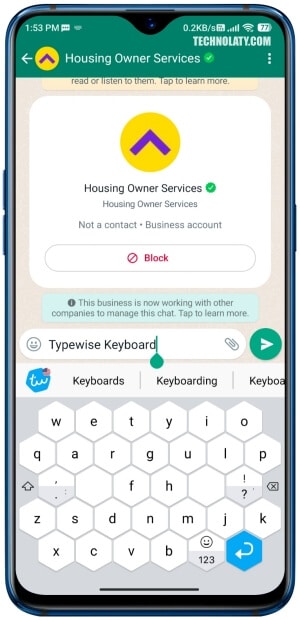
Pros:
- Smart gestures for an intuitive and efficient typing experience
- Customizable to suit your preferences and style
- Improved autocorrect functionality for polished and error-free text
Cons:
- The learning curve for the unconventional hexagon layout
- There are a few glitches during layout changes
- Unwanted updates that might disrupt your typing flow
Admittedly, the hexagon setup may feel challenging initially, but the learning curve is worth it. With time, I witnessed a remarkable boost in typing speed – a testament to Typewise’s commitment to enhancing your typing experience. Suppose you’re ready to break free from the ordinary and embrace a new frontier in Android keyboarding. In that case, Typewise is the refreshing change you’ve been waiting for!
Download Typewise
4. Grammarly
Discover the magic of Grammarly – your ultimate writing assistant that takes your Android and iOS typing experience to the next level. If you haven’t tried it yet, now’s the time, and I strongly recommend it. This AI-powered keyboard app is not just your typical spelling checker; your writing ally enhances your text in real-time, maintaining the natural flow of your words.
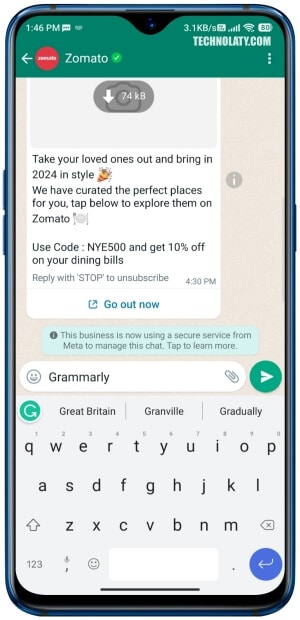
Pros:
- Real-time suggestions that refine your writing on the go
- Grammar correction ensures your text is polished and error-free
- AI-powered rewrite tool for creative and impactful messaging
- Tone and mood setting to personalize your communication
- Synonym suggestions for a diverse and rich vocabulary
Cons:
- There is no split mode for those who prefer a divided keyboard layout
- Privacy concerns to be aware of, though manageable
- Absence of gesture typing for quick and intuitive text input
- Occasional freezing issues that may disrupt the typing flow
- The vibrate keys feature is not available
Grammarly stands out by fixing spelling errors and using AI to elevate your writing game. From refining grammar to suggesting synonyms and adjusting your chat’s tone, Grammarly is your language enhancement partner. While there are a few considerations, the positives outweigh the negatives, making Grammarly a compelling choice for anyone aiming for writing excellence on their mobile devices.
Download Grammarly
5. Microsoft SwiftKey AI Keyboard
Embrace the brilliance of the Microsoft SwiftKey AI Keyboard – a game-changer for Android users seeking intelligence and efficiency in their typing experience. From the first use, I was fascinated by its remarkable speed and precision. No more wrestling with slang and nicknames as SwiftKey quickly adapted to my vocabulary, turning frustration into seamless communication.

Pros:
- Fast and accurate typing that keeps up with your thoughts
- Swipe-to-type feature for lightning-fast responses
- Cloud sync ensures your data is safe and accessible
- Extensive customization options to tailor your keyboard
- Multiple language support for versatile communication
- Learns from your social media interactions, making predictions spot-on
Cons:
- Learning curve for new users to navigate
- Privacy concerns to consider, though manageable
- Portrait mode performance could be improved
- The speech-to-text function can be a bit cumbersome
- Updates may slightly impact accuracy
- There are limited layout options, but the functionality remains strong
SwiftKey’s ability isn’t just about speed; it’s about a personalized and expressive communication journey. Impressively responding to texts at lightning speed, thanks to the swipe-to-type feature, adds a touch of magic to your interactions. The extensive collection of GIFs, emojis, and stickers is the cherry on top, making your communication efficient and incredibly fun. While there are some considerations, the pros outweigh the cons, making Microsoft SwiftKey a compelling choice for a more innovative and enjoyable typing experience.
Download Microsoft SwiftKey AI Keyboard
6. Big Font
Unlock a world of ease and accessibility with Big Font – the go-to Android keyboard app for seniors and those facing vision challenges. Navigating small text on a phone can be a hurdle. Still, Big Font emerges as a game-changer, providing a variety of font sizes that are easy to read and effortlessly interactive. The app ensures that big text fonts are perfectly balanced, fitting seamlessly onto your phone screen. With a user-friendly interface, quick changes become a breeze, enhancing overall accessibility for a relaxed mobile experience with just a few taps.
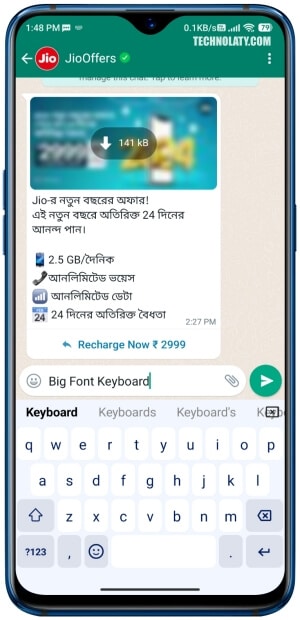
Pros:
- Customizable font sizes to suit individual preferences
- Offers a wide variety of extensive font options
- Invaluable for those with visual impairments
- Free to download, making it accessible to all
Cons:
- Unstable font app performance
- Occasional pop-up ads that may disrupt the experience
- Requires frequent reboots, impacting seamless usage
- Customer support may fall short of expectations
Big Font isn’t just an app; it’s a lifeline for those who need larger fonts for a stress-free mobile experience. The flexibility to customize font sizes and a range of ample font choices empowers users to tailor their keyboard to their unique needs. While some considerations exist, the positives of enhanced accessibility and readability make Big Font a valuable addition to any Android device.
Download BigFont
7. Ginger Keyboard
Embark on a journey of enhanced typing with Ginger Keyboard – your gateway to a world of features that outshine even the renowned Gboard. When you stack them up side by side, Ginger Keyboard emerges as a powerhouse with features that elevate your writing game. Imagine a keyboard that ensures impeccable grammar and spelling and adds flair with emojis, GIFs, swipe typing, and the ingenious, innovative bar feature.
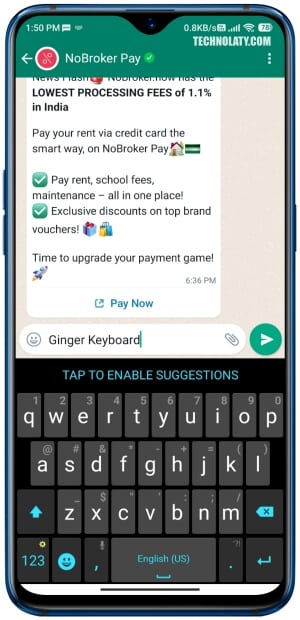
Pros:
- Accurate swipe typing for swift and effortless communication
- An excellent grammar check that ensures every text is polished to perfection
- Personal dictionary feature for a tailored and efficient typing experience
- Customizable themes that let you personalize your keyboard
Cons:
- Limited support for non-English languages
- Inconsistent autocorrect functionality
- Mandatory subscription for some features
- Excessive ads that may interrupt the seamless typing flow
Ginger Keyboard is your answer if you’re in the market for the best Android keyboard app that caters to short messages and extensive writing. It combines functionality with style seamlessly, offering a dynamic and engaging typing experience. While considering the pros and cons, the wealth of features and customization options make Ginger Keyboard a compelling choice for anyone seeking a top-notch keyboard for their Android device.
Download Ginger Keyboard – Emoji, GIFs
8. Kika Keyboard – Emoji, Fonts
Embark on an expressive and personalized typing journey with Kika Keyboard. This Android keyboard app once ruled the craze for keyboard background photos. Thanks to its personal photo background feature, it then claimed the top download spot. Even now, Kika remains a unique and dynamic choice, offering a plethora of themes, fonts, stickers, and emojis, not to mention games, GIFs, and extensive customization options.
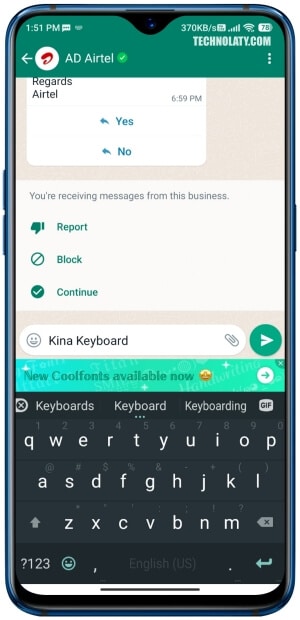
Pros:
- Smooth and fast typing for an efficient and enjoyable experience
- Multilingual support, ensuring inclusivity for diverse users
- Many free options, allowing users to explore without constraints
- User-friendly interface for intuitive navigation
- Customizable themes that add a touch of personal flair
- Photo background option for a truly unique keyboard aesthetic
Cons:
- Popup ads that can be intrusive and disrupt the experience
- Occasional lagging issues that impact seamless typing
- Missing support for specific languages
- Limited emoji options compared to other keyboard apps
- Forced app installations that may not align with user preferences
- Notification spam affects the overall user experience
Despite a few hiccups like popup ads and occasional lagging, the Kika Keyboard stands firm as a beloved choice for Android users seeking to inject personality into their typing. The wealth of customization options and unique features make it compelling, offering style and functionality for an engaging keyboard experience.
Download Kika Keyboard – Emoji, Fonts
9. Fonts Keyboard
Elevate your text game with Fonts Keyboard – the Android keyboard app designed to infuse your messages with a touch of uniqueness. Look no further if you’re searching for diverse fonts to make your texts stand out. Fonts Keyboard boasts an extensive collection of fonts, stickers, symbols, and kaomoji, allowing you to express your moods and styles effortlessly.
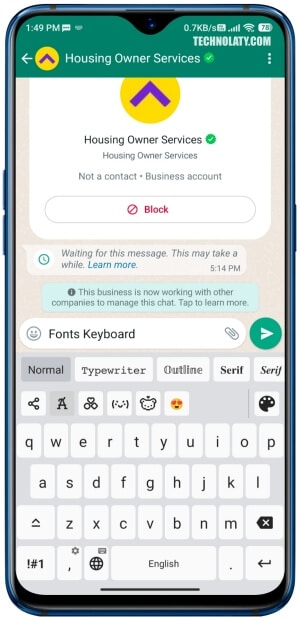
Pros:
- Aesthetic appeal that adds a unique touch to your messages
- Easy customization, giving you the freedom to personalize your keyboard
- Variety of fonts to choose from, ensuring your texts never look mundane
- The receiver sees the fonts, making your messages visually striking
- Free app that offers a wide range of font options without breaking the bank
Cons:
- Frequent ads that may be an occasional inconvenience
- There is no auto-correct feature, which might slow down typing for some users
- Copy-paste issues that may require additional effort
- Limited free access to specific fonts and features
- Little symbols compared to other keyboard apps
While Fonts Keyboard may have a few quirks like ads and the absence of swipe typing, it remains a popular choice for users seeking to add a creative flair to their Insta bios and messages. The variety of fonts and easy customization make it compelling, allowing users to craft visually appealing and personalized texts effortlessly.
Download Fonts Keyboard
10. Simple Keyboard
Step into simplicity with the Simple Keyboard – the epitome of compelling typing without the unnecessary frills. As its name suggests, this app offers a straightforward and lightweight typing experience, all packed into a size of less than 1 MB – yes, you heard it right! With such a minimal footprint, Simple Keyboard proves that less can be more.
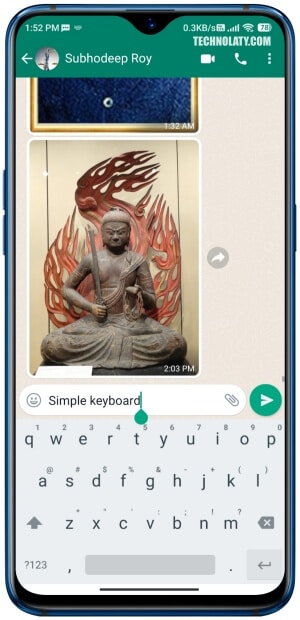
Pros:
- Performance-driven, ensuring a swift and efficient typing experience
- Ad-free, eliminating distractions and creating a seamless user interface
- Customizable keyboard heights and theme colours for a personalized touch
- Privacy-focused, prioritizing the security and confidentiality of your data
- Lightweight design that takes up minimal space on your device
Cons:
- No emojis, GIFs, or swipe typing for users who prefer a minimalist approach
- Narrow spacebar, which may take some getting used to
- Settings that could be confusing for some users
- Inaccurate typing may be a drawback for those accustomed to predictive features
While Simple Keyboard may not boast emojis or GIFs, it shines as a champion of simplicity and performance. Simple Keyboard is the perfect choice if you’re in the market for a no-frills, efficient typing experience that prioritizes privacy and doesn’t compromise performance. The absence of unnecessary features is a testament to its commitment to simplicity without sacrificing functionality.
Download Simple Keyboard
Wrapping Up
In the vast landscape of keyboard apps for Android, the options are abundant and diverse. Each app brings its own set of features and functionalities, catering to different preferences. The key lies in finding the one that aligns with your unique needs, providing a seamless and enjoyable typing experience.
FAQs
1. Are these Android keyboard apps compatible with all devices?
Yes, most keyboard apps are compatible with various Android devices.
2. Do these keyboard apps support multiple languages?
Absolutely; many of the featured keyboard apps offer full multilingual support for various language options.
3. Can I personalize the appearance of the keyboards?
Many of these keyboard apps have customization options, including themes and layouts.
4. Are these apps secure in terms of privacy?
Several keyboard apps prioritize user privacy, implementing features to safeguard personal data.
5. Do these keyboards consume a significant amount of device resources?
Generally, the listed keyboard apps are designed to be lightweight, minimizing the impact on device performance.