Download the latest SHAREit for PC Windows Latest Edition. The Shareit app is an application that serves data transfer to distribute data from mobile phones to laptops or PCs or from mobile phones to other mobile phones. Usually, this application is used to send songs, videos, photos, and other files. In addition, shareit uses a wifi service to send files from one device to another. That way, don’t be surprised if you are later asked to activate your hotspot.
Use shareit itself does not have to require an internet connection. In other words, even if you don’t have active internet data, you can still send files using shareit. Many users of the shareit application have used iOS, Windows, and Android.
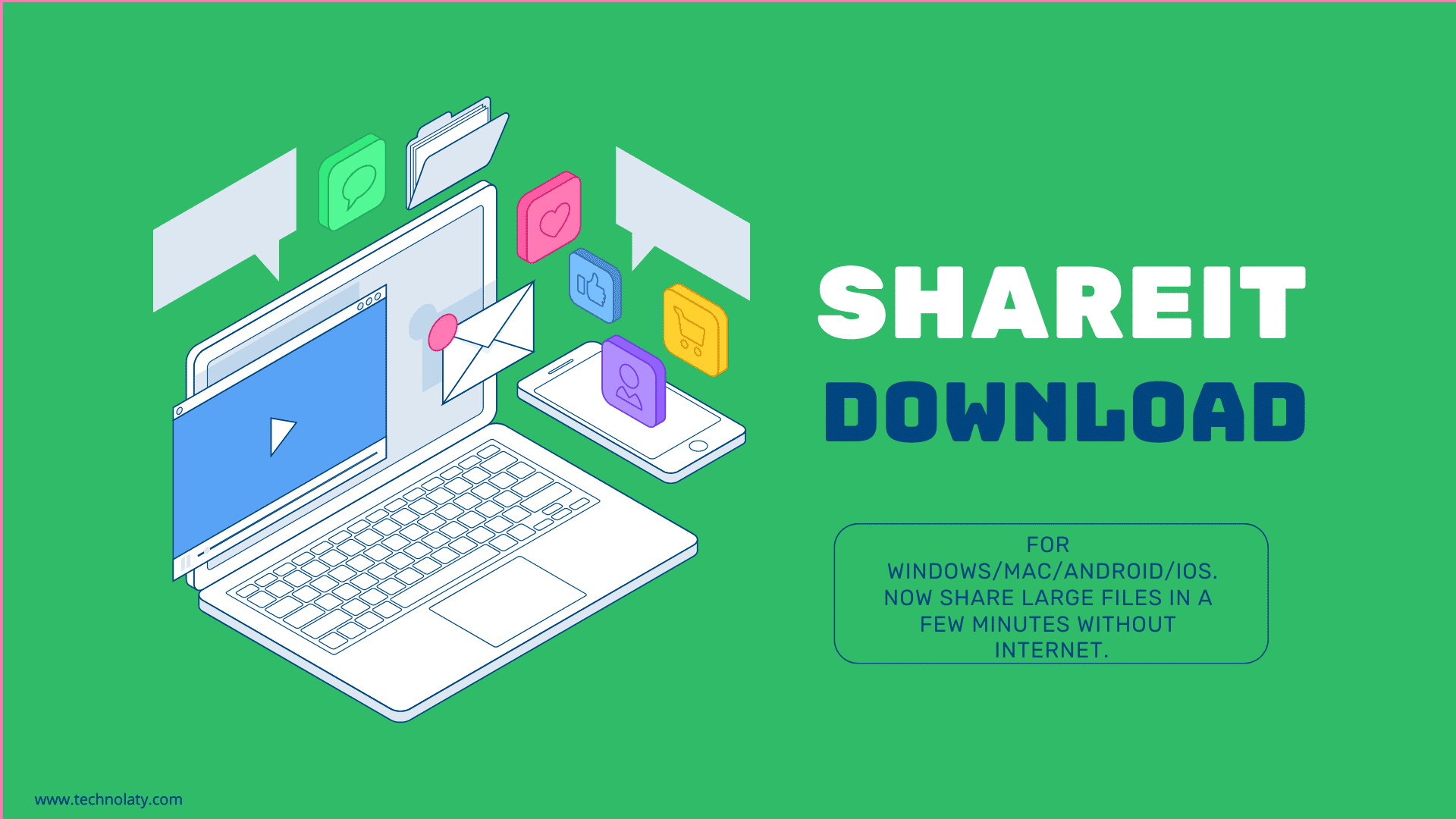
Content Table
How to Download the Shareit PC Application?
You need to know if this application is available in the app stores. For Android users, you can download it on the Google Play Store. As for iOS users, you can download it from the App Store. You can also get the Shareit app in several other apps besides the Google Play Store.
The thing that needs to be done is to open the app store and then type “Shareit” in the search field. Then, you need to download it, and the installation will run automatically. You no longer need to wait long when you want to send files. The Shareit application is an effortless peer-to-peer sharing application, so you are no longer confused when you want to send data using Shareit.
Download SHAREit for PC/Laptop
While Shareit is for PC/Laptop, you can download the installer file directly via the button below. The size of Shareit for PC is also not too big, which is only around 6 MB, so it’s not heavy when running on a computer or laptop with low specifications.
| App name | Shareit |
| Last Updated | One day ago |
| App version | 5.0.1.347 |
| Downloads | 1,000,000+ |
| Compatibility | Windows/Mac/iOS/Android |
| App Size | 6 MB |
| Main Task | Productivity |
| Developer | Smart Media4U |
Before downloading, let us tell you that you must uninstall any SHAREit for PC or Mac version installed on your device.
How to Use the SHAREit App for PC
Although sharing shareit is pretty easy, some users are still confused about it. Here are some ways you can do to use this application:
If you have finished downloading the Shareit PC application, then open the application. Then press “send”, and it will send the file if you act as a receiver; select receive.
For those who want to send a file, look for the file or data to be sent after selecting send. If so, just press send.
Next, you can find the avatar of the recipient. The thing that needs to be done is by pressing the avatar; then, the delivery process can run automatically.
The file sent earlier should have been processed. Indeed, the time will not be long; it only takes a few seconds, depending on the capacity of your files.
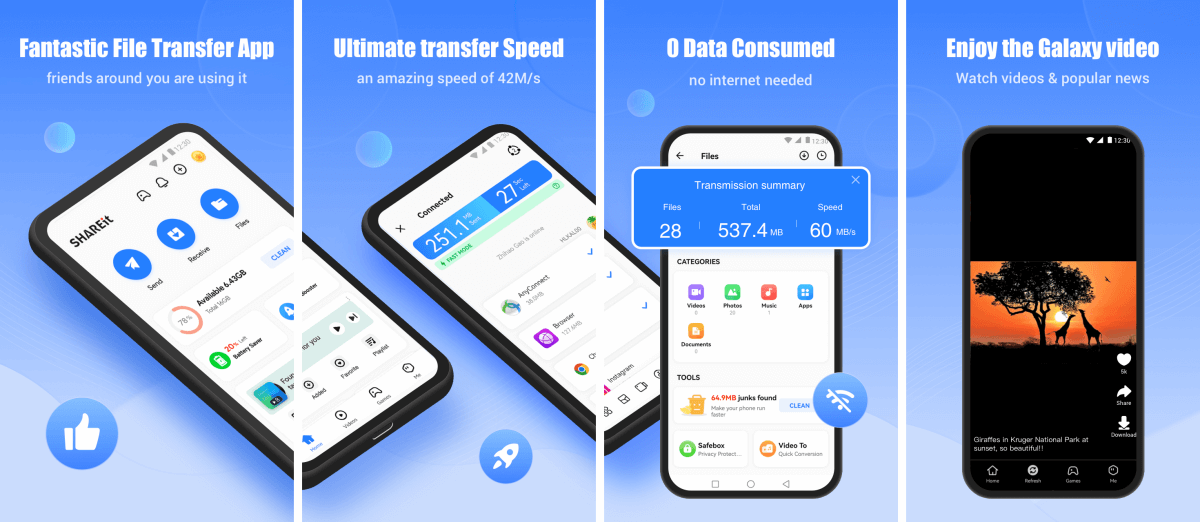
What are the advantages of Shareit?
What are this app’s advantages with all the uses that Shareit has to offer? The Shareit application offers many advantages, including:
Fast data transfer speed
As we know, the Shareit application is an application that has high-speed data transfers. Not only that, but some think that the shareit data transfer is up to 20MB per second. This is undoubtedly very useful and certainly one of the transfer applications with high data rates.
Can send various types of files
Shareit can also send several types of files, including videos, photos, animations, songs, and so on, using Shareit.
Files are sent without restrictions.
By using shareit, you can send multiple files without a limit on the number. This means that regardless of the number and capacity of the files you send, you will have no problem using the Shareit application.
It can be used on all OS.
Shareit already supports various operating systems. IOS, Android, and Windows Phones can still use Shareit.
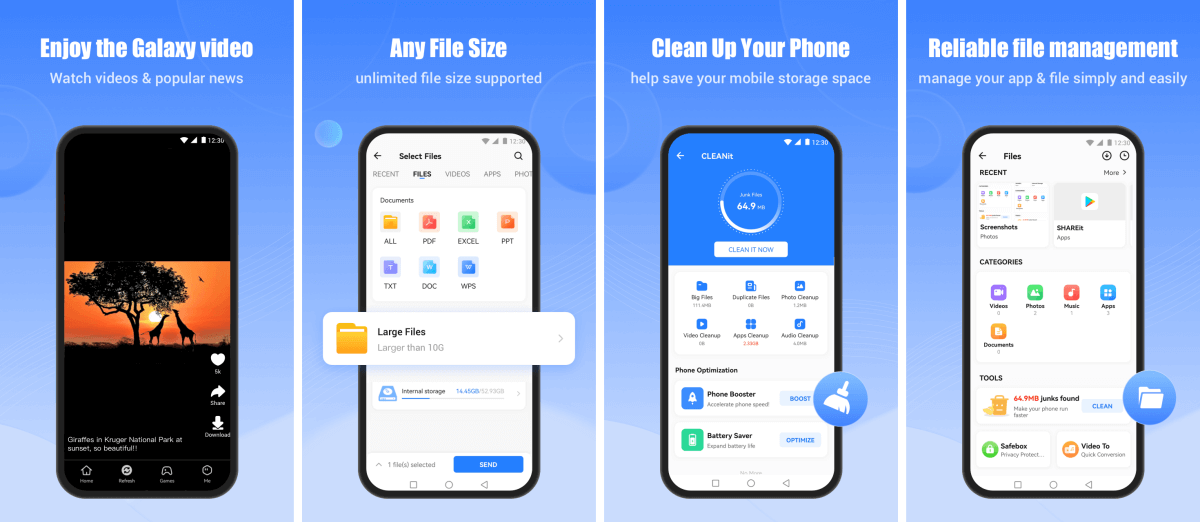
No internet data is required.
As explained earlier, if you use Shareit, you don’t need an internet connection. So, even if you don’t activate an internet data package, you can still transfer data using this application. This advantage is, of course, handy for you.
Can send files to multiple devices at once
By using Shareit, you can send files directly to multiple devices simultaneously.
Conclusion
The Shareit app is free to download and use without any restrictions. The app has eased many problems for users who transfer files on the go without wired connectivity. Shareit for PC and Mac is a boon for photographers who often transfer photos from their smartphones to their computers. Wireless transfers make productivity easier and fun without worrying about losing mobile data.
Frequently Asked Questions
1. Is SHAREit Safe for PC and Mac?
Yes, SHAREit is safe for use on PC and Mac. However, it’s crucial to download the application from trusted sources to ensure the authenticity and security of the file.
2. Can I Transfer Files Between PC and Mac Using SHAREit?
Absolutely. SHAREit is designed for cross-platform file sharing. You can seamlessly transfer files between PC and Mac without any compatibility issues.
3. Are There Size Limitations for File Transfers?
SHAREit is known for its versatility, allowing users to transfer large files without size limitations. Enjoy swift and efficient file sharing regardless of file size.