Gapps for Lollipop is required to flash in Android devices with custom ROMs installed based on Android Lollipop 5.0 and 5.1. Gapps 5.1 can be downloaded and flashed with the help of custom recoveries like TWRP or CWM, according to the availability of the device.
Lollipop Gapps come in a wide range of varieties and packages that include the CPU architecture of your custom ROM, such as the ARM, ARM64, x86, and x86_64, respectively. You need to choose the right platform before downloading, remember that if your ROM is running on a 64-bit CPU architecture, you need to download the Lollipop Gapps from the ARM64 platform.
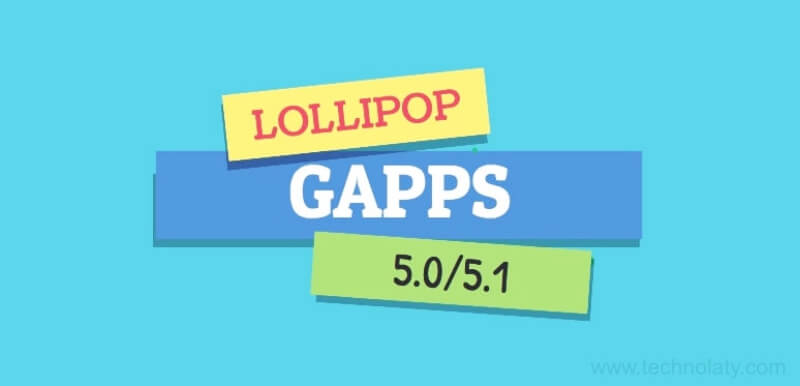
Flashing the correct packages will give you a rich experience over app control and installation; if you flash the other platform, Gapps, it might not work. It will block you from flashing, or your device may enter into a boot loop if it flashes. So be careful and check the custom ROM post or ask the author of the ROM before flashing the Gapps on your device.
Gapps 5.0 is designed for 32-bit and 64-bit platforms, but the packages are limited to each platform. The 32-bit Gapps for Lollipop comes with 6 packages: pico, nano, micro, mini, full and stock, while the 64-bit Gapps for Lollipop comes with an additional package known as the Aroma, which supports special devices only Galaxy S5, Oneplus One, Oneplus X, Moto X and Moto G.
Content Table
Download Lollipop Gapps 5.0/5.1
Gapps 5.1 is similar to Gapps 5.0, and it supports all the packages for the devices running on Android Lollipop 5.1. The packages include “stock” for TV devices, followed by pico, nano, micro, mini, full, stock, super, and aroma.
These Gapps packages can be flashed on Android devices that are running on Android Lollipop 5.0/5.1 and support custom ROMs such as:
- AOKP
- CyanogenMod 12 and 12.1
- CopperheadOS
- Lewa OS
- MIUI
- OmniROM
- OxygenOS
- Paranoid Android
- Ressurection Remix
- Yun OS
- Other custom ROMs running on Lollipop
If your device runs on Android KitKat 4.4, you must download and flash KitKat Gapps. The Lollipop Gapps 5 and Marshmallow Gapps 6 are different from one another and will not work on either device running the opposite version of Android. So please make a note to flash KitKat Gapps on KitKat-based custom ROM and Lollipop Gapps on Lollipop-based custom ROM.
AROMA Gapps Package
The Aroma package is different from all the other packages. It is specially designed for particular Android devices such as Galaxy S5, Oneplus One, Oneplus X, Moto X and Moto G. The package is a regular version of the Super Gapps 5 package, and the ability to choose and install the Google Applications according to the users wish. For versions 5.0 and lower, the Aroma package is based on Stock, and not all options shown are available within the package.
Download
Lollipop 5.0
Lollipop 5.1
SUPER Gapps Package
The Super package is the most common package packed with any Google device with all the Google applications installed in it. Suppose you do not want to miss any Google services. In that case, you must go with this package, which includes the core Google system base, Google Android Shared Services, off-line speech files, Face Detection for Media, Face Unlock, Google Play Store, Google Exchange Services(replaces stock/AOSP Exchange Services), Dialer Framework and the following Play Store applications:
- Android Pay
- Chrome Browser (replaces stock/AOSP Browser)
- Cloud Print
- Gmail (replaces stock/AOSP Email)
- Google+
- Google Apps Device Policy
- Google Calculator (replaces stock/AOSP Calculator)
- Google Calendar (replaces stock/AOSP Calendar)
- Google Camera (replaces stock/AOSP Camera)
- Google Connectivity Services
- Google Contacts (replaces stock/AOSP Contacts)
- Google Desk Clock (replaces stock/AOSP Desk Clock)
- Google Dialer (replaces stock/AOSP Dialer)
- Google Docs
- Google Drive
- Google Earth
- Google Fitness
- Google Indic Keyboard
- Google Japanese Input
- Google Keep
- Google Keyboard (replaces stock/AOSP Keyboard)
- Google Korean Input
- Google News & Weather
- Google NFC Tags (replaces stock/AOSP NFC Tags)
- Google Now Launcher (replaces stock/AOSP Launcher)
- Google Package Installer (replaces stock/AOSP Package Installer)
- Google Pinyin Input
- Google Play Books
- Google Play Games
- Google Play Movies & TV
- Google Play Music
- Google Play Newsstand
- Google Play services
- Google Print Service Recommendation Service (replaces stock/AOSP Print Service Recommendation Service)
- Google Search
- Google Sheets
- Google Slides
- Google Storage Manager (replaces stock/AOSP Storage Manager)
- Google Street View
- Google Text-to-Speech (replaces stock/AOSP Pico TTS)
- Google VR Services
- Google Translate
- Google WebView (replaces stock/AOSP WebView)
- Google Zhuyin Input
- Hangouts (replaces stock/AOSP SMS App)
- Hotword
- Maps
- Messenger (not installed on tablet devices) (replaces stock/AOSP SMS App)
- Pixel Icons
- Pixel Launcher (replaces stock/AOSP Launcher)
- Photos (replaces stock/AOSP Gallery)
- Project Fi by Google
- TalkBack
- Wallpapers
- YouTube
Download
Lollipop 5.0
Lollipop 5.1
STOCK Gapps Package
This package is commonly designed for most users who use significant Google Applications; it includes the basic Google Apps in the Google Flagship Nexus devices. You will also find the core Google system base, Google Android Shared Services, off-line speech files, Face Detection for Media, Face Unlock, Google Play Store, Google Exchange Services(replaces stock/AOSP Exchange Services), Dialer Framework and the following Play Store applications:
- Chrome Browser (replaces stock/AOSP Browser)
- Cloud Print
- Gmail (replaces stock/AOSP Email)
- Google+
- Google Calculator (replaces stock/AOSP Calculator)
- Google Calendar (replaces stock/AOSP Calendar)
- Google Camera (replaces stock/AOSP Camera)
- Google Contacts (replaces stock/AOSP Contacts)
- Google Desk Clock (replaces stock/AOSP Desk Clock)
- Google Dialer (replaces stock/AOSP Dialer)
- Google Docs
- Google Drive
- Google Fitness
- Google Keep
- Google Keyboard (replaces stock/AOSP Keyboard)
- Google News & Weather
- Google NFC Tags (replaces stock/AOSP NFC Tags)
- Google Now Launcher (replaces stock/AOSP Launcher)
- Google Package Installer (replaces stock/AOSP Package Installer)
- Google Play Books
- Google Play Games
- Google Play Movies & TV
- Google Play Music
- Google Play Newsstand
- Google Play services
- Google Print Service Recommendation Service (replaces stock/AOSP Print Service Recommendation Service)
- Google Search
- Google Sheets
- Google Slides
- Google Storage Manager (replaces stock/AOSP Storage Manager)
- Google Text-to-Speech (replaces stock/AOSP Pico TTS)
- Google VR Services
- Google WebView (replaces stock/AOSP WebView)
- Hangouts (replaces stock/AOSP SMS App)
- Hotword
- Maps
- Messenger (not installed on tablet devices) (replaces stock/AOSP SMS App)
- Pixel Icons
- Pixel Launcher (replaces stock/AOSP Launcher)
- Photos (replaces stock/AOSP Gallery)
- TalkBack
- Wallpapers
- YouTube
Download
Lollipop 5.0
Lollipop 5.1
FULL Gapps Package
The full Lollipop Gapps 5 package is primarily designed for those users who want to use basic Google Apps needed to run applications on daily usage but do not require other Google Apps. This package is for users who have less storage on their devices and want to use apps like the core Google system base, Google Android Shared Services, off-line speech files, Face Detection for Media, Face Unlock, Google Play Store, Google Exchange Services(replaces stock/AOSP Exchange Services), Dialer Framework and the following Play Store applications:
- Chrome Browser
- Cloud Print
- Gmail
- Google+
- Google Calculator (replaces stock/AOSP Calculator)
- Google Calendar (replaces stock/AOSP Calendar)
- Google Desk Clock (replaces stock/AOSP Desk Clock)
- Google Docs
- Google Drive
- Google Fitness
- Google Keep
- Google News & Weather
- Google NFC Tags (replaces stock/AOSP NFC Tags)
- Google Now Launcher
- Google Play Books
- Google Play Games
- Google Play Movies & TV
- Google Play Music
- Google Play Newsstand
- Google Play services
- Google Search
- Google Sheets
- Google Slides
- Google Text-to-Speech
- Hangouts
- Hotword
- Maps
- Photos
- TalkBack
- YouTube
Download
Lollipop 5.0
Lollipop 5.1
MINI Gapps Package
The mini package is for users who install apps independently and have limited Google apps packed in it. The core Google system base, Google Android Shared Services, off-line speech files, Google Play Store, Google Exchange Services (replaces stock/AOSP Exchange Services), Face Detection for Media, Face Unlock, and Dialer Framework are included along with the following Play Store applications:
- Google Calculator (replaces stock/AOSP Calculator)
- Google Calendar (replaces stock/AOSP Calendar)
- Google Desk Clock (replaces stock/AOSP Clock)
- Google NFC Tags (replaces stock/AOSP NFC Tags)
- Google Now Launcher
- Google Package Installer (replaces stock/AOSP Package Installer)
- Google Play services
- Google Search
- Google Text-to-Speech
- Gmail
- Hangouts
- Hotword
- Maps
- Photos
- YouTube
Download
Lollipop 5.0
Lollipop 5.1
MICRO Gapps Package
The micro package is designed for users with small system partitions on their devices who like installing a few applications. The core Google system base, Google Android Shared Services, off-line speech files, Google Play Store, Google Exchange Services (replaces stock/AOSP Exchange Services), Face Detection for Media, Face Unlock, and Dialer Framework are included along with the following Play Store applications:
- Google Calendar (replaces stock/AOSP Calendar)
- Google Now Launcher
- Google Package Installer
- Google Play services
- Google Search
- Google Text-to-Speech
- Gmail
- Hotword
Download
Lollipop 5.0
Lollipop 5.1
NANO Gapps Package
The Nano package is the smallest package designed for users who want just the core Google applications installed on their devices. In this package, you will find the core Google system base, Google Android Shared Services, Google Play Store, Google Calendar Sync, Dialer Framework and the following Play Store applications:
- Google Package Installer (replaces stock/AOSP Package Installer)
- Google Play services
- Google Search
- Hotword
Download
Lollipop 5.0
Lollipop 5.1
PICO Gapps Package
This package is designed for users who want the absolute minimum Gapps 5 installation available. In this package, you will find the core Google system base, Google Android Shared Services, Google Play Store, Google Calendar Sync, Dialer Framework and the following Play Store applications:
- Google Package Installer (replaces stock/AOSP Package Installer)
- Google Play services
Download
Lollipop 5.0
Lollipop 5.1
How to Install Gapps 5.x.x
Step 1: Copy the Gapps file to the internal storage or external SD Card.
Step 2: Reboot to custom recovery (TWRP/Philz/CWM/Other)
Step 3: First, flash your custom ROM and then the Gapps. (If you have your custom ROM already installed, then flash the Gapps and Wipe Cache/Dalvik once)
Step 4: Reboot and enjoy.
Other Versions of Gapps
FAQs
Q1: Can I use the same GApps package for different Android versions?
No, it is crucial to download the GApps package that corresponds to your specific Android version. Using the wrong version may lead to compatibility issues and potential system errors.
Q2: What is the difference between GApps variants?
GApps variants differ in the number of included Google services. “Nano” or “pico” variants offer minimal apps, while more significant variants include additional services like Google Drive, Google Photos, etc. Choose the variant that suits your preferences and needs.
Q3: Do I need to root my device to install GApps?
Typically, you do not need to root your device to install GApps using custom recovery. However, unlocking the bootloader and installing a custom recovery is usually required.