Flashing or installing recoveries on an Android Smartphone requires Minimal ADB and Fastboot on your Computer or Macbook, which is very easy. As there are many ADB and Fastboot tools on the internet, which are mostly auto downloads, they don’t work on our computers. After a lot of research, I found this tool very easy to install and use on my computer, and it works with most of the devices with compatible drivers being installed.
ADB and Fastboot are command-line tools that run on Android devices to modify system images or update the package list. It does not modify or replace any system partitions of the running operating system.

Using ADB and Fastboot, you can unlock the bootloader of your locked device; you can install custom recoveries like PWRP, TWRP, Philz recovery, CWM recovery, etc. By flashing the stock firmware, you can even send commands to unbrick your device, which has gone into a boot loop or is not starting.
Several users have complained often that they cannot install ADB and Fastboot on their systems. Well, we will give you a detailed yet clean guide to install minimal ADB and fast boot which will not take more than 2 minutes.
Content Table
What is ADB and Fastboot?
Before diving into the installation process, let’s grasp the fundamentals. ADB is a versatile command-line tool that facilitates communication between your computer and Android device. Fastboot, on the other hand, is a protocol used for modifying the flash file system in Android devices. They form a powerful duo, opening doors to advanced Android functionalities.
Downloading ADB and Fastboot
ADB
To download ADB, visit the official Android Developer website or follow the instructions below. Look for the SDK Platform Tools section and choose the appropriate download for your operating system.
Fastboot
Similarly, download Fastboot from the same SDK Platform Tools section on the Android Developer website. Ensure compatibility with your operating system.
Guide to install Minimal ADB and Fastboot On Windows
Step 1: Download Minimal ADB and Fastboot from here
Step 2: Install minimal_adb_fastboot_v1.4.3_Technolaty.com.exe, which you downloaded
Step 3: Follow the screen and install it (you can even select the directory of your choice, like Desktop or just C drive)
Step 4: Do not launch it from the installation window
Step 5: Go to C: Program Files (x86)Minimal ADB and Fastboot and right-click on py_cmd.exe and run it as administrator (for Windows 64-bit systems)
or
Go to C: Program FilesMinimal ADB and Fastboot and right-click on cmd_here.exe and run it as administrator (for Windows 32-bit systems)
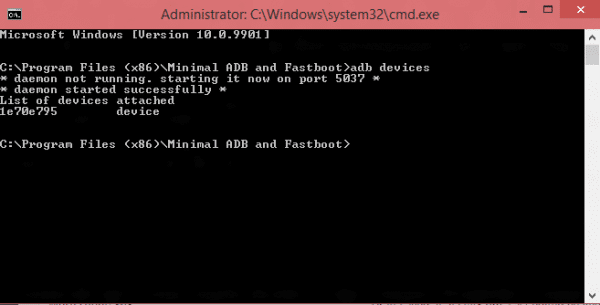
Guide to install Minimal ADB and Fastboot On MAC OS
Step 1: Go to the Android Developers website and Download SDK Platform-Tools for Mac
Step 2: Extract the Platform-Tools on your desktop. It will look something like this:
Step 3: Go to Applications and create a folder named Android
Step 4: Copy the ADB and Fastboot file to the newly created folder, and you are done. You can delete the rest of the files which were extracted.
Guide to install Minimal ADB and Fastboot On Linux
Step 1: Download Platform-Tools for Linux
Step 2: Extract the Platform-Tools on your desktop. It will look something like this:
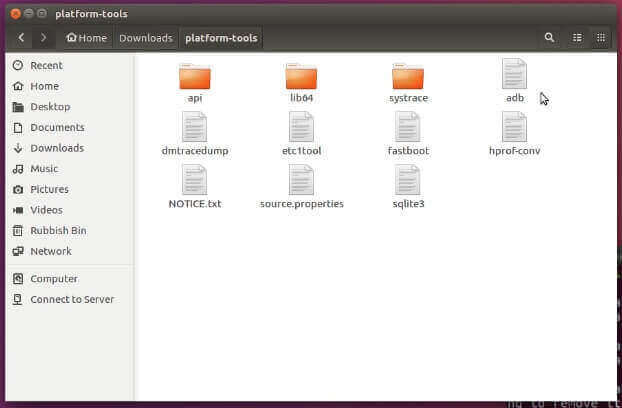
Step 3: Right-click and open the terminal from this window to use the ADB and Fastboot commands.
Other Optional Requirements:
- Your device is connected to your PC/Laptop through a USB Cable
- Enable USB Debugging on your device.
- Goto > Settings > Developer Options > USB Debugging.
- If Developer Options is not located in settings, enable it by going to Settings > About Phone > Device Info and tapping Build Number 7-8 times. Then, go back and follow the previous step.
- Goto > Settings > Developer Options > USB Debugging.
- Install the drivers for your device.
Final Words
ADB and Fastboot are powerful tools that can be used to interact with the device. It is mainly used for debugging, but it can also be used to install apps, run shell commands, transfer files between the device and computer, retrieve diagnostic information about the device, and perform remote package installations. If, by any chance, you are having trouble installing ADB and Fastboot on your computer, then check out how to run ADB from a browser without installing it.
FAQs
- Is ADB necessary for everyday Android use?
- While not essential for casual users, ADB offers advanced functionalities and debugging capabilities for Android developers.
- Can I use Fastboot without ADB?
- Fastboot and ADB often work in conjunction, but Fastboot can be used independently for specific tasks like unlocking bootloaders and flashing firmware.
- What should I do if ADB commands are not recognized?
- Ensure that ADB is added to the system PATH, allowing it to be recognized globally. Revisit the installation steps to troubleshoot.
- Are there graphical interfaces for ADB and Fastboot?
- Yes, third-party tools with graphical interfaces exist, but understanding the command-line tools provides a more in-depth understanding of Android development.
- Can I uninstall ADB and Fastboot after setup?
- While you can uninstall the tools, keeping them can benefit future Android modifications and updates.
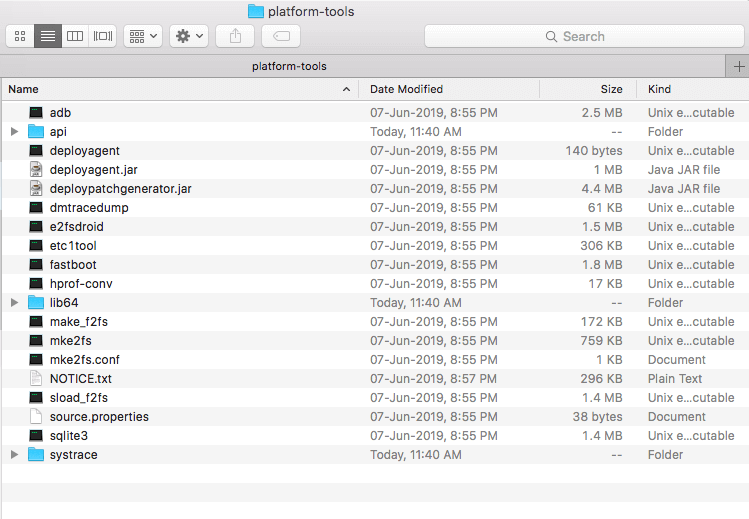
Thanks for the Linux version. Helped me flash my Xiaomi Phone.
Thanks needed much for my mac.
Much appreciated. Thanks!
Thanks a lot.
Thank you technolaty
Thank you Technolaty. I needed this for my MacBook air.
Thanks for the tutorial.
Nice tutorial. Liked it.
Much needed guide for MAC. Thanks!!!
I needed for Linux, thanks for the tutorial. Helped me a lot.
Thank you for the MACOS tutorial.