In today’s digital world, having the best mobile scanner app on your phone can make things much more manageable. Whether you want to turn papers into digital files, scan QR codes, or get text from pictures, choosing the right app is essential. There are lots of options out there, which can be overwhelming. But don’t worry!
This guide will give you tips on finding the best mobile scanner app that suits your needs. We’ll look at the app’s features, how it works, and how safe it is. With our help, you’ll find the perfect scanner app that helps you be more productive and easily manage your documents. So, get ready to find the best mobile scanner app that will make your life simpler and more organized.
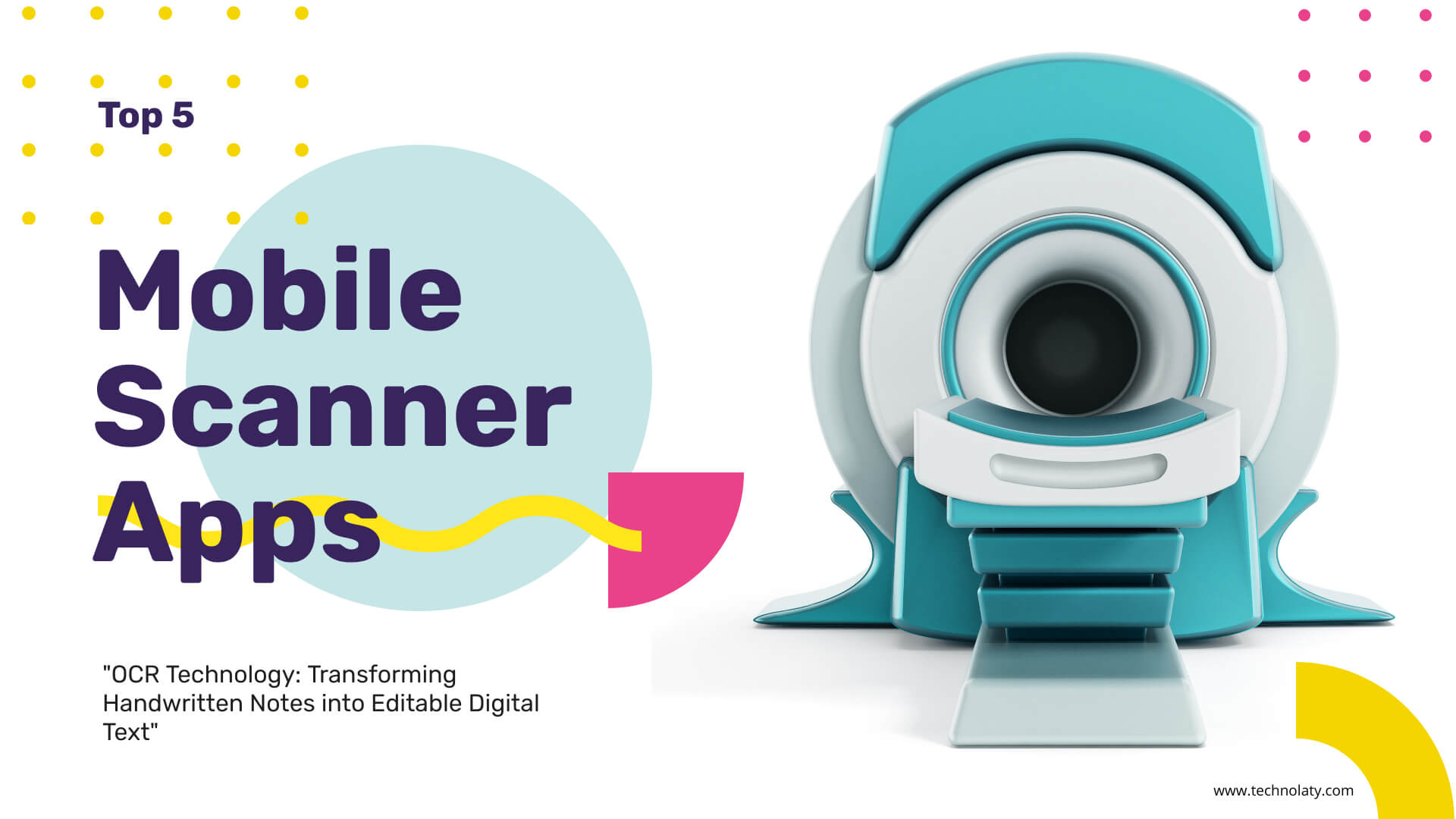
Content Table
How Do Scanning Apps Work?
Using a scanning app on your phone is similar to taking a picture with your camera. The app guides you through the process step by step. First, you place your document on a surface with a different colour than the document itself. Then, you point your phone’s camera at the document. The app will show crop marks on your phone screen, and you need to align the document’s edges with those marks and keep your phone steady.
A good scanning app can handle small movements of your hand and lets you change the scanned document if needed. The scanning usually takes only a few seconds.
After the scan, you can see a preview of the scanned document. If you have more pages to scan, add them to the same document or start a new scan. You can also adjust colour and cropping before saving the final scanned document.
Why Not Just Take a Picture?
You photograph your documents instead of using a scanning app like Adobe Photoshop Camera. But there are two problems with that.
First, a photo might not be as clear as a scan, making it hard to read the text. Second, you need help searching for specific information or editing a photo. To fix these issues, you need an app with optical character recognition (OCR). This feature allows you to search for text and edit scanned documents easily. Luckily, all the apps listed below have OCR, so you won’t have to worry about these problems.
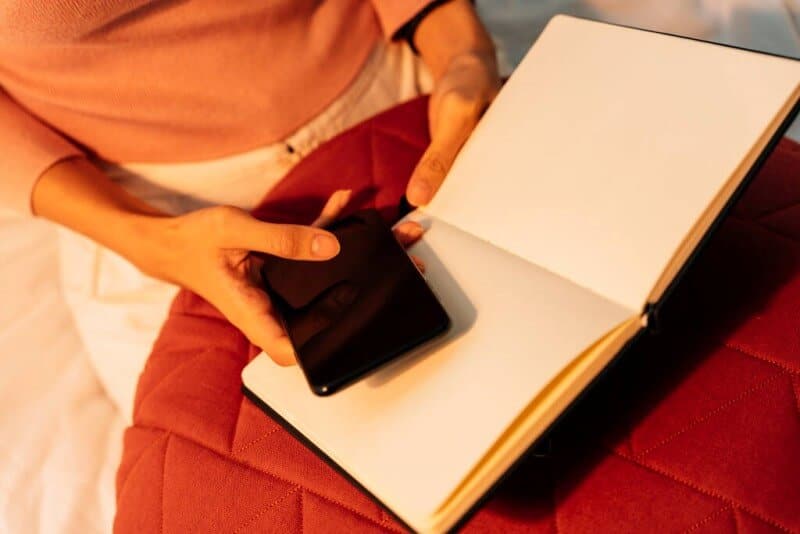
What to Look for in a Scanning App:
When choosing a mobile scanning app, it’s essential to consider some crucial factors to get the best one. Here are the key things to look for:
- Easy to Use: The app should be easy to use with straightforward controls and a well-designed layout. Look for features like automatic document recognition and capture.
- High-Quality Scans: The app should produce clear and sharp scans. Some apps have filters that can enhance the scan quality by removing wrinkles and shadows.
- Accurate Text Recognition: A good scanning app uses OCR to identify text in images and convert it into editable documents. It’s helpful if the app offers different export options for text files.
- Sharing Options: Look for an app that allows you to easily share your scans and OCR results with others through email, cloud storage, printers, and more.
- Versatile Format Support: The app should work well for text, receipts, whiteboards, book pages, and business cards.
- Security: Ensure the app has reasonable security measures, especially if it requires storing your scans on their servers. Look for clear privacy policies.
- Annotation and Editing: It’s helpful if the app allows you to add annotations, signatures, or highlights to your scans.
- Reasonable Pricing: Some apps offer additional features with recurring subscriptions. Consider if the added features are worth the cost.
Remember that some scanning apps have free versions with limited features, which may be enough for occasional use. Check if the free version includes the essential features for good results.

Top 5 Scanner Apps For Mobile
1. CamScanner – Scanner to Scan PDF
Key Features:
- Advanced image processing for crisp scans.
- OCR (Optical Character Recognition) for extracting text.
- Collaborative features for sharing and editing documents.
- Cloud integration for easy storage and accessibility.
2. Adobe Scan: PDF Scanner with OCR, PDF Creator
Key Features:
- Auto-detection of borders for quick and accurate scans.
- OCR technology is used to turn scanned content into editable text.
- Integration with Adobe Document Cloud for seamless storage.
- Cross-platform accessibility for viewing and editing.
3. Microsoft Office Lens – PDF Scanner
Key Features:
- Intelligent edge detection and cropping for optimal scans.
- Integration with Microsoft 365 for easy sharing and collaboration.
- Whiteboard mode for capturing and enhancing whiteboard content.
- OCR for extracting text and making documents searchable.
4. Scanbot – PDF Document Scanner
Key Features:
- High-quality scanning with automatic edge detection.
- QR code and barcode scanning for added versatility.
- OCR technology for extracting text from scans.
- Cloud storage integration for secure document backup.
5. Genius Scan – PDF Scanner
Key Features:
- Intelligent page detection and perspective correction.
- Batch scanning for efficiently processing multiple documents.
- Export options, including PDFs and image formats.
- Integration with cloud services for easy storage.
6. Evernote Scannable
Key Features:
- Automatic capture with a focus on speed and simplicity.
- Seamless integration with Evernote for organization.
- Business card scanning and contact creation.
- Quick sharing options via email or messaging.
Platform: iOS
7. TurboScan™: Scan Documents & Receipts in PDF
Key Features:
- Multi-page document scanning with rapid processing.
- SureScan technology for sharp and clear scans.
- Editing tools for cropping and adjusting scanned images.
- Email and cloud storage integration for efficient sharing.
FAQ
Q1: What is a mobile scanning app?
A: A mobile scanning app is a smartphone application that allows you to scan physical documents, receipts, QR codes, and other items using your phone’s camera and convert them into digital files for easy storage and sharing.
Q2: How do mobile scanning apps work?
A: Mobile scanning apps guide you through capturing an image of your document with your phone’s camera. The app then processes the image, enhancing its quality and using optical character recognition (OCR) to identify and convert text into editable content.
Q3: What is OCR, and why is it essential in a scanning app?
A: OCR stands for Optical Character Recognition. The technology enables scanning apps to recognize text within an image and convert it into editable text. This feature is crucial as it allows you to search for specific information in scanned documents and edit as needed.
Q4: Are mobile scanning apps user-friendly?
A: Yes, most mobile scanning apps are designed to be user-friendly, with intuitive controls and simple instructions to guide you through the scanning process.
Q5: Can I share scanned documents using a mobile scanning app?
A: Yes, a good scanning app will offer various sharing options, such as email, cloud storage services like Google Drive or Dropbox, and the ability to print or fax scanned documents.
Conclusion
In conclusion, an excellent mobile scanning app can make managing documents much easier and boost productivity in today’s digital world. These apps use your smartphone’s camera to quickly turn physical documents into digital files, providing a user-friendly and efficient solution. When choosing the right app for you, look for features like excellent image quality, accurate text recognition (OCR), support for various formats, and easy sharing options to collaborate with others effortlessly.
Don’t forget to consider the app’s security and privacy measures, as well as its pricing and additional features. Many apps offer free versions with essential functions, which are perfect for occasional users. Ultimately, the best mobile scanning app should empower you to digitize, organize, and share your documents easily, streamlining your daily tasks and improving your digital experience. Embrace technology’s power with the right mobile scanning app and enjoy increased efficiency in managing your documents and information.