Adobe finally launched a dedicated camera application for Android and iOS that allows you to capture images based on artificial intelligence and add filters. Adobe calls it the camera of your dreams and incorporates many features of the famous Photoshop image editor. This article will teach you how to download the Adobe Photoshop Camera Apk file for iOS devices.
At the moment, the Adobe Camera application is not downloadable by everyone. You must go to the Adobe website and register for the beta program. Only a few selected people can access the actual Adobe Photoshop camera application. The company is ready to make the app available to the public in early 2020.

If you are someone who cannot wait until early next year to test the application, here is the APK for Android and the Adobe Photoshop camera for iPhone. Download it now and enjoy the magical Photoshop experience directly in your camera application.
Content Table
Adobe Photoshop Camera APK & iOS Version
From now on, there are two methods to take the application at this time. The first is to join the waiting list on the Adobe website, and the second is to download the APK directly from the app and install it on your device. If you cannot wait to put your hands on the camera, then the second method is for you.
Get Early Access To Adobe Photoshop Camera
In this method, we go to the Adobe website and then register with the Camera application. Once the waiting period is over, they will give you access to the app, and you can use it from there.
Step 1: Go to the Adobe website
Step 2: You will find a button to save next to the Adobe Photoshop Camera application icon; click the button

Step 3: You will now go to a homepage where you can request quick access to the limited preview of the Adobe Photoshop Camera. There will be a simple form, and you must complete it. Write your last name, first name, email, and some other questions on your phone, as well as what you will do with the application.
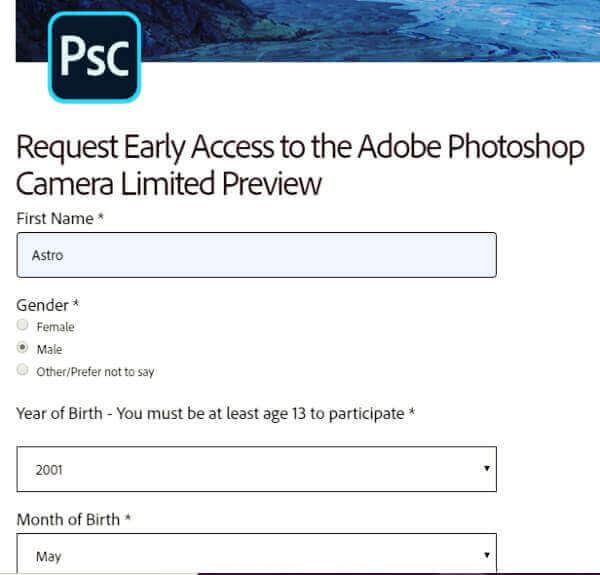
You will only be able to get access to the installer file if you get selected from the early access program. For some reason, if you are not chosen for the same, you can follow the second method from which you can download the APK file of the Adobe Camera App.
Step 4: When completing the form, consider some things.
You will be asked for your birth date; write it down. Here are some questions about your photographic habits. Be sure to select Yes for all inquiries related to photography. You must also register your Instagram ID on the form. Finally, choose the device you own and, lastly, your email address.
Step 5: After completing the form, click the Request Early Access button.
A pop-up window confirming your request for early access will appear. You will then receive an email from them if it is approved. Otherwise, waiting for the invitation to be active in the Play Store or App Store would be best.

Download Adobe Photoshop Camera APK for Android
If you do not have the patience to wait for the official launch or if, for some reason, you have not been selected for the early access program, this section is for you. I will provide the direct download link for the Adobe Photoshop Camera App APK file and install it immediately.
- Click on the link below to download the APK file
Adobe Photoshop Camera APK – Download
- Ensure you have enabled the installation of unknown sources from the configuration of your device.
- Install the APK file as you usually would with any other Android application.
- Start using the application and click on high-quality images for free.
One of the notable features of the new Adobe Photoshop Camera application is the ability to add powerful and attractive filters from the Photoshop Gallery. There will be many if you are looking for a camera application in the Play Store. That is why the company chose to name the new app “Adobe Photoshop Camera”, with the title of the software title and the application of the legendary image processing, Adobe Photoshop.
Conclusion
We show you how to download the new Adobe Photoshop Camera apk for Android and iOS. If you are an Android user, you can quickly obtain the application using the APK. Still, if you are an iOS user, you must access the access program at the beginning or wait for the application to start in the program officially. App Store I will update the article with the latest download link or when a new version of the Camera application appears; till then, you may check a premium camera app listed for free on the App Store.
FAQs
- Is Adobe Photoshop Camera APK free to use?
- Yes, the Adobe Photoshop Camera APK is free, offering a range of features without cost.
- Can I use Adobe Photoshop Camera APK on iOS devices?
- Yes, Adobe Photoshop Camera is available for both Android and iOS platforms.
- Are there in-app purchases in Adobe Photoshop Camera?
- Yes, there are optional in-app purchases for additional filters and features.
- Can I use Adobe Photoshop Camera APK with other photo editing apps?
- While Adobe Photoshop Camera is powerful, it can be used with other photo editing apps for added versatility.
- What file formats does Adobe Photoshop Camera support?
- Adobe Photoshop Camera supports popular image formats like JPEG and PNG for input and output.