Xiaomi Mi 10 is a flagship smartphone that meets the latest powerful hardware specifications currently in demand in the smartphone market. If you have purchased the device and want to explore more, you are in the right place. In this article, we will learn how to Unlock the Bootloader on the Xiaomi Mi 10 and then install TWRP custom recovery.
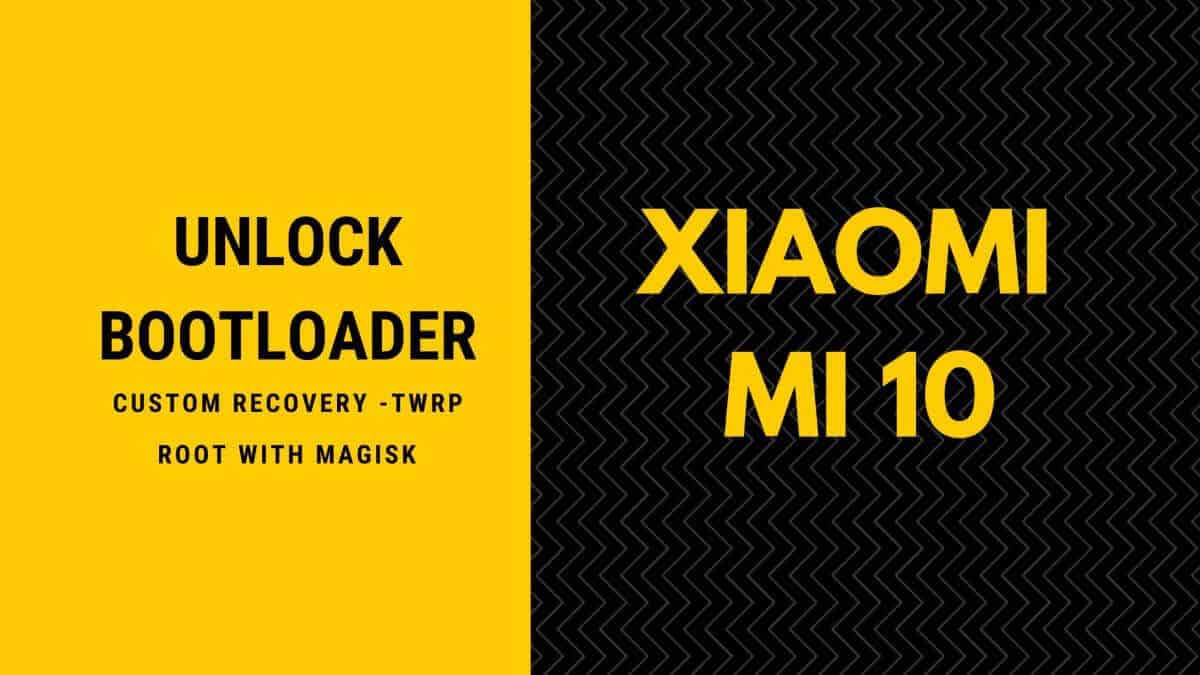
In many aspects, MI 10 is similar to the MI 10 Pro, but it uses the same Snapdragon 865 processor. The device runs on the latest MIUI 12, Xiaomi’s native operating system based on Android 10. We will discuss the device and how to unlock the bootloader, install TWRP, and root it with the Magisk app below.
Content Table
How To Unlock Bootloader On Xiaomi Mi 10
Before we unlock the bootloader on Xiaomi Mi 10, we must first understand what it is and how it works. Below are the details of a bootloader in an Android device, with the advantages and disadvantages of unlocking it.
What is a Bootloader
A bootloader is a code of a program that is required to boot an Android smartphone. This particular set of programs comes from the manufacturer as they do not want anyone to misuse the device and open the securities for vulnerabilities. A bootloader helps protect the device from getting data stolen from another source. One must understand the benefits and drawbacks of unlocking the bootloader of an Android device before proceeding.
Benefits of Unlocking Bootloader
- Install a custom recovery like PitchBlack, TWRP, OrangeFox, etc.
- Flash Stock ROM or Custom ROM.
- Format the device without any password.
Drawbacks of Unlocking Bootloader
- The warranty is void (Xiaomi, in a tweet, mentioned it doesn’t)
- There is a chance of getting your device bricked.
Prerequisites
- Charge your MI 10 above 50%
- Unlocking the bootloader erases everything, so take a backup
- USB Type-C cable required
- Enable the developer’s mode
- Open the Settings menu on your phone and then click About
- Now search for Build Number and tap on it 5-10 times until you get a message, “Developers mode turned on.”
- Enable OEM Unlock and USB Debugging
- Open the Settings menu on your phone and then go to Additional Settings
- Enable the OEM to unlock and USB Debugging over here
Downloads
You must download two files on your computer to unlock the MI 10 Bootloader. Download the two files from the link below.
Instructions:
Step 1: Open the Mi Flash Tool folder and run miflashtool.exe as an administrator.
Step 2: Click Agree and sign in with your MI Account associated with your MI 10.
Step 3: Turn off your smartphone and press the Power Button + Volume Down for 5-10 seconds until you see the Fastboot mode.
Step 4: Connect your mobile to the computer using the Type-C Cable.
Step 5: On your computer, click Unlock on the Mi Flash Tool window and wait for the process to begin.
Your smartphone will automatically restart, and a message will appear on your computer screen: Unlocked Successfully.

How To Install TWRP On Xiaomi Mi 10
What is TWRP Recovery?
TWRP, or TeamWin Recovery Project, is a custom recovery image for Android devices. TWRP recovery helps in flashing custom ROMs, taking backups of the ROM, restoring a system, data, Dalvik, Cache, etc.
Benefits of Unlocking Bootloader
- Install AOSP custom ROM on MI 10.
- Flash custom Kernels, Recoveries, etc.
- Change/format partitions.
- Mount system, vendor, etc.
Drawbacks of Unlocking Bootloader
- Over-the-air updates of stock ROM don’t work anymore.
- Chances of boot loop if the wrong file is flashed.
Prerequisites
- Unlocked bootloader
- Battery charged above 70%
- Take a backup of your data.
- USB Type-C cable required
- Enable the developer’s mode
- Open the Settings menu on your phone and then click About
- Now search for Build Number and tap on it 5-10 times until you get a message, “Developers mode turned on.”
- Enable the OEM to unlock and USB Debugging over here
- Open the Settings menu on your phone and then go to Additional Settings > Developers mode > Enable USB debugging.
- Install ADB and Fastboot on your computer.
- Download TWRP (3.4.0.9) for MI 10 and copy it in C: Program Files (x86)Minimal ADB and Fastboot folder on your computer.
Instructions
Step 1: Turn off your Mi 10. Press the Volume Down + Power button until you see the Green Bunny Logo.
Step 2: Connect your smartphone to your computer using the USB data cable.
Step 3: Go to C: Program Files (x86)Minimal ADB and Fastboot and right-click on py_cmd.exe and run it as administrator
Step 4: Now type the following command in the Command Box:
fastboot flash recovery recovery.img
The flashing process takes about 3-5 seconds, and you will see the following message on completion.
Step 5: Now press the Volume Up + Power Button together and release the power button after a vibration, but keep the Volume Up Button pressed.
Step 6: There is a bug in this TWRP version where it automatically boots to the system; follow step 5 again.
Congratulations! You have finally installed TWRP custom recovery on Mi 10.
How To Root Xiaomi Mi 10
- Download the latest Magisk Manager zip file.
- Reboot to the custom recovery menu; we are taking TWRP as our custom recovery.
- Go to Install, select your download file, and swipe to Flash.
- That’s it. You have successfully rooted MI 10.
FAQ
Q. Is unlocking the bootloader safe?
A. Yes!
Q. Will I lose the warranty on MI 10?
A. Unlocking the bootloader or installing TWRP on MI 10 will not break your device’s warranty.
Q. Is Rooting Mi 10 legal?
A. It is your device. You can do whatever you want to do within the Law.
Q. Will my data be saved?
A. No. Unlocking the bootloader on Mi 10 will erase everything. Please take a backup to an external source.
Q. What if my device is not booting?
A. You can flash the stock ROM on your Mi 10 using the QFIL method.
Conclusion
Unlocking a bootloader on Xiaomi smartphones is similar and requires less technical skills. Once you have opened the bootloader on MI 10, you can install TWRP or any other custom recovery. With the root privileges, you can do much more stuff with your Xiaomi Mi 10, like installing different mods, games, system-wide ad-blocker, and much more.