POCO released the Kernel Source Codes of its Phoenix or POCO X2 model on its launch day. Now you can download the Indian/China/EU/Global ROM for POCO X2 and Redmi K30 and flash it through TWRP or Fastboot method.
The respective developers officially released the POCO X2 and Redmi K30 ROMs. You can flash it with the help of a computer or through the mobile itself if you have TWRP custom recovery installed on your smartphone.

Remember that few ROMs require the bootloader to be unlocked. Without that, you won’t be able to flash any ROM except the Global/Indian/China ROM on POCO X2/Redmi K30. For a locked bootloader, you will require the fastboot ROM, which needs the MI Flasher tool to flash the ROM.
Content Table
What is Indian/China/EU/Global ROM
These ROMs are based on the MIUI Stock operating system, which comes out of the box. The ROM is optimized specially for Xiaomi and POCO smartphones. You will get a lot of bloatware from the company, such as the Mi-Pay, Mi-Share, Security app, etc. The best thing about the MIUI ROM is that it has a dedicated application called the Game Turbo, which boosts the performance. At the same time, gaming turns off the background applications that are not in use and dedicates the GPU for the particular game, which you can select in the app settings.
Download Indian/China/EU/Global ROM For POCO X2
India
The Indian MIUI ROM is specially designed for Indian users where Voice of WiFi is activated. The region helps in providing better call services and geo-applications. Both Fastboot and Flashable recovery firmware are available for POCO X2 India ROM.
Fastboot ROM
Recovery ROM
Xiaomi. EU
The Xiaomi EU ROM was developed by Russian developers, where the language is set to Russian by default, but you can change the language to English. EU ROMs are almost stable and are accessible from any bloatware; these ROMs are generally pre-rooted. Flash EU ROM requires an unlocked bootloader and a custom recovery like TWRP installed.
EU Stable
EU Weekly
Global
The Global ROM for POCO X2/Redmi K30 is meant for all regions; on the first boot, you can set the language according to your choice. The Global ROM For POCO X2 contains a few Xiaomi bloatware, which can be uninstalled from the settings menu.
Fastboot ROM
Recovery ROM
China
As the name suggests, China ROM is dedicatedly designed for the Chinese variants. The default language is set to Chinese. However, you can change it from the Language menu. Most of the applications are in Chinese and cannot be changed. Both Fastboot and Zip firmware are available for Poco X2/Redmi K30.
Fastboot ROM
Flashable ROM
What is Fastboot ROM?
Fastboot ROM is the pure ROM provided by the company and can be flashed with a computer’s help. It differs from the recovery ROM and requires the Xiaomi Flash Tool installed on a computer. This method is most commonly used when your Xiaomi or POCO smartphone is bricked or stuck in a boot loop. Fastboot ROM also helps you refresh your device if it is acting weird or slowed down drastically.
Pre-requisite to Flash Fastboot ROM
- Always backup your data to an external source
- Keep your POCO X2/Redmi K30 charged above 50%
- Xiaomi MI Flashtool installed on your computer
- Drivers installed on your computer
- USB Type-C Cable
Download
Instructions to Flash Fastboot ROM
Step 1: Open the folder after downloading the MI Flash Tool & Drivers.
Step 2: Double-click on XiaoMiFlash.exe, and then it will ask you to install the drivers; click on the Install button.
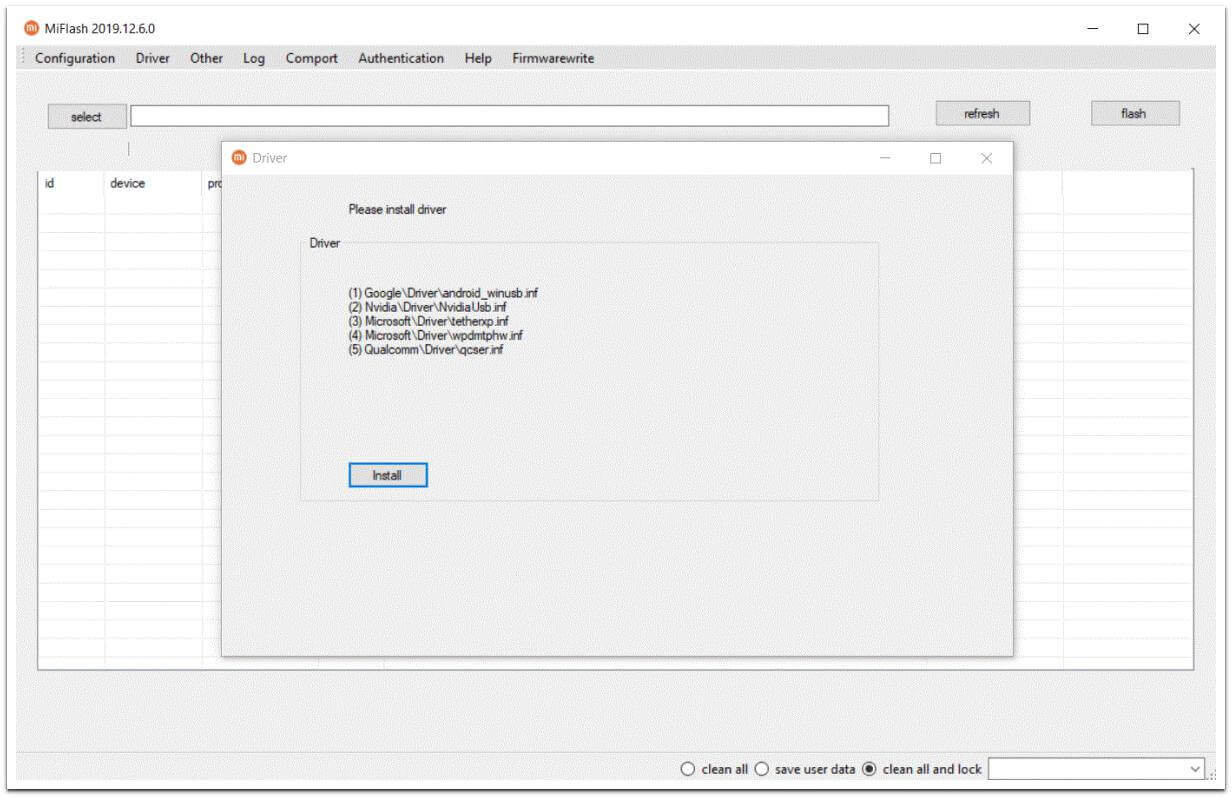
Step 3: Now, click the select button and search for the Fastboot ROM for Poco X2/Redmi K30. At the bottom, select ‘clean all.’
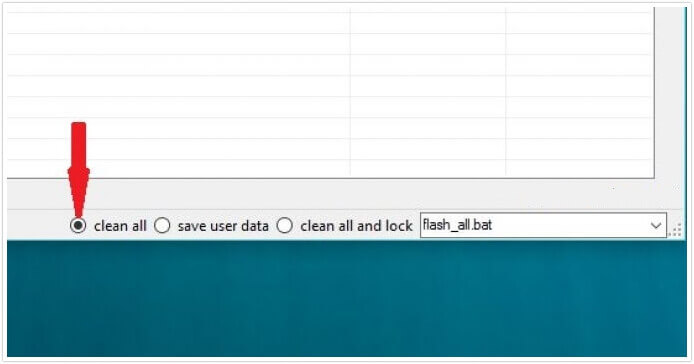
Step 4: On your Poco X2/Redmi K30, turn it off and hold the Volume Down and Power buttons together until you see the MI Bunny screen.
Step 5: Now connect it to your computer using the TYPE-C cable and click ‘refresh.‘
Step 6: Once your phone is connected to the MI Flash Tool window, click ‘flash‘ to start flashing.
Step 7: Your Poco X2/Redmi K30 will reboot when completed.
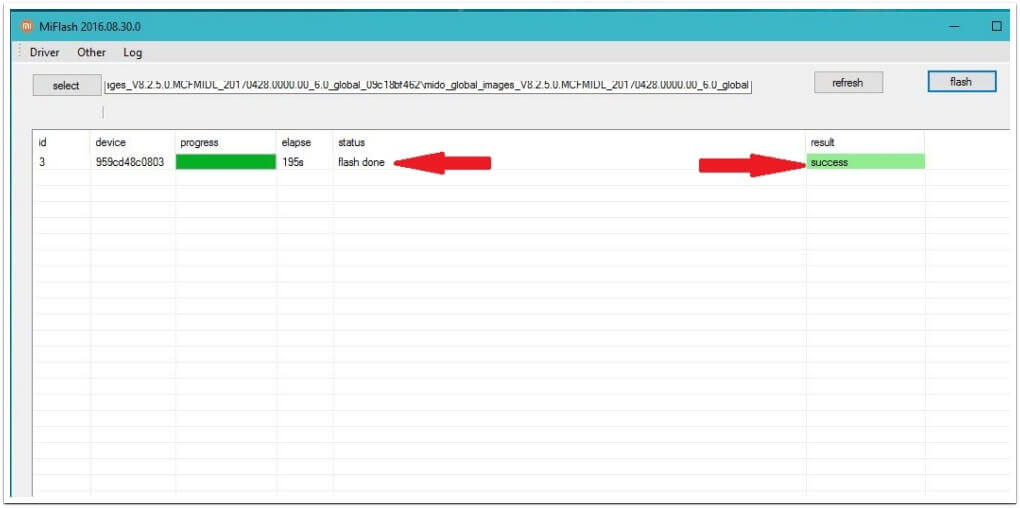
What is Recovery ROM?
Recovery ROM is the firmware that can only be flashed if the bootloader is unlocked and a custom recovery is installed. These ROMs are like custom ROMs, which come in zip format and are flashable through recovery. The best part of recovery ROMs is that you can take a backup and restore if things go south.
Pre-requisite to Flash Recovery ROM
- Always backup your data to an external source
- Keep your POCO X2/Redmi K30 charged above 50%
- Bootloader unlocked on POCO X2/Redmi K30
- TWRP installed on Poco X2/Redmi K30
- USB Type-C Cable
Instructions to Flash Recovery ROM
Step 1: Turn off your smartphone and reboot to recovery mode by pressing Volume Up + Power Button until you get a vibration.
Step 2: Go to Wipe and select Dalvik, Cache, System, and Data. Then swipe to wipe.
Step 3: Go back to the home menu and select Install.
Step 4: Navigate to the folder where you have kept the flashable recovery ROM for POCO X2/Redmi K30.
Step 5: Select ‘Swipe to flash.’
Step 6: Once the process is completed, reboot the system.
We hope you have successfully installed the stock ROM on your Poco X2/Redmi K30. If you have any doubts, please comment below or contact us using the contact page, and we will get back to you with a solution as soon as possible. Furthermore, the development of Poco X2 has started, and we have received a custom kernel that can enrich the performance of your device. You may also check the available custom ROMs for Poco X2/Redmi K30.