Realme X is one of the best smartphones under the budget-friendly segment from Realme, and many users have opted for it. Here, you can find the top 10 Realme X custom ROMs list. The kernel source codes being released on Github by Realme have helped developers port custom ROMs for the device.

There are a few custom ROMs ported for Realme X, but we believe there will be more coming soon. Flashing a custom ROM on Realme X will require you to unlock the bootloader, for which you can follow the guide from here. Nevertheless, you will also need a custom recovery installed in addition to flashing the custom ROM. To establish a custom recovery on your smartphone, follow the tutorial for installing TWRP or Orange Fox.
Content Table
Understanding Custom ROMs
What Are Custom ROMs?
Custom ROMs are modified versions of the Android operating system that provide users with enhanced customization, improved performance, and the ability to experience the latest Android updates before they are officially released.
Why Opt for Custom ROMs on Realme X?
Realme X is a feature-packed device, but custom ROMs offer a range of benefits, including enhanced performance, extended battery life, and the elimination of bloatware, providing users with a cleaner and more efficient user experience.
Benefits and Considerations
The Pros of Custom ROMs
- Tailored User Experience
- Improved Device Performance
- Regular Updates
- Enhanced Security
Considerations Before Installation
- Warranty Implications
- Backup Procedures
- Compatibility Checks
- Potential Risks
The Top List Of Realme X Custom ROMS
1. Pixel Experience
One of the best custom ROMs for Realme X would be Pixel Experience, based on the Android Open Source Project with pure Stock Android experience. You also get Google apps, including all the Pixel goodies, such as the Launcher, Wallpapers, Ringtones, Lock Screen styles, Fonts, etc. You do not have to flash any GApps separately.
Pixel Experience developers always try to keep the ROM simple while stability and security are on their priority list, with as many essential features implemented daily.
The current ROM is in its initial stage and is unofficially running on Android Pie 9, where the developer Chankruze is trying to fix the fingerprint issue, and we hope he will fix it soon.
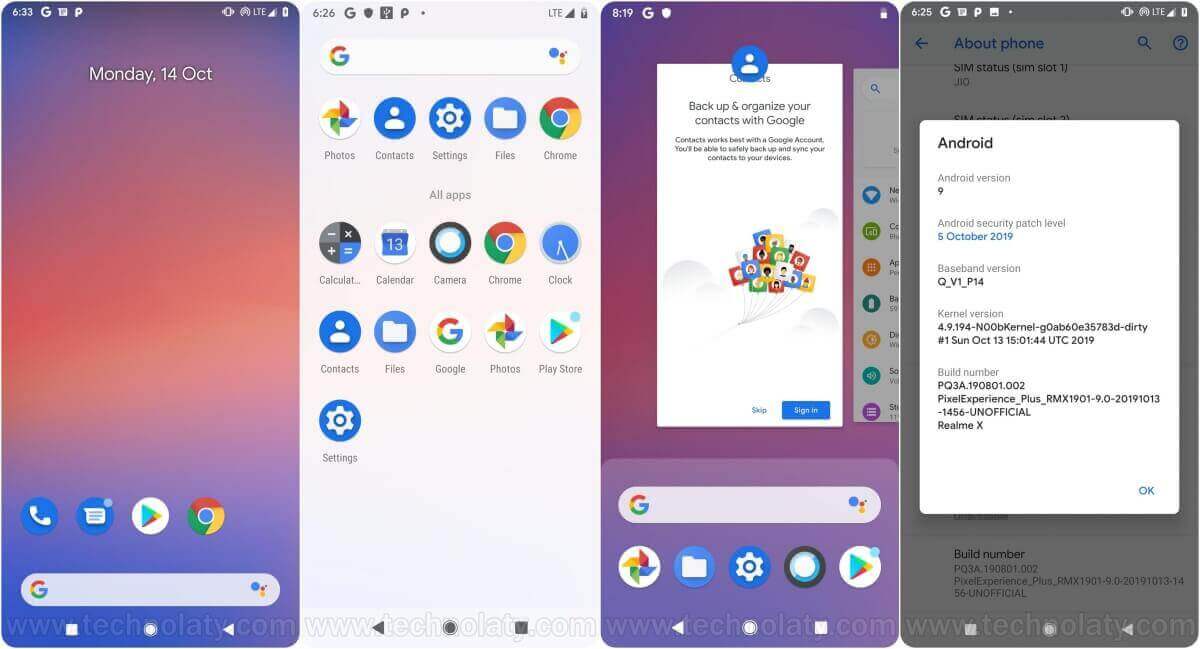
Download Pixel Experience for Realme X
In any case, if you face a boot loop, then flash vbmeta.img through ADB and the Fastboot tool. Connect your phone to the computer and open ADB and Fastboot tool, which you have previously installed, while unlocking the bootloader of your Realme X and input the following commands:
2. LineageOS 17.1
The development has just started, and LineageOS is ported for Realme X, which runs on Android Pie 9. LineageOS is built with the contribution towards the community by its users and developers, which aims to design it to increase the performance and reliability over stock Android.
LineageOS is based on AOSP and is currently recognized as unofficial, where everything works flawlessly. However, only the fingerprint has the problem identified, but it will be fixed soon. To flash this ROM, you must reboot to recover, and your device must be on an unmodified stock vendor. After that wipe, the data, cache and system, remember not to wipe the vendor at any cost and then flash the ROM along with GApps.
Download LineageOS for Realme X and GApps (choose nano or pico)
3. CandyROM
The Realme X Custom ROM list is incomplete if CandyROM is omitted. The Candy Pie for the Realme X is built straight from the sources with the commits from various sources and ROMS. It has been customized fully and implemented with the latest updates and security patches.
The developers of CandyROM are confident enough for users to use their room as a daily driver. While the CandyROM takes help from the developments of GZOSP, GZR-ROMs, LineageOS, SlimRoms, OmniROM, AOSiP, Dirty Unicorns and many other open-source projects, they implement new features from all around the world.
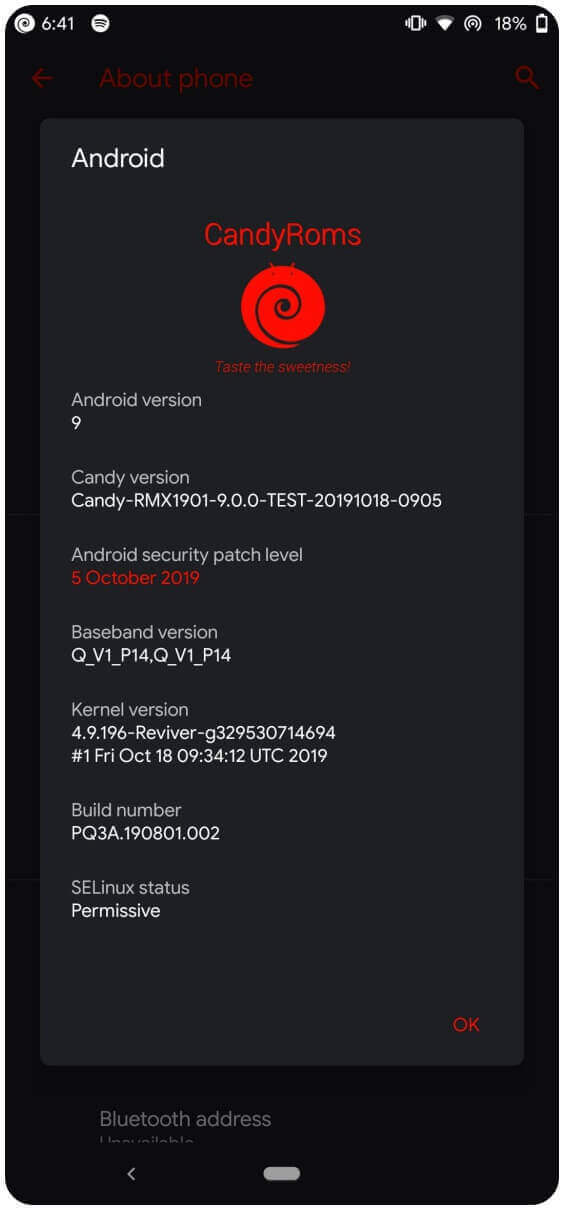
To flash CandyROM on Realme X, you must be on the latest ColorOS and have an unlocked bootloader with TWRP installed. Boot into the TWRP recovery menu, wipe the System, Data and Cache, and then flash the custom ROM with GApps.
Download LineageOS for Realme X and GApps (choose nano or pico)
4. Resurrection Remix V7
Resurrection Remix is built for performance, customization, power and the latest new features. It is based on LineageOS, SlimRoms, OMNI and the original Remix ROM running on Android Pie 9. By default, many tweaks and mods are included from the previous versions, and the battery backup is pretty decent.
There might be a minor fingerprint issue that doesn’t register your fingerprint for the first time, but you can fix it by formatting the data from the recovery. For flashing the ROM, reboot to recovery mode and wipe System, Data, Dalvik, and Cache, but do not clean the vendor. If you want root access, go back to install and flash the ROM along with GApps and Magisk.
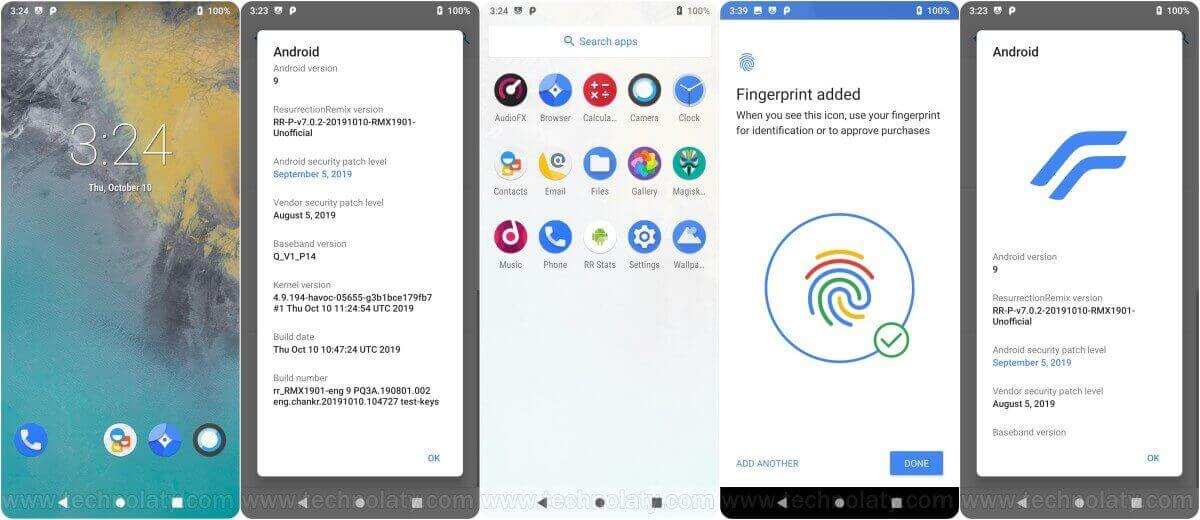
5. Havoc-OS 2.9
There is nothing to tell much about Havoc-OS because if you are a fan of this ROM, you will select it without a second thought. Havoc-OS is based on AOSP, inspired by Google Pixel and refined with Material Design Two user interface by developer Skull Shady.
There are many customization options in this ROM, and the battery backup is good. If you are a gamer, you will like this ROM because it gives good FPS while playing games like PUBG or COD. Flashing the ROM is the same as we did with the previous ROMS.
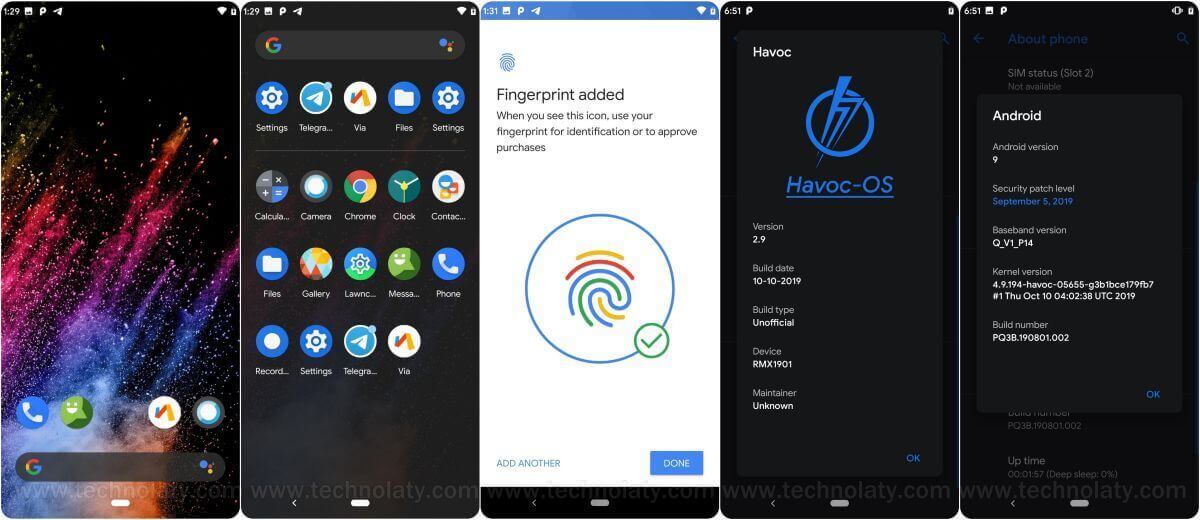
Final Words
In summary, trying out custom ROMs for your Realme X opens possibilities. It might seem a bit complex, but the perks in customization, performance, and the overall user experience make it worth a try. Dive into the creative options and enhance your Realme X experience today.
FAQs: Navigating the Custom ROM Landscape
- Q: Is it safe to install custom ROMs on Realme X?
- A: When sourced from reputable developers, custom ROMs are generally safe. However, it’s crucial to follow installation instructions carefully.
- Q: Can I revert to the original Realme X firmware after installing a custom ROM?
- A: Yes, reverting is possible by flashing the stock firmware, but the process may vary, and it’s essential to follow instructions precisely.
- Q: Will installing a custom ROM void my device warranty?
- A: Yes, installing a custom ROM often voids the warranty. Users should consider this before proceeding.
- Q: How often should I update my custom ROM?
- A: Regularly check for updates, ensuring compatibility and backing up your data before the update.
- Q: Are custom ROMs compatible with all Realme X variants?
- A: Compatibility varies, so verifying if the custom ROM is designed for your Realme X variant is crucial.