Lenovo Vibe P1M is a budget-friendly smartphone under 100$ which can be used as a secondary smartphone. You can now download the top 10 Lenovo Vibe P1m custom ROMs according to your choice to keep the smartphone as a backup for a day to a week.
The best thing about this smartphone is that it has 2GB of RAM and 16GB of internal storage, which can do daily tasks quickly; it can handle emails, messages, calls, etc. The 5-inch HD display is vibrant with a 5-megapixel front camera that can let you do decent video calling. MediaTek MT6735P powers Lenovo Vibe P1m based on a 64-bit processor that can multi-task.
While we know about the smartphone, we may also know that many of us do not like the VIBE UI on Lenovo smartphones. We have selected the top 10 Lenovo Vibe P1m custom ROMs for better performance and battery backup to curb this.
Content Table
Download Top 10 Lenovo Vibe P1m Custom ROMS
Flashing custom ROM on Lenovo Vibe P1m requires a custom recovery like TWRP, and to install it, follow the guide at the end of this article.
1. Viper OS 3.1.1
Viper OS is built by a Brazilian team that aims to bring the most valuable features and stability to an Android smartphone. This ROM is stable with the features tested and has minimal to no bugs based on Android Nougat 7.1. Flash this ROM and the Camera Patch in TWRP; Gapps is already included.
Download
2. LineageOS 14.1
LineageOS is the king of all custom ROMS, built for low-end smartphones with minimal RAM. One of the best Lenovo Vibe P1m custom ROMS would be Lineage, which aims at simplicity and no bloatware whatsoever with full Substratum support and is based on Android Nougat 7.1.2. You will be required to flash this ROM along with Gapps.
Download
3. Vibe UI 3.5 (VoLTE)
Vibe UI 3.5 is ported from Lenovo K4 Note stock ROM with VoLTE support, and everything is working, including SIM, hotspot, sound, camera, etc. Due to the port from a different model, the bug in LED notifications for apps, live wallpapers, and flashlights is sometimes dim.
Download
4. Amigo ROM (VoLTE)
One of the stable ROMs for Lenovo Vibe P1m is based on Vibe UI running on Android Marshmallow. Giving a super smooth experience and working VoLTE, this Lenovo Vibe P1m Custom ROM is old but provides better battery backup. It is also pre-rooted and has several pre-installed themes. Extreme power saving mode works and bloatware is removed.
~Developer left~
5. AOSP Extended
AOSP Extended is based on the Android Open Source Project with a stock user interface packed with many features that the user can customize. It has full Substratum theme engine support and has been built from different commits of other famous projects. It is one of the most demanded Lenovo Vibe P1m Custom ROMs, which gives better battery backup and stability running on Android Nougat 7.1.
Download
6. Pure AOSP ROM
This ROM is based on the Pure Android Open Source Project, which means you will get the stock UI and minimal applications to run the smartphone. The ROM is smooth, and VoLTE works; it is also pre-rooted, and Google Apps (Gapps) are included. Flash the ROM from TWRP and enjoy it. You may check the video of Pure AOSP running on YouTube’s Lenovo Vibe P1m review.
Download
How To Install TWRP On Lenovo Vibe P1m
- Download the MediaTek Drivers, TWRP, and SP Flash Tool and extract them on your computer.
- From the extracted folder, open the MediaTek Drivers folder and run InstallDriver.exe.
- Now open the SP Flash Tool folder and run flash_tool.exe.
- On the Scatter-Loading file, choose the MT6735M_Android_scatter.txt from the TWRP P1M folder.
- Press the download button.
- Please turn off your Lenovo Vibe P1m and connect it to your computer with the USB data cable.
- Once the download percentage reaches 100%, it will show successful.
- You have successfully installed TWRP on your Lenovo Vibe P1m.
Conclusion
In conclusion, installing custom ROMs on the Lenovo Vibe P1m is a transformative step for users seeking a customized and optimized device. While the process may seem intricate, the benefits of personalization and improved functionality make it a rewarding journey for tech enthusiasts.
{finish}
FAQs
- Q: Is installing custom ROMs on Lenovo Vibe P1m safe?
- A: The process is generally safe when following the correct procedures and choosing reputable ROMs. However, there are always risks associated with modifying device software.
- Q: Can I revert to the original Lenovo Vibe P1m firmware after installing a custom ROM?
- A: Yes, you can revert by flashing the stock firmware, but this process varies, and it’s essential to follow instructions precisely.
- Q: Will installing custom ROMs void my Lenovo Vibe P1m warranty?
- A: Yes, installing custom ROMs often voids the warranty. Users should consider this before proceeding.
- Q: Can I install custom ROMs on any Lenovo Vibe P1m model?
- A: Compatibility varies, so it’s crucial to check if the custom ROM is designed for your specific

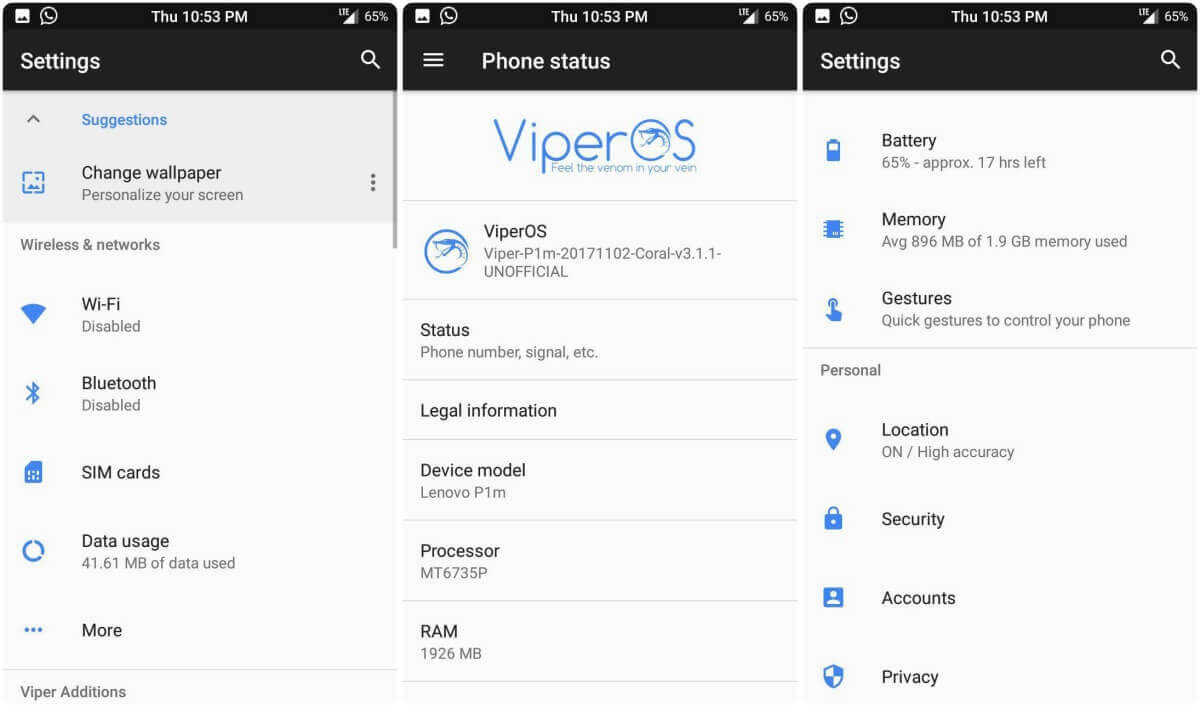
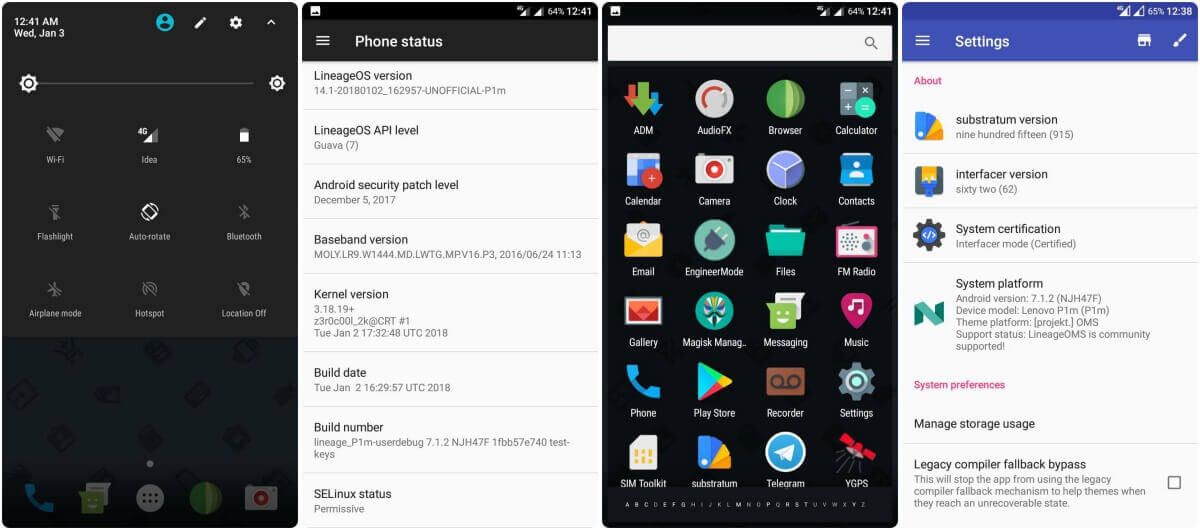
Would be good if Android 10 from is available. Love from Indonesia.