Xiaomi smartphones are renowned for their customizable user interfaces, and if you’ve ever desired the sleek aesthetics of iOS on your Xiaomi device, you’re in for a treat. In this guide, we’ll walk you through transforming your Xiaomi phone’s interface into an iOS-style masterpiece using an iOS-style launcher.

Xiaomi has recently released the MIUI 12.5 version for many new devices with massive improvements and bug fixes from MIUI 12. A unique feature has also been introduced; the Horizontal Recent View in the MIUI 12.5 will like it. If you are a fan of iOS devices and their user interface, you must try installing the iOS Style Launcher and the iOS Style Recent View on your Xiaomi Device based on MIUI 14.
MIUI 12.5 is the more contemporary and optimized upcoming update by Xiaomi that will have massive improvements and changes from MIUI 12. The latest update brings other super wallpapers, performance-oriented apps, modern designs, notes, privacy features for Indian users and much more.
Xiaomi is working hard, just like Samsung, to look to iOS in their new MIUI 12.5 version. This can be ascertained because, over the years, we have seen how Xiaomi has tried copying Apple in terms of looks in their operating system. From the control panel to the privacy features, everything looks similar to iOS. In addition, Xiaomi has added some extra features to their gallery app that can edit within the app just like the iPhone.
Without causing, let us learn how to transform your current app drawer to iOS style lan iOS-styleith Magisk root. Ensure you follow the steps below carefully; not doing so might brick your device.
Content Table
Embracing the iOS Style on Xiaomi
An iOS-style launcher is a third-party application that mimics the look and feel of Apple’s iOS on an Android device. It allows users to enjoy the visual elements of iOS, such as icons, wallpapers, and animations while retaining the functionality and flexibility of the Android operating system.
Why Choose an iOS-Style Launcher?
- Aesthetic Appeal: The clean and minimalist design of iOS is visually appealing and might be a refreshing change for Xiaomi users.
- Unified Experience: If you enjoy the iOS interface on other devices, an iOS-style launcher provides a consistent user experience across platforms.
- Icon Customization: iOS-style launchers often offer the ability to customize icons, allowing you to personalize your device further.
How To Install iOS Style Launcher In Xiaomi Devices
To install the iOS-style launcher, you must prepare a few things before proceeding. Check out the downloads and required pieces of stuff and get it handy.
Prerequisites
- Unlocked Bootloader – Read the guide to Unlocking the bootloader on Xiaomi smartphones.
- Enable USB Debugging – Read the guide on How To Enable USB Debugging In Xiaomi Devices.
- TWRP or OrangeFox Recovery – Read the available device list here.
- Battery should be charged above 50%
- A USB Data Cable is provided in the box.
- Magisk must be installed through Custom Recovery, and Magisk Manager Apk installed on your device.
- iOS Style MOD Zip File By Sipollo – Download from here and copy it to your internal storage.
Instructions To Install iOS Style Launcher In Xiaomi Devices.
Step 1: Ensure you have unlocked the bootloader, installed a custom recovery and rooted your device with Magisk.
Step 2: Download the iOS Style MOD Zip file and save it on your Xiaomi smartphone.

Step 3: Open Magisk Manager from the app drawer.
Step 4: Tap on the fourth button from the bottom.
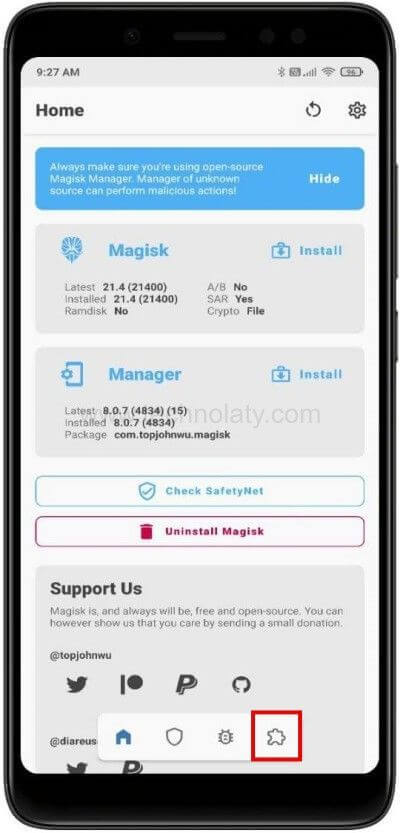
Step 5: Tap the “Install from storage” button.

Step 6: Now, navigate to the download folder where the New_iOS-style-MOD-Sipollo-Technolaty.com.zip file is saved.
Step 7: Select the file and wait for the installation to complete.
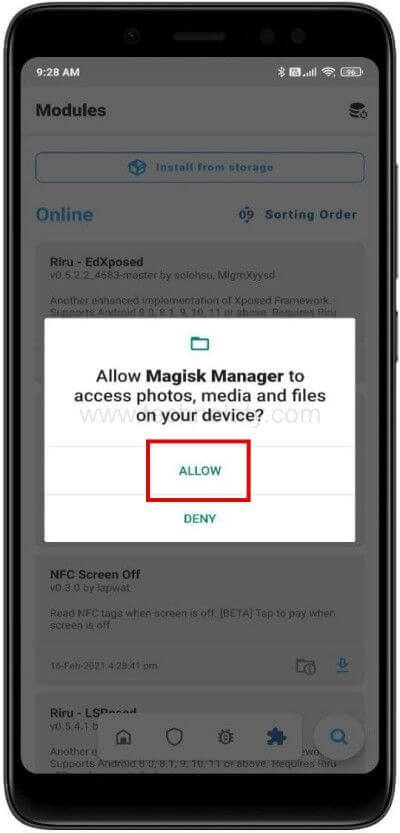
Step 8: Tap on the “Reboot” button from the bottom of the screen.

Congratulations! You have successfully installed the iOS Style Mod on your Xiaomi smartphone based on MIUI 12.
How To Uninstall iOS Style MOD
Step 1: Open Magisk Manager App.
Step 2: Select the fourth button from the bottom.
Step 3: Scroll down or check “alphalaunchermodmiui” and tap on Remove.
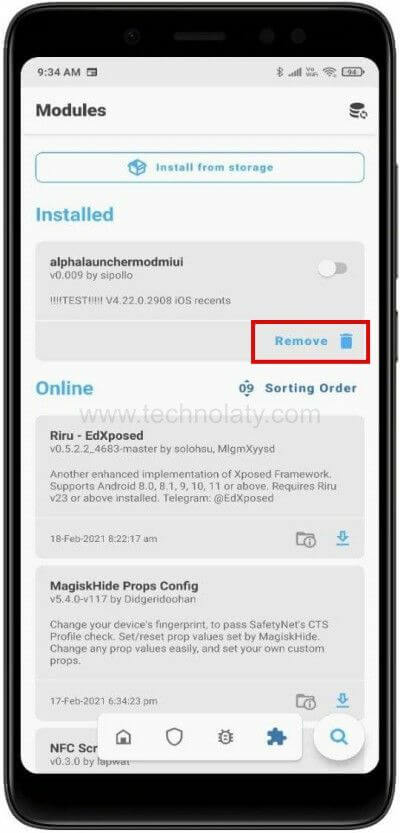
Step 4: You must tap on Remove, and nothing will happen.
Step 5: Reboot your device, and the Mod will be uninstalled.
Video
Final Words
Once you have installed the latest iOS mod on your MIUI-based smartphone, you can check out the new features and recent iOS style view. You can also customize your home screen and the app drawer in MIUI 12. If you do not like or find bugs in the Mod, uninstall it easily from the Magisk Manager App.
If you do not have a Xiaomi device or, in any case, you have trouble rooting your device, you can check the 10 best free launchers for Android and install them without any fuss.
Frequently Asked Questions (FAQs)
Q1: Can I revert to the original Xiaomi launcher?
Yes, you can easily switch back to the default Xiaomi launcher. Navigate to your device’s settings, go to “Home screen,” and select the original launcher as the default.
Q2: Will installing an iOS-style launcher affect the performance of my Xiaomi device?
Generally, iOS-style launchers are lightweight and designed to run smoothly on Android devices, including Xiaomi smartphones. However, excessive customization may impact performance slightly.
Q3: Can I still use Xiaomi themes with an iOS-style launcher?
You can still access and use Xiaomi themes even with an iOS-style launcher. The launcher mainly affects the home screen and app icons.
Q4: Are iOS-style launchers secure for my Xiaomi device?
Most iOS-style launchers available on the Google Play Store are secure.
So nice app
Thanks and enjoy
thank you
Enjoy the new iOS Style Launcher
Please download animation ios.
Thank you
Please click the download button and follow the instructions to install it.
This is the smoothest miui home. Thanks!
Indeed it is, thanks for the feedback.
Nice work. thanks
Thanks a lot, sir. Now I can customize my screen.
Can you share your customization here?
Thank you, it works properly.
Downloading, hope this works on my redmi 9 prime
Will it work on redmi 9a?
Yes it will work on Redmi 9A
Thanks. Downloading
Downloading, hope this works on my Redmi K30 Pro.