Realme X2 was launched this month in India and worldwide, and the smartphone is an upgraded version of Realme XT. Like all Realme smartphones, you can unlock Realme X2 Bootloader the same way.
Powered by Qualcomm Snapdragon 730G SoC, the Realme X2 is the first smartphone priced under Rs. 20,000 or 300$. It can be compared with its successor, Realme XT, in terms of looks and design, where you can see the similar placement of the buttons and the charging ports. In the front, we can see a dewdrop notch with a Super AMOLED large display, and it also comes with an in-display fingerprint scanner.
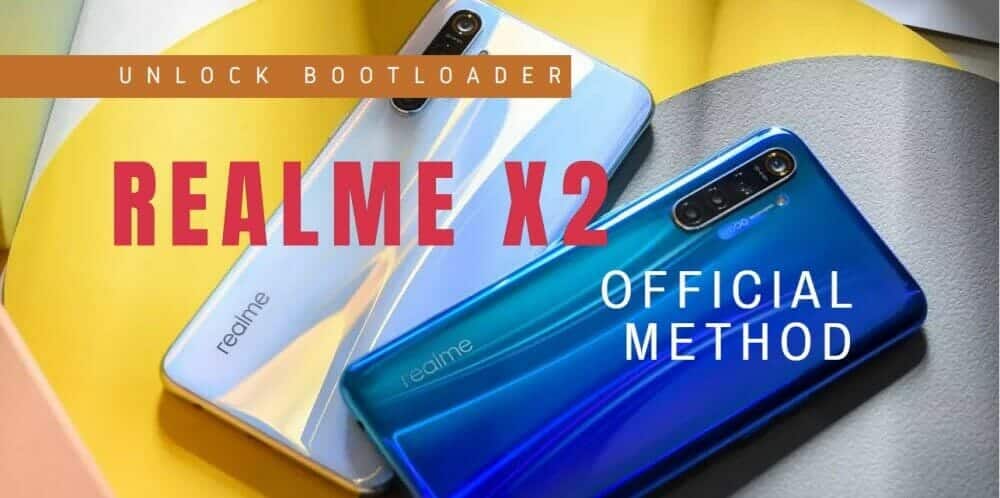
Connectivity in Realme X2 has been worked on with the latest trend of Bluetooth 5.0, featuring two Nano-SIM card slots and a dedicated microSD card slot. It comes in three variants starting at Rs. 16,999 or 250$ from 4-8GB and up to 128GB of internal storage. It is packed with the latest ColorOS that offers many customizations and the newest security updates every month.
Talking about its performance as a daily driver, it is undoubtedly a powerful smartphone for multitasking. But, if you are planning it for high-end gaming, I would give it a pass as you won’t be getting 60 fps gaming in games like PUBGM or COD, while we can assure you that there aren’t any overheating issues.
Photography on Realme X2 is the USP of the company, where you get a 32-megapixel sensor for selfies that can record 1080p video as well. At the rear, four cameras are identical to Realme XT, with the 64-megapixel being the primary sensor that can capture detailed pictures in broad daylight and at night with Nightscape mode for low-light shots. To cherry-top, three more cameras can capture more complex images: wide-angle, depth, and macro shots.
Realme X2 is boosted by a 4,000 mAh battery that can give a battery backup of a day and more on moderate usage. The best part of this smartphone is that it supports Flash charge or the fast charger, which comes with a VOOC Flash Charger 4.0 standard inside the box and can charge the phone within an hour.
While discussing the features, we must now focus on officially unlocking the Realme X2 bootloader straightforwardly.
It is legal to unlock the bootloader of Realme X2 as the company has released the kernel source codes on Github, and you can do many things after unlocking the bootloader, which we will discuss below.
Content Table
Why Unlock the Bootloader?
A bootloader is a key to the root access of a device that the manufacturer locks to keep you safe from intruders, hackers, and other vulnerabilities. Also, sometimes the manufacturers keep it closed so that you are bound to use the bloatware that is pre-installed by them, more doubtless to make you stick to their designed operating system for stable use, which has their limitations.
When you unlock the Realme X2 bootloader, you can customize it according to your choice by installing a custom ROM or kernel or rooting your device.
However, before proceeding with the unlocking procedure, let us get a detailed view of the Pros and Cons of unlocking the bootloader on Realme X2.
Pros Of Unlocking Bootloader
- You can install a custom recovery like TWRP or PitchBlack
- Install the custom ROM of your choice
- Take a backup and restore your entire ROM
- You can root Realme X2
- Increase the phone’s performance and stability
Cons Of Unlocking Bootloader
- The Warranty is void, but you can always fix the software-related issues
- Problems are installing the OTA updates of the stock ROM
- There is a chance of getting stuck in a boot loop if the ROM/Kernel is not installed correctly
How To Unlock Bootloader On Realme X2
Pre-Requirements
- Keep the smartphone charged above 50%
- PC or a Laptop is mandatory
- Download and install ADB and Fastboot tools on the computer
- Download the DeepTesting APK for Realme X2
DISCLAIMER! Technolaty or its authors are not liable for any damage in unlocking the bootloader. Remember that the Warranty will be void, and you are solely responsible for any loss.
Instruction to Unlock Realme X2 Bootloader
Follow these on Realme X2
- Download and copy the DeepTesting APK on your Realme X2.
- Go to Settings on your phone and then Settings > Security > Enable Unknown Sources.
- Install the DeepTesting Unlocking Tool on your Realme X2.
- Now open the tool and follow the screen. Accept the terms and conditions and tap on Submit Application.
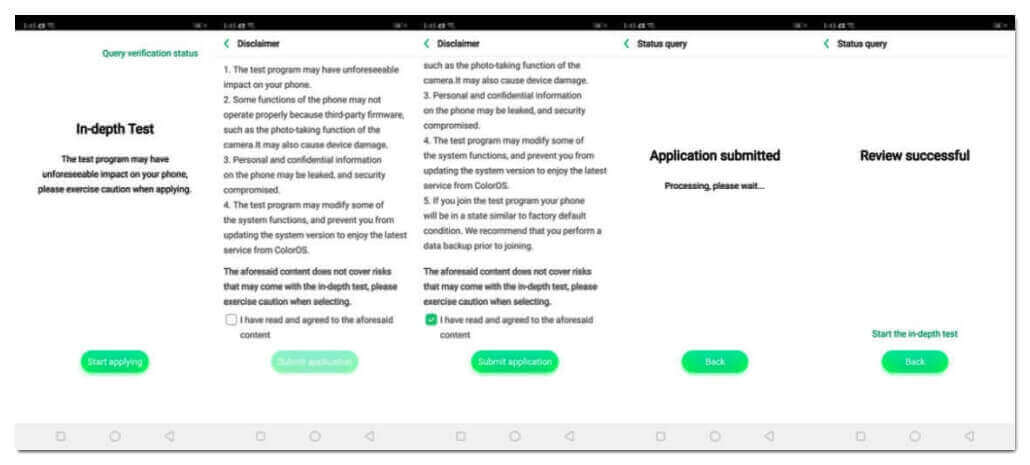
- When you get the “Review successful” window, tap the “Start the in-depth test” button. Now, your phone will be rebooted to the fast boot window.
Follow these on your Computer/PC
- Connect your device to the PC using the data cable once you get the message “fast boot_unlock_verify ok” on your Realme X2.
- Now go to C: Program Files (x86)Minimal ADB and Fastboot and right-click on cmd-here or type cmd in the address bar and run as administrator.
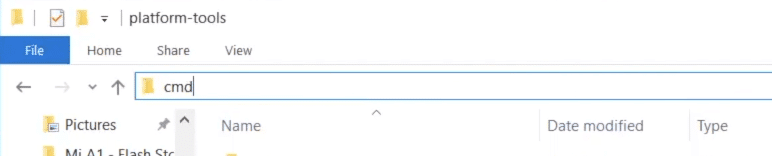
- Now type the following command to check if the device is connected to your PC correctly:
fastboot devices
- If the drivers are automatically installed and your device is connected, you can see the phone listed with a serial number in the Fastboot Window.
- Now enter the following command to enter bootloader mode:
adb reboot bootloader
- Once the phone comes into bootloader mode, you must type the next order to unlock the bootloader of Realme X
fastboot flashing unlock
- On your smartphone, a warning message will be displayed. Using the Volume up button, select OK and press the Power button.
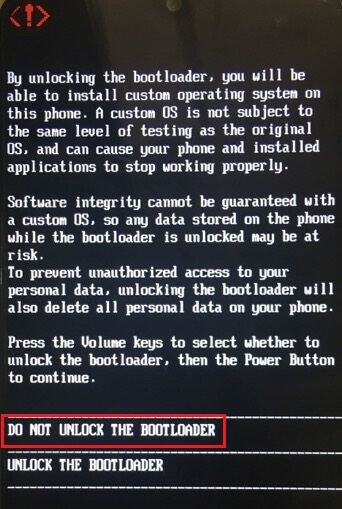
- Once you have selected the “Unlock the bootloader” on your Realme X2, your phone will reboot and enter the In-Depth Test Mode, and you will have an unlocked bootloader on your Realme X2.
The entire process to unlock the Realme X2 bootloader is easy if you have all the prerequisites ready. After opening the bootloader, you can install TWRP recovery and root your device.
Conclusion
In conclusion, unlocking the bootloader of your Realme X2 is a transformative step for users seeking advanced customization. While it comes with potential warranty implications, the benefits of exploring custom ROMs and taking control of your device’s capabilities can be advantageous.
FAQs
Q1: Can I relock the bootloader after unlocking it?
As of now, Realme does not officially support the relocking of bootloaders. Once unlocked, it typically remains in that state.
Q2: Is there a risk of bricking my Realme X2 during the bootloader unlocking?
While the process is generally safe when followed correctly, there is a risk of bricking your device if not done correctly. Ensure you follow each step meticulously and only unlock the bootloader with proper permission.
Q3: Can I install official updates after unlocking the bootloader?
You can install official updates, but it may require relocking the bootloader.
Q4: Is unlocking the bootloader reversible?
While it is possible to relock the bootloader, the process is intricate and may have limitations.
App not instaling
Follow this:
1. Download and copy the DeepTesting APK on your Realme X2.
2. Go to Settings on your phone and then Settings > Security > Enable Unknown Sources
3. Install the DeepTesting Unlocking Tool on your Realme X2.
Aap not install in deep testing it’s always on but APK not install
Hello, thanks for pointing it out. We have updated the Deep Testing APK. Please download it and install.
Phir v try kiya…app not installed ka msg hi aa rha
Message me on Facebook