Poco X2 has got the development started as of late, and we can see some renowned developers working on the device, such as arter97. Now, you can download the best custom kernel for Poco X2 and flash it using a custom recovery tool.
Arter97 custom kernel for Poco X2 is available for the first time and has many benefits that can give your smartphone extraordinary performance and help save battery backup every day. The custom kernel is built from scratch by Arter97, a well-known developer who mainly releases his projects on XDA forums.

Content Table
What is Custom Kernel?
A kernel is the most integral part of an Android smartphone/tablet. The Kernel controls the overall system, from booting to supplying the power. In general, a kernel that comes with a Stock ROM is stable and designed to perform underclocking to maintain the shelf-life of the device. In contrast, a custom kernel is a modified version that tweaks the performance of the equipment and removes the gap between the hardware and the software to provide a better performance, speed, efficiency, battery, etc.
Advantages
There are many advantages of using a custom kernel in an Android device:
- A custom kernel improves the performance of the device
- Highly configurable
- Overclock the processor power
- Added features by developers
- Control frequencies of CPU/GPU
- Configures the I/O scheduler
- Enable USB fast charge
- Change the voltage of the CPU
Disadvantages
With the added benefits, there is only one disadvantage of using a custom kernel: it might damage the device if not used correctly. For example, if you overclock the CPU frequency and use it for a prolonged period, it might reduce the shelf-life of the motherboard. Furthermore, using a fast charge more often can heat the battery, resulting in damage.
1. Arter97 Custom Kernel for Poco X2
The arter97 Kernel for Poco X2 has the latest CAF MSM-4.14 merged and contains more advanced stage changes from Qualcomm than the regular ones. It is SELinux permissive and also passes the SafetyNet with Wireguard support. Some more features are as follows:
- Using swap + vbswap to replace zram
- Ditched conventional zram swap approach for more efficient memory operations
- Backported zsmalloc memory allocator from mainline
- Backported zswap compressed page cache from mainline
- Samsung’s Galaxy S9 memory modifications merged for better swapping efficiency tuned for Android
- Use CONFIG_HZ = 300
- Optimized interrupt configuration
- Uses Sultan’s Simple LMK
- BBR as the default TCP network congestion control
- vDSO 32 patches to improve 32-bit performance
- vmalloc backported from mainline to improve memory allocation performance
- DM-verity is fully disabled (you can remount /vendor to R/W properly)
- Timer optimizations
- Additional power savings applied to the display panel
- RTL8152/8153 USB LAN adapter support
- Built with -O3 speed optimizations
- Built with the latest GCC
- UFS optimizations
- The entropy hook on storage was removed
- Latest mainline f2fs support with GC fixes
- CFQ I/O scheduler backported from mainline
- Systemless installation
- Modules support disabled for lighter Kernel
- Removed RTB(interrupt) logging entirely

Exotic Features of Arter97
Use CONFIG_HZ = 300 – Helps change the context switching interval from 10ms to 3.33ms. A helpful feature on displays with a higher refresh rate. Pixel has used this for a long time, and Google also recommends other manufacturers do the same for less jitter.
Optimized interrupt configuration – The stock ROM doesn’t use the IRQ balancing feature, but in this custom kernel, it has been enabled with the Snapdragon 730 G-specific configuration. One unique feature that will help balance the out core loads and provide better power efficiency with fewer lags.
BBR as the default TCP network congestion control – A new TCP congestion control developed by Google provides the best output for network configuration. BBR has been running on many Linux-based systems, including the home-grown arter97 server.
Download
2. Optimus Drunk Custom Kernel for Poco X2/Redmi K30
Optimus Drunk Kernel is one of the latest custom kernels famous for its performance delivery. Available for a few Android smartphones such as the Poco F1, Moto G5S Plus, and now for Poco X2 and Redmi K30. Many updated and latest features are included in this build that will make your smartphone the smoothest and smartest one. Some features are:
- Built with the latest GCC 10.0.4
- Based on Lineage Kernel and Derp
- Fully supports MIUI
- USB 3.0 fast charge
- Optimizations from other kernels
- AnyKernel3
- Wireguard support
- Wakelock blocker
- Westwood TCP
- So, Fiops, Zen & Maple (default) I/O Schedulers
- Optimizations from other kernels
Download
- Optimus Drunk Custom Kernel for Poco X2/Redmi K30
3. Hardrock Kernel for Poco X2
Hardrock custom Kernel on Poco X2 can bring some improvements in the performance and battery backup. You can overclock the processor power of the smartphone and even underclock it to save the battery. Ensure you have Magisk installed to give the root access for customizing the Kernel through Kernel Manager. Some features of Hardrock Kernel are:
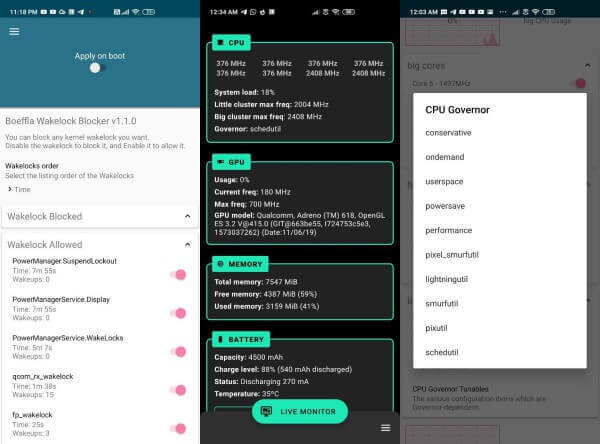
- F-sync toggler
- slimbus OC audio tweaked(full hardware audio capability)
- maple IO scheduler
- anxiety io scheduler (better than Maple in terms of battery saving)
- Latest Boeffla Wakelock blocker
- Adreno Idler
- Added awesome PIxel and EAS governors like pixel-util, smurfutil,pixel_smurfutil, lightning util governor
- Kernel Upstreamed to 4.14.175
- Wireguard Support
Download
- Hardrock Custom Kernel for Poco X2/Redmi K30 (Kernel Source)
- MTweaks Kernel Manager
4. HyperX Kernel for Poco X2
HyperX kernel provides better battery life to Poco X2 and enables the USB to fast-charging up to 900 mA. This Kernel is best for people who want to save the battery throughout the day on moderate usage.
- Initial build
- Latest Linux 4.14.175
- AnyKernel3
- MIUI compatible
- Wireguard support
- Built with Clang version 11 and the latest GCC
- Kcal: Advanced Color Control
- K-LAPSE: A kernel-level live display module
- USB fast charge (up to 900mA)
- TCP: Added bar TCP and set it as default
- Added Boeffla wl_blocker
- Added adrenoboost (disabled by default, should enable and set it to low for smooth usage)
- CPU-boost: rework scheduling
- Use power-efficient work queues
Download
- HyperX Custom Kernel for Poco X2/Redmi K30 (Kernel Source)
How to Flash Custom Kernel on Poco X2
Pre-requisites
- Unlocked bootloader – Read the guide from here.
- TWRP custom recovery was installed. Read the guide from here.
Instructions
Step 1: Reboot to TWRP custom recovery menu. (Turn off your Poco X2 and then press and hold Volume Up + Power Button and release after you get a vibration)
Step 2: Go to Install > Navigate to the folder where you have saved the Kernel.
Step 3: Swipe to flash > clear Dalvik/Cache from the same window.
Step 4: Reboot.
Conclusion
A custom kernel for Poco X2 will increase the device’s performance and help you balance the battery backup. Remember, this Kernel will not help improve GPU frequencies and gaming performance. However, you may install it only if you are an advanced user.
If your Poco X2 is not working correctly after installing the custom Kernel, flash the stock kernel using the custom recovery tool installed on your device or the Stock ROM. You may also check the best custom ROMs available for your device for more performance and stability.
FAQs
- Can I revert to the stock kernel after installing a custom kernel?
- You can revert to the stock kernel by flashing the original ZIP file through the custom recovery.
- Do custom kernels void the warranty of my Poco X2?
- Unlocking the bootloader and installing custom kernels may void the warranty. Check the warranty terms before proceeding.
- Are custom kernels safe for my device?
- Custom kernels from reputable sources are generally safe. Ensure you follow installation instructions carefully.
- Can I overclock my Poco X2 with a custom kernel?
- Some custom kernels may offer overclocking options, but be cautious as it can impact device stability and heat generation.
- Do custom kernels receive updates?
- It depends on the developer. Check for updates regularly on the developer’s website or community forums.