Smartphone users have debated whether the WiFi network drains more battery power than the 4G or 5G network since the era of 2G and Edge networks. Questions like turning off the WiFi network and keeping the mobile data will help retain the battery percentage. In the real world, we have tested both the WiFi and 5G networks on our smartphones and have found some fantastic results that we will share with you in this article.
Nowadays, most of the devices are heavily optimized, and they are specifically designed for 4G and 5G. Over the years, the smartphone industry has seen many battery-size upgrades, and people are attracted to it.
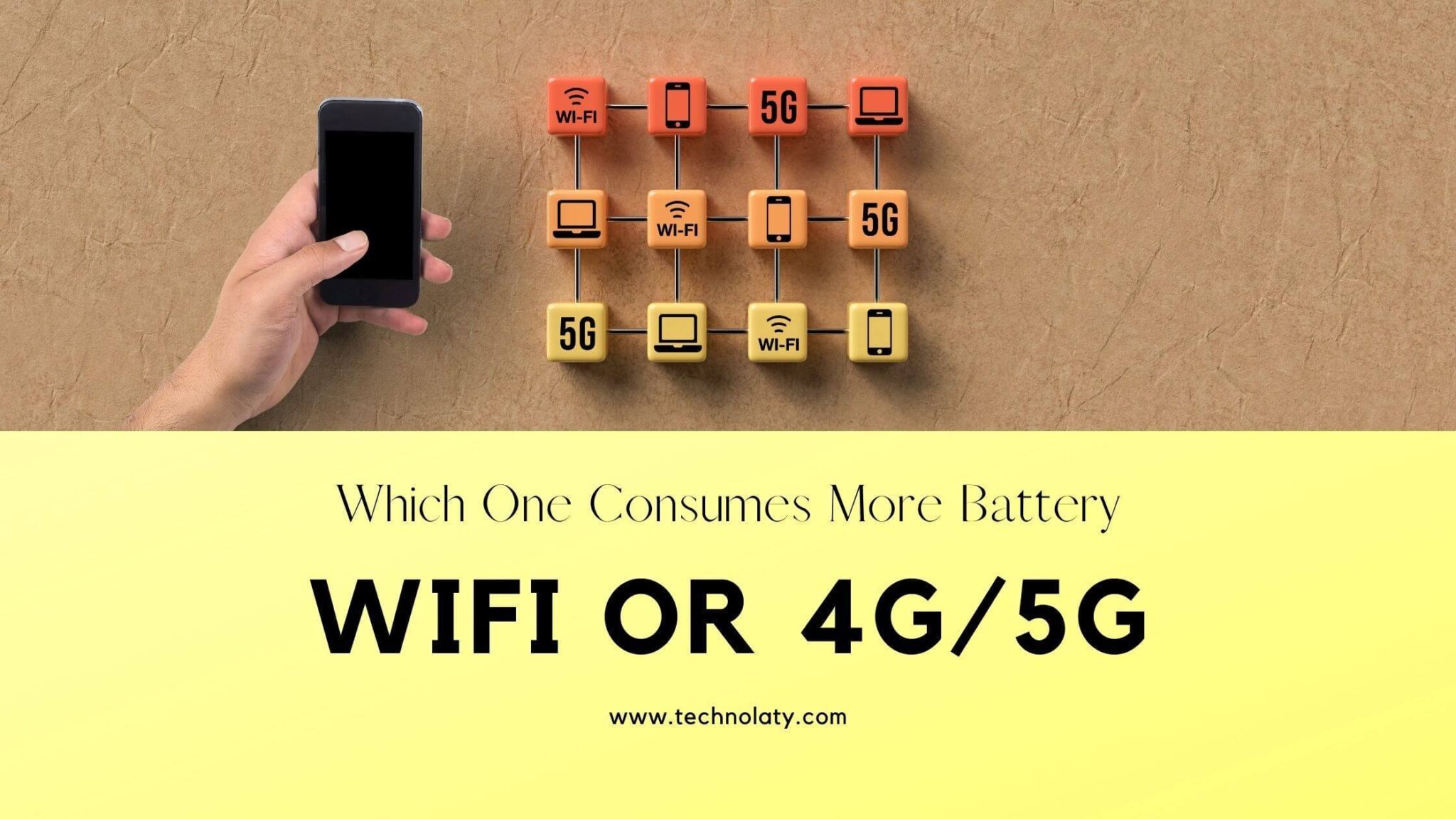
While many brands, such as Qualcomm, MediaTek, etc., focus on the most significant smartphones like battery, display, and performance, they still cannot figure out how to optimize battery consumption over network usage. 4G and 5G consume a lot of power as they also provide high-speed internet connection on the go.
Content Table
Why Does 4G/5G Consume More Battery Than WiFi?
Many of the users on my blog have asked me, “Why does my new 4 G-enabled smartphone drain the battery so fast?” To answer this simple question, they counter that my smartphone has a larger battery than my previous one. Well, that is entirely true that your device has a massive battery. It has also upgraded to a higher frequency network, which consumes battery as it provides you with a stable and faster internet connection.
Although this cannot be the only reason to prove the logic behind the consumption of more battery power in 4G/5G enabled smartphones, there are several other reasons to hold upon:
- Many wireless providers such as Airtel Jio have set up their 4G/5G enabled machines in various places around the cities to connect both the 4G and 5G networks on a device. This means that your smartphone is trying hard to maintain a connection, and therefore, it is using more battery resources to maintain a stable connection.
- Whenever you are making calls or receiving any text messages, the 4G network has to pause. Due to this continuous radio frequency change, battery power is highly strained.
- One of the more common reasons is “Travelling”. This is a straightforward and proven reason why your battery drains faster. When you are travelling, your smartphone has to switch to multiple mobile towers so that you can stay connected to the network and receive text messages and calls. Switching the network from one tower to another is called “handover”. Airtel and Jio have configured (LTE to EV-DO) things in a way that the handover consumes more battery than in idle mode (connected to a single tower).
While we cannot blame 4G for your phone needing to be charged twice a day, it is the generic way these devices are designed and configured for network usage. Also, it depends on the smartphone’s operating system, which is designed for better connectivity and battery consumption. We have seen custom ROMS do a great job saving the battery power in Android-based smartphones.

How To Save Battery Life On Android and iOS Devices
There are many ways to save the battery backup of your device, and it is common in Android and iOS devices. Whenever you are not connected to an active WiFi network, disabling the WiFi connection and utilising the mobile data is best. Otherwise, your smartphone will tend to search for an open WiFi connection; in this process, you may lose more battery power.
When travelling on a train or aeroplane, your device may not be in the WiFi, 4G or 5G range. The best suggestion would be to put your smartphone on Airplane Mode until you get stable or active coverage. As we discussed above, the constant searching of a signal on your device consumes more battery.
Dispelling the Myths
Myth: WiFi Drains More Battery Than Mobile Networks
Reality:
- Efficiency Depends on Usage:
- The efficiency of WiFi versus mobile networks depends on how you use your device. WiFi is generally more power-efficient for tasks requiring continuous data transfer, like streaming videos, due to a stable and robust connection.
- Signal Strength Matters:
- In areas with weak WiFi signals, your device may expend more energy searching for and maintaining a connection, potentially impacting battery life. Conversely, a strong WiFi signal is usually more power-efficient than relying on a distant mobile tower.
Myth: 5G Consumes More Power Than 4G
Reality:
- Varied Power Consumption:
- The power consumption of 5G compared to 4G depends on the specific scenario. While 5G can be more power-efficient in quickly transmitting large amounts of data, its constant search for a suitable frequency and the deployment stage of the technology can impact overall power consumption.
- Evolutionary Improvements:
- As 5G technology evolves, optimizations are introduced to enhance power efficiency. Newer devices and network infrastructure are designed to conserve power, minimizing potential disparities in power consumption compared to 4G.
Factors Influencing Power Consumption
1. Data Transfer Rates:
- Faster data transfer rates often result in quicker completion of tasks, allowing the device to return to a low-power state sooner. However, higher data transfer rates may require more power during active use.
2. Signal Strength:
- A robust and stable connection requires less power than a weak or fluctuating one. Devices constantly searching for a stable connection can experience increased power consumption.
3. Network Technology:
- The advancements in network technologies, including WiFi standards, 4G, and 5G, contribute to improvements in power efficiency. Newer technologies are often designed with optimizations to conserve power.
4. Device Optimization:
- Power consumption efficiency is also influenced by the device’s hardware and software optimization. Newer devices and software updates may introduce improvements that impact power efficiency.
Optimizing Battery Life for Connectivity
Tips for Efficient Power Usage
- Utilize WiFi for Data-Intensive Tasks:
- When engaging in data-intensive activities like streaming or large file downloads, leverage WiFi for its generally more power-efficient performance.
- Enable Power-Saving Modes:
- Activate power-saving modes on your device to optimize various settings, including connectivity, for extended battery life.
- Update Device and Apps:
- Keep your device and apps updated to benefit from optimizations and improvements in power efficiency introduced through software updates.
- Manage Signal Strength:
- Be mindful of your device’s signal strength. Consider switching to a more power-efficient connectivity option in areas with weak signals.
Final Words
The belief that WiFi constantly drains more battery than mobile networks or that 5G inherently consumes more power than 4G/5G is not universally accurate. The impact on battery life depends on various factors, including usage patterns, signal strength, and the evolution of network technologies. You can balance efficient connectivity and prolonged battery life by understanding these dynamics and optimizing your device settings. The key lies in making informed choices based on your needs and circumstances.
Frequently Asked Questions (FAQs)
Does using 5G drain more battery than 4G or WiFi?
Early implementations of 5G may consume more power, but power efficiency is expected to improve as technology advances.
Is it better to use WiFi or mobile data for battery life?
The choice depends on factors like signal strength and usage scenarios. In strong WiFi zones, using WiFi can be more power-efficient.
Can I use both WiFi and mobile data simultaneously?
Some devices support this feature, but it may increase power consumption. Check your device’s settings for options related to simultaneous connections.