Poco X3 NFC has a very healthy development community in the Android aftermarket. Many custom ROMS for Poco X3 NFC are available in both AOSP and MIUI variants. You may try them all and choose the one that suits your requirements. All the custom ROMS for Poco X3 NFC are based on Android 10, which is stable, and we have already started receiving Android 14-based custom ROMs at its initial stage.
The device comes with MIUI 14 optimized for moderate usage, while the device has some exponential components inside the full utilization of hardware that is not done. With the help of a custom ROM, you can achieve better benchmarks and performance over moderate usage, even if you use it continuously for a prolonged period.
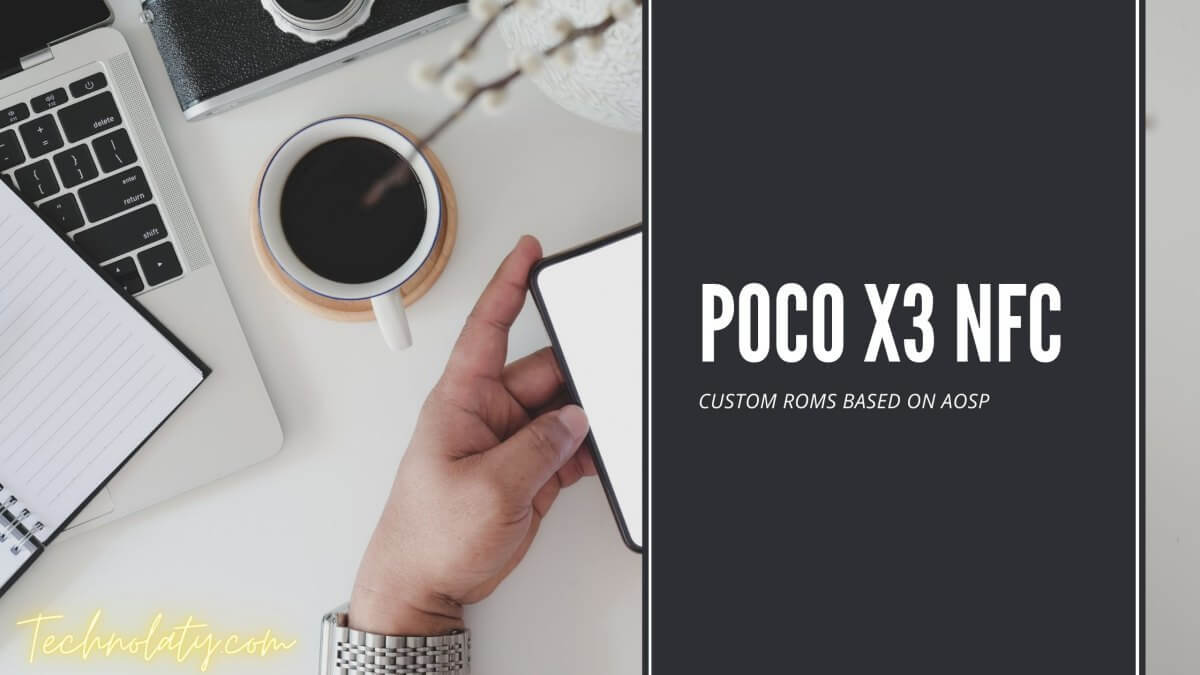
The best custom ROM for Poco X3 NFC can be downloaded from the list below. You can select from Pure AOSP to MIUI-based custom ROMS; every custom ROM has a different set of features and customizations, but they all serve the same purpose: performance, stability, and a better battery backup over moderate usage.
The Android 14-based custom ROMS for Xiaomi Poco X3 NFC is stable and works flawlessly. You may even try Android 14-based custom ROMS as well, but some bugs might be present as they are in their initial stages.
Content Table
PixysOS (Android 14)

Pixys OS is a smooth custom ROM for Xiaomi Poco X3 NFC available in the Android aftermarket firmware. The developers of this ROM have handpicked some of the best features from various other projects and have added customizations. You will like this custom ROM’s stock Android user experience on your Poco X3 NFC. The Pixys Team aims to deliver an experience with original ideas, features, and other helpful stuff that is accustomed to the community.
Download PixysOS Official Support
Evolution X (Android 14)

One of the best gaming custom ROMs for Poco X3 NFC is based on AOSP. The Google Pixel device inspires Evolution X with many customizations and features. The developers have added configurations, patches, and updates for a smoother user interface and user experience. The Evolution X Team aims to provide frequent builds with monthly security patches from Android and the latest AOSP sources.
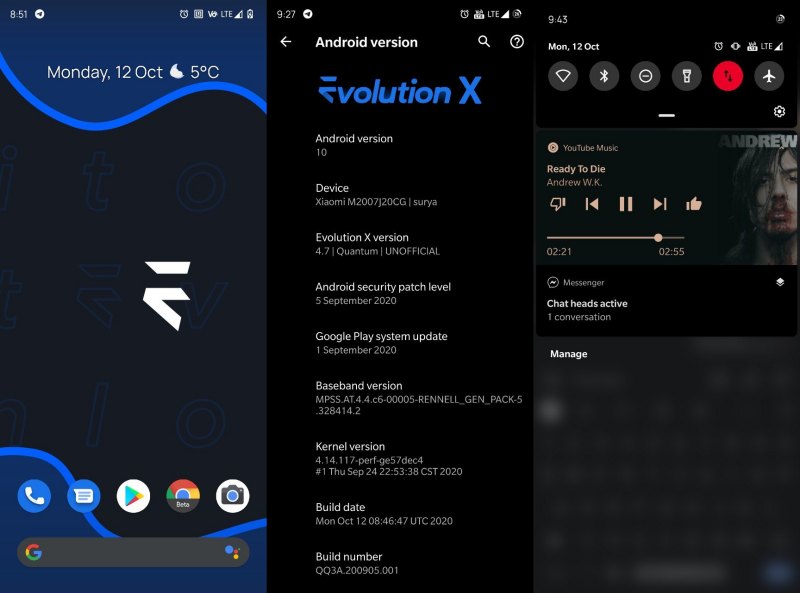
The ROM does not require GApps; you may flash it from TWRP after wiping Data, Dalvik Cache, System, and Data.
Download Evolution X Official Support
Resurrection Remix (Android 14)

Resurrection Remix is a custom ROM based on the famous LineageOS, and along with it, some of the features taken from SlimROMS, OMNI, and the original Remix ROM builds. With all the combinations of various ROMS, Resurrection Remix improves your device’s performance, customizations, power, and the latest features.
Flash this custom ROM on your Xiaomi Poco X3 NFC as a daily driver and explore the rich features of customizing the status bar, navbar, quick tiles, etc. Gapps are already included in the ROM; flash it from TWRP after a clean wipe.
Download Resurrection Remix Official Support
Nitrogen OS Beta (Android 14)
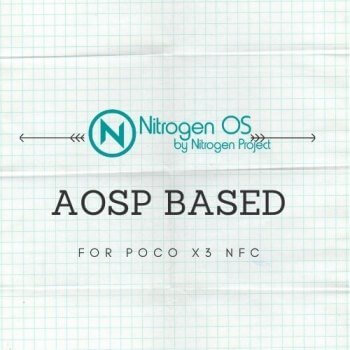
One of the best custom ROMs for Poco X3 NFC is looking for the best battery backup. Nitrogen OS has many customization and features and delivers the best SOT to any Android smartphone. The ROM contains the necessary applications required for daily usage, and no other bloatware is present. The ROM is a vanilla variant, meaning you will have to flash GApps with it through TWRP.
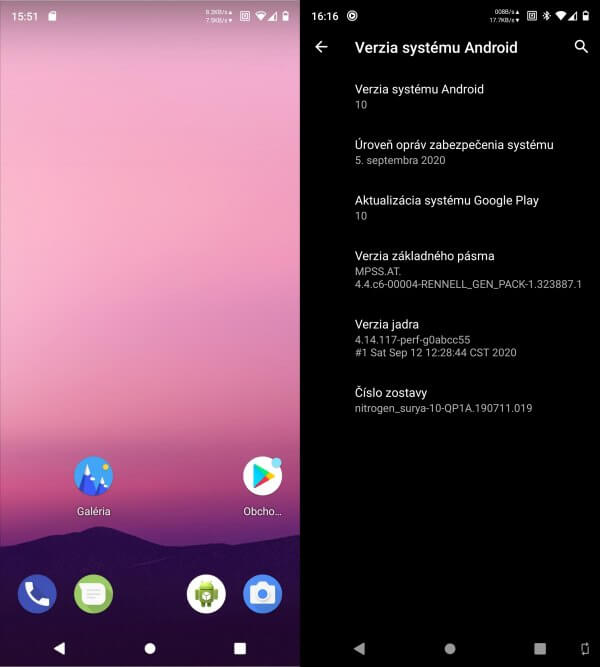
Download Nitrogen OS Official Support
Pixel Experience (Android 14)

Pixel Experience is one of my favourite custom ROMs based on the Google Pixel smartphone. The ROM has pixel features and customizations, including the launcher, wallpapers, boot animation, ringtones, fonts, and icons. Team Pixel aims to offer the maximum stability and security possible, the best features, and the device’s proper functioning.
Flash the ROM using TWRP custom recovery after cleaning the Data, System, Dalvik Cache, and System. You are not required to flash Gapps; it is already included in the ROM.
Download Pixel Experience Official Support
Havoc-OS (Android 14)

Havoc OS is based on the Android Open Source Project (AOSP) inspired by the Google Pixel device. The ROM offers a material Design 2 that SkulShady has handcrafted. The ROM delivers good performance while gaming and also for moderate users. Some customizations and features will make you go crazy. Flash it through TWRP custom recovery and enjoy the smoothness of the ROM on your Poco X3 NFC.
Download Havoc OS Official Support
How To Flash Custom ROM on Poco X3 NFC
To flash custom ROMS on Poco X3 NFC, you must have the following stuff ready:
Prerequisites
- Unlocked Bootloader – Read the guide.
- TWRP custom recovery – Follow this guide to install.
- The Custom ROM – Download from the above list.
- Google Services – Gapps 10 (Pico or Nano suggested)
- Magisk to root. (Optional)
Instructions
Step 1: Reboot to TWRP – Turn off your Poco X3 NFC, and press and hold the Volume Up + Power Button until you boot to the TWRP menu.
Step 2: Go to Wipe and then tick Data, Dalvik Cache, System, and Cache, and then swipe to wipe them all.
Step 3: Navigate to the folder where you saved the Custom ROM and select it.
Step 4: This is optional – Select Gapps and Magisk and then swipe to flash.
Step 5: Reboot the System and follow the screen to set up your newly installed custom ROM on your device.
Final Words
Custom ROMS for Poco X3 NFC will enhance your daily productivity to a large extent; you can utilize the actual performance and stability over the stock ROM. You may also try installing custom kernels and the custom ROM on your device; this will help you overclock or underclock your device’s processor, delivering more battery life and performance while gaming.
Can i use poco x3 nfc custom roms in poco x3 (non nfc indian variant)
The Poco X3 NFC’s codename is Surya, while the Indian x3′ is Karna, try searching for custom ROMs for the Karna version.
You can flash the rom surya/karna both device supported these Roms