Do you want your Xiaomi Mi Note 10 to run faster, be smoother, and have longer battery life? If yes, you are right because we will list the best custom ROM for Xiaomi Mi Note 10 based on AOSP and MIUI. You can flash the custom ROM using a custom recovery like TWRP, OrangeFox or Sky Hawk.
Mi Note 10 is shipped with MIUI 11 based on Android Pie 9.0; with this method, you can upgrade it to Android 10 and explore many new features. The latest update of MIUI 12 for Mi Note 10 brings some unique features, such as unlocking the screen with Mi Watch support, updated GPU drivers, live wallpapers, new settings, pane windows and much more.
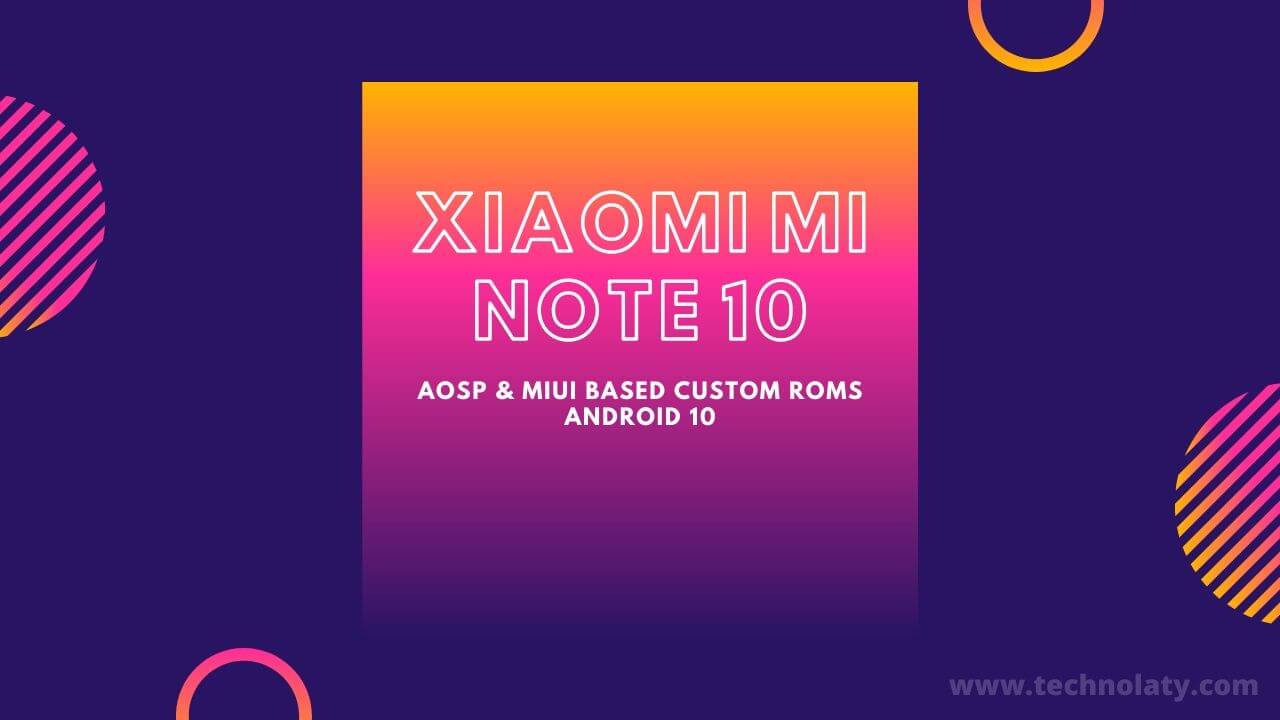
The development of custom ROMs for Xiaomi Note 10 started after the company released the kernel source codes. We already have Android 10-based GSI images based on AOSP for Mi Note 10, which can be installed easily. The download links and the instructions are mentioned in this guide, and you must have an unlocked bootloader and ADB/Fastboot installed on your computer.
There are two types of custom ROMs for Mi Note 10: one is based on Android Open Source Project (AOSP), where you get a stock Android experience that runs smoothly, uses fewer resources and provides better battery backup. On the other hand, we have Man MIUI-based custom ROM that is highly optimized to provide efficient power and stable usage.
Content Table
AOSP-Based Custom ROM for Xiaomi Mi Note 10
The development for flashable recovery ROM is under process. However, a custom recovery can flash tSI image-based custom ROM for the Xiaomi Mi Note 10. You must follow the instructions carefully for a bug-free and smooth operating system.

AOSP Custom ROM for MI Note 10
AOSP stands for Android Open Source Project, which makes your desire to own a Pixel smartphone a truth. The following custom ROM for Xiaomi Mi 10 has many customizations and features. Some additional settings under the menu allow you to customize your device according to your needs and preferences. You can change the status bar, battery icons, lock screen notifications, quick settings panel, etc.
A new feature has been implemented in the AOSP-based custom ROM where you can block some third-party applications from accessing your data in the background. AOSP is one of the best custom ROMs for Mi Note 10 that will enhance productivity and provide a better battery backup. The ROM is outstanding and can give more power while gaming and multitasking.
Havoc OS for Mi Note 10
Havoc OS is an AOSP-based custom ROM that provides a pure stock Android experience. The custom ROM has excellent customization options that enrich the device’s user interface. The Google Pixel device inspires it and has features from the Pixel 4 smartphone, such as wallpapers, ringtones, fonts, etc. The default launcher of Havoc OS is the Pixel launcher, which has excellent styling options where the users can customize the theme according to their wishes, from fonts to icon shapes, clock styles to status bar styles, and much more.
Many other customization options exist under the Configuration Menu within the phone’s settings. You can customize every line of the user interface and tweak the system features. Coming to the performance of the ROM, Havoc OS is better known for gaming; you will get to experience lag-free PUBG gaming on your Xiaomi Mi Note 10 and other massive games like Asphalt, Call of Duty, etc.
Instructions To Install
Step 1: Download the GSI zip file from above and extract it to C: Program Files (x86)Minimal ADB and Fastboot folder on your computer. (You will get a file with the extension .img)
Step 2: Backup your data to an external source.
Step 3: Reboot your Mi Note 10 into bootloader mode by turning it off and pressing and holding the power Button + Volume Down button until you see the Green Bunny Logo of Xiaomi.
Step 4: Now go to C: Program Files/Minimal ADB and Fastboot and right-click on cmd_here.exe and run it as administrator
Step 5: Type the following commands individually after each successful output.
fastboot -w fastboot reboot fastboot fastboot erase system fastboot flash system nameofGSI.img fastboot reboot bootloader fastboot reboot
MIUI-Based Custom ROM for Xiaomi Mi Note 10
The MIUI-based custom ROM can be flashed quickly using any custom recovery available for the Xiaomi Mi Note 10. We suggest you use TWRP, which has higher success rates and provides a bug-free installation.
Masik X Stable

Masik X is based on MIUI 11 and Brunson Android 10 and has some advanced level customizing of the ROM. Many features are locked-in stock MIUI, but in Masik X, you will get complete control over your device. Masik X for Mi Note 10 has the latest Android 10 update with some improvements and bug fixes. The custom ROM has minor upgrades that will provide a better battery backup over moderate usage for at least a day.
MIUI 12 Xiaomi EU ROM

Now, you can upgrade your Xiaomi Mi Note 10 to MIUI 12 based on Android 14. Download the MIUI 12 ROM for Mi Note 10 and install it using TWRP custom recovery. Many new features and security updates are integrated with the MIUI 12 ROM, where you get the latest status bar, control centre, toggle window, system settings pane, etc.
Instructions To Install
Step 1: Download the custom ROM for Xiaomi Mi Note 10 and copy it to your device’s internal storage
Step 2: Backup your data to an external source.
Step 3: Reboot your Mi Note 10 into recovery mode by turning it off and pressing and holding the power Button + Volume Up button until you see the TWRP menu.
Step 4: Go to Wipe and select Dalvik, Cache, System, Data and swipe to wipe.
Step 5: Go back to the TWRP homepage and select Install.
Step 6: Navigate to the download folder where the custom ROM is kept and swipe to flash.
Step 7: Press Reboot to the System and follow the instructions for installing the newly installed ROM.
Final Words
Xiaomi Mi Note 10 development has started, but we do not see many initiatives being taken by the developers, maybe due to a lack of community support or fewer users. However, with nightly updates, Masik X and MIUI 12 development based on Xiaomi EU seems impressive. We suggest you install any of these two ROMs as of now for better stability and performance.