The Realme XT smartphone shines in the fast-changing world of phones, standing out for its innovative features and strong performance. It has gained a loyal user base. But custom ROMs offer many exciting options for tech fans eager to explore further. This guide takes you through the world of custom ROMs for Realme XT, covering their advantages, the steps involved, and everything you need to know.
Realme XT has its first development under the custom ROMs banner, and we have LineageOS and HavocOS based on Android 14. The custom ROM for Realme XT is one of the best, as LineageOS is considered the king of all other ROMs.

Content Table
Understanding Custom ROMs
What are Custom ROMs?
Custom ROMs, short for custom Read-Only Memory, are modified versions of the Android operating system. These alternative firmware options provide users with enhanced customization, performance optimization, and the ability to experience the latest Android updates even before they officially roll out.
Why Consider Custom ROMs for Realme XT?
Realme XT is undoubtedly a robust device, but custom ROMs offer unique advantages. The possibilities are vast, from tweaking the user interface to boosting performance and extending battery life. Additionally, custom ROMs often eliminate bloatware, providing a cleaner and more efficient user experience.
Benefits and Considerations
The Pros of Custom ROMs
- Enhanced Performance
- Extended Battery Life
- Latest Android Updates
- Customization Options
Things to Consider Before Installing
- Warranty Implications
- Potential Risks
- Device Compatibility
- Backup Procedures
List Of Top Custom ROM for Realme XT
Returning to the ROM, if you don’t know much about Lineage,eOS, or recently released, gives you some information about it. AgeOS is a free, community-built custom ROM where the contribution of the users and developers makes it one of the best and most polished custom ROMs for Android. Based on the Android Open Source Project with many tweaks and modifications, it gives a pure Stock Android feel with fewer applications and no bloatware.
It is ported By thesprintster, who also ported the same ROM for Realme 5 Pro recently has released it for Realme XT as well. However, the ROM, being at its initial release stage, might bring some minor bugs that can be considered. You may create a logcat and provide it to the developer to fix the bugs and any issues that arise while using the ROM.
Pre-requisites
- The bootloader must be unlocked
- TWRP should be installed
- Take a backup of data from your Realme XT to your PC or SD card
- The battery of your device must be charged above 50%
- GApps – Downloon the Pico or Nano variant
1. LineageOS Custom ROM for Realme XT
On LineageOS, you can run Google Applications, or we may call it GApps, which runs the core Google apps like the Google Play Service, Google Framework, Google Playstore, Contacts, etc. LineageOS does not include any hardware-specific code like CAF for Snapdragon Soc.
Being light and small, LineageOS saves a lot of internal storage of the device, which can help you store more images and videos and install more applications.
Features
The features of LineageOS are limited, but you can always use any 3rd party system UI tuner to implement new features such as Network Speed on the Statusbar, Changing the navbar icons, etc. But you might need root access such as Magisk. or Supersu installed for these.
LineageOS custom ROM for Realme XT has most of the features as boots, RIL (Calls, SMS, Data), WiFi, Bluetooth, both the cameras, audio, fingerprint sensors, GPS, VoLTE and many more. But because the ROM is at its initial stage, SELinux is permissive, and the fingerprint may not work correctly (this happens due to unlocking the bootloader).
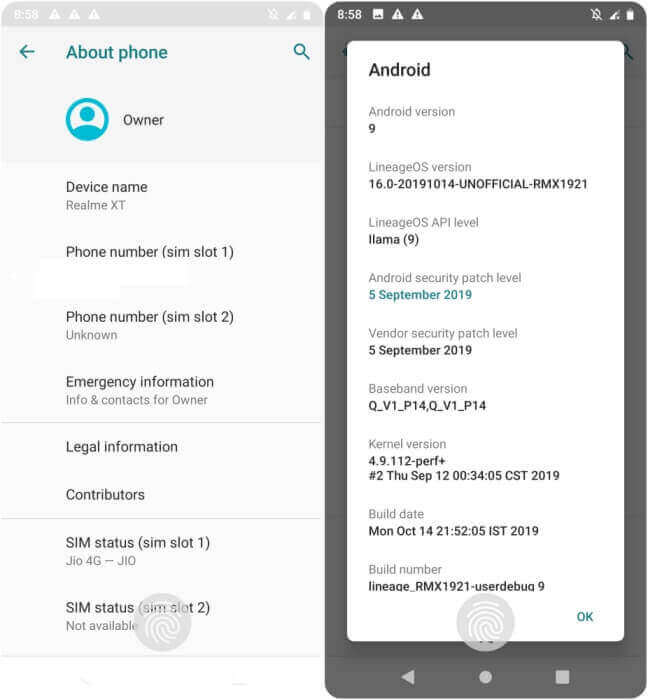
Download LineageOS custom ROM
2. HavocOS Custom ROM for Realme XT
HavocOS is a custom ROM for Android smartphones based on the Android Open Source Project. The custom ROM is smooth and gives more performance out of the box when installed on Android smartphones. Many tweaks and modifications have been done to HavocOS, which makes it stable and robust among other custom ROMS.
Inspired by Google Pixel, it has a redefined material design and includes pixel features. While there are so many customizations and features that you probably will get lost exploring, you will start feeling the fluid feel once you install the custom ROM on your Realme XT.
Features
- Rounded UI
- Pixel lock screen weather
- Substratum pressingrt
- MiholdingG support
- Signature spoofing
- Status bar customizations
- Quick settings mods
- User interface mods
- Ambient display
- Button mods
- Navigation bar cu,izations
- Gestures
- Lockscreen customizations
- Recent styles
- Notifications mods
- Battery saving
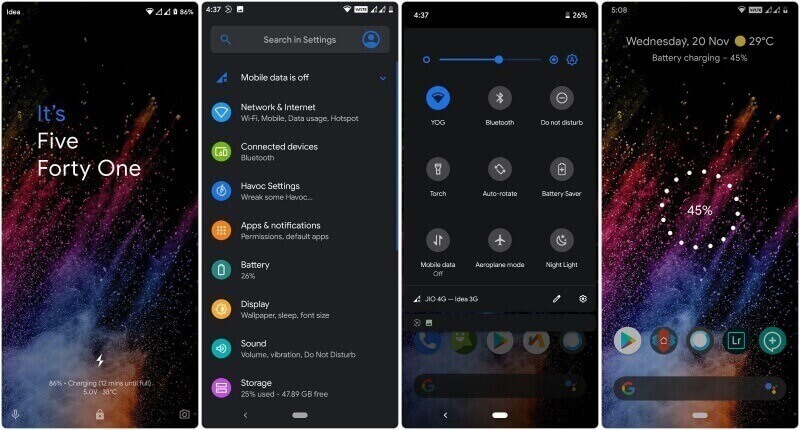
Download HavocOS custom ROM
Instructions
- Copy the custom ROM to the internal storage of your smartphone.
- Reboot to TWRP by turning off your smartphone and pressing the Volume Up + Power Button until you see the Realme Logo.
- Go to Wipe and select Data, Dalvik, Cache, and System (do not wipe the Vendor).
- Go back and select install and navigate to the folder where the custom ROM is saved.
- Select the custom ROM along with the GApps and swipe to install.
- Reboot the system and enjoy it.
Follow the instructions on the screen and press your holding device. Remember, LineageOS comes with basic applications, so download the apps of your choice, like Calendar, Camera, Calculator, etc. If you find any issues installing or flashing the ROM, report it to the developer directly.
How To Root Realme XT
- Download the latest Magisk Zip file and copy it to the internal storage.
- Reboot to TWRP custom recovery by turning off your smartphone and pressing the Volume Up + Power Button until you see the Realme Logo.
- Go to install and navigate to the folder where Magisk is saved.
- Select Magisk and swipe to flash.
- Reboot to the system.
Conclusion
To sum it up, exploring custom ROMs for your Realme XT brings a lot of exciting possibilities. While it might seem a bit challenging initially, the advantages in terms of performance, customization, and overall user experience make it a journey worth embarking on. For tech enthusiasts, embracing the creative options that custom ROMs provide is a thrilling way to make the most of your Realme XT.
FAQs
- Q: Are custom ROMs safe for my Realme XT?
- A: When sourced from reputable developers, custom ROMs are generally safe. However, it’s crucial to follow installation instructions carefully.
- Q: Can I revert to the original Realme XT firmware after installing a custom ROM?
- A: Yes, you can revert by flashing the stock firmware, but this process varies, and it’s essential to follow instructions precisely.
- Q: Will installing a custom ROM void my device warranty?
- A: Yes, installing a custom ROM often voids the warranty. Users should consider this before proceeding.
- Q: How often should I update my custom ROM?
- A: It’s advisable to check for updates regularly, but always ensure compatibility and back up your data before updating.
- Q: Can I use custom ROMs on any Realme XT model?
- A: Compatibility varies, so checking if the custom ROM is designed for your specific Realme XT variant is crucial.