Realme 5, a budget-friendly smartphone with impressive specifications, becomes even more versatile when equipped with a custom ROM. Custom ROM for Realme 5 allows users to personalize their devices, enhance performance, and experience the latest Android features. In this guide, we delve into the world of custom ROMs for Realme 5, exploring the benefits, the installation process, and the top recommendations.
Realme is fulfilling its part by pushing monthly security updates to its devices. However, some users are not happy with the user interface and performance of the smartphone.

Being such a robust device, Realme is blocking it somehow from utilizing the maximum power of the Snapdragon 665 Soc. However, you can unlock this power by installing a custom ROM based on AOSP, which will be lighter in weight and consume less memory.
Content Table
Why Install a Custom ROM on Realme 5
Installing custom ROM unveils the actual colour of the system that it has. You will have complete control over the device, from customizing to distributing power to the system’s cores. A custom ROM helps you personalize the user interface, lock screen, status bar items, etc.
Once you install a custom ROM, you can also root the device using Magisk, allowing you to install different modules like Youtube Vanced, Deep Sleep, blocking advertisements while browsing or utilizing any application, etc.
Disclaimer! Flashing, rooting, and unlocking the bootloader may void the device’s warranty. Please check with the brand before proceeding. You will be solely responsible for any loss of your data or device. Please be advised that we take no responsibility for it.
Download Custom ROM for Realme 5
Please take a backup of your data, files, etc., to an external source. You will need an unlocked bootloader and TWRP installed to flash any custom ROM.
ArrowOS
ArrowOS is based on the Android Open Source Project, which is very simple and has a neat and clean user interface. Developers of this ROM aim to keep things organized and have added stuff that users mostly use. They tend to deliver a bug-free ROM that could provide better battery life and smooth performance.
Ganesh Varma has ported the ROM, and it is based on Android Pie 9, which is in its initial release, so there might be minor bugs here and there.
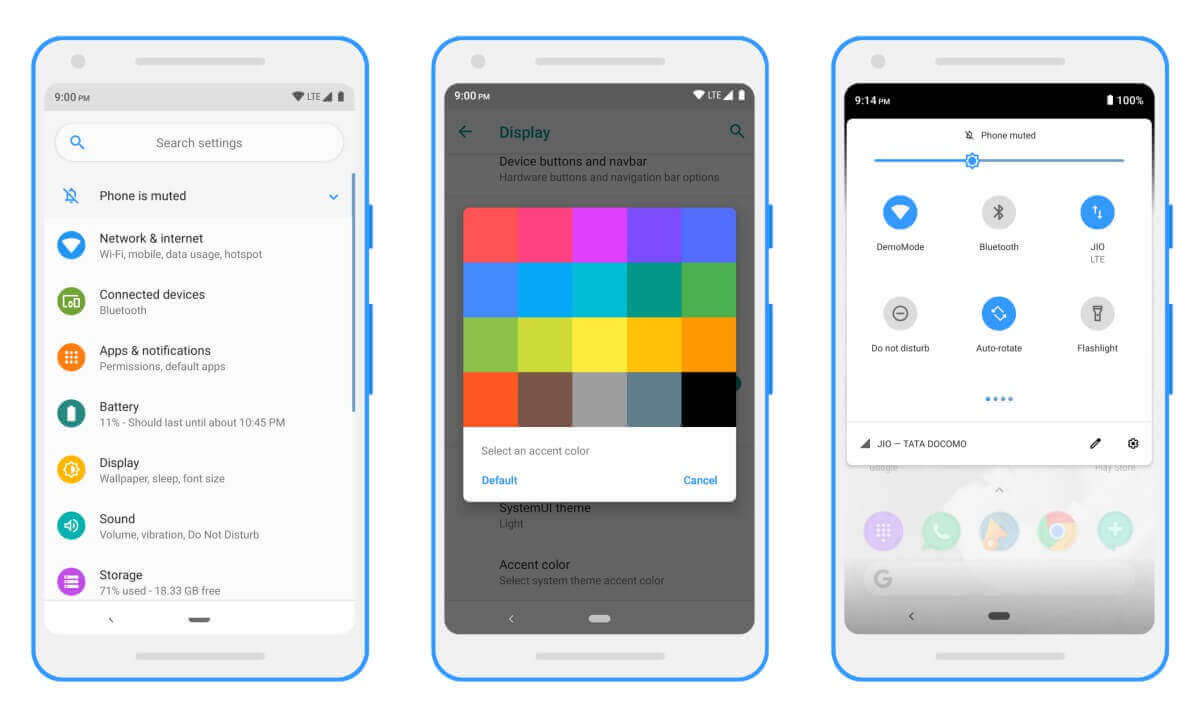
How to Install
- Download and copy ArrowOS and GApps (select ARM64 pico, nano, or micro) in the internal storage.
- Once you have unlocked the bootloader, boot to fast boot mode (press Volume Down + Power Button together and release when you get a vibration).
- Connect your smartphone to the computer, go to C: Program Files (x86)Minimal ADB and Fastboot, right-click on cmd-here, and run as administrator.
- Now flash this vbmeta.img file by entering the following command:
fastboot flash vbmeta vbmeta.img
- Reboot to TWRP recovery (turn off your smartphone and press Volume Up + Power Button together until you get a vibration).
- Go to Wipe, tick Dalvik, Cache, Data and System, and swipe to wipe.
- Format the data if you have encrypted your smartphone previously (ignore if not).
- Go back and select Install and navigate to the folder where the ArrowOS ROM is saved.
- Select the ROM along with the GApps and swipe to flash.
- Reboot.
More custom ROMs are under development, and once we get a handle on them, we will review and post them here.
Elevate Your Realme 5 Experience
Custom ROMs empower Realme 5 users to personalize their devices, unlocking features and optimizations beyond what stock firmware provides. By exploring different ROMs and finding the one that suits your preferences, you can elevate your smartphone experience to new heights.
Conclusion
In conclusion, custom ROMs for Realme 5 offer a pathway to enhanced performance and customization. While the installation process may seem intricate, the benefits of personalization and improved functionality make it a rewarding journey for tech enthusiasts.
FAQs
- Q: Is installing a custom ROM on Realme 5 risky?
- A: The process is generally safe when following the correct procedures and choosing reputable ROMs. However, there are always risks associated with modifying device software.
- Q: Can I revert to the original Realme 5 firmware after installing a custom ROM?
- A: Yes, you can revert by flashing the stock firmware, but this process varies, and it’s essential to follow instructions precisely.
- Q: Will installing a custom ROM void my Realme 5 warranty?
- A: Yes, installing a custom ROM often voids the warranty. Users should consider this before proceeding.
- Q: Can I install custom ROMs on any Realme 5 model?
- A: Compatibility varies, so checking if the custom ROM is designed for your specific Realme 5 variant is crucial.
- Q: How often should I update my custom ROM?
- A: Regularly check for updates, but always ensure compatibility and back up your data before updating.
Bro can u make a video on it if no so plz provide me ur so that I can contact u when necessary
Or
Which file of arrow is to put and in which file I means sdcard or internal storage
I am sorry to say I have sold the device. So making a video tutorial is not possible at the moment. However, contact me through our Facebook page if you have any doubt.
Bro after flashing this os
Unable to make calls
Unable to turn on wifi
Unable to turnon hotspot
Cant hear audio
Did you do a clean or a dirty flash?