Poco X2 development has started, and we have received our first custom kernel. Now, it is time for the best custom ROM for Poco X2. We will share the ongoing development of custom ROMs for Poco X2 in this article, along with reviews for picking the best one that suits your needs.
Custom ROMs are a boon for people who want to explore more from their smartphones. Many features and customizations are added in a custom ROM that meets the individual needs of smartphone users. From modifying the status bar to the navigation bar, a custom ROM is the one-stop for everything an Android smartphone user wants.
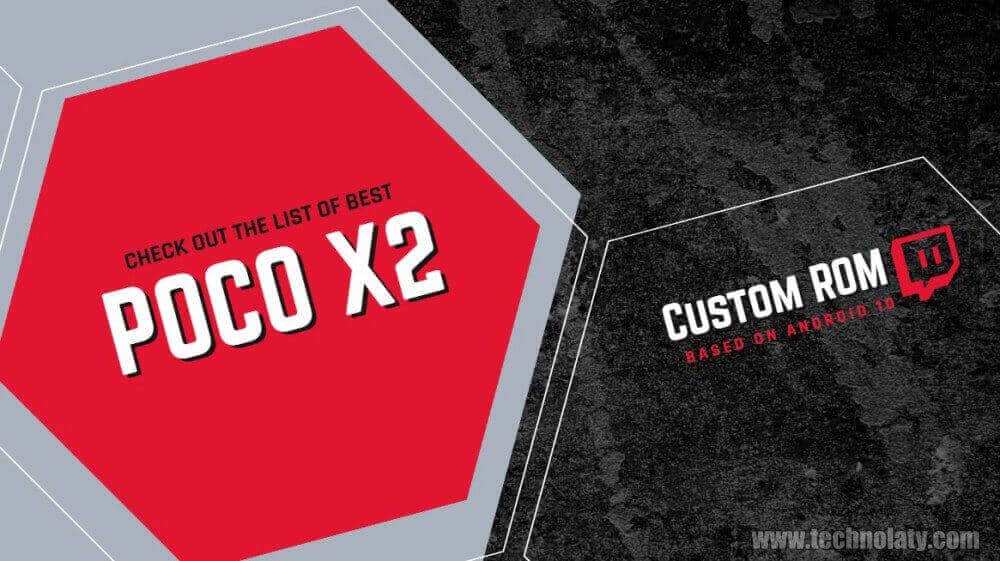
Many custom ROMs for Poco X2 are available, but few are stable and provide better performance and battery life. Gaming is already smooth with the provided MIUI stock ROM, and with the help of a custom kernel, you can increase the CPU and GPU frequencies.
Content Table
What is a Custom ROM?
A custom ROM is a modified version of the Android operating system, which is different from the native stock ROM provided by the manufacturer. Custom ROMs can tweak the design, customize the user interface, and implement new features not present in the stock ROM. You can install themes, change the band frequency, increase battery life, etc.
Benefits
- Different types of operating systems can be installed.
- Latest Android support even if the manufacturer has stopped providing the updates.
- Administrative privileges are provided. Some custom ROMs come pre-rooted.
- Change the layout of the user interface.
Drawbacks
- Warranty is void.
- Bootloop
- Bricks the device if the correct custom ROM is not flashed.
- Unstable and has bugs.
- No updates if the developer gives up.
List of Best Custom ROM for Poco X2/Redmi K30
If you have problems with the current version of MIUI or are unsatisfied with the features offered, you can try the following Poco X2 Custom ROMs.
1. Pixel Experience
The Poco X2 Pixel Experience custom ROM is based on the Android Open Source Project and has many Google Pixel goodies. You can experience the Pixel launchers, icons, boot animation, wallpapers, ringtones, etc.
Pixel Experience for Poco X2 is the smoothest and most customized custom ROM built so far; it provides an outstanding performance that can outrun the MIUI stock ROM. You can install this custom ROM on Poco X2 and Redmi K30 variants without issue.
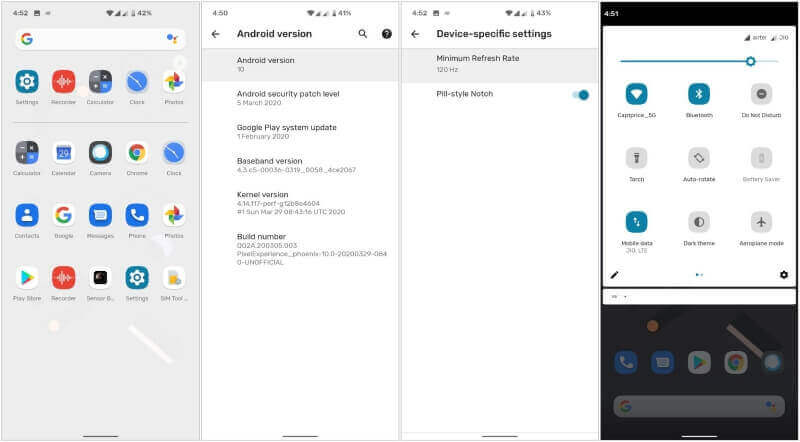
The developer requests to use the stock kernel provided. Flash the ROM from the TWRP menu; GApps are already included.
Download Poco X2 Pixel Experience Custom ROM
2. LineageOS 17.1
LineageOS is believed to be a successor of all AOSP-based custom ROMs. This ROM is the most lightweight and has no bloatware; only the necessary applications required to run an Android smartphone are included in this custom ROM.
This custom ROM for Poco X2/Redmi K30 is designed to increase the performance and reliability of the MIUI stock ROM. You can root your Poco X2 with the help of Magisk and install various types of modules and third-party extensions.

As the LineageOS for Poco X2 is at its initial stage, you might face minor bugs, but do not worry; it will be fixed in the next update. Currently, the SELinux is permissive, and the proximity sensors are not working. Flash the ROM through TWRP or any custom recovery along with GApps and Magisk(optional).
Download LineageOS 18.1 custom ROM for Poco X2/Redmi K30
3. Paranoid Android Quartz
Paranoid Android Quartz is based on the Code Aurora Forum Android base, a custom ROM optimized for Qualcomm-based processors for Android devices. It provides excellent battery life and higher performance and stability compared to AOSP.
Many features and tweaks have been implemented in Paranoid Android Quartz custom ROM for Poco X2, where the UI touches have been further added to enhance the user experience—Custom Paranoid Android wallpapers, abstract app, etc.

The PA team is dedicated to providing the best-in-class performance with added features and reliability. The Paranoid Android community has a loyal fan base that helps contribute bug reports and requests for new features.
The developer of this custom ROM for Poco X2 requests users to bear with the bugs as it is at its initial stage; furthermore, arter97 kernel is implemented, SELinux is permissive, Magisk is included, SafetyNet shall not pass at the moment, Fingerprint works on tapping instead of pressing the power button (hopefully it will be fixed in the next update).
Download Paranoid Android custom ROM for Poco X2/Redmi K30
Instructions
- Stock recovery is required. Restore stock recovery if you have TWRP installed.
- PC with the latest fast boot is required—download fastboot from here.
- Download all files from the link above and extract them to plain “img” files.
- Enter fastboot mode by holding down the Volume-down and Power button upon rebooting.
- The device will show “FASTBOOT” in blue font.
- Enter fast boot mode by entering the following:
Code:
fastboot reboot fastboot
The device will show “FASTBOOTD” in yellow font.
- Flash the images by entering the following:
Code:
fastboot flash vbmeta vbmeta.img fastboot flash vbmeta_system vbmeta_system.img fastboot flash product product.img fastboot flash system system.img fastboot flash boot boot.img
This will take about 2 minutes.
- Enter recovery by entering the following:
Code:
fastboot reboot recovery
- Use the stock recovery and wipe data.
- Reboot and enjoy
4. AOSiP 10 Alpha
AOSiP is a custom ROM that maintains its quality and is purely based on AOSP with the latest features and updates that blend in with the performance and stability. The developers of this ROM strive for perfection, which is reflected in their work.

The custom ROM has GApps included in the package and has two methods of flashing, one through the TWRP recovery and the other process involving a computer for fastboot images.
If you are already on a different custom ROM, we suggest you follow the TWRP method; otherwise, flash the custom ROM using the fastboot mode.
Download AOSiP 10 for Poco X2/Redmi K30
5. BlissROMS
BlissROMS’s main aim is to deliver a quality operating system for Android that can run all the daily driver settings, sync your apps, and customise various platforms. There is a wide selection of customization options in Bliss ROMS around the Android community, as well as some home-grown options developed and integrated by the Bliss Team.
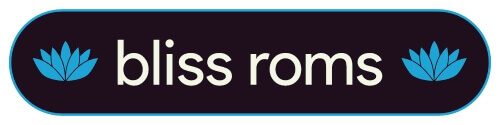
Download Bliss ROMS for Poco X2 custom ROM for Poco X2/Redmi K30.
NOTE: The first boot may take up to 3-5 minutes. This is due to Gapps and root optimization.
6. CarbonROM 8.0
The CarbonROM is based on the Android Open Source Project (AOSP), dedicated to fast and stable performance. The ROM is feature-filled and provides the latest Android security patches whenever available. The developers aim to deliver polished custom firmware with the latest hardware support and bug fixes.

Although the developers try to test the ROMs before releasing them to the public, minor bugs might be left, which you can report to the ROM maintainer.
Download CarbonROM 8.0 for Redmi K30/Poco X2
7. HavocOS 3.3
HavocOS is based on AOSP and was inspired by the Google Pixel smartphone and its operating system. This custom ROM has a refined Material Design2 user interface by the famous Android developer SKULSHADY. Many features are included in HavocOS that will keep your daily work in progress and provide your Poco X2 with smoother transitions and performance.

The custom ROM is at its initial stage, where you may find some minor bugs, which will be fixed in future updates. The flaws present are the wide-angle and macro lenses not working, but they will be set soon.
Download HavocOS custom ROM for Redmi K30/Poco X2
8. ArrowOS 10.0
One of the most simple, clean, and neat custom ROMs is the ArrowOS, an AOSP-based custom ROM. The ROM focuses on CAF, which is more hardware-oriented for Qualcomm Snapdragon and provides brilliant performance.
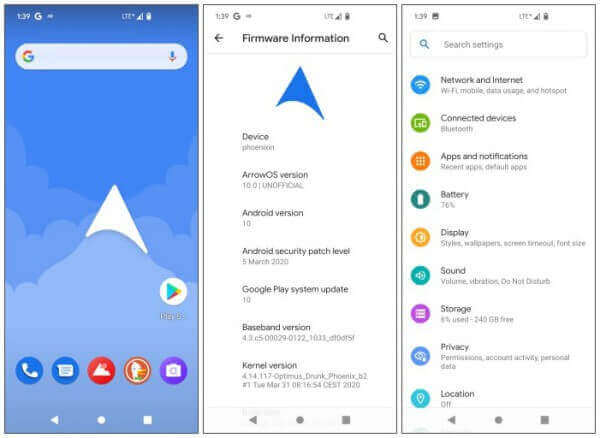
The ArrowOS uses the latest Android security patch, and for flashing it, you won’t need any additional GApps services. You will notice the difference in the performance and battery backup on this ROM after you flicker it.
Download ArrowOS custom ROM for Redmi K30/Poco X2
9. ExtendedUI
ExtendedUI is a custom ROM based on the Pixel Experience with a different user interface from other ROMs. You will get the Pixel icons, wallpapers, styles, fonts, and smoother user experience. The ROM is at its initial stage and new in the custom ROMs segment, so you might face minor bugs here and there.
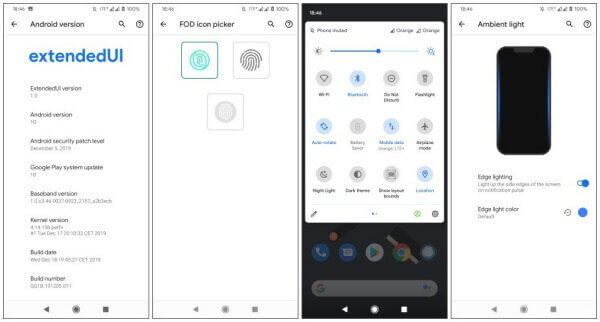
Some features of ExtendedUI are:
- Refined UI
- GApps inbuilt
- Edge lighting
- Smart toggles for replies
- Double-tap to sleep on the lock screen or status bar
- The navigation bar can be customized.
- Gestures for home, back, recent.
Download ExtendedUI custom ROM for Redmi K30/Poco X2.
10. DerpFest
DerpFest is a new custom ROM in the Android aftermarket, where it incorporates some of the best features. The development community has excellent support for developers and users, where the contributions often bring unique features and bug fixes.

Some features of DerpFest include styling of the icon shapes, 43 types of fonts, seven primary background colours, six lock screen clock styles, RGB Accent Picker, rounded corners, AOSP gestures, an advanced power menu, notification lights and much more.
Download DerpFest custom ROM for Redmi K30/Poco X2
11. Crdroid Android
CrDroid Android is based on AOSP, which is smooth and lighter for Android devices with lesser RAM, but for Poco X2, this custom ROM will outperform many other Android smartphones in this hardware segment. The custom ROM is at its test build stage, where you may face many bugs and errors.

You can give it a try if you like testing new custom ROMS. We will not suggest anyone flash this custom ROM as a daily driver. Please take a backup of your data before flashing and remove the PIN protection from your current ROM. Reboot to TWRP recovery and wipe the Data, Cache, and System under the advanced wipe option. After that, flash the custom ROM and GApps and reboot the system.
Download crDroid Android custom ROM for Redmi K30/Poco X2
12. AospExtended ROM V7.1
AOSP Extended custom ROM is based on AOSP, providing Android stock user interface experience with many valuable customizations and tweaks. Many customisations are added in this project, such as the AOSP font engine, status bar date customizations, DT2S on the status bar and lock screen, flashlight notifications, etc.

To flash this ROM, you must back up every partition from the TWRP menu. After that, wipe the data, system, cache, Dalvik, and then flash the AOSP Extended ROM along with the GApps package. Kindly wipe the cache once the ROM is flashed and then reboot. The first boot will take 3-5 minutes, so please have patience.
Download AOSP Extended custom ROM for Redmi K30/Poco X2
13. MSM Xtended 8.0
MSM-Xtended custom ROM combines the best available options with the latest features and stability. The custom ROM is based on AOSP and brings some beautiful user interface and customization options.

MSM-Xtended ROM needs some special requirements before flashing. You must disable the screen lock on your current ROM and then flash the ROM from TWRP along with Gapps if required.
Download MSM-Xtended custom ROM for Poco X2/Redmi K30
14. Bootleggers ROM 5.1
Bootleggers ROM is an aftermarket custom ROM based on AOSP with the base variant used from LineageOS and some patches and bug fixes from various other projects. The ROM has some custom features that are essential for Android smartphone users. Many features include custom wallpapers of ShishuWalls, fonts, ringtones, and themes that enrich the user interface of Poco X2. The flashing instructions are simple and can be followed from the guide below.
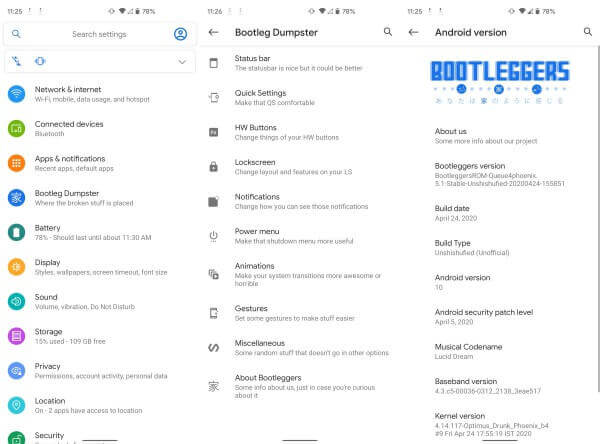
Download Bootleggers ROM for Poco X2/Redmi K30
15. AICP 15.0
Android Ice Cold Project, or in short AICP, was first launched in 2012, and since then, it has evolved into a perfect ROM with a very healthy community. The ROM was based on AOKP till Android Lollipop, and when AOKP stopped the development, the AICP team changed the base to LineageOS with features of Ground Zero Open Source Project (GZOSP). Gapps is not included in this ROM.
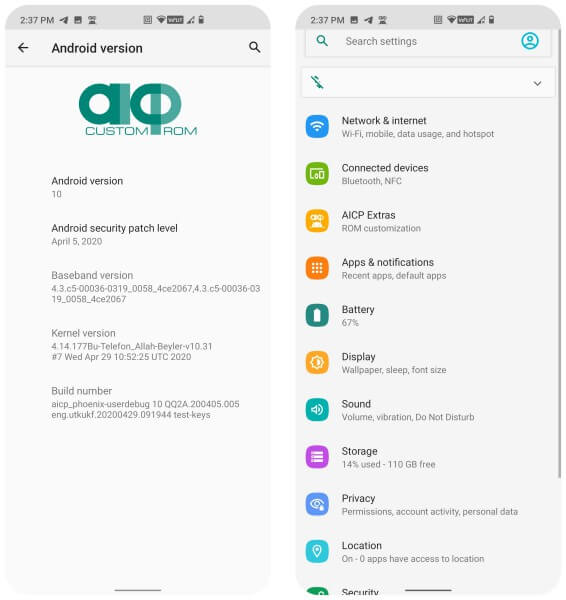
Download AICP-Q 15.0 Custom ROM for Phoenix (Poco X2)
16. Evolution X 4.2
Evolution X is based on AOSP, which delivers the actual resemblance of a Pixel device. The aim is to provide a smooth user experience with Pixel goodies such as boot animation, fonts, wallpapers, ringtones, etc.
The custom ROM for Poco X2 provides better performance and more battery backup, unlike the stock MIUI ROM. You can try this ROM and make it your daily driver if you like customizing custom ROMs on your own. Gapps are already included in this ROM.

Download Evolution X Custom ROM for Phoenix (Poco X2)
Instructions to flash the Custom ROMs
- Reboot to TWRP custom recovery.
- Flash this firmware if you are coming from a custom ROM. If you are coming from MIUI’s latest version, then there is no need to flash this firmware.
- In the TWRP menu, clear Dalvik, Cache, Data, and System.
- Flash the custom ROM along with the Gapps 10 if required.
- Reboot to the System and enjoy.
Note
Installing a custom ROM involves risks, and following the ROM developer’s instructions is essential. Review documentation and user comments on the XDA Developers Forum or the specific ROM’s community forum for a smooth installation process.
Conclusion
Custom ROMs for Poco X2 and Redmi K30 are almost the same; however, with minor differences, they might conflict with each other. Kindly check the variant which is available before downloading and flashing. All custom ROMs are based on AOSP, providing better performance and smooth transitions. You may try them all and select which best suits your daily needs.