There are many things to consider while purchasing an Oppo smartphone, both new and used, from Buy/Sell websites like OLX or Quikr. You must first check the Oppo Warranty on their official site to verify the device’s authenticity. We will guide you on how to check that the Oppo smartphone you own is legitimate and not a company counterpart.
When we purchase a smartphone online, we have the guarantee of the product being new because it is in sealed condition and bought from a reputed website like Amazon or Flipkart. But, when we purchase a smartphone from some offline vendor or retailer or maybe from someone who used it before, we must always check the device’s warranty for a fair deal.

Checking the device’s warranty gives self-satisfaction and the product value. It also helps verify the product’s authenticity, as many Chinese-made smartphones are clones of Oppo smartphones. They look the same, have the same features, and even have the Google Play Store. But when the device has some technical issue, and we head to the service centre, we are told about the product’s authenticity.
To avoid getting scammed in such instances, we must first officially check the Oppo warranty online. Please follow the guide below and check your Oppo warranty as well.
Content Table
How To Check The Warranty of Any Oppo Mobile
Oppo, on its website, has allowed them to check the warranty of its smartphones. There is a dedicated section where you can know the warranty status of all their products. You can also claim your Oppo warranty if your phone is listed on their website.
How Does Warranty Help?
- If your Oppo smartphone is lagging, you can take it to the service centre and get it fixed.
- If the hardware buttons, such as the Power button or the volume rockers, are not working, you can request a free repair at the service centre.
- Warranty also helps replace the product if there is a faulty motherboard and no hardware replacement option.
- Everything is covered under warranty. However, the warranty does not help you to claim if there is damage from water or accidental drop. You must take care of your product just like your other costly products.
Without causing any further delays, let us check how to check the Oppo Warranty Officially:
- On your Oppo Mobile, open the dialer.
- Now type * #06 #
- A new window will pop up, revealing your device’s IMEI number.
- Note down the IMEI number somewhere.
- Now go to the Oppo Warranty status check page.
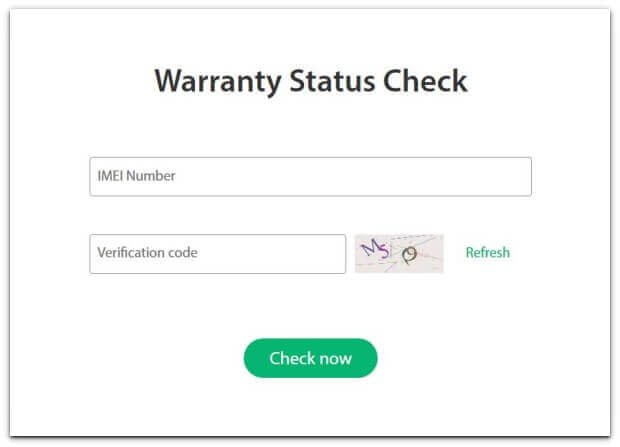
- Now type the IMEI number followed by the verification code in the box provided on the right-hand side and then click the “Check now” button.

If your Oppo mobile is genuine, it will be enlisted there with the description of the product model, IMEI number, and the warranty status of your mobile. You will know how many months or years of warranty are left or have expired (in my case).
Tips and Considerations
- Keep Proof of Purchase: Having the original purchase receipt can be helpful in case you need to claim warranty services.
- Contact Customer Support: If you encounter any discrepancies or issues, don’t hesitate to contact Oppo’s customer support for assistance.
Conclusion
Oppo has a strict policy regarding claiming a warranty for any smartphone defect. You must check their Terms and Conditions before applying for the claim. Also, unlocking the bootloader and installing custom ROMs voids the smartphone’s warranty. The above method will help you find the Oppo warranty status of the smartphone only; to check the warranty of other products from Oppo, such as the headphones, charger, Blu-ray player, etc., you must present the product invoice.
Frequently Asked Questions (FAQs)
1. Can I transfer my Oppo warranty to someone else?
Generally, warranties are non-transferable and only apply to the original purchaser.
2. What is typically covered under the Oppo warranty?
Oppo warranties typically cover manufacturing defects and malfunctions. They may not cover damage caused by accidents, unauthorized modifications, or third-party repairs.
3. How long is the standard Oppo warranty period?
The standard Oppo warranty period varies by region and product. It is essential to check the specific terms and conditions for your device.