Microsoft Office is one of the best applications that serves its users for productive work. But do you know that many Microsoft Office alternatives are accessible online? Today, we will share the 10 best alternatives to MS Office with you that will help you increase your productivity and save time.
Microsoft Office comes in a package where you get different types of software, such as Microsoft Word, for essays, notes, or even writing articles. Microsoft PowerPoint helps you create beautiful presentations. Other products are also included, such as Microsoft Excel, Access, Notes, etc.

Microsoft products have become a little buggy through technological advancements and increasing prices. To cope with it, we, as a result, bring you the 10 best Microsoft Office alternatives. These applications serve the same principles and are also free and lightweight.
Content Table
Top 10 Microsoft Office Alternatives
The following Microsoft Office alternatives can be installed on Windows, MacOS, Linux, Android, and iOS-based devices.
1. Google Workspace
Google is a renowned brand, and many of us know about the subsidiaries and the products they own. One such sub-brand is Google Workspace, available online and delivers the same principle as Microsoft Office Word.
Google Workspace is easy to use and requires an active internet connection. It lets the user create, share, edit, and collaborate with others easily. You will find all the features, tools, and settings similar to Microsoft Word; this is the best alternative.
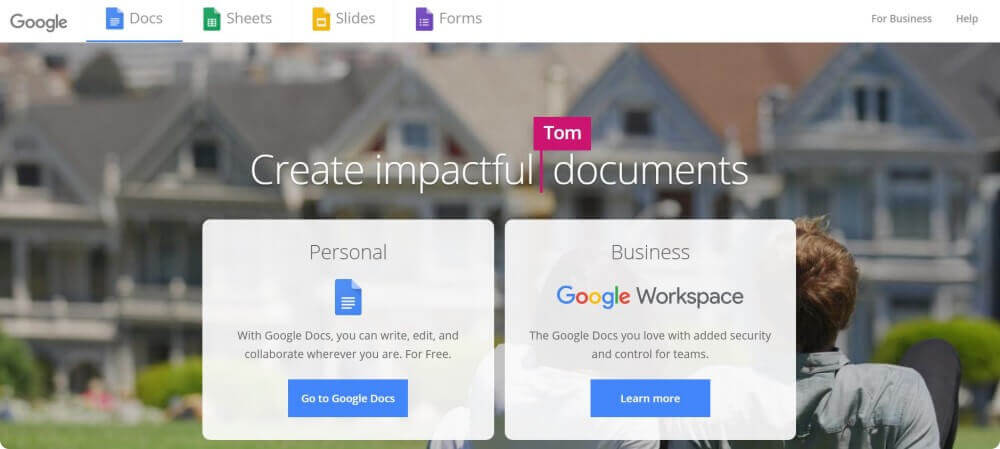
The best part of Google Workspace is that you do not have to worry about saving the document quite often. The document gets synced with your Google account every minute. You can access the document online through desktop, mobile, or tablet.
Pros:
- Cloud-Based Collaboration: Real-time collaboration on documents, spreadsheets, and presentations.
- Integration with Google Drive: Seamless file storage and sharing.
- Cross-Platform Compatibility: Works on various devices and operating systems.
Cons:
- Internet Dependency: Requires a stable internet connection for optimal use.
- Offline Functionality Limited: Offline functionality is available but has some limitations.
Also, check out – 10 Best Audible Alternatives
2. Libre Office
Libre Office is one of the most popular and influential office suites available for free. Many applications and tools are included in the package, similar to Microsoft Office. All the apps are open-source and included in the Libre Office Bundle, which gets monthly security fixes and updates.

We can call Libre Office the best Microsoft Office alternative for its similar features, tools, and settings options. Libre Office has over 5,000,000 active users due to its free services and powerful performance.
Pros:
- Fully Featured Suite: Includes Writer, Calc, Impress, Draw, and more.
- Open Source: Free and open-source software.
- Compatibility: Supports Microsoft Office file formats.
Cons:
- UI Learning Curve: Interface may be less intuitive for some users.
- Online Collaboration Limited: Collaboration features are not as robust as Google Workspace.
3. Microsoft 365
As the name suggests, Microsoft Office lets you create and edit documents online. Microsoft 365 is almost identical to Microsoft Office for desktops, with similar features, formats, and sub-products.
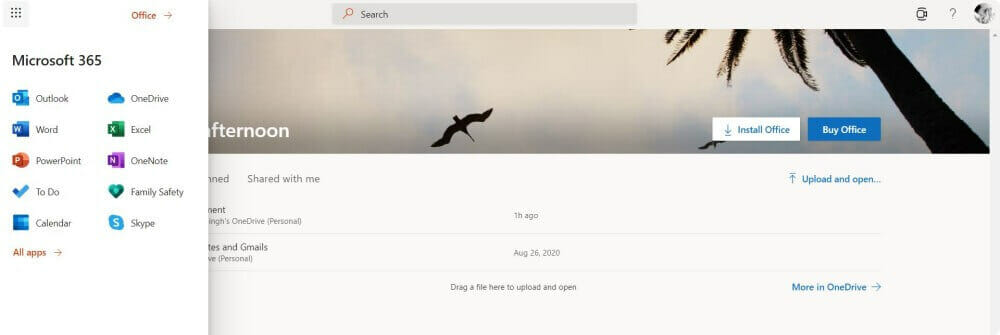
Microsoft 365 is free with 5GB of cloud storage and includes Outlook, Onedrive, Word, Excel, PowerPoint, OneNote, To Do, etc. Like Google Docs, you can access Microsoft 365 from desktop, mobile, and tablet while your documents are synched in the cloud storage.
4. WPS Office
It is one of the best Microsoft Office alternatives and is highly compatible with Google Docs, Sheets, Excel, Word, PowerPoint, Adobe PDF, Slides, etc.
WPS Office offers thousands of free templates to start your project, and it is very smooth and lightweight. The installation takes 2-3 minutes, depending on your computer speed.
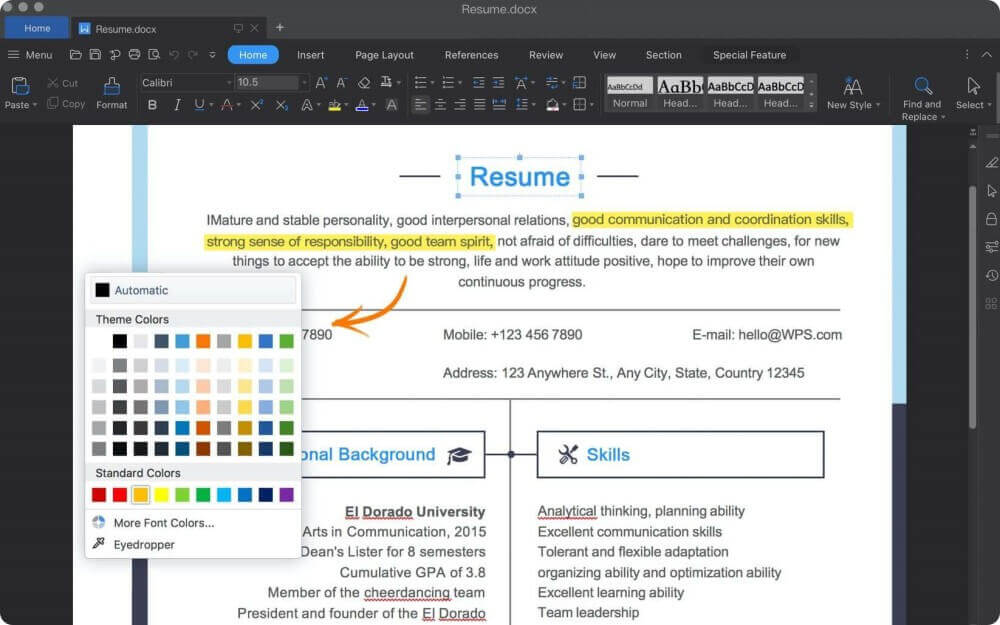
The application also allows you to synchronize your work online and access it through Windows, Android, iOS, Linux, MacOS, etc.
Pros:
- Microsoft Office Compatibility: Excellent compatibility with Microsoft Office formats.
- PDF Editing: Includes a powerful PDF editor.
- Free Version Available: Offers a free version with essential features.
Cons:
- Ads in Free Version: The free version contains ads.
- Some Features Premium: Certain advanced features are locked behind a premium subscription.
5. SSuite Office Software
SSuite Office Software aims to deliver Office work for free, and it was created by two brothers to let people work with productivity tools without any restrictions.
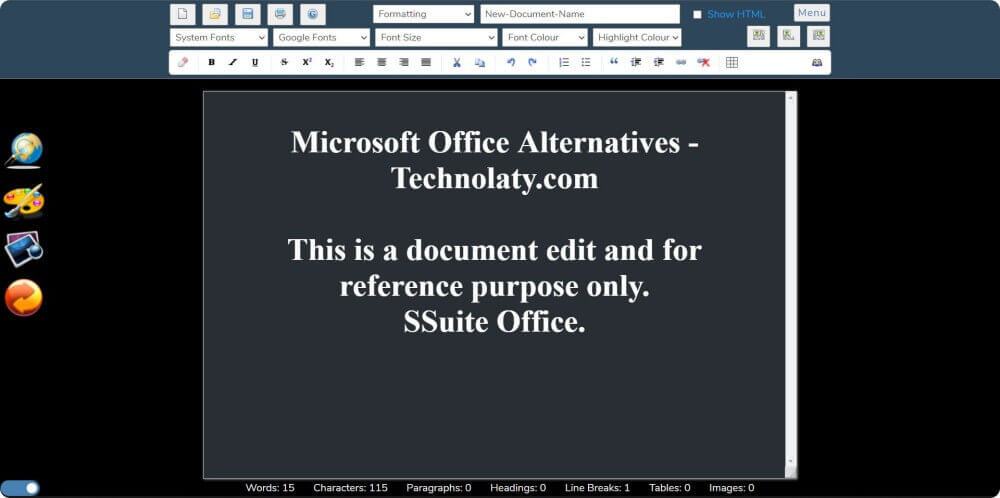
The application offers many tools and features that can be announced as the best alternative to Microsoft Office. There are many free third-party add-ons for templates, customizations, etc.
Pros:
- Online and Offline Use: Access documents both online and offline.
- Collaboration Tools: Robust real-time collaboration features.
- Integration Options: Integrates with popular cloud services.
Cons:
- Interface Complexity: The interface may be overwhelming for some users.
- Mobile App Limitations: Mobile app functionalities are not as extensive.
6. Zoho Office Suite
Zoho Office Suite, also called Zoho Workplace, is free for individuals to create, edit, and modify documents online. Zoho is a suitable platform for small business owners to assign projects.
The user interface of Zoho is impressive, and it has a clean and well-organized design. Zoho Workplace is a complete solution for your work. You can also access your custom domain email and work on your projects side-by-side.

Zoho Workplace has a dedicated Android and iOS app, accessible from a desktop through the website.
Pros:
- Productivity Suite: Includes Writer, Sheet, Show, and more.
- Collaboration Features: Real-time collaboration on documents.
- Zoho Integration: Seamless integration with other Zoho apps.
Cons:
- Learning Curve: Users may need time to adapt to the interface.
- Limited Offline Functionality: Some features are limited in the offline mode.
7. SoftMaker Office
SoftMaker Office is a better choice for Mac, Windows, and Linux users, where you can sync your document online and access it anywhere and anytime. The application offers a 30-day free trial before purchasing.
The software allows you to create and edit ppt, docx, and xlsx file formats and has a spotless user interface with many tools and formats available. Unfortunately, there is no dedicated app for smartphone users, but they can access it online through a browser.
Pros:
- Microsoft Office Compatibility: High compatibility with Microsoft Office formats.
- Feature-Rich Free Version: Essential features are available in the free version.
- No Ads: The free version is ad-free.
Cons:
- Limited Advanced Features: Some advanced features require the paid version.
- Smaller User Base: Smaller community compared to larger office suites.
8. Dropbox Paper
Dropbox Paper is among the best alternatives to Microsoft Office I have ever used. It is simple, fast, and elegant and does my work without much distraction over the tools and other formats.
The software allows you to edit or create a Word document on the go, and you can assign other users various tasks to-do lists, share the document with others and permit them to edit/modify it.
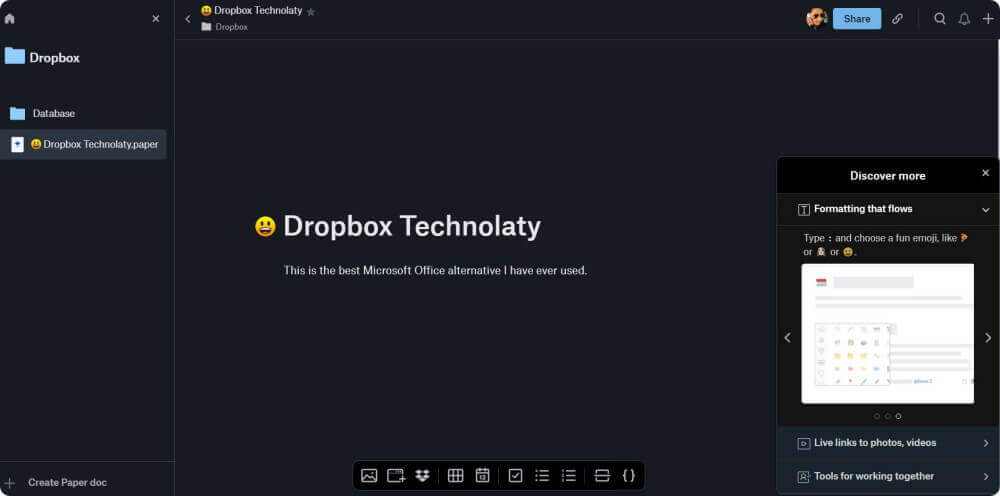
Dropbox Paper supports emojis, and you can choose from hundreds of them. You can also add YouTube video links and play them within the document. Furthermore, Dropbox Paper allows you to convert a Word document into a presentation with one click. A dedicated app is available on the Google Play Store and Apple App Store and can be synched online through a desktop.
Also, check out – Top 10 Download Manager Extensions for Chrome
9. Polaris Office
Polaris Office is a better alternative to Microsoft Office, but not the best. You can choose it over other options as it supports an integrated solution for corporate-level editing of documents.
The service is better for office people where you need a continuous synchronization of work and distribution among your employees. It is available in 240 countries and has over 90 million active subscribers.
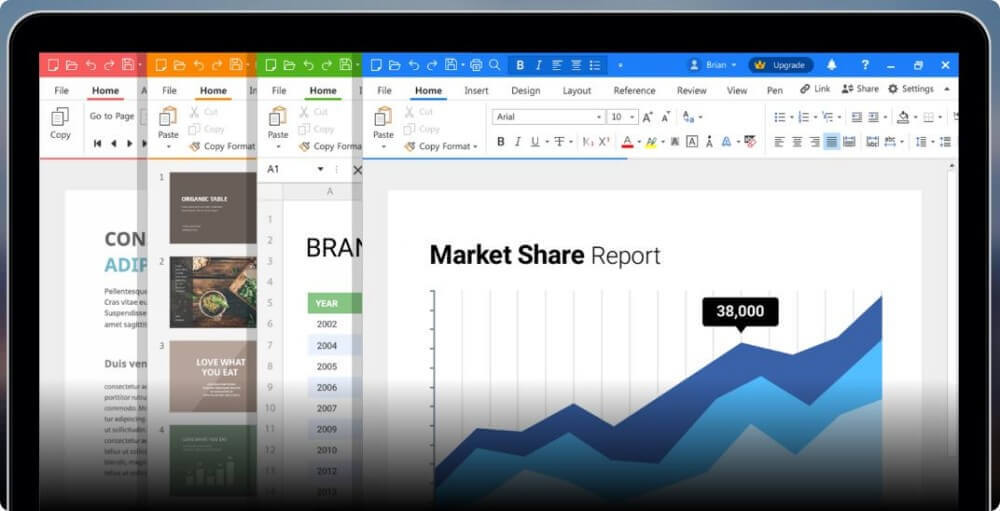
Police Office supports editing and creating most Mircosoft Office extensions such as docx, ppt, doc, PDF, etc. The essential subscription is free with a 60MB document editing limit and a 1GB Polaris document receiving limit.
10. Apache Open Office
Apache Open Office is one of the best open-source Microsoft Office alternatives and offers free software worth $ 20 billion through public services.
The software is lightweight and doesn’t require much storage on your computer. One of the unique features of Apache Open Office is that it is available in multiple languages.
The application has been used for the last 20 years and has received many security updates and bug fixes. You can also access and download Apache Open Office for Windows, Linux, and MacOS.
Choosing the Right Office Suite
1. Consider Collaboration Needs:
- If real-time collaboration is a priority, Google Workspace or OnlyOffice might be preferable.
2. Compatibility Requirements:
- Choose a suite that seamlessly supports Microsoft Office formats if compatibility is crucial.
3. Cost Considerations:
- Evaluate budget constraints and opt for a solution that offers the best features within your budget.
4. User Interface Preference:
- Consider the user interface and choose a suite with an interface that suits your preferences.
Final Words
The above Microsoft Alternatives come without any charges; however, some provide free trials, but you can always choose among the free ones. I use Google Docs as it synchronizes with my Android device and helps me store the files in Gdrive. It is an individual’s choice to choose the best that suits their requirements.
Frequently Asked Questions (FAQs)
Q1: Are these alternatives compatible with Microsoft Office file formats?
A: Yes, the highlighted alternatives support Microsoft Office file formats, ensuring a smooth transition for users familiar with the Microsoft ecosystem.
Q2: Can I collaborate in real-time using these alternatives?
A: Absolutely. In particular, Google Workspace, Zoho Office Suite, and OnlyOffice excel in facilitating real-time collaboration and enhancing team efficiency.
Q3: Do any of these alternatives offer offline functionality?
A: Yes, most alternatives, including LibreOffice and WPS Office, provide offline functionality, allowing users to work without an internet connection.
Q4: Are these alternatives secure for business use?
A: These alternatives prioritize security measures. However, it’s advisable to review each platform’s security features and compliance with data protection regulations based on your specific business needs.
Q5: Can I use these alternatives on mobile devices?
A: Absolutely. All mentioned alternatives offer mobile applications, enabling users to stay productive on the go with their smartphones or tablets.