Xiaomi is well-known for its MIUI operating system and native ROM for all its MI and Note series smartphones. However, many want to test a new custom ROM for MI CC9 and MI 9 Lite.
This article will share the list of top custom ROMs for MI 9 Lite and MI CC9 based on the latest Android 10. The following custom ROMs are based on the Android Open Source Project (AOSP), a lightweight and performance-oriented ROM for Android smartphones.

Content Table
Top 10 Custom ROMs for Mi CC9/Mi 9 Lite [Android 10]
The following custom ROMs are all based on Android 10 and require an unlocked bootloader, which can be flashed with the help of TWRP custom recovery; please follow this guide before downloading any custom ROM.
1. LineageOS 17.1 for Mi CC9/Mi 9 Lite
LineageOS is the king of all custom ROMs for Android smartphones. Formerly known as CyanogenMod, it has been popular among custom ROM lovers. The ROM has pre-installed essential apps, making it lightweight and smaller.
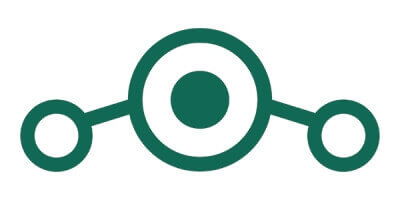
The LineageOS is a community-built custom ROM that is free and designed to increase the initial performance and reliability over the stock Android. To flash this ROM, you must wipe the Data, Dalvik, Cache and System and then flash the ROM along with GApps.
Download LineageOS custom ROM for Mi CC9/Mi 9 Lite
2. Pixel Experience for Mi CC9/Mi 9 Lite
The Pixel Experience ROM is based on AOSP, a replica of the native operating system of Google Pixel smartphones. The ROM consists of various features of the Google Pixel, such as fonts, boot animation, wallpapers, styles, etc.

Pixel Experience provides a pure AOSP user interface with basic applications needed to run a smartphone daily. The ROM is at its initial stage, and you may face minor errors, such as the FM radio not working and SELinux being permissive. The package includes the latest Android security patch, and flashing this ROM doesn’t require any GApps.
Download Pixel Experience custom ROM for Mi CC9/Mi 9 Lite
3. crDroid Android 6.4 for Mi CC9/Mi 9 Lite
crDroid is a custom ROM designed to increase the performance and stability of the stock Android. The developers have implemented the best available features in this ROM. crDroid is well-known for gaming, providing immense performance and a lag-free experience.

The custom ROM has a simple design and over 40+ options for customization. The latest Android security patch and some new features have been added.
Download crDroid Android custom ROM for Mi CC9/Mi 9 Lite.
4. ArrowOS V10.1 for Mi CC9/Mi 9 Lite
ArrowOS brings some new features for Mi CC9 based on the AOSP/CAF project that aims to keep the UI simple, neat, and clean. It is one of the smoothest custom ROMs for Android that provides better battery backup on normal usage.

There are a few bugs, such as FM Radio, HDR not being available in the camera, and frequent freezing at the lock screen. However, in future updates, the developer will fix these bugs as promised—Flash GApps and the ROM through the custom recovery menu.
ArrowOS is an AOSP/CAF-based project that started to keep things simple, clean and neat.
Download ArrowOS custom ROM for Mi CC9/Mi 9 Lite.
5. MIUI Mix 2.0 for Mi CC9/Mi 9 Lite
MIUI Mix, a new custom ROM based on Xiaomi EU MIUI ROM, was developed by the MMX Team. The ROM is much smoother and provides better battery life on moderate usage. The MIUI Mix has Magisk pre-installed and GApps included.

You must format your device’s data from the TWRP recovery menu if you are on any MIUI-based ROM. If you are coming from any other custom ROM, wipe the Data, Dalvik, Cache and System and then flash the ROM.
Download MIUI MIX 2.0 custom ROM for Mi CC9/Mi 9 Lite
How To Flash a Custom ROM on Mi CC9/Mi 9 Lite
Step 1: Reboot to TWRP custom recovery. Power off your mobile and then press Volume Up + Power Button for a few seconds until you get a vibration.
Step 2: In the TWRP interface, go to Wipe > Advance and then tick Cache, Dalvik, Data, and System and swipe to wipe.
Step 3: Press the home button and then tap on Install.
Step 4: Navigate to the folder where your custom ROM is located.
Step 5: Now select the custom ROM and the GApps (optional) and swipe to install.
Step 6: Reboot to the system. (Wait 2-5 minutes, depending on the custom ROM).
Conclusion
Custom ROMs provide better battery backup and more performance than stock ROMs. Also, AOSP-based ROMs have a clean user interface with no bloatware applications. Every custom ROM has individual features and designs, but their purpose stays the same. You can flash all the above custom ROMs and test them to suit your needs.