Today, we will discuss and share the five must-have apps for rooted Android devices, enhancing your device performance and making you use your smartphone repeatedly without any hassle and glitches. Having a smartphone is the ultimate feeling; also, having applications that can boost it can give you that extra feel you are missing for a long time.
Having a smartphone is the ultimate feeling; having applications that can boost it can give you an extra sense you have been missing for a long time.

If you have an Android device with root access, you can install the must-have free applications we use on our devices here on Technolaty.
Nowadays, having an Android device, the most considerable tension we carry along with it is the battery backup, and we tend to lose our patience when we see it drain down quickly. Secondly, we fear that the background applications may consume a lot of the system resources, resulting in the slowdown of other applications.
Content Table
Best Apps For Rooted Android Devices
We often browse often and delete the browsing history and media from our devices; it is still left behind. We will discuss the applications below, which will help you save storage and give a good performance and stability to the battery consumption on your rooted Android device.
Magisk Manager

This is the main application you will require to run another application on your device; this application is probably the base for running other modules on your rooted Android device. Many modules are included in the application, such as Dolby Atmos, Hibernate apps, Advanced restart, etc. Magisk is a free tool that needs to be flashed from the custom recovery or installed as a normal APK from the file manager.
Hibernator
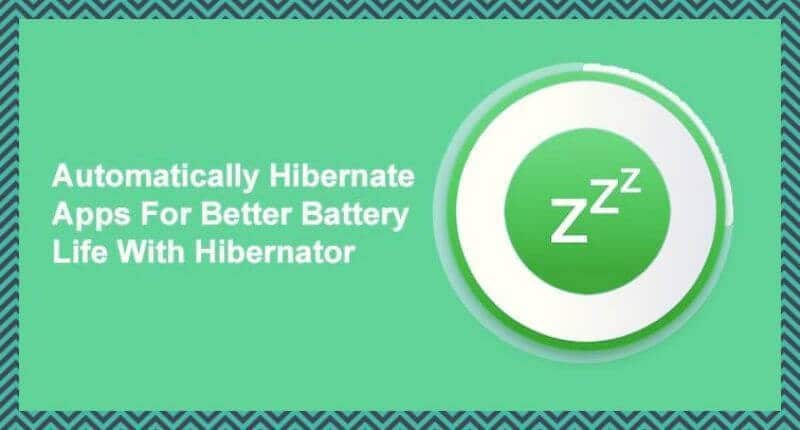
This is the application-cum-module that will run under the Magisk or as an independent app, which probably helps to put other applications on hibernation, i.e., it will make the applications that are running in the background into a deep sleep, resulting in less resource usage, better ram management, and good battery backup.
You must download and install it, head over to Magisk Manager, Then, under Modules, tick the Hibernator box, and restart your device. After restarting your device, open Hibernator, and you are all set.
You can select which applications to put into hibernation, and you can explore other features of Hibernator as well inside it. If you like the application, you can purchase the Donation package and use its experimental features.
System App Remover
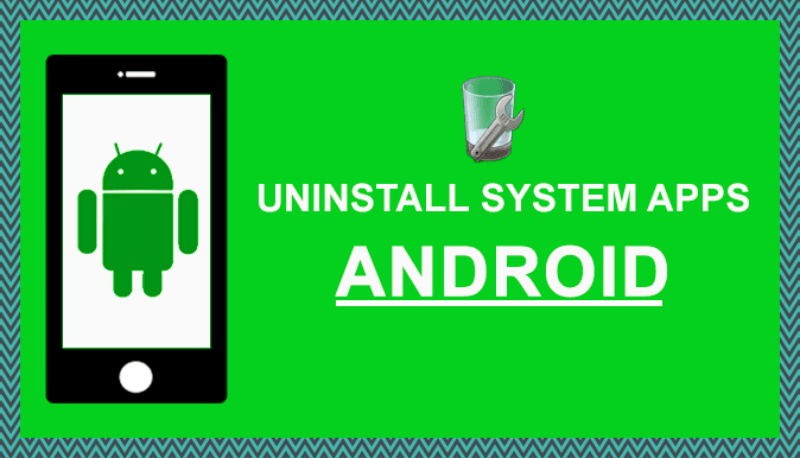
The Uninstall system app is one of the best apps for rooted Android devices that need root permission. We do not provide a root method. Safely, we filter out all apps that may cause instability after uninstalling and testing hundreds of devices so that you can use them safely.
Still, we can not ensure it is 100% safe because manufacturers may customize too much; also, we back up all apps you uninstall automatically, so you can restore them to Recycle Bin whenever needed.
You must read the Best Android Spying Apps
Swift Backup
Suppose you fear losing your data/application or frequently install custom ROMs on your device. In that case, this is the perfect application to take the backup of the entire application and the data you’re using on your smartphone. You can restore the applications’ backup after installing a custom ROM or reset your device. The applications and data will be restored intact as they were in the previous state without losing the application’s single data.
Adaway

Few applications have pop-up ads, which annoyingly make us lose our patience. But Aaway for Android helps us block the unwanted advertisements that frequently pop up on other applications and is one of the apps for a rooted Android device that allows us to handle such annoying things. Install and update the host file once, and forget about ads annoying you again.
Officially, the Google Play store doesn’t allow ad-blocking apps to be displayed on their list as it tends to bring loss to the developers, so you can download the apk and manually install it.
Flashify

Flashify is an application that runs on rooted Android devices. This application is a boon to modders and custom ROM flashers who often change their device’s kernels and ROMS. Flashify helps you flash recovery images without rebooting to custom recovery; you can flash TWRP images, Kernels, and other files from the app.
Greenify
Greenify is a powerful app that helps optimize battery life by identifying and hibernating power-hungry apps running in the background. It’s an excellent tool for rooted devices seeking to maximize efficiency.
Titanium Backup
Titanium Backup is a comprehensive backup tool for rooted devices, enabling you to back up apps and system data and schedule automatic backups. It’s a lifesaver when transitioning between ROMs or restoring your device.
Viper4Android
Viper4Android is an advanced audio customization tool for rooted devices. It provides an array of audio tweaks, including equalizer adjustments, headphone surround sound, and enhanced audio effects for a superior listening experience.
Xposed Framework
Xposed Framework is a versatile platform for tweaking and customizing your rooted device. It allows you to install modules that modify various aspects of the Android system, providing a modular approach to customization.
Tips for Managing Rooted Apps
- Regular Backups: Before making significant changes or installing new apps, create backups using tools like Titanium Backup to avoid data loss.
- Stay Informed: Keep up with the latest developments in the rooted Android community to discover new apps, mods, and optimizations.
- Be Cautious: While rooting opens up possibilities, be cautious when using apps that require root access. Only grant root permissions to trusted apps.
Conclusion
If you’ve some other apps for rooted Android devices in your mind, you can let us know. We will update the list over here. So far, if you’ve liked our article and installed the applications mentioned above, subscribe to us for more. All the above applications are free of cost and require donation packages later for more features. But overall, the free applications will boost your device, give it good battery life, and improve performance for daily use.
Frequently Asked Questions (FAQs)
Q1: Is rooting safe for my Android device?
Rooting does come with risks, as it bypasses specific security measures. However, if done carefully and with reputable tools, rooting can be a safe way to unlock advanced features and customization options.
Q2: Can I unroot my device if needed?
Yes, many rooting tools offer the option to unroot your device. This process typically involves removing the root access and returning your device to its original state.
Q3: Will rooting void my device warranty?
Yes, rooting often voids the warranty provided by the device manufacturer. Before rooting, consider the implications and potential loss of warranty.
Q4: Are these apps compatible with all rooted devices?
Most apps, such as Greenify, Titanium Backup, Xposed Framework, AdAway, and Tasker, are designed to work on a wide range of rooted Android devices. However, compatibility may vary, so it’s advisable to check the specific requirements for each app.