In terms of customization, Android is assured of its user interface and style fidelity. Unlike any other operating system, it has vast means through which you can personalize your device, giving it the sparkles and styles that express your character and taste.
Living in a specific environment makes you feel valued or bored. Why bring this? Well, your Android’s home screen is one of them. Most people probably lose interest in their smartphones after about a year. Giving your Android home screen a new makeover can resurrect your lost interests, usher in pleasure in pressing the power button, and, consequently, lead you to love your smartphone more than ever.

Content Table
Android Themes & Customization
We present the best Android Home Screen Setups you should slap on your phone immediately.
Before We Set Off: KLWP

Kustom Live Wallpaper (KWLP) is an app, a tool (specifically), that lets you create and apply a live UI to your wallpaper. It may sound highly sophisticated, but it’s just a series of clicks before you get your theme. All you need to do is download the KLWP Theme Engine. Then download your preferred Themes (through Play Store) and apply them.
All of the themes featured in this article are KLWP-based, and it is mandatory to install KLWP Theme-Engine before we embark on our customization adventures.
1. Random KLWP
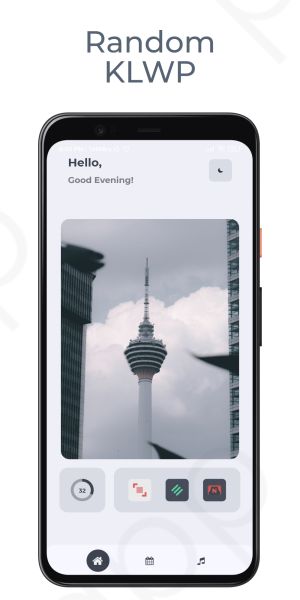
The first one to make this list is Random KLWP. It features a modern, materialistic design. Every UI element follows curves around its edges. The screen is decluttered and has enough space to breathe.
It features three screens (or tabs per se): Home screen, Calendar, and Music. Also, the theme is available in both light and dark mode.
Widgets: Calendar and to-do list widgets for quick access.
Icons: Categorized icons in folders for efficient app grouping.
Wallpaper: Choose a motivating or calming wallpaper to enhance focus.
Achieve this Setup:
- Utilize a productivity-oriented launcher such as Microsoft Launcher.
- Add calendar and to-do list widgets for at-a-glance information.
- Group apps into folders based on categories (e.g., Work, Entertainment).
- Select a wallpaper that resonates with your work style.
2. Minimalist Experience

As the name suggests, Minimalist Experience exhibits a clean and minimal design workflow. The primary home screen is efficiently clutter-free, which, in the meantime, is complemented gracefully by the side menus that follow a blurred motif. The overall vibe of this theme screams modesty.
Widgets: Clock and date widgets with a weather indicator.
Icons: Simple and uniform icons for a clean look.
Wallpaper: A neutral or gradient wallpaper for a calming effect.
Achieve this Setup:
- Use a minimalistic launcher like Nova Launcher.
- Choose a subtle wallpaper or a gradient background.
- Opt for a clock widget and weather indicator.
- Arrange icons in a neat grid for a streamlined appearance.
3. Sleek Home

Sleek Home is an intuitive, single-page theme, probably under an apply-and-go category. You don’t have to fiddle with all the overwhelming bells and whistles. It is as simple as it gets and has a clean and enjoyable appearance.
Widgets: System monitoring widgets (CPU, RAM, battery).
Icons: Tech-themed icons for a futuristic look.
Wallpaper: High-resolution image of your favourite tech gadget.
Achieve this Setup:
- Experiment with a launcher like KWGT for customizable widgets.
- Add system monitoring widgets for real-time device information.
- Use tech-themed icons to replace stock app icons.
- Set a wallpaper featuring your preferred tech gadget or concept.
4. Particle

Particle, for me, is the best home screen setup to feature in this list. Unlike the erstwhile themes, Particle is not a full-fledged theme app. Therefore, you need to apply it manually.
Steps:
- Download the .klwp file
- Copy it to Internal → Kustom → Wallpapers
- Go to the KLWP app
- Click on the Sidebar → Load Preset
And you are done. Pretty easy.
Download:
Particle (by u/Another_averge_joe)
Wallpaper:
Black Pearl by VansDesgin
Widgets: Nature-inspired widgets (e.g., sunrise/sunset times).
Icons: Soft and natural icons for a serene atmosphere.
Achieve this Setup:
- Choose a launcher that supports natural themes, such as Apex Launcher.
- Add widgets that display nature-related information.
- Replace icons with soft and organic alternatives.
- Set a wallpaper featuring your favourite landscape or nature scene.
5. Arsenic

If you are looking for an aesthetic, quiet, and non-disturbing theme, look none other than Arsenic. An unstained design that focuses on productivity, Arsenic follows a dark theme with curve icon tiles. It outlines the principle of minimalism that you won’t go wrong with.
Download:
Arsenic (by u/GT-8000)
Fonts: Helvetica and Roboto
Widgets: Futuristic clock and date widgets.
Icons: High-tech icons with a futuristic vibe.
Wallpaper: Abstract or sci-fi-inspired background.
Achieve this Setup:
- Experiment with a launcher that allows futuristic customization.
- Add a clock widget with a sci-fi aesthetic.
- Replace icons with high-tech alternatives.
- Set an abstract or sci-fi wallpaper for an otherworldly feel.
Final Words
The above article narrates a brief inventory of Android Themes (out of thousands) that will rejuvenate your old smartphone. I hope it was helpful and brings attention to your newly customized Android smartphone. Check out some of the best customizations and launchers for Android to enhance your productivity and customizations. We suggest you customize the home screen with your imagination and bring the creativity out of you; we’d love to share your customizations in our next article. If you have any doubt, feel free to use the contact form and ask us to try to get to you as soon as possible.
Those klwp themes are so cool