Google Play Store is a hub for developers where they share their best applications, and we all get to download them for free and by paying for them. While hundreds of file manager apps are available, we don’t know which are the best Android File Manager Apps these days.
Recently, ES File Explorer was caught adding spyware to users’ devices, which was quite popular among users and was chosen as the best file manager app over the years. But do not worry; we will enlist the ten best Android File Explorer apps as alternatives to ES File Manager.

While all the allegations have been put on the company that ES File Explorer has deliberately tried to steal users’ data, they have denied it clearly, due to which many users doubt using it further. Google Play Store has removed and banned the application from its marketplace. Since it was a top-rated file manager application for Android, people are worried about installing other similar apps on their smartphones.
However, we have selected the ten best Android file manager apps as the best alternative to ES File Explorer in 2019. You won’t find these apps problematic to navigate; they are similar to ES File Explorer. Also, they have identical features; check out the features of the file manager applications and download them accordingly.
Content Table
10 Best Android File Manager Apps
Remember that there are tons of Android file managers available on Google Play Store that are alternatives to ES File Explorer and can be better as well. We can’t enlist one of them in a single article, or you might get confused. We are only sharing the best ten apps we have found to be secure and easy to use.
1. FX File Explorer
FX File Explorer is better than all the Android file manager apps and is entirely advertisements-free. Although that could be a plus point, it does not have a well-organized user interface, but you may find many advanced features. However, regarding privacy, FX File Explorer is serious about it and asks for your permission; it does not track any user’s activity or show any ads.
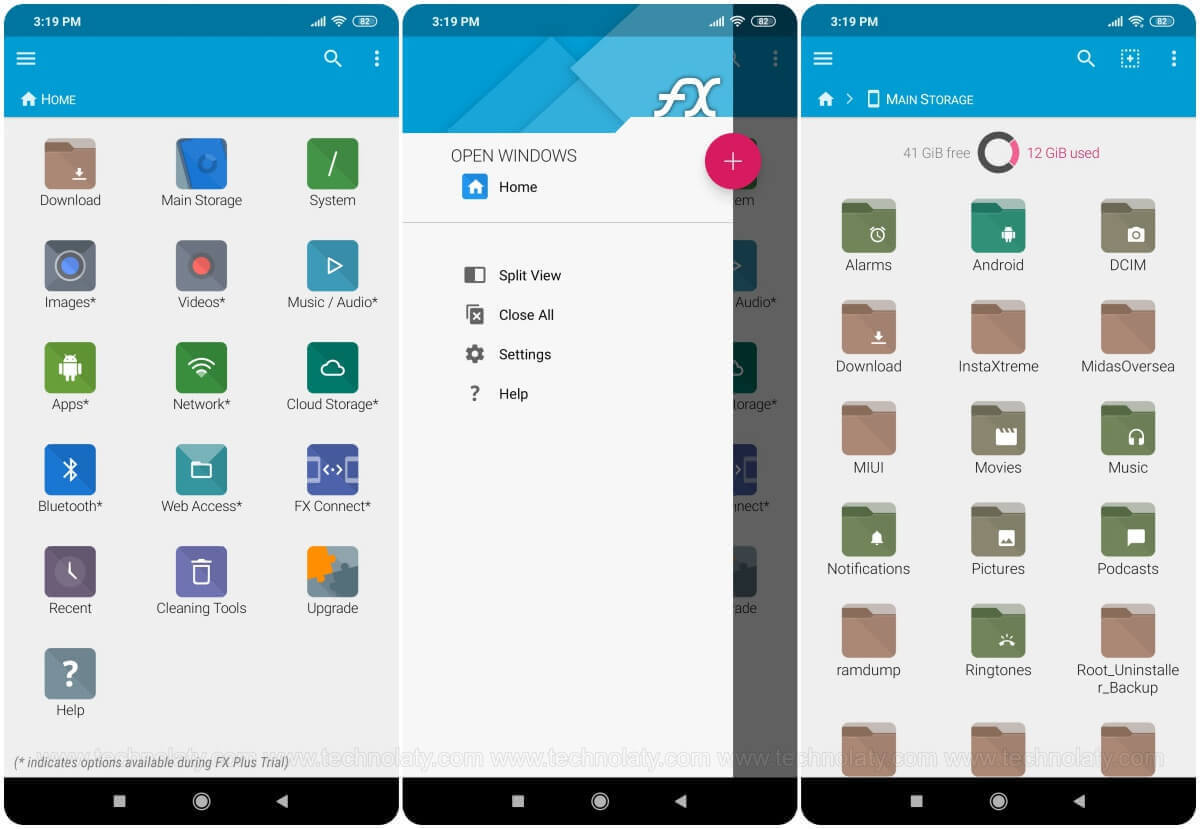
Download FX File Explorer from the Google Play Store
2. Amaze File Manager
A rich-featured file manager app for Android that everyone is searching for these days. It is an open-source Android file manager app that focuses on speed and supports FTP and SMB file sharing with a smooth user experience. Amaze file manager is ad-free and accessible on the Google Play store.
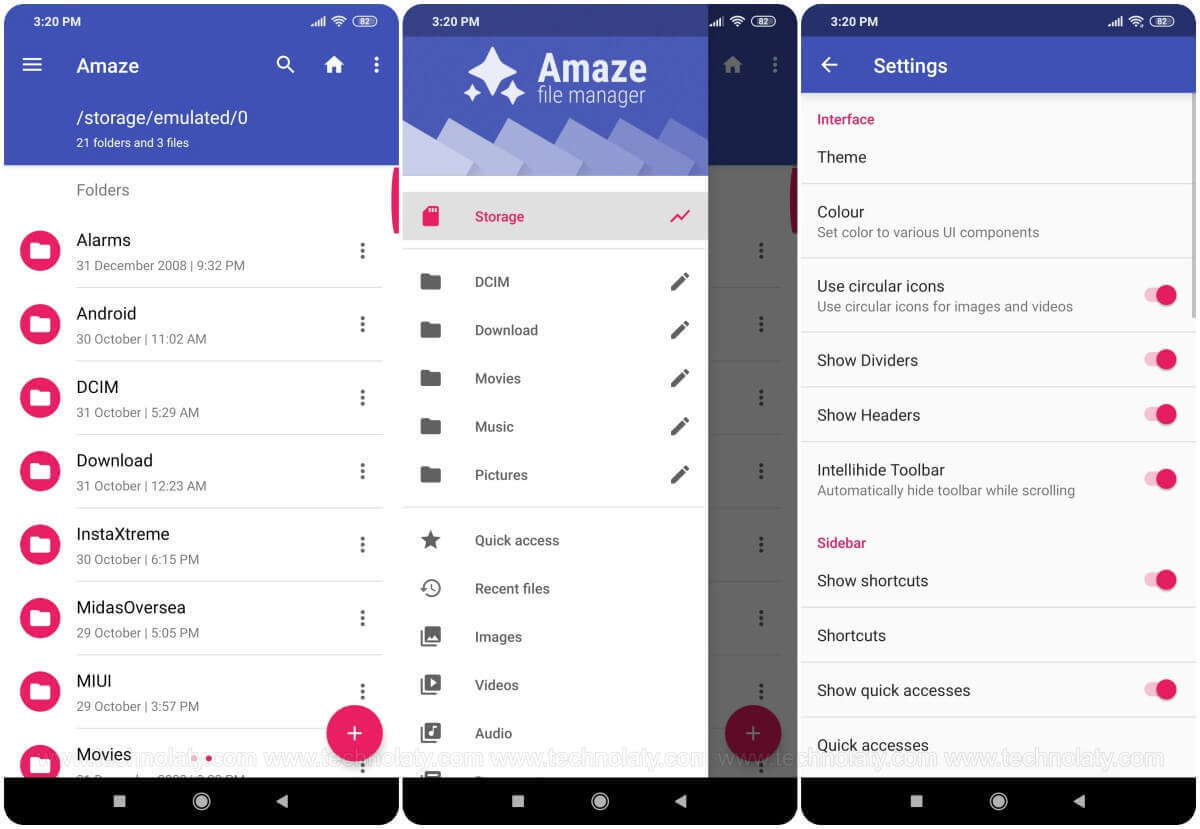
Download Amaze File Manager from the Google Play Store
3. EZ File Explorer
If you are looking for a better alternative to EZ file explorer, then EZ file explorer is the one for you, which is a total copy. Everything is the same, such as the icons, user interface, etc. EZ file explorer allows you to explore, copy, paste, and edit files in the root partition of your Android smartphone. Moreover, it has a storage analyzer, an inbuilt document viewer, an app manager, and more.
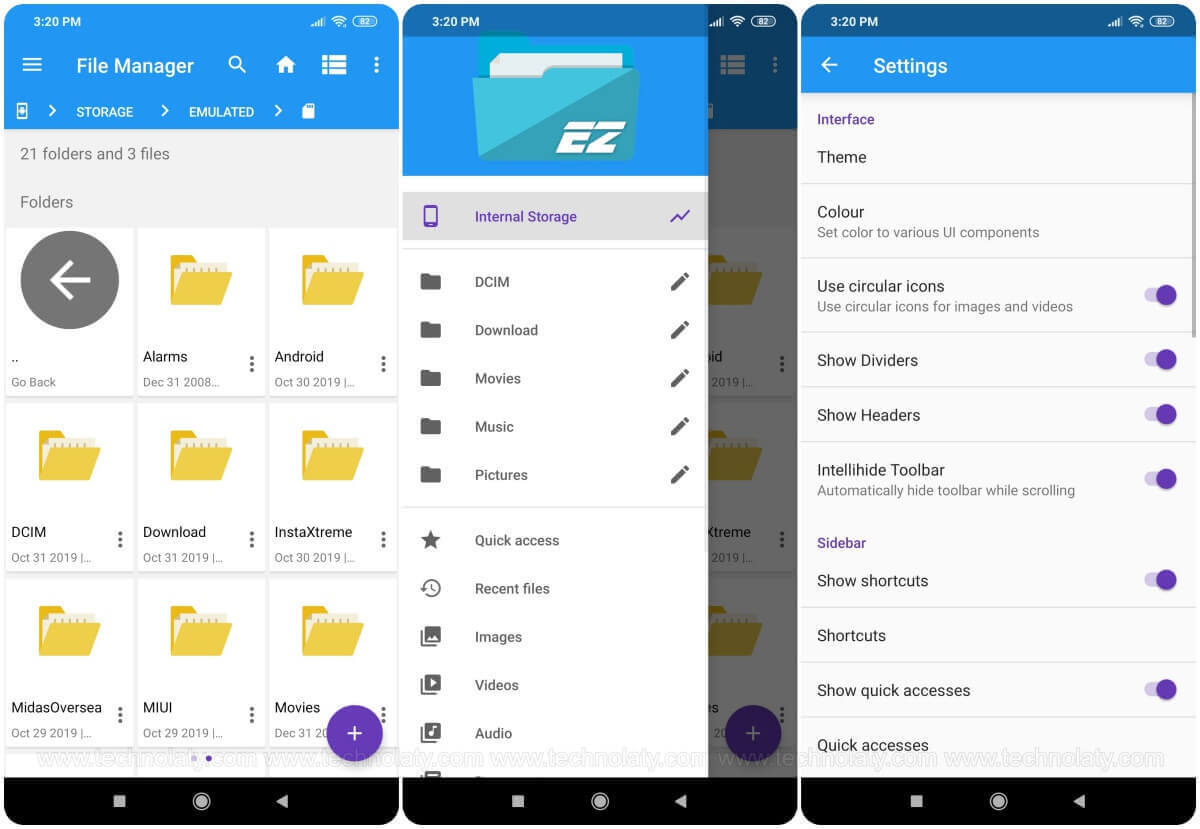
Download EZ File Explorer from the Google Play Store
4. Files by Google
A basic file-managing app with features like moving, copying, and organizing the data on your Android device. Data by Google is a simple app that might not be comparable to ES File Explorer, but it is worth trying once. One of the best features of this small application is that it can detect junk files automatically and notify you to clear them out of your device.
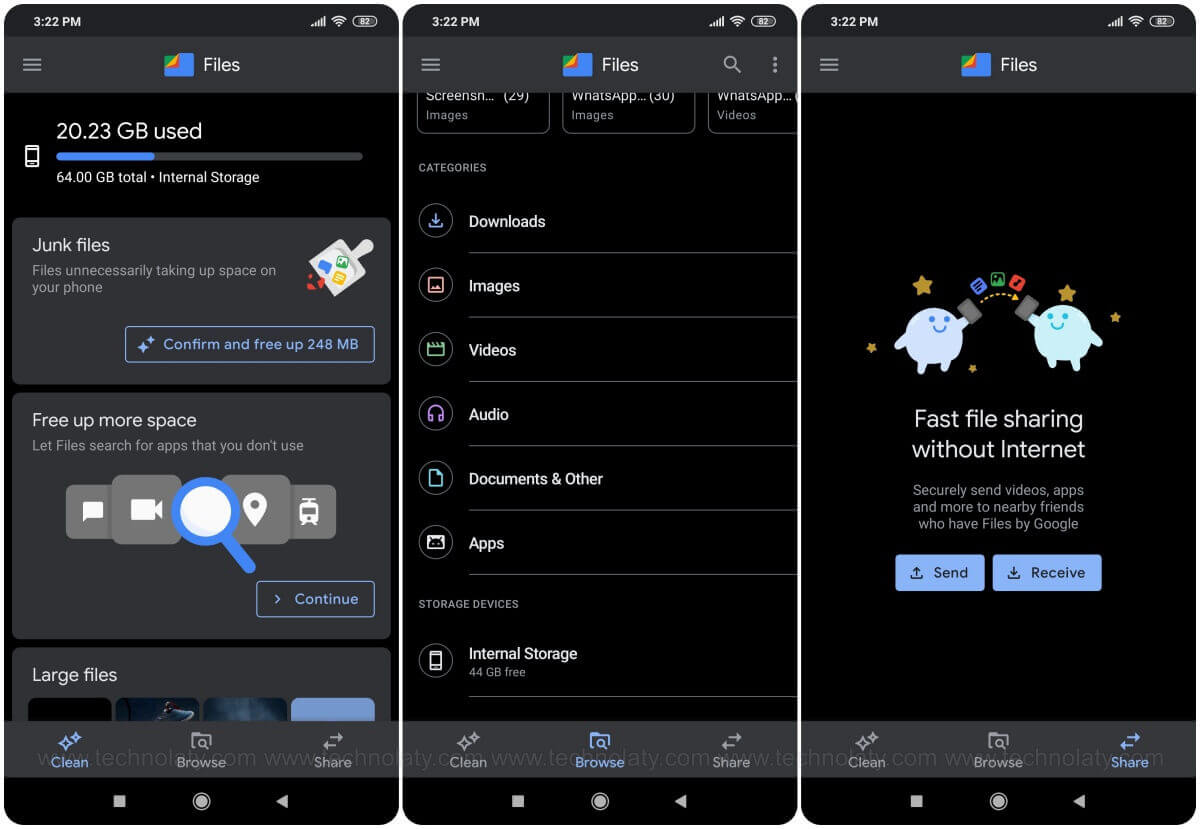
Download Files by Google from the Google Play Store
5. Solid Explorer
Solid Explorer became popular after ES File Explorer was removed from the Google Play Store. It was always the top competitor and came close to it. Solid Explorer has a material design with all the features of ES File Explorer. You can download and install this app as an alternative to ES File Explorer.
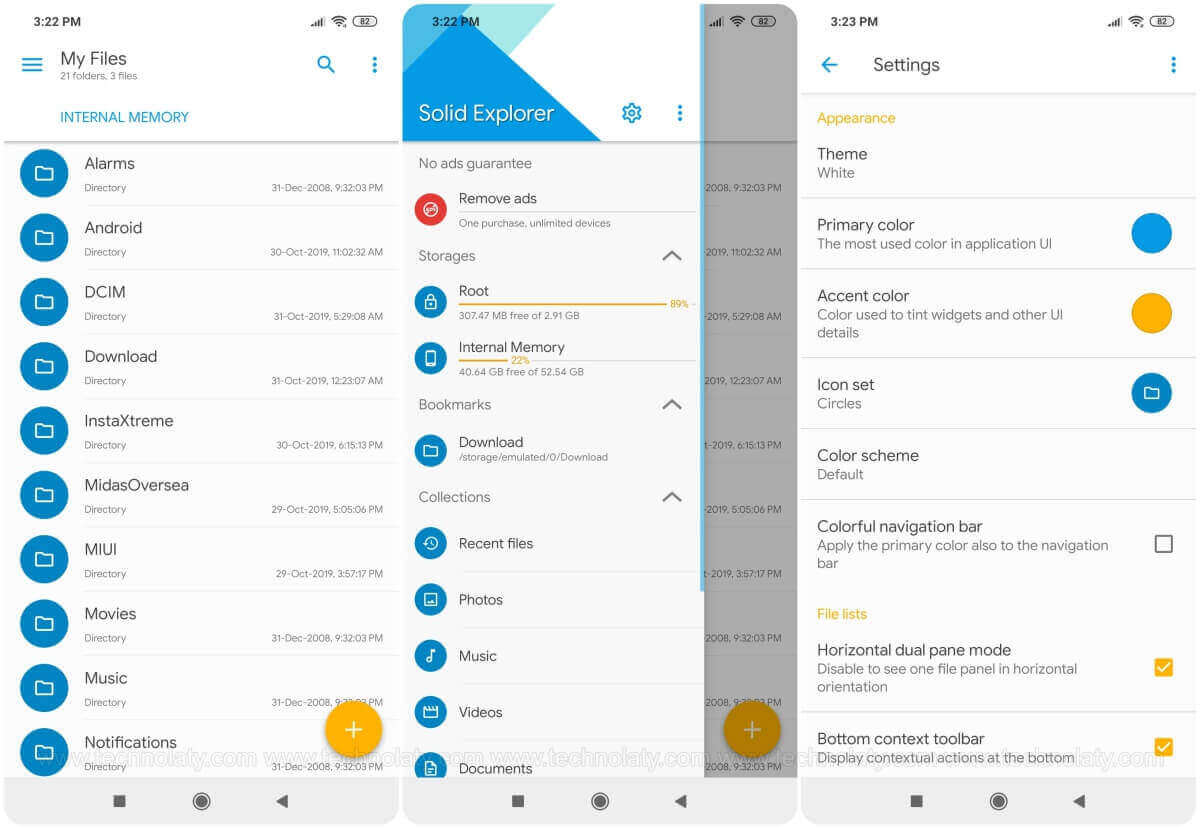
Download Solid Explorer from the Google Play Store
6. X-plore File Manager
One of the most potent and advanced Android file managers in 2019 has a dual-pane view which helps users organize, move, and copy files from one window to another, just like on a computer. Apart from dragging and dropping files, it also has cloud storage support, root support, an inbuilt PDF viewer, a file compressor, and much more.
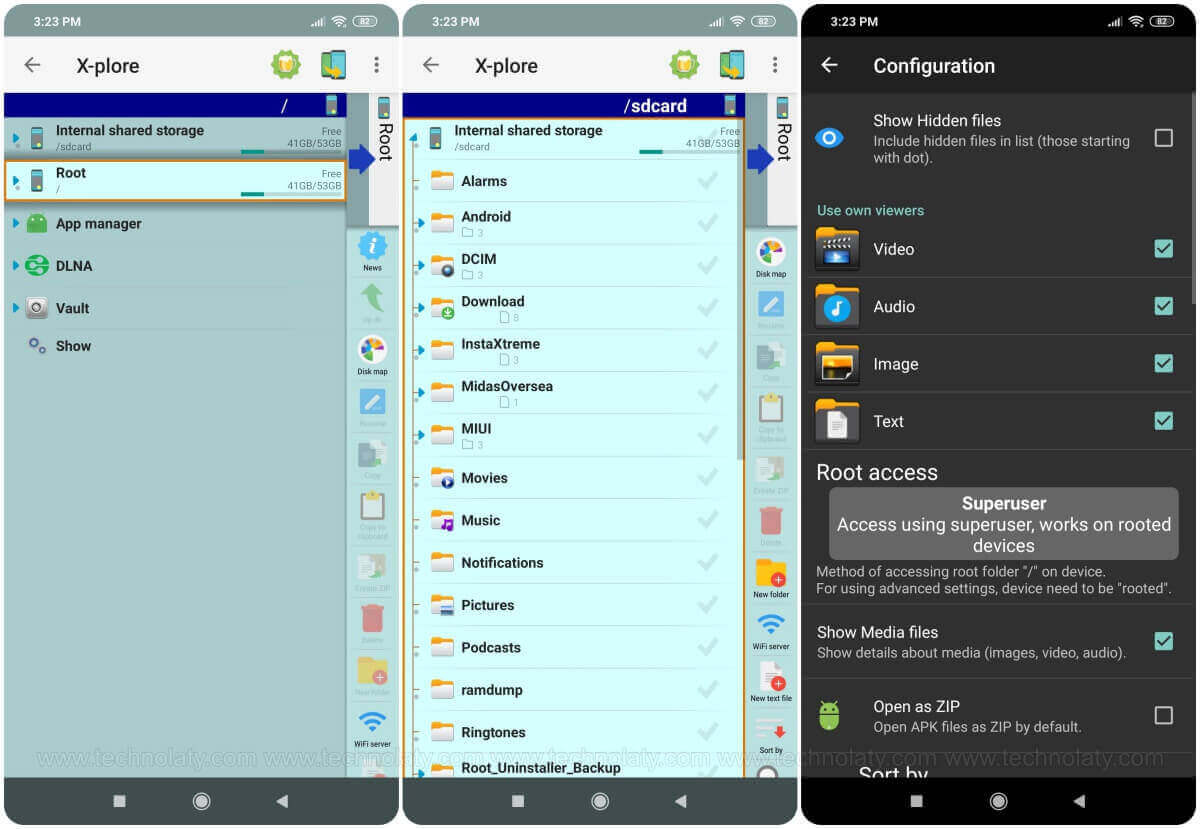
Download X-plore File Manager from the Google Play Store
7. Total Commander
Total Commander is like X-plore File Manager, which supports cloud storage, plugin support, file bookmarking, etc. The app contains ads, but if you have a rooted device and an ad-blocker installed, this app will be with you for a long time. Total Commander is one of the dark modes featured applications for Android that is in demand these days.
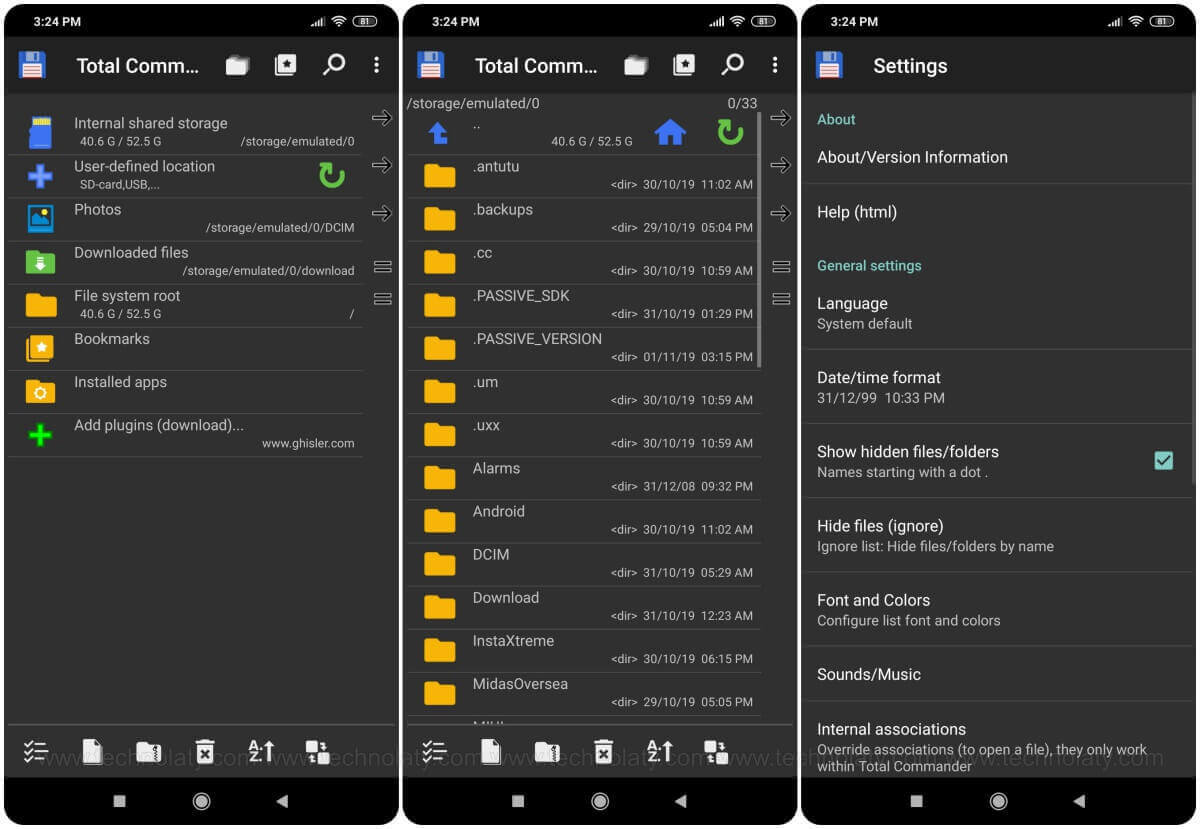
Download Total Commander from the Google Play Store
8. ASUS File Manager
The native file manager for all ASUS smartphones is also available for other smartphones on Google Play Store. This app’s user interface is well organized but contains ads, which might be a drawback. Like ES File Explorer, Asus File Manager has the Recycle bin feature, which helps you recover deleted files mistakenly.

Download ASUS File Manager from the Google Play Store
9. Cx File Explorer
CX File Explorer focuses on network-attached storage or NAS for access, and it is one of the best minor file managers for Android. It has a user-friendly interface that allows you to access the files stored on your smartphone to any remote storage like FTPS, SFTP, FTP, SMB, etc. Alternatively, you may check out Android’s top 5 FTP Client Apps.
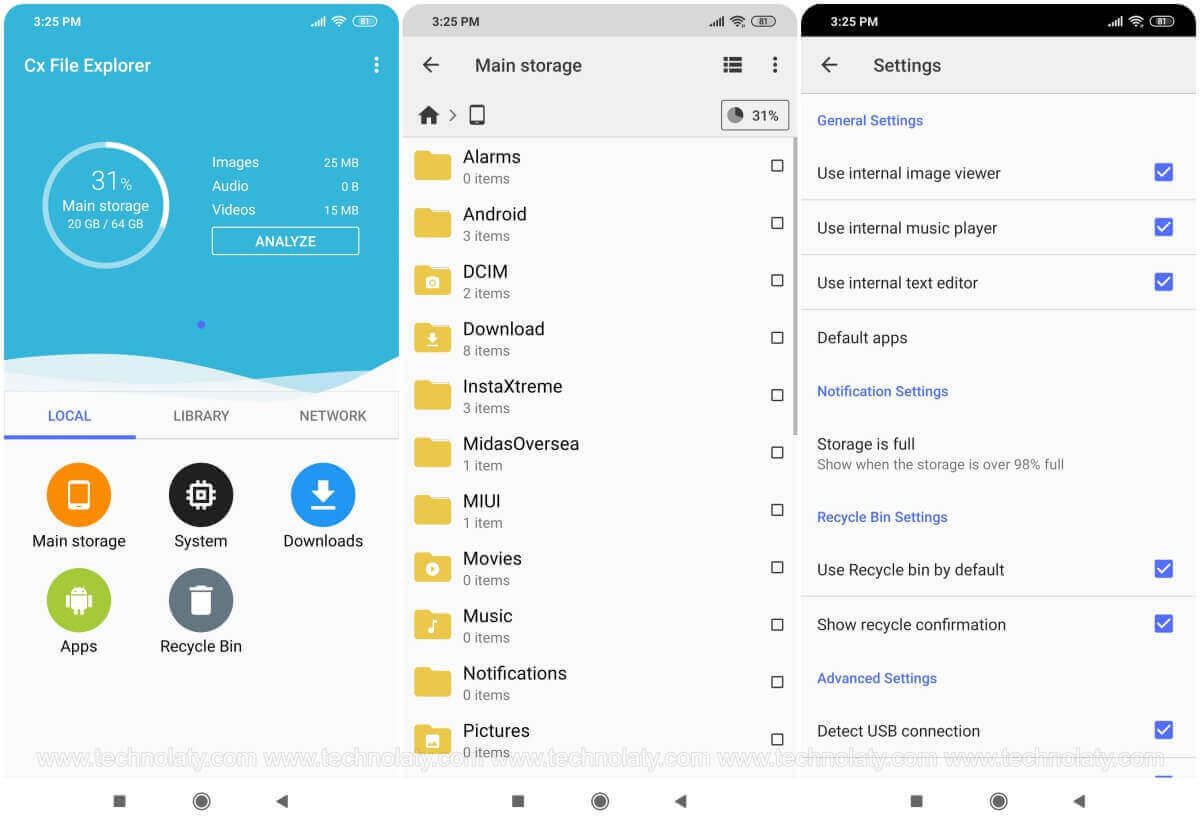
Download Cx File Explorer from the Google Play Store
10. ASTRO File Manager
ASTRO File Manager is well known for quickly moving files between folders and with cloud storage support. It even has advanced features like a battery saver, user app uninstaller in batches, app manager, etc. ASTRO File Manager is a complete package for any Android smartphone and the best alternative to ES File Explorer in 2019.
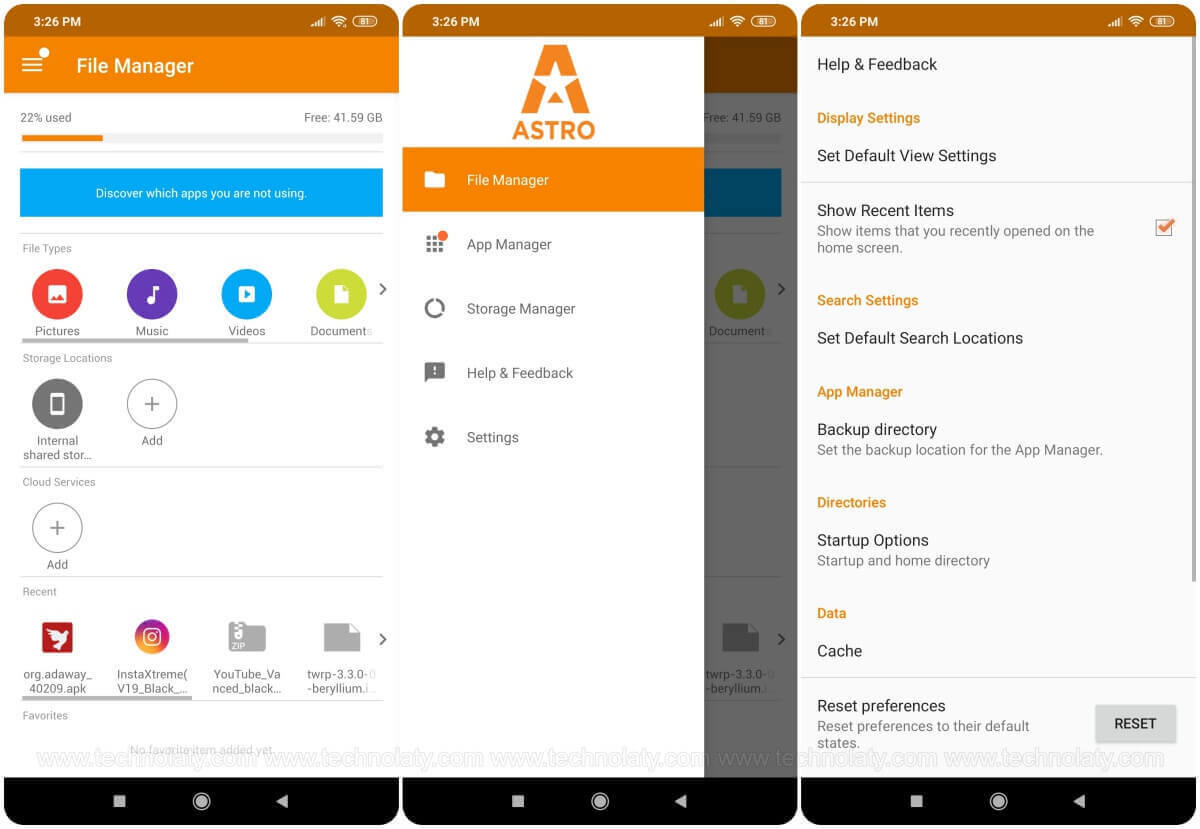
Download ASTRO File Manager from the Google Play Store
Conclusion
In conclusion, the Android file manager landscape offers a variety of choices catering to different user preferences and needs. Whether you prioritize a sleek design, advanced features, or root access, the options listed above provide a diverse selection for efficient file management on your Android device.
FAQs: Answering Your Queries
- Q: Do these file manager apps require special permissions?
- A: While some features may require specific permissions, reputable file manager apps prioritize user privacy and request permissions only when necessary.
- Q: Can I use these apps to manage files on external SD cards?
- A: Yes, most of these file manager apps support the management of files on both internal and external storage.
- Q: Are these file manager apps free to use?
- A: Most listed apps offer free versions with optional in-app purchases or premium versions for additional features.
- Q: Do these apps support cloud storage services?
- A: Many of these file manager apps integrate with popular cloud storage services, allowing you to manage local and cloud-based files.
- Q: Can I customize the appearance of these file manager apps?
- A: Several of these apps offer customization options, allowing you to tailor the appearance and features to your preferences.